Since we announced the Team Foundation Service Preview at the BUILD conference last year, we’ve limited the onboarding of new customers by requiring invitation codes to create accounts. The main reason for this has been to control the growth of the service to make sure it didn’t run away from us and end up with a bad user experience. In this time period, we’ve continued to work on our infrastructure, performance, scale, monitoring, management and, of course, some cool new features like cloud build. We now have enough experience under our belt that we are confident enough to open up the preview by removing the invitation codes.
The service will remain in “preview” for a while longer while we work through additional features like data portability, commercial terms, etc but the terms of service support production use, the service is reliable and we expect to carry all of your data forward into production. We have been using it for more and more of our own projects and have been watching pretty rapid community uptake. There’s no better time to check it out than now.
When you sign up for an account, you now get the screen on the left, rather than the one on the right, Notice that the Invitation code section is gone.
As part of making the Team Foundation Service Preview fully public, we’ve also been working hard on a new “Welcome” experience. The old one was a very simple placeholder page that had an incredibly quick 2 minute tour of signing up and getting started.
But, with this release, we now have a fairly rich welcome site that includes a lot more information about what the service can do, an update on our thinking of future pricing (though it’s still pretty vague), a whole lot of tutorial walk-throughs under Learn, etc.
Here’s the new landing page…
There’s an extensive set of walk-throughs under Learn for both Visual Studio and Eclipse that help you get started, get your source checked in, configure builds, do testing, use Agile Project Management and more.
There are also some good links under Community and Support to connect with additional resources.
And, if you notice, in the upper right hand corner, there is a Sign In link. This allows you to sign into tfspreview.com without first going to your project page. One of the most common questions we get today is “I created an account the other day but I can’t remember the link to it, can you find it for me?” Now, you can just sign in to tfspreview.com and visit the Account page and find a link to your own account. Ultimately, we plan to expand this to include links to all the accounts to which you have been invited.
We’re thrilled to have reached this next milestone in the development of our online service. The last few weeks have been super busy with the release of the VS/TFS/.NET release candidate the week before last, our June 4th service update with a bunch of nice new features and our Azure continuous deployment announcements last week and then the public preview and welcome site announced in this post. Thankfully that’s it for this wave of announcements. Maybe we can take a breather for a minute ![]() Wait, our next service update is scheduled for 2 weeks from now. I guess we’ll stay busy.
Wait, our next service update is scheduled for 2 weeks from now. I guess we’ll stay busy.
But seriously, we’re definitely excited to have you try out the service and would love to hear any feedback you have – either on the new welcome experience or on the existing service. Our goal is to make it something you’re going to love!
Brian

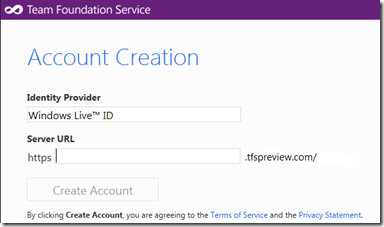
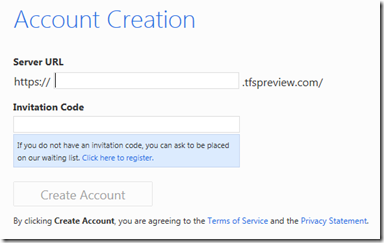
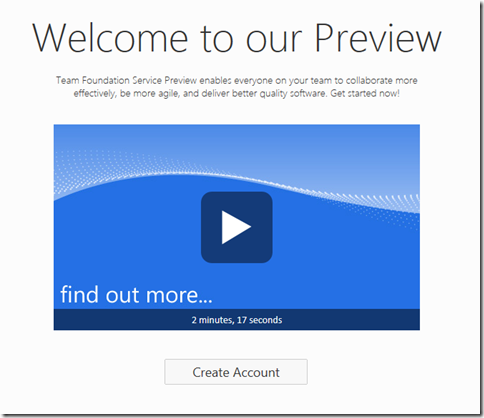
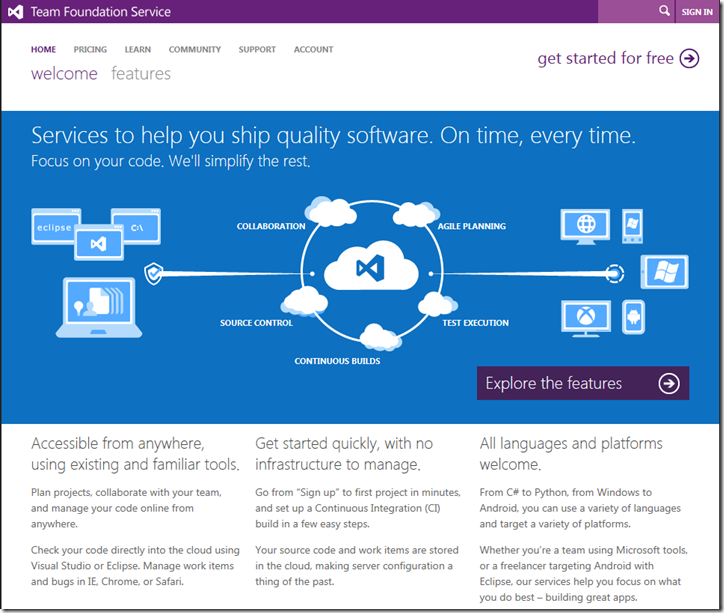
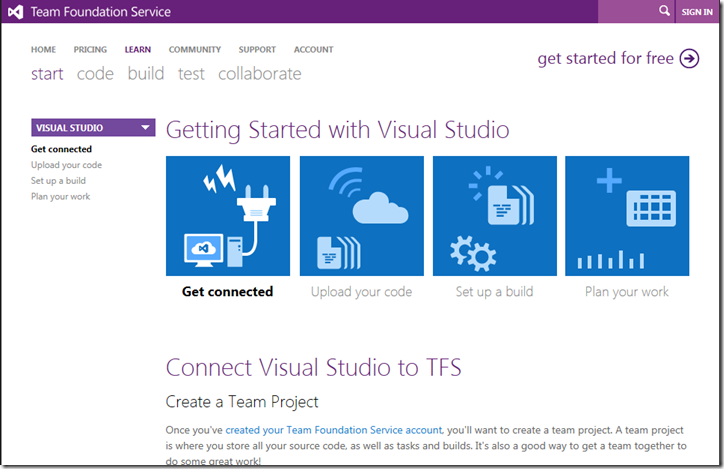
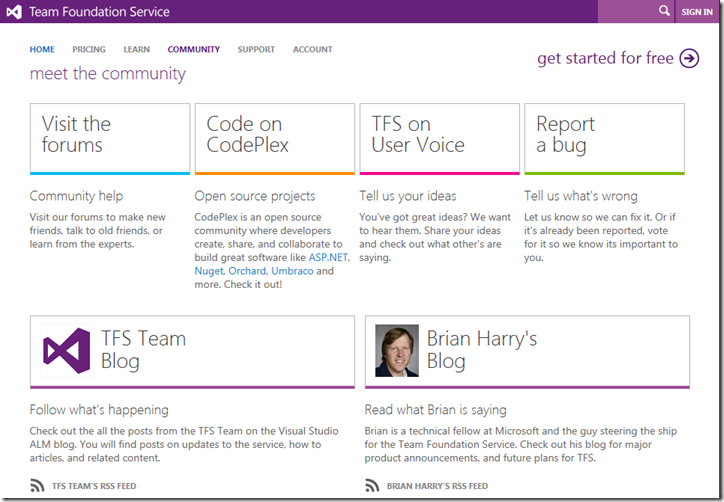
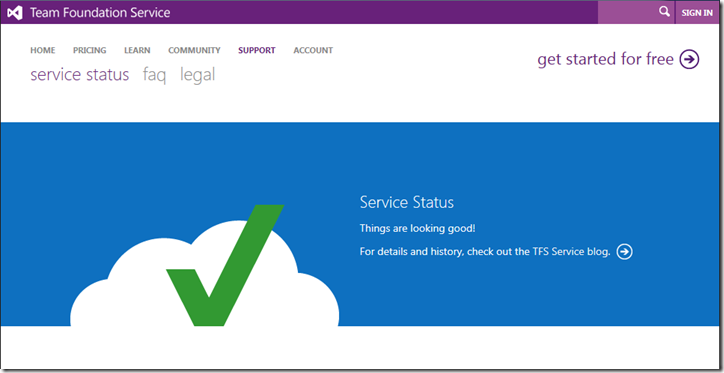
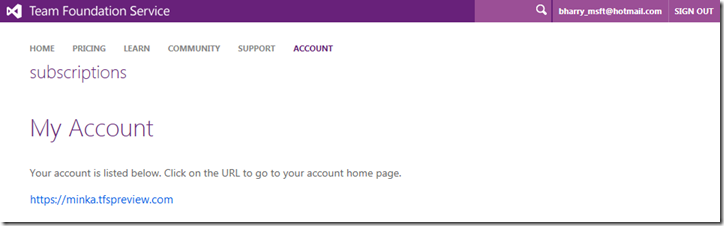
0 comments
Be the first to start the discussion.