Xamarin.Essentials has been a staple for developers building iOS, Android, and Windows apps with Xamarin and .NET since it was first released last year. Now, we are introducing Xamarin.Essentials 1.6, which adds new APIs including MediaPicker, AppActions, Contacts, and more. Not to mention that this release also features official support for macOS! This means that Xamarin.Essentials now offers over 50 native integrations with support for 7 different operating systems. All from a single library that is optimized for performance, linker safe, and production ready. Here is a highlight reel of all the new features:
Welcome macOS
Since the first release of Xamarin.Essentials the team and community have been continuously working to add more platforms to fit developer’s needs. After adding tvOS, watchOS, and Tizen support the next natural step was first class support for macOS to compliment the UWP desktop support. I am pleased to announce most APIs are now supported for macOS 10.12.6 (Sierra) and higher! Take a look at the update platform support page to see all of the APIs that you can leverage on your macOS apps.

MediaPicker and FilePicker
The time has finally come for brand new media capabilities in Xamarin.Essentials. These new APIs enable you to easily access device features such as picking a file from the system, selecting photos or videos, or having your user take a photo or video with the camera.
async Task TakePhotoAsync()
{
try
{
var photo = await MediaPicker.CapturePhotoAsync();
await LoadPhotoAsync(photo);
Console.WriteLine($"CapturePhotoAsync COMPLETED: {PhotoPath}");
}
catch (Exception ex)
{
Console.WriteLine($"CapturePhotoAsync THREW: {ex.Message}");
}
}
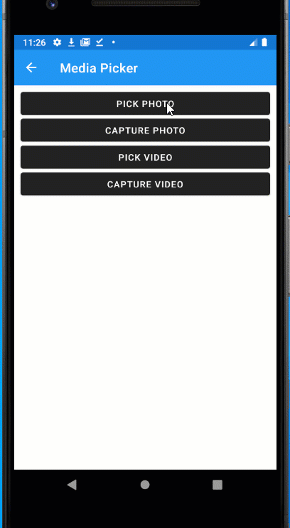
App Actions
App actions, shortcuts, and jump lists have all been simplified across iOS, Android, and UWP with this new API. You can now manually create and react to actions when the user selects them from the app icon.
try
{
await AppActions.SetAsync(
new AppAction("app_info", "App Info", icon: "app_info_action_icon"),
new AppAction("battery_info", "Battery Info"));
}
catch (FeatureNotSupportedException ex)
{
Debug.WriteLine("App Actions not supported");
}
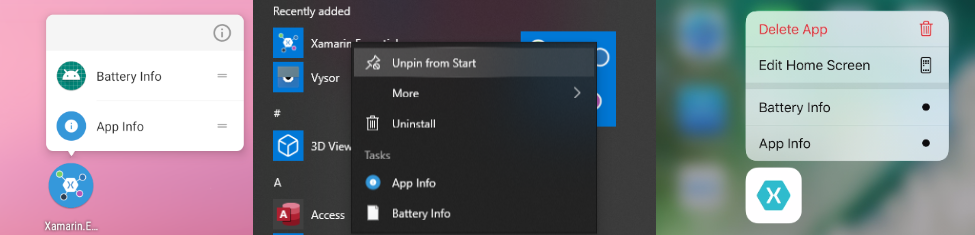
Contacts
Does your app need the ability to get contact information? The brand-new Contacts API has you covered with a single line of code to launch a contact picker to gather information:
try
{
var contact = await Contacts.PickContactAsync();
if(contact == null)
return;
var name = contact.Name;
var contactType = contact.ContactType; // Unknown, Personal, Work
var numbers = contact.Numbers; // List of phone numbers
var emails = contact.Emails; // List of email addresses
}
catch (Exception ex)
{
// Handle exception here.
}
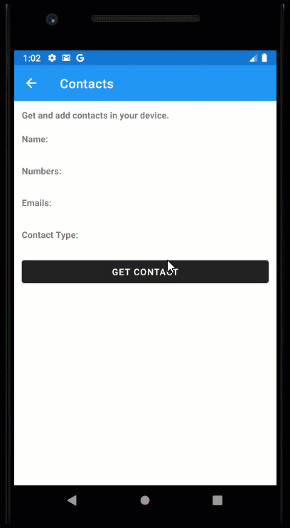
So Much More
That is just the start of brand-new features in Xamarin.Essentials 1.6. When you install the latest update, you will also find new APIs including Screenshot, Haptic Feedback, and an expanded Permissions API. Additionally, there has been tweaks and optimizations to existing features and of course some bug fixes.
Built with the Community
One of the most exciting parts of working on Xamarin.Essentials is seeing the amazing community contributions. The additions this month included exciting new large new APIs, small tweaks, and plenty of bug fixes. Thank you to everyone that has filed an issue, filed a feature request, reviewed code, or sent a full pull request down.
- sung-su.kim – Tizen FilePicker
- Andrea Galvani – UWP Authenticator Fixes,
- Pedro Jesus – Contacts, Color.ToHsv/FromHsva
- Dimov Dima – HapticFeedback API
- Dogukan Demir – Android O Fixes in Permissions
- Sreeraj P R – Audio fixes on Text-to-Speech
- Martin Kuckert – iOS Web Authenticator Fixes
- solomonfried – WebAuthenticator Email
- vividos – FilePicker API
- Janus Weil – Location class fixes, AltitudeReferenceSystem addition
- Ed Snider – App Actions
Learn More
Be sure to read the full release notes and the updated documentation to learn more about each of the new features.

Hi James,
I updated to the latest Visual Studio 2019: 4.7.03190, but I cannot install Essentials 1.6 I can only install 1.5.XXX
Amazing man, Make sure to fix them bugs though. Can’t wait for camera/video functionality.
Some useful new features!
I would love to see Linux ❤ support!
Hi James,
The media / file picker can it select files / media from Onedrive or Google Drive as you would find in native apps ?
How would MediaPicker be any different to say your own MediaPlugin/CrossMedia? Officially supported? MediaPicker does seem to have less functionality to compared to MediaPlugin.
This new functionality will deprecate my plugin once it goes GA. This is similar to how some of my others as Essentials is super optimized, has official support, and is in the box. Most of the same functionality that my plugin has is in this initial release 🙂
When the GA?
Hi James,
Are we able to select multiple photos?
The file picker can select multiple files.
this comment has been deleted.
Hi James,
Is it ready for production ?
It is a pre-release NuGet.
When will GA be available ?
Very interesting new options.
Now i’m only missing a Sound Option and a Toast Option
P.s. The App Action Link is dead.
fixed up the link thanks!
Unfortunate typo: ” I am pleased to announce most APIs are no supported for macOS 10.12.6 (Sierra) and higher!”
Fixed! Thanks!