The Xamarin Designer for iOS is a visual designer that allows you to edit Storyboard and Xib files directly in Visual Studio and Visual Studio for Mac. Crafting your UI with a designer instead of completely in code is a topic of passionate debate, but it’s a lot of fun to visually design a user interface, especially on a favored platform such as iOS. With the latest 15.5.1 release available now, we’d like to share some of the changes that were made to the Xamarin Designer for iOS and highlight the major updates to help get you familiar with them.
Device, Adaptation, Orientation, and Zoom
An exciting change in this release is a new toolbar located at the bottom of the designer. This new toolbar is the place to find support for managing trait variations, zoom, and orientation. You’ll also find support for the latest devices here. With this new toolbar, it’s now easy and fast to switch between different devices, orientations, and sizes while working on designing your app.

Constraints vs. Frame Editing Mode
In previous versions, clicking on a view would toggle between being able to edit the position and size of a control to editing any constraints. Based on user feedback, we’ve integrated the ability to switch between these two modes by using the new Frame Editing Mode and Constraints Editing Mode toggle switch in the upper-right corner of the designer. You’ll find another button next to these that updates frames or constraints depending on which toggle is selected. To improve this experience further, we’re adding keybindings for these controls in a future release so that it’s even easier to switch between editing frames and adding constraints.
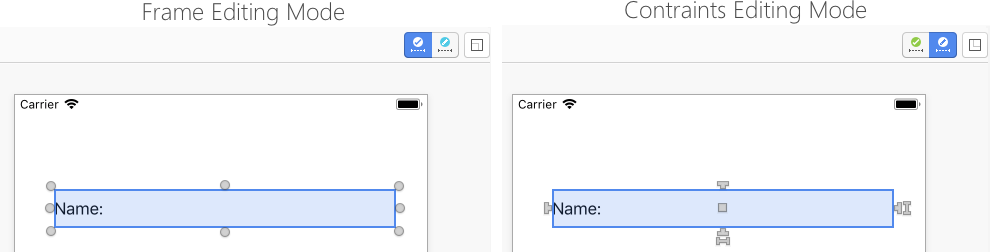
Wrapping Up
With the new toggle button for editing modes, you can quickly move between shifting a control around and adding constraints for the perfect and responsive layout. The next time you have a chance to use a designer for UI, give it a try! If you’re ready to check it out now and are looking for a place to start, head over to the iOS Designer Basics documentation.
