Guest post contributed by Charlotte Swan. Charlotte is a Content Creator at Instabug. She likes to say that while she doesn’t know everything, she is willing to learn anything.
User feedback is an essential component of a successful app development process. To build a truly user-focused experience, you’ll need to communicate with your audience and find out what they really need. So how do you achieve this effectively?
In-app surveys are one of the fastest ways to reach out directly to your users and find out what they think and feel about your app. Whether your Xamarin app is live or in pre-production, you’ll need a way to directly connect with your users and hear their thoughts. The good news is, this is easily accomplished—and it all starts with a single line of code.
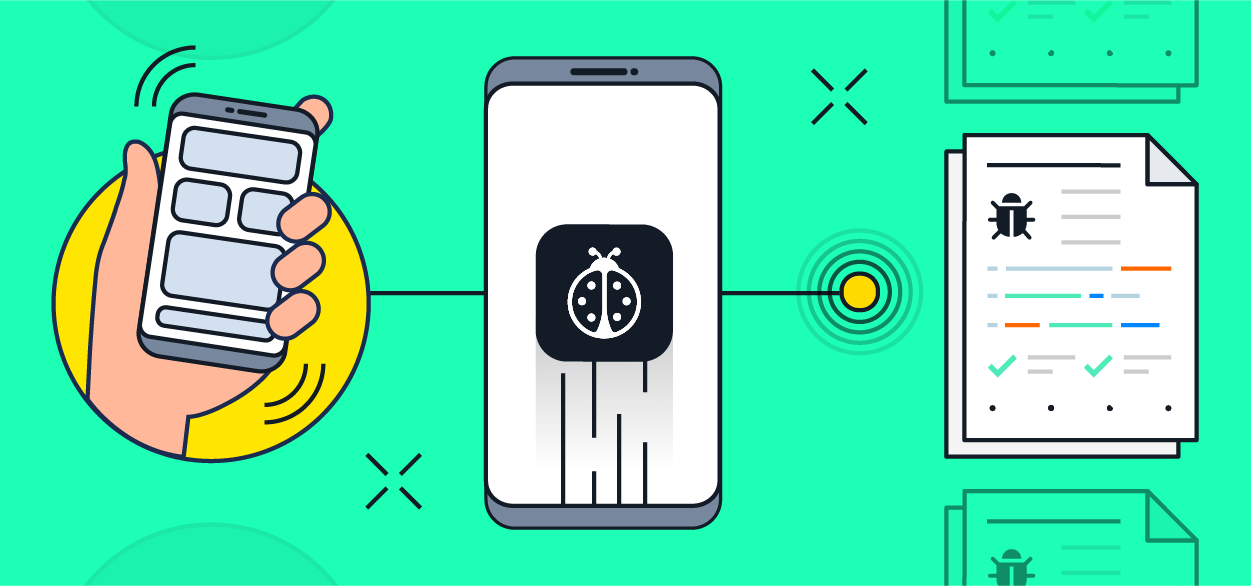
How do I get more users to respond to my surveys?
One of the biggest challenges facing survey owners is just how hard it is to get responses. Generally, they send emails with survey links, which, mistaken for marketing spam, go unopened or are sent straight to trash. So how do you take your surveys from being a regular challenge to becoming a sure thing?
The first way to avoid this problem is by using a survey tool that deploys your surveys inside the app, rather than trying to compete with the other contents of your users’ email inbox. The survey must be unobtrusive and mesh well with the rest of the app’s design. You should also choose when they see your survey—if you schedule your surveys for the right moment, you’re more likely to catch users when they’re willing to give you a minute of their attention. When it feels timely and contextually relevant, your response rates will rise dramatically. Try deploying surveys with an in-app tool that gives users a quick, seamless, and native-feeling experience.
The right strategy can optimize your results and even earn user trust and loyalty in the process! You’ll gather more data if your survey is short, has a clear purpose, and is relevant to your audience. You’ll gather more fans if you respond to their survey answers to ask followup questions and thank them for their participation.
Instabug makes it easy to send users targeted, result-driven surveys in your Xamarin app. Installing the SDK requires just one line of code—and not more than a minute of your time—and then you’re ready to start asking questions straight from your web dashboard, no extra coding required. That line includes more than just surveys. It activates the entire suite of Instabug products, including detail-packed bug reports, screen recording, crash reports, feature requests, and announcements. Your users will love its responsive and unobtrusive interface, and you’ll love how easy it is to get started and get results.
How can I use Instabug to deliver a seamless mobile app survey experience?
Instabug is an in-app user feedback and bug reporting tool for mobile apps. Its surveys are among its most popular features. You’ll get instant feedback from your users so you can identify sources of issues and iterate faster. Here are some of the key features of Instabug’s surveys.
- Multiple survey types: Choose from NPS surveys, app star rating surveys, custom surveys, multiple choice questions, or a combination of question types.
- Focused targeting: Choose which users you want to see each survey and when you want them to receive it (either time-based or event-based). Your segmentation can be as general or granular as you like—choose from pre-specified segments or create your own tags for custom attributes and events.
- Ratings-boosting routing: Improve your app store rating by sending happy users to the app store to rate you. Instabug asks your unhappy users what you could do better, so you can read their comments privately on their dashboard and respond directly to address their concerns—instead of having this conversation publicly in an app store review.
- Customization: The survey UI colors and theme can be edited to match your brand so your users will get a seamless, native-feeling experience.
- Localization: The app SDK is available in 19 different locales and we support survey localization, so you can connect with your users in their language.
- Real-time analytics: Watch as your survey results pour in and get an instant breakdown of your responses—keyword frequency, poll percentages, rating averages, view and response rates, and more.
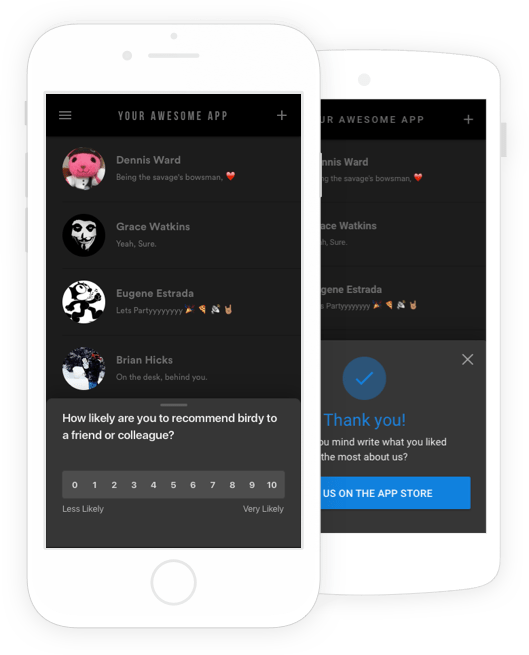
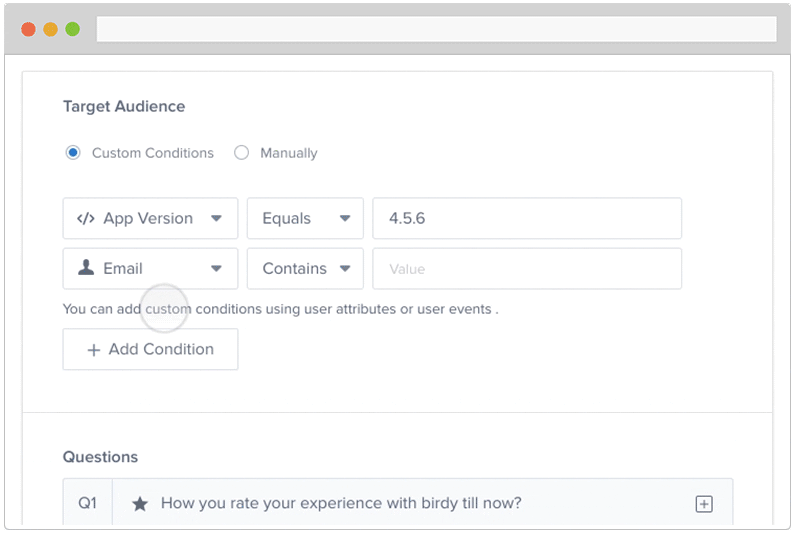
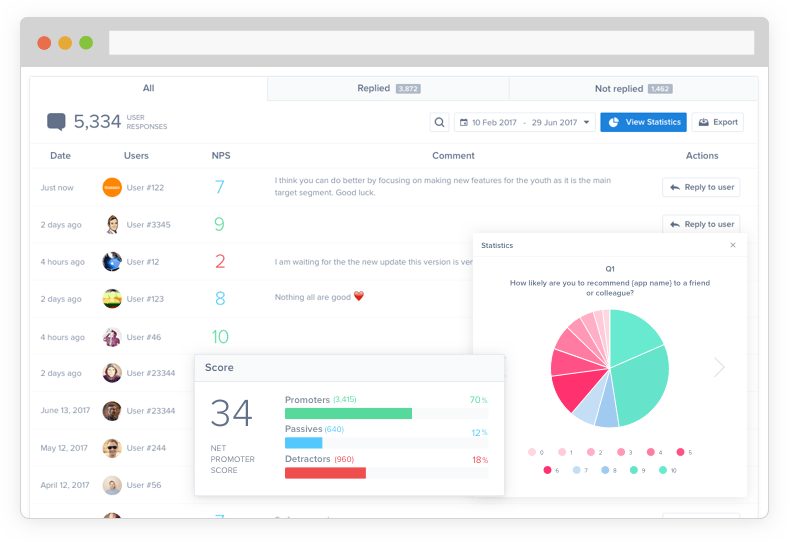
What else can Instabug do for my Xamarin app?
In-app surveys and feedback are just part of Instabug’s toolkit. Even more tools are wrapped up in that single line of code and tiny file size. Its other features allow you to communicate directly with users, identify problem areas and smash bugs faster—all so you have more time to focus on developing a killer product.
- Feedback and chat: Users can shake to send their feedback to your team straight from the app without opening a messaging app or email client. You can respond directly to messages, bug reports, and survey responses. Keeping the conversation going lets your users know you’re listening.
- Feature requests: Enable feature requests to let your community post ideas, upvote the ones they like, and comment on requests. You can mark them as planned, in progress, or completed, so they know when their ideas have been seen!
- Announcements: Released a new feature or version update? Use Instabug to send in-app announcements that’ll keep your users in the loop.
- Bug reporting: If something unexpected happens, your users can shake to send you a bug report in mere seconds—or Instabug can also be invoked by swiping, taking a screenshot, or tapping a floating button. These information-packed reports automatically include device information, environment details, user steps, user attributes, and more. You’ll be exterminating bugs in no time.
- Crash reporting: What caused your application to stop running? You’ll gather clues from detail-heavy crash reports, which are automatically sent as soon as your user launches the application after a crash.
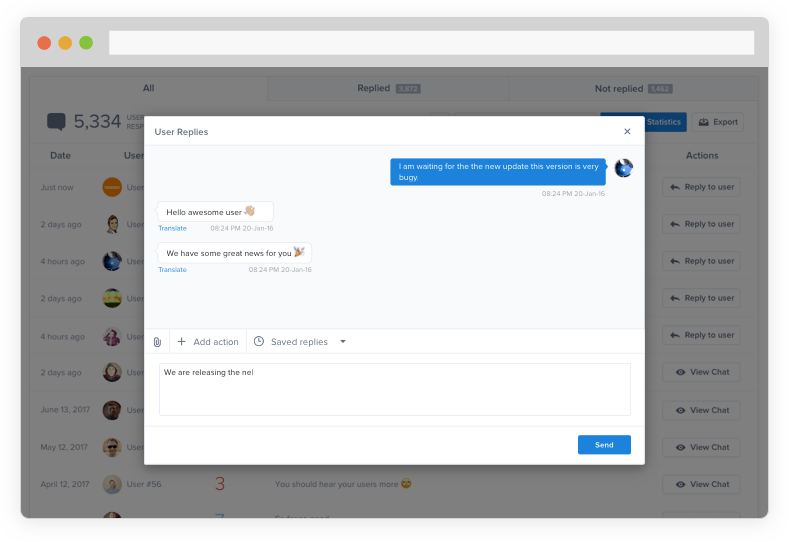
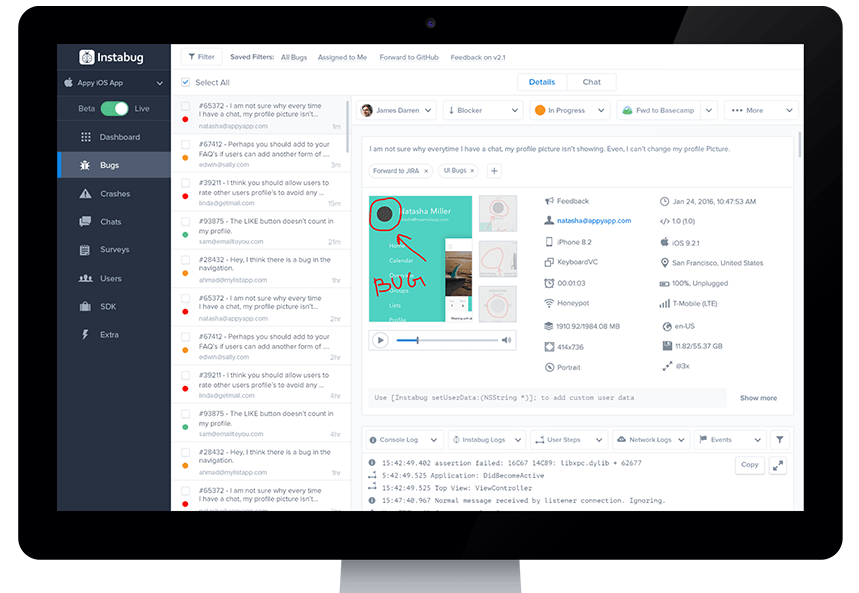
Final tips and notes
Once you’re set up with a survey tool that makes the experience fun and easy for your users, you’ll also want to optimize your survey content. Your users’ attention is precious, so get the most from them by asking straightforward, concise questions with a clear purpose in mind. Steer away from leading or emotionally charged questions—use a neutral voice and consider giving them an open text field to explain any of their answers further if they want.
One of the most important aspects of deploying successful surveys comes after your results arrive. Show your users you’re listening by replying to their survey responses using Instabug’s in-app chat. That way, you’ll be able to dig deeper into intriguing comments, smooth over ruffled feathers of unhappy users, and thank your biggest fans for their support.
Cracking your biggest challenges with user feedback starts with just one line of code, but it doesn’t end there! You’ll be armed with the ultimate developer’s toolkit—a highly customizable, adaptable SDK that helps you crush bugs, identify problems and communicate with your users. Instabug’s features will help you keep a pulse on what’s happening inside your Xamarin app. Learn more about how Instabug can optimize your feedback and development processes here.
