Microsoft Garage interns REEL: Xamarin.Forms + AI app

Front (Team’s coaches): Yev Bronshteyn and Nana Essilfie-Conduah
This past summer, the Microsoft Garage welcomed teams of interns to different Microsoft campuses. Including the Cambridge NERD Center where many Xamarin team members are based. One Garage intern team worked with the Cambridge AI Customer Advisory Team (CAT) to create a mobile app demonstrating their different recommendation algorithms. The team chose Xamarin.Forms to build the app, REEL, which displays movies recommended to you based on the AI CAT algorithms. Although they didn’t have much C# knowledge beforehand, the team successfully built a beautiful, smart Xamarin.Forms app in only 12 weeks!
The REEL App
REEL shows the results of different recommendation algorithms by having you choose movies you like then showing you different genres of movies the algorithm finds similar. It uses the MovieLens dataset to populate the recommendations. The app is meant to help customers compare the accuracy and feature prioritization between Microsoft’s recommendation algorithms. It was built using 100% Xamarin.Forms and targets Windows, iOS, and Android.
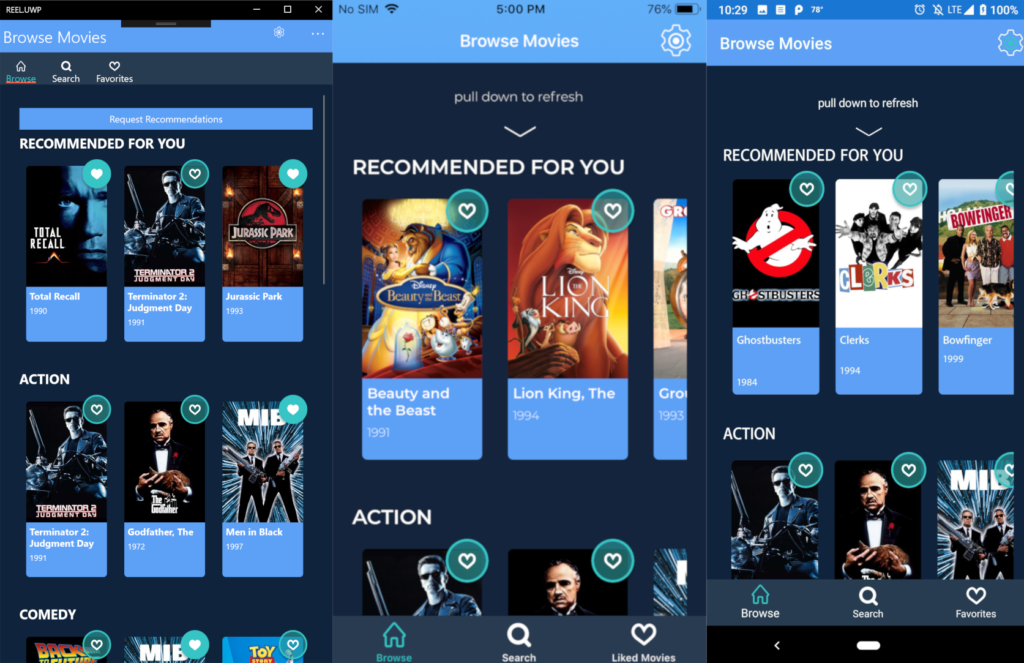
The Experience
We sat down with the intern team shortly before their internship ended. We heard about the pros and cons of their experience using Xamarin.Forms. What we could have done to make their learning experience with Xamarin even easier. The biggest challenge for the team was learning MVVM. However, the Xamarin documentation, samples, and templates made it easy to find good examples of how they should manage state. The team used a lot of third-party Xamarin components. Such as CardView and ffImageLoading which helped them avoid writing any custom renderers. At the end of the summer, the REEL team had a fully-featured app to handoff. It also found Xamarin.Forms to be a great tool for the job!
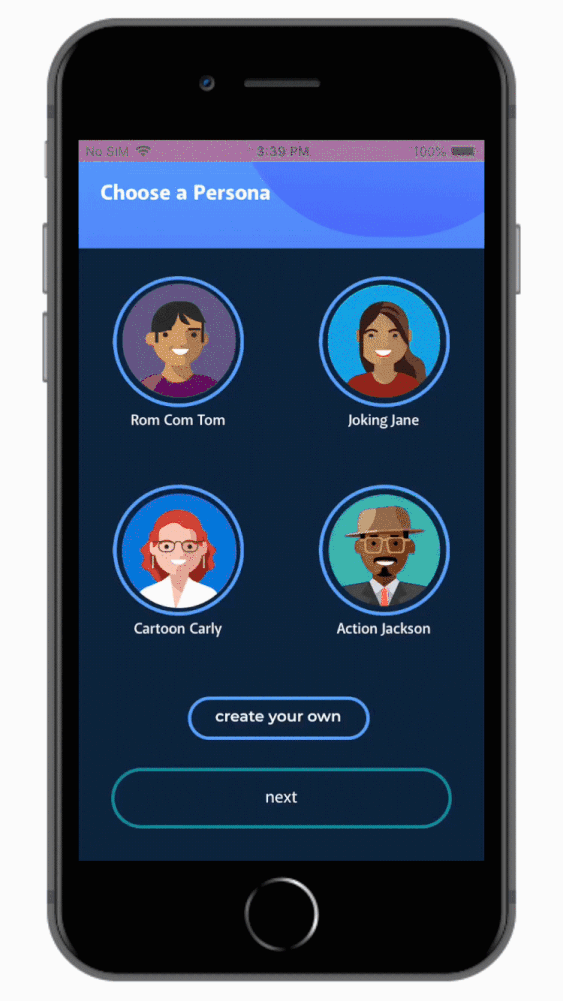
See REEL in Action!
The REEL source code can be found on GitHub, and you can check out the different recommendation algorithms from Microsoft here.

 Light
Light Dark
Dark
1 comment
Awesome, congratulations to all involved. A high quality app and in such a short time, very good.