Xamarin development is constantly growing and evolving to meet the needs of developers. To help you find the right resources for your development education, we’ve curated a list of community books written about Xamarin.
Books on Xamarin
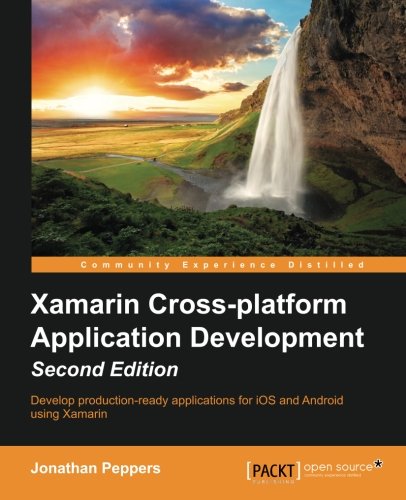 Xamarin Cross-platform Application Development: Second Edition
Author: Jonathan Peppers
Published: April 2015
Xamarin Cross-platform Application Development: Second Edition
Author: Jonathan Peppers
Published: April 2015
This book is a practical guide to building real-world mobile applications with Xamarin. It outlines the basics of Xamarin by building a chat application, complete with a backend web service and native features, such as GPS location, camera, and push notifications. You’ll learn how to use external libraries with Xamarin and Xamarin.Forms to create shared user interfaces to make app-store-ready apps. With this book, you can transform yourself from an amateur mobile developer to a professional mobile developer.
What you’ll learn:
- Understanding Apple’s MVC design pattern
- Understanding the Android activity lifecycle
- Designing user interfaces that can be shared across different platforms
- Sharing C# code across platforms
- Calling native Objective-C or Java libraries from C#
- Working with unit testing for mobile applications
- Creating a web service with Azure Mobile Services
- Deploying your application on mobile devices
- Debugging your application on mobile devices
- Preparing your applications for distribution
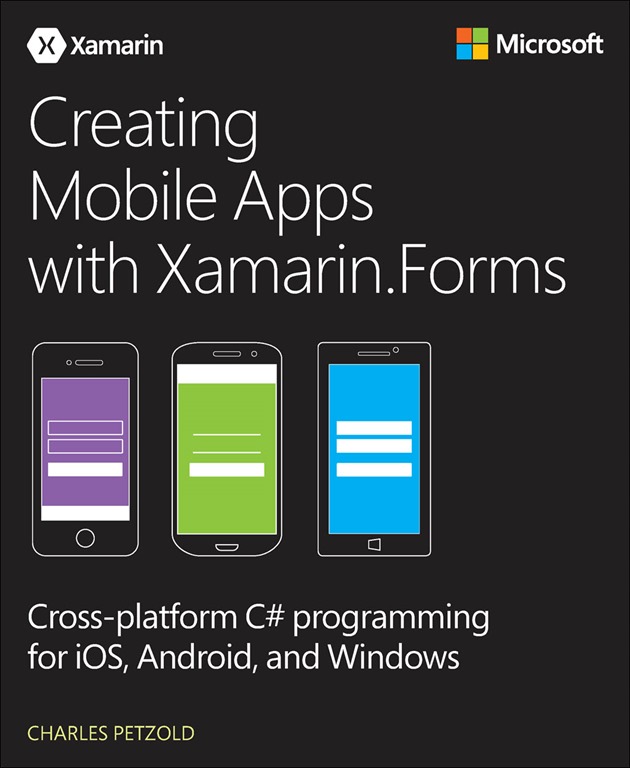 Creating Mobile Apps with Xamarin.Forms
Author: Charles Petzold
Published: January 2016
Creating Mobile Apps with Xamarin.Forms
Author: Charles Petzold
Published: January 2016
This third edition ebook, now with 16 chapters, is about writing iOS, Android, and Windows phones applications using Xamarin.Forms. Xamarin.Forms lets you write shared user-interface code in C# and XAML that maps to native controls on these three platforms. Written for C# programmers who want to write applications using a single code base that targets the three most popular mobile platforms, this book assumes that you know C# and are familiar with the use of the .NET Framework. Notably, however, Charles does discuss some C# and .NET features that might be somewhat exotic or unfamiliar to recent C# programmers at a somewhat slower pace.
What you’ll learn:
- How Xamarin.Forms fits in
- Anatomy of an app
- Scrolling the stack
- XAML vs. code
- Platform-specific API calls
- XAML markup extensions
- Data binding
- Page navigation and Page varieties
- Custom layouts and Custom Renderers
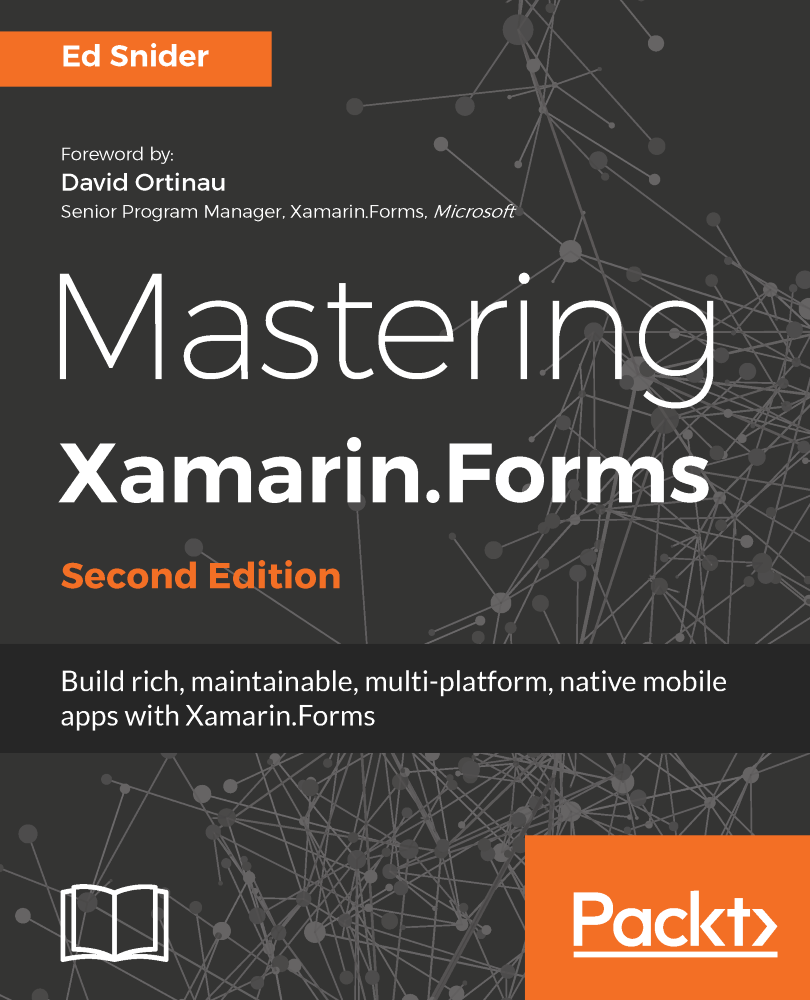 Mastering Xamarin.Forms – Second Edition
Author: Ed Snider
Published at: January 2016
Mastering Xamarin.Forms – Second Edition
Author: Ed Snider
Published at: January 2016
Discover how to extend and build upon the components of the Xamarin.Forms toolkit to develop an effective, robust mobile app architecture. Starting with an app built with the basics of the Xamarin.Forms toolkit, you’ll go step by step through several advanced topics to create a solution architecture rich with the benefits of good design patterns and best practices.
What you’ll learn:
- Implement the Model-View-View-Model (MVVM) pattern and data-binding in Xamarin.Forms mobile apps
- Extend the Xamarin.Forms navigation API with a custom ViewModel-centric navigation service
- Leverage the inversion of control and dependency injection patterns in Xamarin.Forms mobile apps
- Work with online and offline data in Xamarin.Forms mobile apps
- Test business logic in Xamarin.Forms mobile apps
- Use platform-specific APIs to build rich custom user interfaces in Xamarin.Forms mobile apps
- Explore how to improve mobile app quality using Visual Studio AppCenter
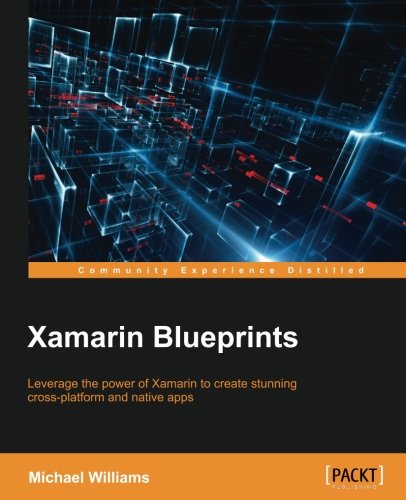 Xamarin Blueprints
Author: Michael Williams
Published: July 2016
Xamarin Blueprints
Author: Michael Williams
Published: July 2016
Xamarin Blueprints is a practical guide that will teach you to create professional-grade apps with Xamarin. This book offers instruction on Xamarin.Forms, Xamarin.Android, and Xamarin.iOS by following a learn-as-you-build approach for eight full-fledged applications. If you’re the kind of developer who loves to learn by building, then this is the perfect book for you. After completing this guide, you’ll be a professional app developer across multiple platforms.
You’ll learn to build:
- A Gallery Application
- A SpeechTalk Application
- A GPS Locator Application
- An Audio Player Application
- A Stocklist Application
- A Chat Application
- A Building a File Storage Application
- A Camera Application
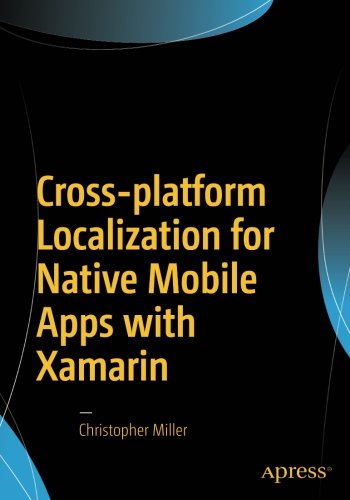 Cross-Platform Localization for Native Mobile Apps with Xamarin
Author: Christopher Miller
Published: December 2016
Cross-Platform Localization for Native Mobile Apps with Xamarin
Author: Christopher Miller
Published: December 2016
This book is intended to teach you all aspects of Xamarin.Forms necessary to build a multilingual mobile application that runs on Android, iOS, and Windows platforms, and handle the localization and internationalization on each platform. You’ll learn how the Xamarin platform helps you build native apps using a single shared set of language resources in the .NET Framework, and how to tailor your apps to compete in the global market. You’ll also learn how to test applications for localization support and to avoid common pitfalls. Using Xamarin.Forms and Visual Studio, the sample app constructed is implemented for Android, iOS, and Windows 10 UWP, with 99% of the code shared across the platforms.
What you’ll learn:
- Fundamental concepts of localization and internationalization of apps
- Support for multiple languages on each platform
- Working with resource files
- To use Microsoft’s Multilingual App Toolkit to manage language resources
- Creating a localized, cross-platform app with Android Studio, Xcode, Xamarin, and Visual Studio tools
- Handling cultural differences such as dates and currencies.
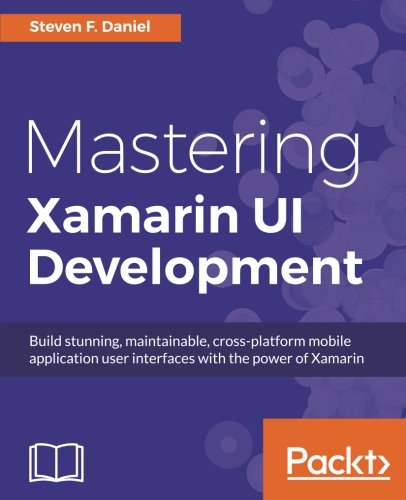 Mastering Xamarin UI Development
Author: Steven F. Daniel
Published: January 2017
Mastering Xamarin UI Development
Author: Steven F. Daniel
Published: January 2017
This book provides you with the practical skills required to develop real-world Xamarin applications. You’ll learn how to implement UI structures and layouts, create customized elements, and write C# scripts to customize layouts. You’ll also create UI layouts from scratch so you can tweak and customize a given UI layout to suit your needs using Data Templates. Moving on, you’ll use third-party libraries, such as the Razor template engine that allows you to create your own HTML5 templates within the Xamarin environment, to build a book library hybrid solution that uses the SQLite.Net library to store, update, retrieve, and delete information within a SQLite local database. You’ll also implement key data-binding techniques to make your user interfaces dynamic, and create personalized animations and visual effects within your user interfaces using Custom Renderers and the PlatformEffects API to customize and change the appearance of control elements.
What you’ll learn:
- Building native cross-platform apps using the Xamarin.Forms framework
- Working with the different UI layouts to create customized layouts using the C# programming language
- Customizing the user interface using DataTemplates and CustomRenderers
- Using the Platform Effects API to change the appearance of control elements
- Building hybrid apps using the Razor Template Engine
- Creating Razor Models that communicate with an SQLite database
- Using the MVVM pattern architecture to navigate between each of your ViewModels
- Using location-based features within your app to display the user’s current location
- Using data Binding to display and update information
- Working with the Microsoft Azure Platform to incorporate API Data Access
- Implementing third-party features within your app using the Facebook SDK and the Open Graph API
- Performing unit testing on your Xamarin.Forms applications
- Distributing your apps to the Google Play Store and Apple App Store
 Xamarin in Action: Creating Native Cross-Platform Mobile Apps
Author: Jim Bennett
Published: November 2017
Xamarin in Action teaches you how to build Xamarin apps on iOS and Android from scratch while maximizing code reuse. This layer-by-layer guide starts by showing you the MVVM design pattern and explaining how it increases code sharing. Next, you’ll start building an app from the ground up. You’ll learn the different layers inside a well written Xamarin app and discover how most of your code can be shared between iOS and Android, how this code sharing can be best designed to allow unit testing of your business layer as well as your UI logic, and dig into code that can’t be shared, like user interface code that’s device specific. Finally, you’ll learn how to take your app from final code to a tested and deployed version on the relevant store. By the end, you’ll be able to build a high-quality production-ready Xamarin app on iOS and Android from scratch with a high level of code reuse.
Xamarin in Action: Creating Native Cross-Platform Mobile Apps
Author: Jim Bennett
Published: November 2017
Xamarin in Action teaches you how to build Xamarin apps on iOS and Android from scratch while maximizing code reuse. This layer-by-layer guide starts by showing you the MVVM design pattern and explaining how it increases code sharing. Next, you’ll start building an app from the ground up. You’ll learn the different layers inside a well written Xamarin app and discover how most of your code can be shared between iOS and Android, how this code sharing can be best designed to allow unit testing of your business layer as well as your UI logic, and dig into code that can’t be shared, like user interface code that’s device specific. Finally, you’ll learn how to take your app from final code to a tested and deployed version on the relevant store. By the end, you’ll be able to build a high-quality production-ready Xamarin app on iOS and Android from scratch with a high level of code reuse.
What you will learn:
- MVVM and how it maximizes code reuse and testability
- How to build a mobile app from rough design through final deployable product
- Creating cross-platform model and UI logic layers
- How to build device specific UIs for iOS and Android
- Testing apps through the unit and automated UI testing
- How to prepare apps for publication with user tracking and crash analytics
This book is great for C# developers with just a few months of experience, as well as those with many years of experience who want to build native mobile apps for iOS and Android using the language and toolset they already know. Use code “xamarininaction” at xam.jbb.io to get 42% off the cover price!
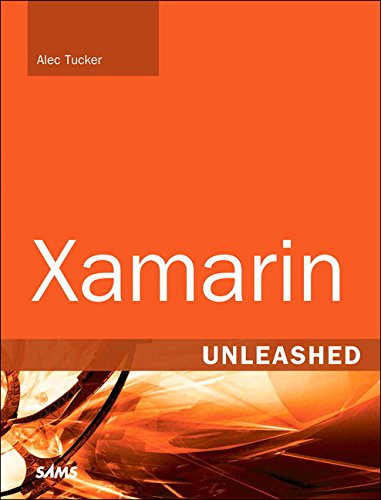 Xamarin Unleashed
Author: Alec Tucker
Published: January 2018
Xamarin Unleashed
Author: Alec Tucker
Published: January 2018
In this book, you’ll learn the fundamentals behind the entire Xamarin workflow. The author explains how MVVM fits into your development workflow and how to utilize best practices when writing your applications. Not just a simple intro guide, you’ll dive into the deep end of the Xamarin swimming pool, even though concepts are presented in a way that anyone can understand (even with little-to-no mobile dev experience).
What you will learn:
- To use the best-practice MVVM pattern
- How to write C# apps which can access all the APIs and hardware facilities provided by each top mobile platform
- Ensure a truly native, state-of-the-art user experience while maximizing the amount of code you can share across platforms
- How to make the most of Xamarin’s mature and robust toolset
- How to integrate it with the new Visual Studio 2015 to further accelerate your cross-platform development processes
- About individual libraries, the C# codebase, and the Xamarin Studio software.
 Xamarin.Forms Essentials: First Steps Toward Cross-Platform Mobile Apps
Author: Gerald Versluis
Published: January 2018
Xamarin.Forms Essentials: First Steps Toward Cross-Platform Mobile Apps
Author: Gerald Versluis
Published: January 2018
Xamarin.Forms Essentials provides a brief history of Xamarin as a company, including how it has become one of the most used cross-platform technologies for enterprise applications and app development across the world. Examples in the book are built around the real-life example of an actual app in Google Play and in the Apple App Store and has thousands of downloads between iOS and Android. You’ll learn how an application is set up from scratch, and will benefit from the author’s hard-won experience and tips in addressing various development challenges.
What You’ll Learn
- Creating cross-platform user interfaces from one code base for both iOS and Android
- How a commercial application is built and then deployed for sale in the app stores
- To integrate your Xamarin.Forms applications with third-party, RESTful APIs
- To arrange application architecture to avoid pitfalls and optimize your design
- New features released as part of Xamarin.Forms
- Choosing appropriately between Xamarin.Forms and traditional Xamarin, depending upon your application needs and goals
Books Coming This Year
Building Xamarin.Forms Apps Using XAML: Mobile Cross-Platform XAML and Xamarin.Forms Fundamentals Author: Dan Hermes Contributor: Dr. Nima Mazloumi To be published: 2018
Building Xamarin.Forms Mobile Apps Using XAML is a starter guide to creating Xamarin.Forms apps using XAML (Extensible Application Markup Language), and you’ll learn and leverage Xamarin.Forms to build iOS and Android apps with a single, cross-platform approach. The book begins with an overview of Xamarin.Forms, followed by an in-depth XAML primer covering syntax, namespaces, markup extensions, constructors, and the XAML standard. You’ll explore the core of the Xamarin.Forms mobile app UI, including using layouts and FrameLayouts to position controls and views to design and build screens, formatting your UI using resource dictionaries, styles, themes and CSS, and coding user interactions with behaviors, commands, and triggers. You’ll learn how to create industry-standard menus and help your user get around your app using Xamarin.Forms navigation patterns, bind your UI to data models using data binding and using the MVVM pattern, and customize your UI elements by platform using effects, custom renderers, and native view declaration. You’ll also see how to use XAML to build sophisticated, robust cross-platform mobile apps. Building Xamarin.Forms Mobile Apps Using XAML is a XAML companion edition to the C# guide Xamarin Mobile Application Development. This guide includes screenshots on iOS and Android, and XAML and C# code examples with downloadable code available from Apress.com.
What You Will Learn:
- How to build world-class mobile apps for iOS and Android using C# and XAML
- XAML fundamentals for building a UI decoupled from the C# code behind
- Designing UI layouts such as FrameLayout, controls, lists, and navigation patterns
- Styling your app using resource dictionaries, styles, themes, and CSS
- Customizing controls to have platform-specific features using effects, custom renderers, and native views
- Data binding, local data access, enterprise cloud data solutions, and building a data access layer for mobile apps
