Over the last year, we’ve invested heavily in new capabilities to help Visual Studio developers code more easily. Let’s look back on some of the additions that aim to make your coding experience more productive.
| Feature Name | Release |
| Spell Checker | 17.5 |
| All-In-One Search | 17.5 |
| Markdown | 17.5 |
| Brace Pair Colorization | 17.6 |
| Sticky Scroll | 17.6 |
| Compare Files | 17.7 |
| Copy and Trim Indentation | 17.7 |
| Case-preserving Find and Replace | 17.8 |
| Summary Diff | 17.8 |
| Rename suggestions | 17.9 Preview 1 |
| All-In-One Search plain text support | 17.9 Preview 1 |
Productivity highlights
Here’s a snapshot of some productivity enhancements that shipped in 2023, ranging from versions 17.5 to 17.8. Unless stated otherwise, all these features are available in C# and C++.
Spell Checker – 17.5 GA
The Spell Checker makes sure your spelling is accurate while preserving the functionality of your code. For more information, see the blog post “Improving the Spell Checker” or the Community Suggestion.
All-In-One Search – 17.5 GA
Find and navigate to Visual Studio menus and options through Feature Search, and files and symbols in your code with Code Search. For more information, see the blog post “All-In-One Search available in 17.6” or the Community Suggestion.
Markdown – 17.5 GA
The Markdown editing experience has gotten better with a live preview of your content and formatting. For more information, see the blog post “Write markdown without leaving Visual Studio” or the Community Suggestion.
Brace Pair Colorization – 17.6 GA
Brace Pair Colorization visually distinguishes each set of opening and closing braces for your code, making it easier to see your code’s scope or find any missing braces. For more information, see the blog post “Visual Studio 2022 – 17.6 Now Available” or the Community Suggestion.
Sticky Scroll – 17.6 GA
Stay in the right context with Sticky Scroll, which sticks the relevant headers at the top of the editor so you can easily navigate and understand your codebase. For more information, see the blog post “Sticky Scroll: Stay in the Right Context” or the Community Suggestion.
Compare Files – 17.7 GA
With the improved Compare experience in Visual Studio, you can easily see the differences between two files. For more information, see the blog post “New in Visual Studio: Compare Files with Solution Explorer” or the Community Suggestion.
Copy and Trim Indentation – 17.7 GA
When you copy code from Visual Studio, it will format appropriately when you paste it in another application. For more information, see the blog post “Visual Studio 2022 – 17.7 Now Available” or the Community Suggestion.
Case-preserving Find and Replace – 17.8 GA
Replace text without having to worry about different casings by toggling “Preserve case”. For more information, see the blog post “Keep your casing with Case-preserving Find and Replace” or the Community Suggestion.
Summary Diff – 17.8 GA
The summary difference view eliminates unnecessary noise and lets you focus on the changes in your code to streamline reviewing and comparing code. For more information, see the blog post “Visual Studio 17.8 now available!” or the Community Suggestion.
Features in preview
We’re constantly iterating based on feedback for features, including the following.
Rename suggestions – 17.9 Preview 1
The Copilot-powered rename experience uses the context of your existing code to provide variable naming suggestions to help keep your code readable and maintainable. For more information, see the blog post “Naming Made Easy: AI-powered Rename Suggestions”.
All-In-One Search plain text support – 17.9 Preview 1
The Code Search experience in All-In-One Search will actually look through all your code with the addition of plain text support, including comments and local variables. For more information, see the blog post “17.9 Preview 3 brings exciting changes to Code Search” or the Community Suggestion.
Try out the newest features on the Preview channel.
Closing
Thank you all for using Visual Studio and providing feedback to help us improve. We’re excited to do more in the new year!
Check out these other resources to learn more about these and other features in Visual Studio.
- Visual Studio 2022 Release Notes | Microsoft Learn
- [Video] 10 Time-Saving Tips in Visual Studio 2022 (with Tim Corey)
- [Video] Build 2023 – Advanced developer tips and tricks in Visual Studio
- [Video] What’s New in Visual Studio 2022 versions 17.8 GA and 17.9 Preview 1
We appreciate the time you’ve spent reporting issues/suggestions and hope you continue to give us feedback when using Visual Studio on what you like and what we can improve. Your feedback is critical to help us make Visual Studio the best tool it can be! You can share feedback with us via Developer Community: report any bugs or issues via report a problem and share your suggestions for new features or improvements to existing ones.
Stay connected with the Visual Studio team by following us on YouTube, Twitter, LinkedIn, Twitch and on Microsoft Learn.


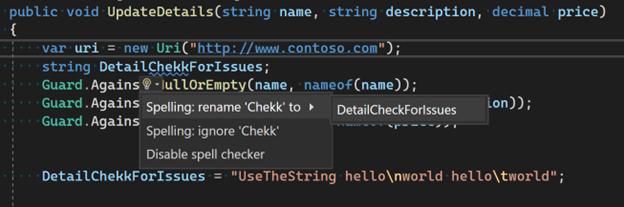
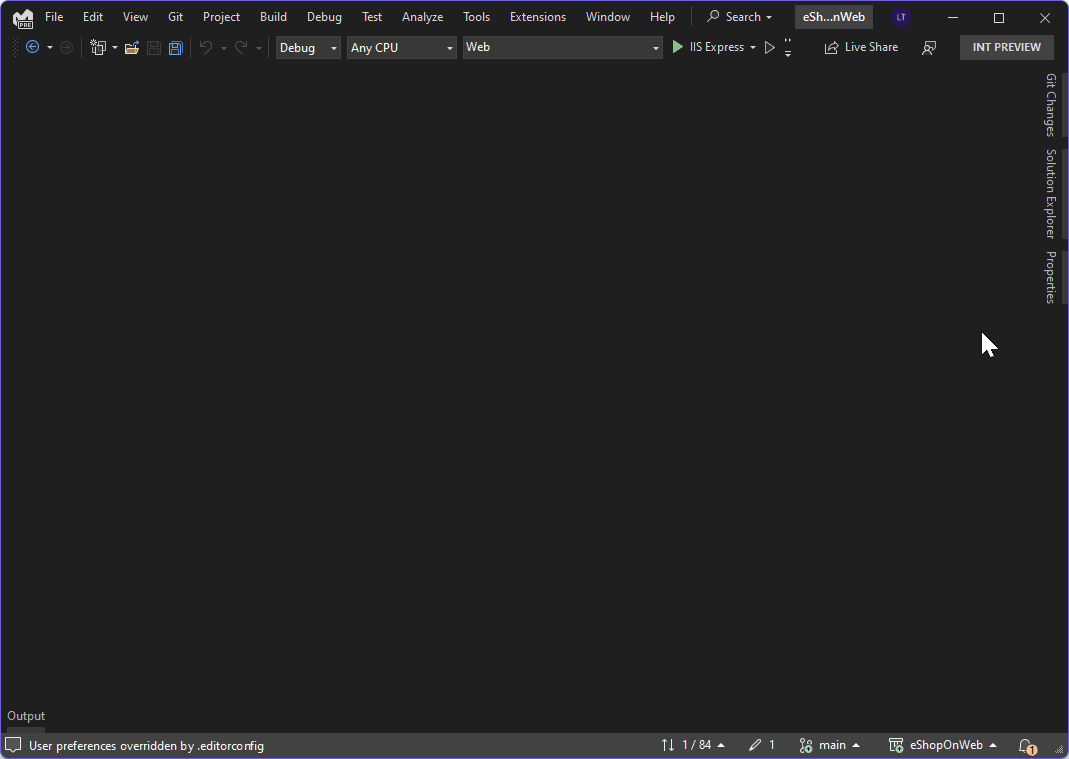
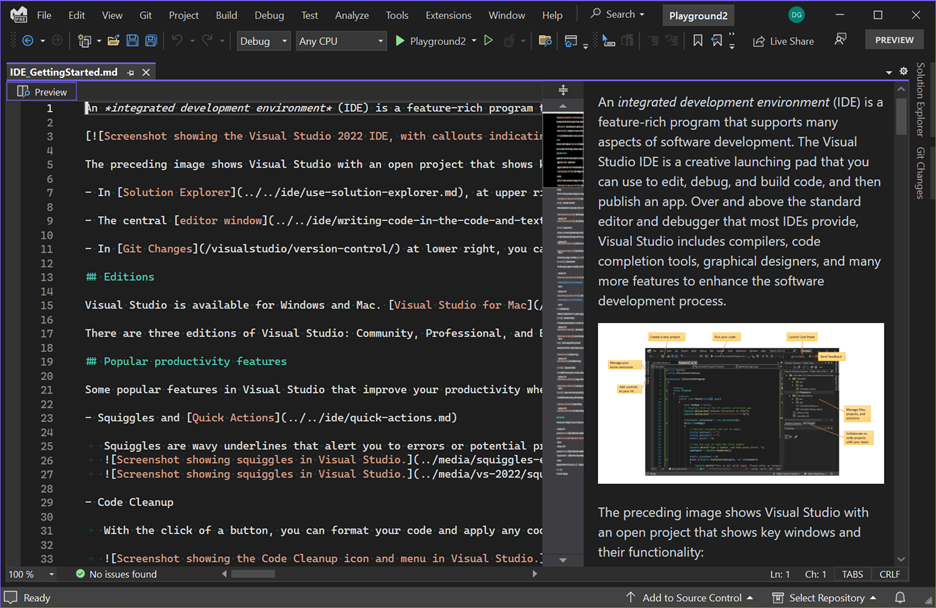
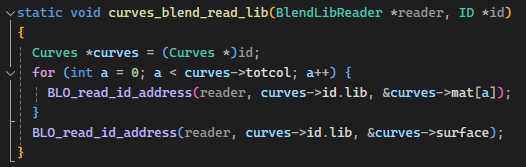

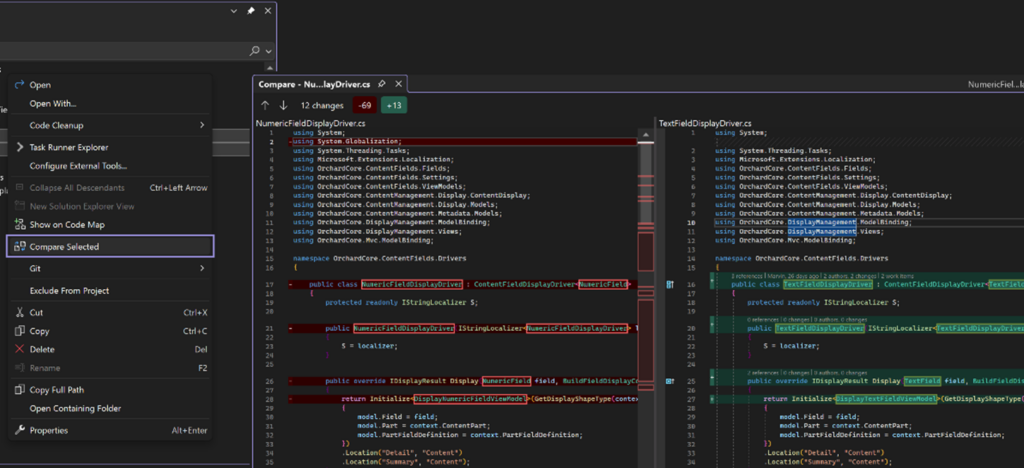
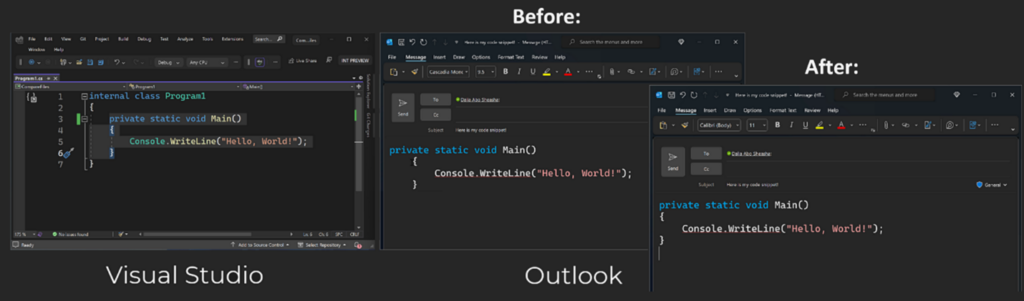
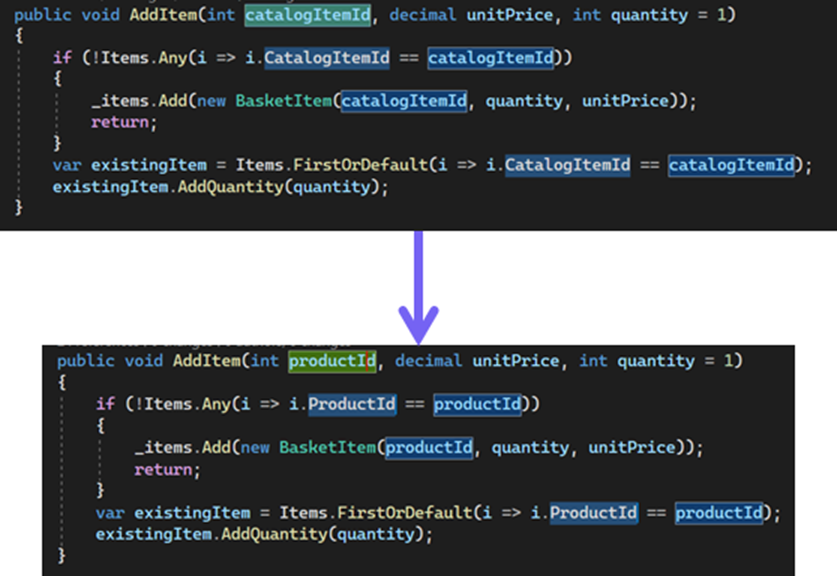
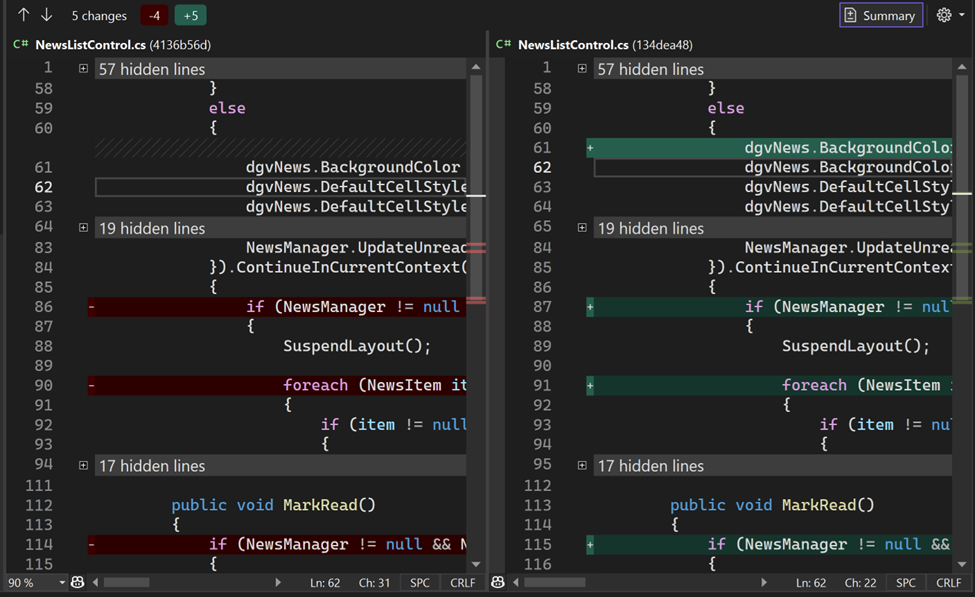
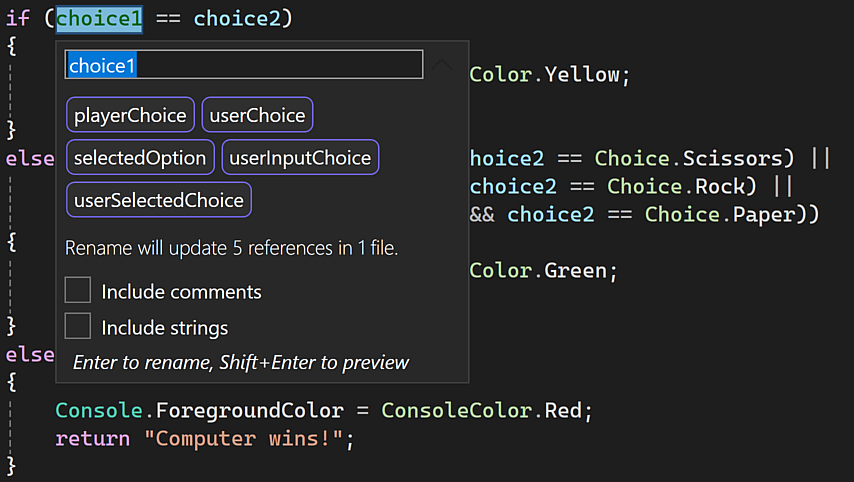
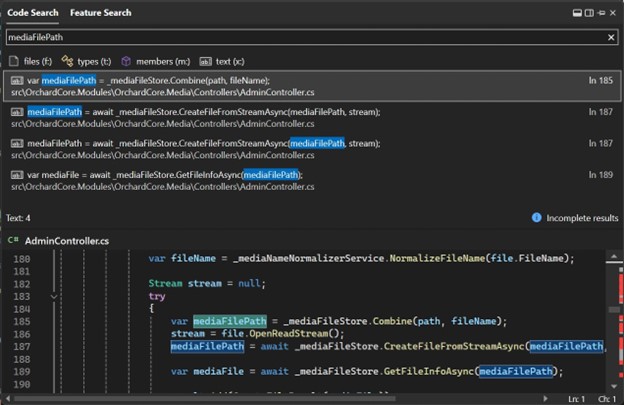
How about fixing word wrap? There are multiple bugs https://developercommunity.visualstudio.com/t/Fix-known-issues-in-word-wrap-Triple-Cl/351760
While we welcome these features, it would be nice to have some attention given to the bad user experience of developing COM libraries in Visual Studio, despite the way Windows team so hardly pushes for its use during the last couple of decades, the tickets complaining about the development experience frozen in how it used to be in Visual Studio 6 with MFC/ATL, there isn't even syntax highlighting and code completion for IDL after almost 30 years of existence.
Yes there have been multiple Developer Community tickets and Github discussions on the matter, but I guess Windows team doesn't use Visual...
None of the URLs of the table work for me.
Thanks for letting us know! This will be fixed shortly.
Thanks, now they work.