We’re excited to announce that the first preview release of Visual Studio 2022 is ready to install! This is the first release of a 64-bit Visual Studio and we’d love for you to download it, try it out, and join us in shaping the next major release of Visual Studio with your feedback.
Our key goal with this preview is to test and tune the scalability of the new 64-bit platform! With the new 64-bit platform Visual Studio is now capable of scaling to make use of all the system resources you have to improve the reliability of Visual Studio especially when working with complex solutions or using Visual Studio over long periods of time. The 64-bit conversion effort affects every part of Visual Studio, so the scope is much bigger than our usual previews.
We know that you expect quality, stability, and scalability from Visual Studio. And to be totally transparent, the quickest way for us to get there is when real developers like you tell us where we can improve. We really do pay attention to every bug report, suggestion, and upvote! Which you can submit from inside Visual Studio via report a problem.
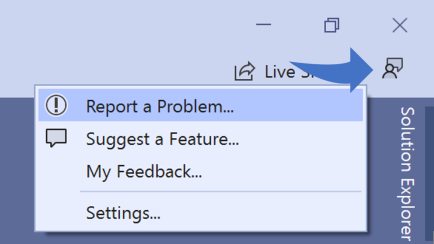
The Visual Studio 2022 previews can be installed side-by-side with earlier versions of Visual Studio, are available in all three editions (Community, Pro, and Enterprise), and are free to use.
We need your feedback
We encourage you to try out the preview and use it just like Visual Studio 2019. We appreciate your time in providing feedback and completing in-product surveys, which are invaluable in making Visual Studio 2022 the best developer environment for you.
We would particularly love to hear about your experiences working with very large and complex solutions in Visual Studio 2022. Before the 64-bit upgrade, customers with this kind of solution would sometimes experience issues with Visual Studio as it ran out of memory to use in the main 32-bit process. During early testing of Visual Studio 2022, the same customers were able to run the IDE for days, even with solutions containing 700 (or more!) projects.
What’s coming
Because most of the Preview 1 upgrades have to do with 64-bit support, we’ll be releasing an exciting slate of new features and performance improvements starting in Preview 2. You can read all about those upcoming features on the Visual Studio roadmap. One new feature you can try right away is the update to IntelliCode – you can automatically complete code, up to a whole line at a time.
There’s still some work left in moving Visual Studio to 64-bit, and a small number of the features in Visual Studio 2019 are not included in Visual Studio 2022 Preview 1. You can find a list of those upcoming features in the release notes.
During the Visual Studio 2022 preview, our partners who build the extensions that you use and love will be working to update their extensions. While they do that, their extensions won’t be available in Visual Studio 2022 right away.
The first preview of Visual Studio 2022 for Mac will be coming soon, giving you a first look at the new modern macOS UI for Visual Studio. We still have some work to do before we feel it’s ready for developer feedback and we’ll keep you updated on its progress here on the Visual Studio blog.
Calling all extension authors
If you make extensions, we want to help you get your extensions into Visual Studio 2022. To get you started, check out our guide to migrating your extensions to Preview 1.
Also! This Friday, June 18, you can watch Mads Kristensen, a senior PM on the Visual Studio team, demonstrate how to update extensions for Visual Studio 2022. The livestream starts here at 3 p.m. Pacific time: https://youtu.be/-PKIPTW6km0
We’ll continue to share details with our extension authors and maintainers as we get closer to the official product release for Visual Studio 2022. If you have any thoughts about how we can make this process better, you can share your thoughts on this short survey.
Help shape Visual Studio 2022
Take part in shaping Visual Studio 2022 by installing it, using it, taking part in surveys, and sharing your thoughts on Developer Community.

What I would like is an app that doesn’t need to use all the system resources, i.e. one patterned on Linux software. There the idea is to “do one thing well”; here’s it’s “do everything well”, and it shows.
Just a simple Q upfront, can I install and not disturb other VS installations like VS2019??
When will the Chinese language pack be released?
I teach classes with Visual Studio and it’s embarrassing how often screens hang, things stop working and I have to restart VS, delete .VS folder, delete bin/obj. It makes me sad =/
I used to joke that was a problem only with java, so it’s a hard pill to swallow, even more because I love dotnet. It’s a really bad impression for all new students.
You know what? CMake from VS 2022 can’t create generator “Visual Studio 17 2022”. But I can’t force VS to use custom installed CMake 3.20.0 which can do that!
Glad to see Visual Studio move to 64-bit, thanks to all that worked on it!
Now that VS is 64-bit will we see the maximum size of C# array increase beyond 2 billion?
Hi,
Has anyone been able to solve this problem with MAUI type projects?
https://developercommunity2.visualstudio.com/t/Cant-see-MAUI-in-new-project-Visual-St/1458734?space=8&ftype=problem&preview2=true&q=MAUI
Hi, what about unreal engine developer with the improvement of c++ can it on par with jetbrain rider for unreal engine or vs with paid addon such as resharper or visual assist?
You write, above that [users of VS expect] "stability, scalability and quality". This is a strange misapprehension on the part of the author as VS has become, over the past decade, notoriously and increasingly UNstable, UNscalable and shabby. The great hope is that the frustration of endless hangs, crashes and spurious, sometimes bizarre, but always unhelpful error messages will be reduced in 2022. Too much time in VS is spent waiting for the tool to come back to life, and too little engaged in the joy of coding; the reinstatement of the latter being one of the primary goals of...
Make VS run under .net 6 please !
Why the .Net[Core] born many years, and even Microsoft is not using it ?