Welcome to Visual Studio 2022 17.8 Preview 3! This release is dedicated to addressing community submitted feedback where we resolved nearly 100 Developer Community tickets. Our primary focus was improving stability and reliability while also introducing a few new features.
Productivity
Visual Studio Update Notification
Noticed something new? For Visual Studio 2022, we added an overlay to the VS task bar icon to help you know when VS will update. When there is an update available and you have enabled the “Update on Close” option, the icon will appear. Once you close VS, an update will immediately start and as a result the icon will also disappear. For more information on Update on Close, please visit VS Update on Close .

C++ Game Dev
Unreal Engine Macro Specifier Suggestions
You will now see Unreal Engine macro specifiers suggested in the member list, making it easier to understand and use them in your code. This feature will save you time and effort by providing quick access to important information about macro specifiers, without having to leave the IDE.
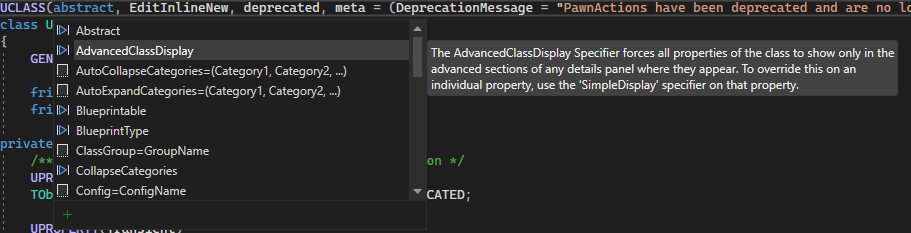
Structured Diagnostics
C++ compiler errors can be long and unwieldy. To address this, we’ve created a new Problem Details window which allows you to navigate compiler errors in a structured way. The Problem Details window can be opened by clicking the Details icon for an entry in the Error List.
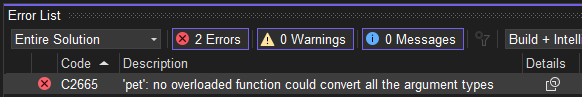
Entries in the Problem Details window can be expanded to view nested information about the error from the compiler.
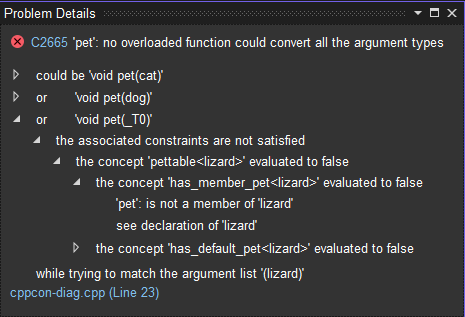
MDS 3.0 to MDS 5.0 Upgrade in SQL Server Data Tools
SQL Server Data Tools (SSDT) has upgraded from (Microsoft.Data.SQLClient)MDS 3.0 to MDS 5.0. MDS 5.0 has some significant benefits over MDS 3.0. It has added support to TDS 8.0, support for specifying Server SPN and Failover Server SPN on the connection etc. Please refer to this blog for more information on the benefits of the upgrade.
For SSDT users, the major change that can be noticed is while connecting to a database. Two new fields, namely: Encrypt and Trust Server Certificate have been added to the Connect Page. This specifies the Encryption type and the requirement for a Trust Server Certificate. By default, the Encrypt is set as true or Mandatory. You can find details about this in our Microsoft Learn Documentation.
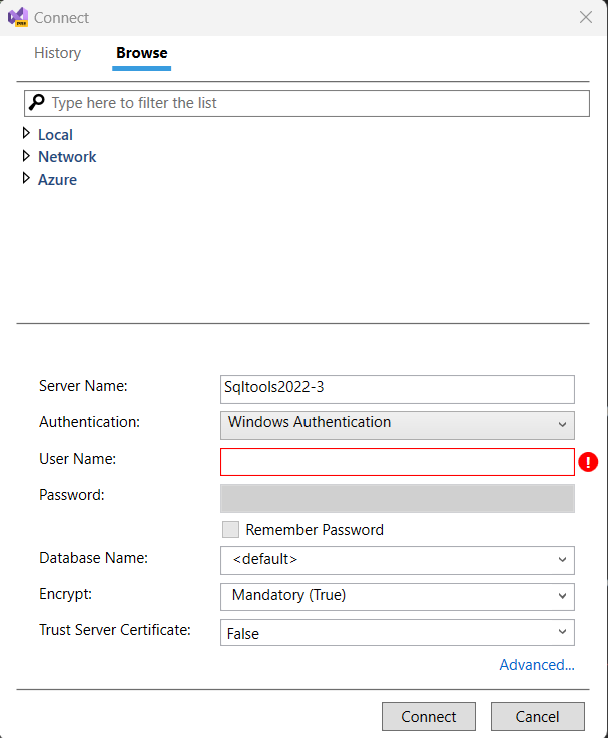
Share your feedback and stay connected with Visual Studio!
We appreciate the time you’ve spent reporting issues/suggestions and hope you continue to give us feedback when using Visual Studio on what you like and what we can improve. Your feedback is critical to help us make Visual Studio the best tool it can be! You can share feedback with us via Developer Community: report any bugs or issues via report a problem and share your suggestions for new features or improvements to existing ones.
Stay connected with the Visual Studio team by following us on YouTube, Twitter, LinkedIn, Twitch and on Microsoft Learn.


Will the compiler tools needed for producing an x86 CHPE image be ever released? (I’d like to compile plugins for 32 bit applications that will never be recompiled to native ARM)
The x86_chpe definition stuff seem to be available in Windows headers and I guess MSFT also compiles their x86 chpe system dll’s so the tools are there.
But, is it planned to be released to the public?
Save visual BASIC.
Not make the error to discontinue it.
So what’s the status on #include cleanup which was meant to drop in 17.7? My last information was that it was delayed due to instability so when is this getting addressed and re-enabled?
Will there finally be a designer for .NET MAUI?
Without a designer .NET MAUI is utterly useless.
The new extension manager doesn’t appear to be capable of updating extensions. At least for my GitHub Copilot Chat extension, it never updates after multiple attempts including after closing Visual Studio.
This update broke text editor color application.
https://developercommunity.visualstudio.com/t/Sort-order-of-classification-definitions/10491437
https://youtrack.jetbrains.com/issue/RSRP-494341/Color-syntax-highlighting-broken-in-VS-2022-Preview-17.8.0-Preview-3.0
In the Blazor Web App template only “Individual Accounts” Authentication type is available. When will “Windows Authentication” please be added?
It is always good to get Preview updates but this update for me is broken; it’s back to the VS 2022 Production version. I am disappointed as I have been able to productively use the Preview edition for months now.
Actually if i run a single project in my solution i can choose the project and the relative configuration, if I switch to "multiple startup projects" i can't select the relative app config any more.
I'm wondering when will be possible to select the relative app config in multiple startup project (actually i can only select which project to start and relative debug mode).
Every time i need to switch configs i need to exit multiple project mode select the single project, then the desired config and run almost 1 time the project to keep the configs and then go...
First version in a long time that I’ve had to roll back.. At least that’s easier now.
For me the entire editing area was stuck in light mode, no matter what theme was selected. Just the code editing area. And it didn’t even get that right as intellisense tooltips were in some mixed hard to read theme.
Reported and demonstrated in feedback and the rollback fixed everything. 🙁