Visual Studio version 16.3 Preview 2 and Visual Studio for Mac version 8.3 Preview 2 are available. Because many of the features in this release are a response to Developer Community feedback, we are excited to share our changes. First of all, the latest Preview versions both PC and Mac are available to download from VisualStudio.com. You can also upgrade internally by clicking the notification bell within Visual Studio 2019. Likewise, within the Visual Studio 2019 for Mac IDE, click the Visual Studio > Check for Updates menu item. Our release notes contain many more details, so make sure to take a look.
Be More Productive with Visual Studio Container Tools
Developers creating serverless solutions using Azure Functions (v2) can now add Docker container support to their C# projects. Among other benefits, this makes Azure Functions much more portable. Furthermore, the Container Tools enhance productivity by easily containerizing Azure Functions in a Linux container. To try it out, right-click the project name in Solution Explorer and select Add > Docker Support.
We didn’t stop there! First, the tools add a Dockerfile to the project and automatically builds the Docker image. Next, you can ensure your code works as expected with the added the ability to debug Azure Functions running inside the container. Make sure the debug target is set to Docker to enable this feature. Moreover, you can set breakpoints, inspect variables, and step through your Azure Functions.

Find What You Need Faster with Installer Search and IDE New Project Dialog Labels
A search box in the Visual Studio Installer’s Individual components tab allows you to quickly locate all available components for installation. In addition, updating Visual Studio will automatically install updates to the Visual Studio Installer without interrupting the update process for the IDE.
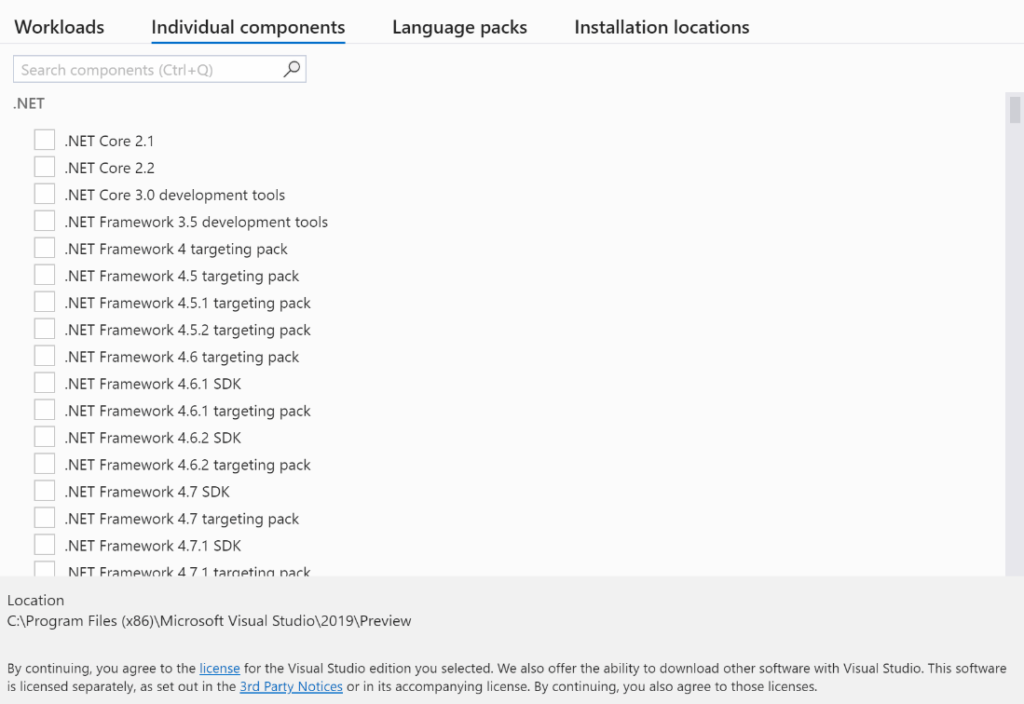
A New label highlights recently installed project templates, thus, making identification easier. As well, filters show selected values in the New Project Dialog. You can easily organize recently used templates by pinning, unpinning, and removing them from the Recent project templates list.
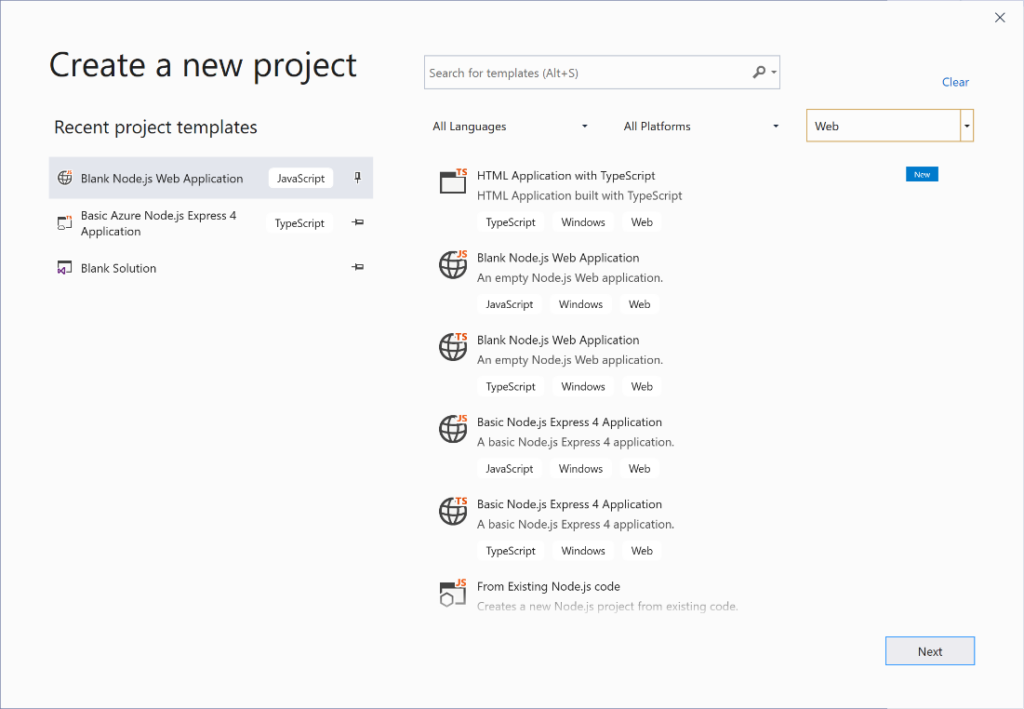
Productivity Improvements in C++
On the C++ side, we’ve made a variety of productivity improvements including semantic colorization and on-by-default IntelliCode. Next, we’ve added support for parallel builds in MSBuild-based Linux projects that leverage the native WSL experience. Finally, there are new C++ Core Guideline rules. You can learn more about what’s new on the C++ Team Blog. We frequently release in-depth blog posts delving into these features throughout the week.
Rapidly Iterate on your UIs with the Public Preview of XAML Hot Reload for Xamarin.Forms
In July, we announced the private preview of XAML Hot Reload for Xamarin.Forms in Visual Studio 2019 and Visual Studio 2019 for Mac. XAML Hot Reload enables you to quickly make changes to your XAML UI and see them reflected without requiring another build and deploy. Notably, this feature requires no setup. Start debugging, change your XAML, and hit Save to go live. Thanks to the amazing feedback from the private preview, we were able to iterate quickly on the tool. Consequently, we are excited to launch our public preview as part of this release! Start using it today by enabling it in Tools > Options > Xamarin > Hot Reload. Learn more in our blog about XAML Hot Reload for Xamarin.Forms and how to move off the private preview.

Browser Selection for ASP.NET Core Projects in Visual Studio 2019 for Mac
Also available today is Visual Studio 2019 for Mac version 8.3 Preview 2. As part of our continual focus on making the .NET Core experience better on the Mac, we’ve made it easier to launch your ASP.NET Core project in browsers that aren’t your default macOS browser. For example, you can now select a particular browser to be used for run or debug via the configuration selector when working with ASP.NET Core web projects in Visual Studio 2019 for Mac.
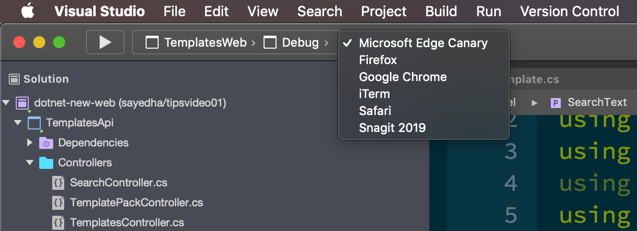
We Can’t Wait for you to Give it a Try!
We encourage you to update to Visual Studio 2019 version 16.3 Preview 2 by downloading directly from VisualStudio.com or, likewise, through the notification bell inside of a previous Preview Channel release. Similarly, to get the Preview of Visual Studio 2019 for Mac version 8.3 Preview 2, use the updater via the IDE’s Visual Studio > Check for Updates menu item.
Finally, we love feedback. Visual Studio Developer Community is the most effective way to address issues and suggest improvements. Within out robust community, you can track your issues, suggest a feature, ask questions, and find answers from other developers. On behalf of our entire team, thank you for being so engaged in the life of our product.

It isn’t clear where to get the “preview” version. After you browser to https://www.visualstudio.com, click on the “Downloads” tab at the top. Then choose “Download Preview” just below “Free download”.
This is not obvious because “preview” next to “free” sounds like you are marketing a preview of Visual Studio. I bet a lot of people are confused between “Free download” and “Preview download”.
Why don’t you just call it BETA like a normal company? Nobody is confused about what “Download Beta Version” means.
What about restoring the old tree-based “New Project” windows, that users that users have been claiming for a long time. If you search about the “New Project dialog” there are pages of post claiming for this also ensuring that it is the worst thing Microsoft has done in Visual Studio since 1997. Also some posts have a lot of votes and comments.
Why is Microsoft ignoring feedback and user base? What about transparency? Why Microsoft not admit how bad do it with the “New Project” dialog, the new “Start Window” and the new “Compact Menu”?
Hi SuperCocoLoco, you are completely correct that we should be improving transparency and addressing all of the feedback that our customers share. I am sorry that this has not been your experience and I hope that we still have the opportunity to build that trust with you. I work on the team that has been updating the New Project dialog and Start Window. We are trying to capture feedback and balance the changes that will benefit all of our customers with tactical decisions to try something new but too often that incurs an unexpected negative impact to a group of...
It is not easier and more simple an option to enable the use of the old “New Project” window, as does an existing extension, another option for the home page, just as there is already an option to disable the horrible compact menu bar?
Wouldn’t you save a lot of trouble, criticism and complaints by doing this?
When will there be support for the C++ concepts syntax in IntelliSense?
We don’t have anything to share at the moment. Please watch the C++ blog for announcements.
“Docker tools” support for C/C++ projects would be welcomed. Is there a feature request where this has been marked as “Planned”? Cross-compiling for C/C++ is FAR more common than cross compiling for dotnet. I am sure it will be more difficult to design because the C/C++ tooling is more complicated. Still, the demand is exceptionally high in this area.
VS Community 2019 preview 16.3.0 preview 2.0 just blue screen all the time when I compile my uwp project and I dont know why
Thank you for letting us know here, but I cannot stress the importance of reporting the issue on Developer CommunityDeveloper CommunityDeveloper Community as well. Our developers monitor the community for issues such as these and can open further dialog with you if they need additional information.
There seems to be a lot of focus on File -> New Project in VS2019 features & updates… is that really that common? I realize I approach this from tenured enterprise dev, but are that many users really new’ing projects every day?
Ok, I am going to be as careful as possible with this reply. Yes, there are many developers creating new things and not just performing maintenance on existing solutions. Also there was another use for the old New Project Dialog that the new New Project Dialog does not work well for... It was the best, if not only, place to get a high level view of all the templates installed on that machine and gave developers a way to look for something new, or a variation of something they have done before, while now you pretty much have to know...
Hi Matt – Yes, we’ve identified multiple use cases for new projects, from experienced developers who create a new project to test or prototype a concept to brand new Visual Studio users (such as students) who are becoming more familiar with the tools. The redesign was intended to make it easier to discover relevant templates to get started with the tools installed.
To address why the focus on the New Project Dialog, in addition to the customer outreach and research we’ve conducted, we received a number of blog comments sharing thoughts and use cases. To better communicate the action we're...
Seriously think about this: how does searching for something make it more discoverable than seeing a list of things that has the item you’re looking for, AND has the added benefit of seeing some other things along side your original interest, that you didn’t even think to search for ???
Sometimes we can hear a phrase (like “more discoverable”) so often that we believe it’s true in every case. Microsoft always falls back to this phrase, but it’s not true in this case.