Visual Studio for Mac is retired
Visual Studio for Mac was retired on August 31, 2024 in accordance with Microsoft's Modern Lifecycle Policy. While you can continue to work with Visual Studio for Mac, there are several other options for developers on Mac such as the preview version of the new C# Dev Kit extension for VS Code.
Today, we are excited to announce the release of Visual Studio 2019 for Mac version 8.1 along with the first preview of Visual Studio 2019 for Mac version 8.2. Both releases contain exciting new features as well as improvements to performance and stability across the IDE. You can download the latest update on the Visual Studio download page or update an existing installation via the Updater within Visual Studio for Mac. You can find release notes for both the stable and preview releases on our Release Notes page. We’ve also updated our Roadmap to give you a look at what’s coming over the next 3 months in versions 8.2 and beyond – including updated web editors, support for projects using multiple target frameworks, and solution-level NuGet package management!
Visual Studio 2019 for Mac version 8.1
Version 8.1 continues to expand on the improvements we’ve brought to Visual Studio for Mac with new features added to the C# code editor as well as new ASP.NET Core templates.
The new editor, which was initially announced as a preview feature in Visual Studio 2019 for Mac version 8.0, is now the default editing experience for C# files. The new editor features an updated, fully native UI built on top of the reliable Visual Studio foundation. You’ll find several additional features that close the gap between the old and new editor in addition to some that were explicitly requested by the Visual Studio for Mac user community. These features include:
- Faster code generation through code snippets
- Improved analyzer functionality with inline lightbulbs
- Improved multi–caret functionality
- Quick navigation via Document Outline and an improved Go to Line implementation
- Faster editing with drag and drop across views
One of the most requested features from our users was the ability to utilize code snippets within a C# file. They’re a great way to quickly add blocks of common code to your project, such as properties and constructors, by leveraging the power of IntelliSense. Visual Studio for Mac now contains dozens of built-in snippets and allows you to easily expand the default library with custom ones using the Code Snippets editor within Preferences.
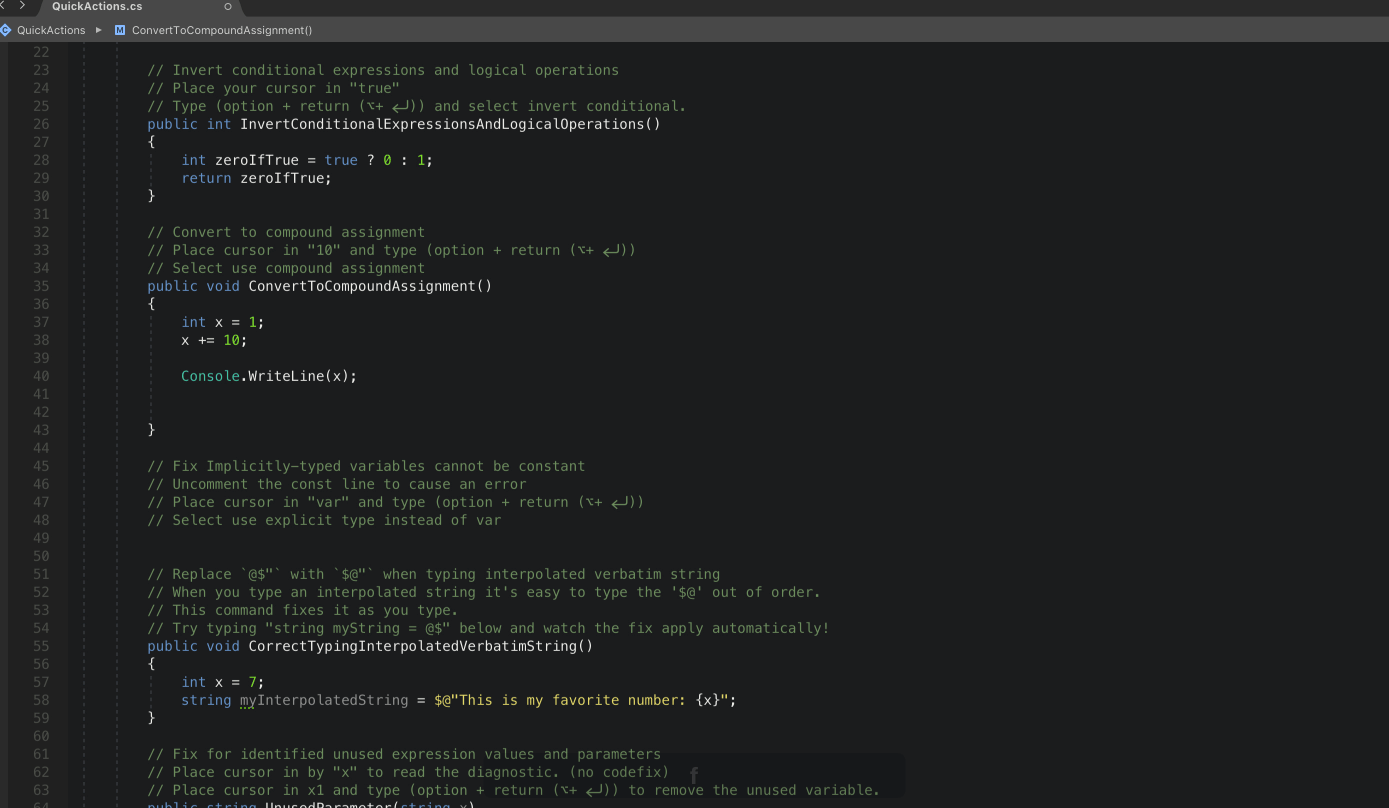
Another feature we’ve added to help increase your coding efficiency is inline lightbulbs for C# projects. For cases where you’re looking for alternative code suggestions or trying to find that code error that stops your code from building, inline lightbulbs help you refine your code and quickly detect errors in real-time. All it takes to apply a suggested fix is a few clicks of the mouse, allowing you to quickly get back to coding. And because the logic powering these suggestions is shared with Visual Studio on Windows, you’ll always be up to date and have support for the latest analyzers.
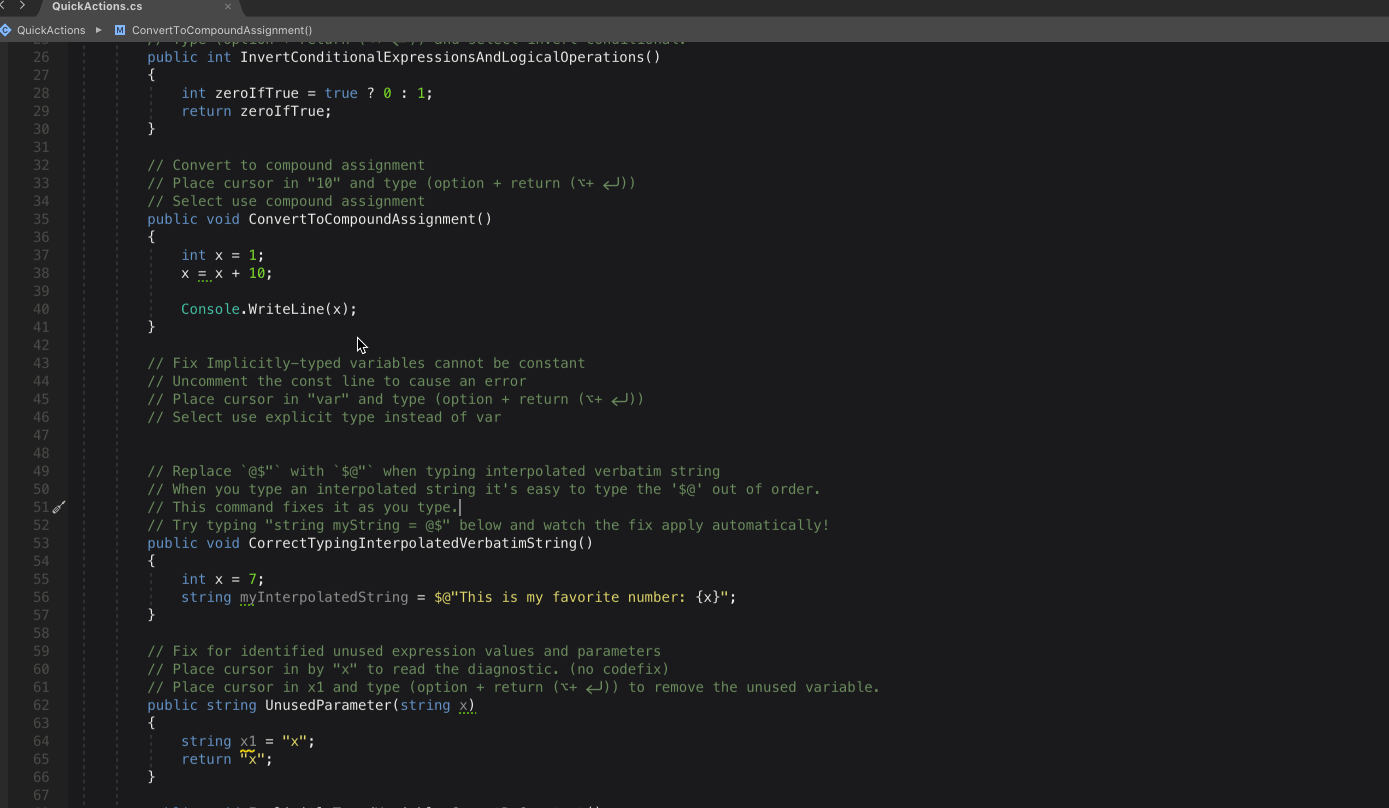
The latest version also brings improved navigation and editing shortcuts, such as the Document Outline and a brand-new Go to Line implementation. The new editor also supports the ability to drag and drop code across files within your project. All these improvements have been implemented with your improved productivity as our primary focus, empowering you to write better code, faster.
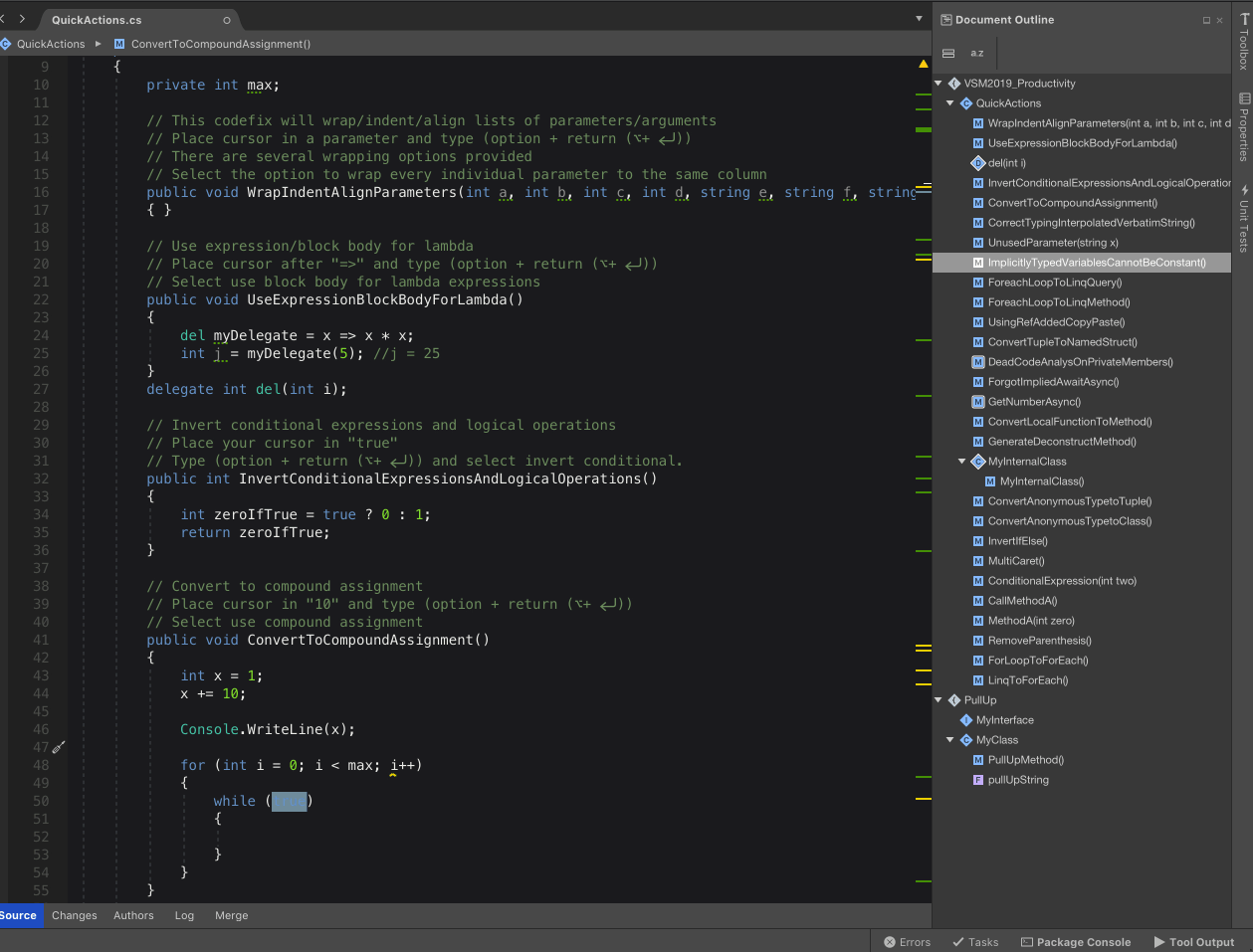
In addition to the new C# editor features, you can now edit Android layout files side-by-side with a real-time designer view. This experience allows you to see changes you make to an Android layout file on the fly as you are editing, greatly improving the efficiency while editing these files.
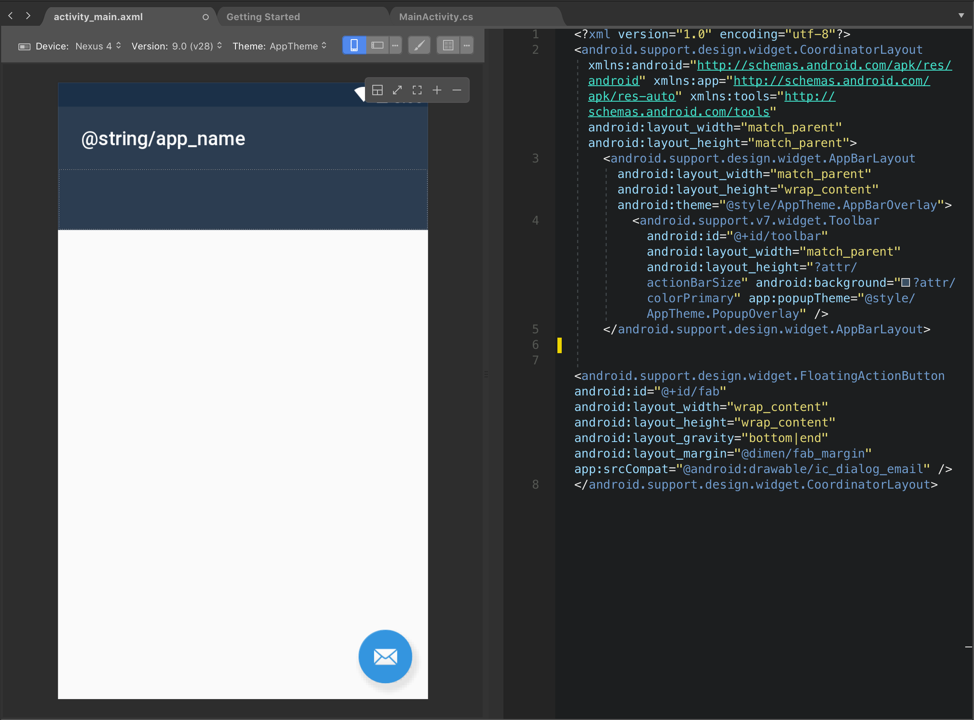
Finally, we’ve introduced a handful of improvements to performance and stability, updated ASP.NET Core project templates, and refined the component selection process at install based on your feedback.
Visual Studio 2019 for Mac version 8.2 Preview
As we mentioned earlier in this post, today we’re also releasing the first preview of Visual Studio 2019 for Mac version 8.2. In order to use the 8.2 Preview, you can easily switch to the Preview channel within Visual Studio for Mac.
Improved XAML Editing Experience
The 8.2 Preview release introduces new XAML and AXML editing experiences based on the same core as the new C# editor as well as the XAML language service from Visual Studio on Windows. These components provide improved XAML and AXML editing experiences, including more accurate and powerful IntelliSense, faster performance, better matching, improved linting, and an overall increase in the reliability of the editing experience. You can enable the new XAML editor via Visual Studio > Preferences > Text Editor > Behavior > XAML and selecting “Enable new XAML language service”.
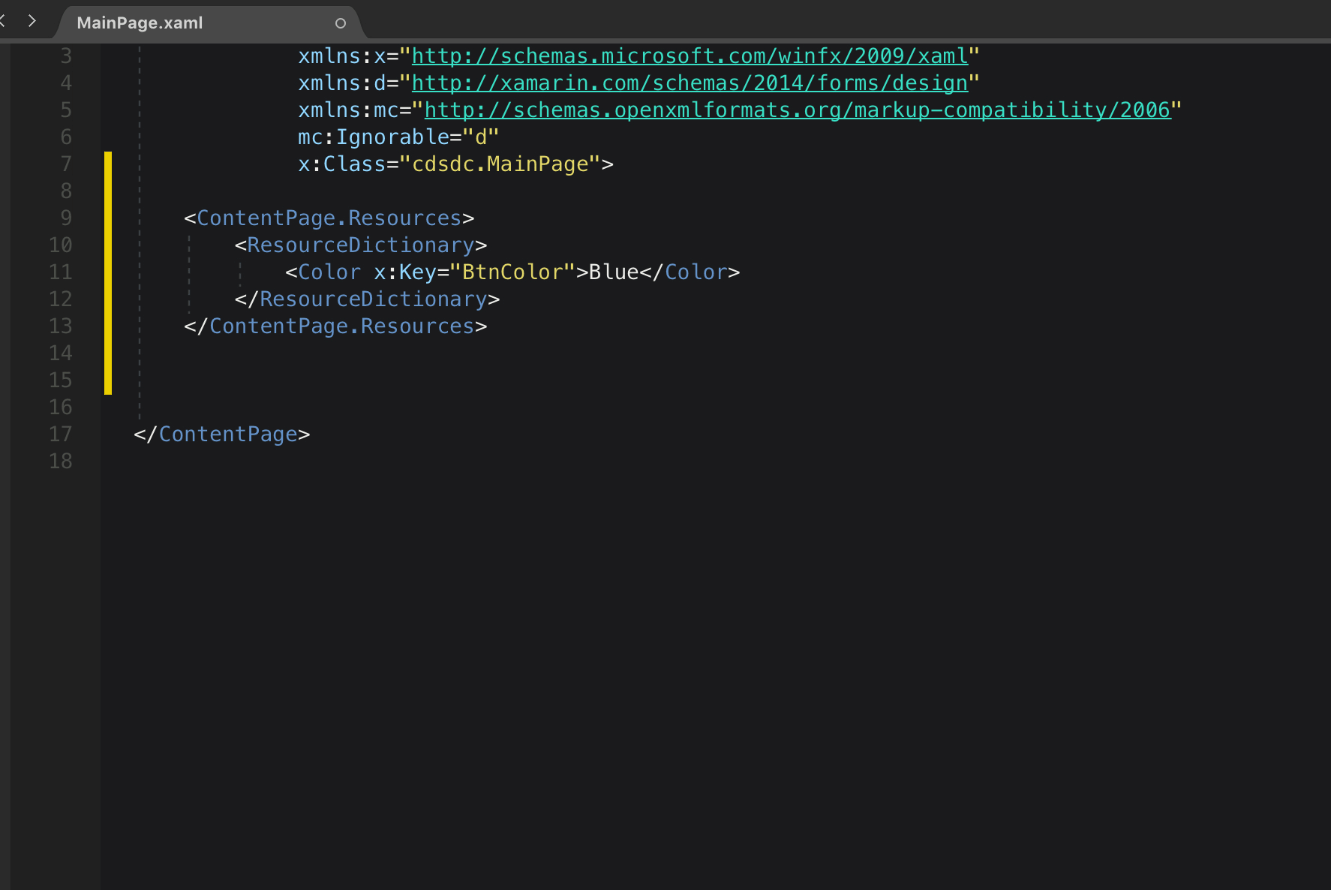
One of the advantages of the new XAML Language Service with Visual Studio for Mac is that you now have access to much improved matching capabilities. For example, completions now support fuzzy matching, substring matching, and CamelCase matching, reducing the time it takes to find keywords without the need to perfectly match casing. Examples of the new matching patterns supported in the XAML editor include:
- Substring Matching: Matches will be listed when you type a part of a string, even if it is in the middle of the string. This is a great feature if you recall a section of a command, but not the entire command. Typing “Lay” will match “StackLayout” along with any other string which contains “lay”.
- Case Insensitive Matching: If you can’t recall the exact casing of a string you’re trying to find, case insensitive matching will ensure you can still find what you’re looking for. With support for this kind of matching, typing “stack” will match to “StackLayout”.
- Fuzzy Matching: Typing any portion of a string will provide a list of matching and like matches. If you type “stck”, StackLayout will still appear as an option.
You’ll also see improvements to suggested completions in a wide variety of scenarios for XAML, including light bulb suggestions and binding, resource, XMLNS, and markup extension completion, allowing you to write code faster and more accurately.
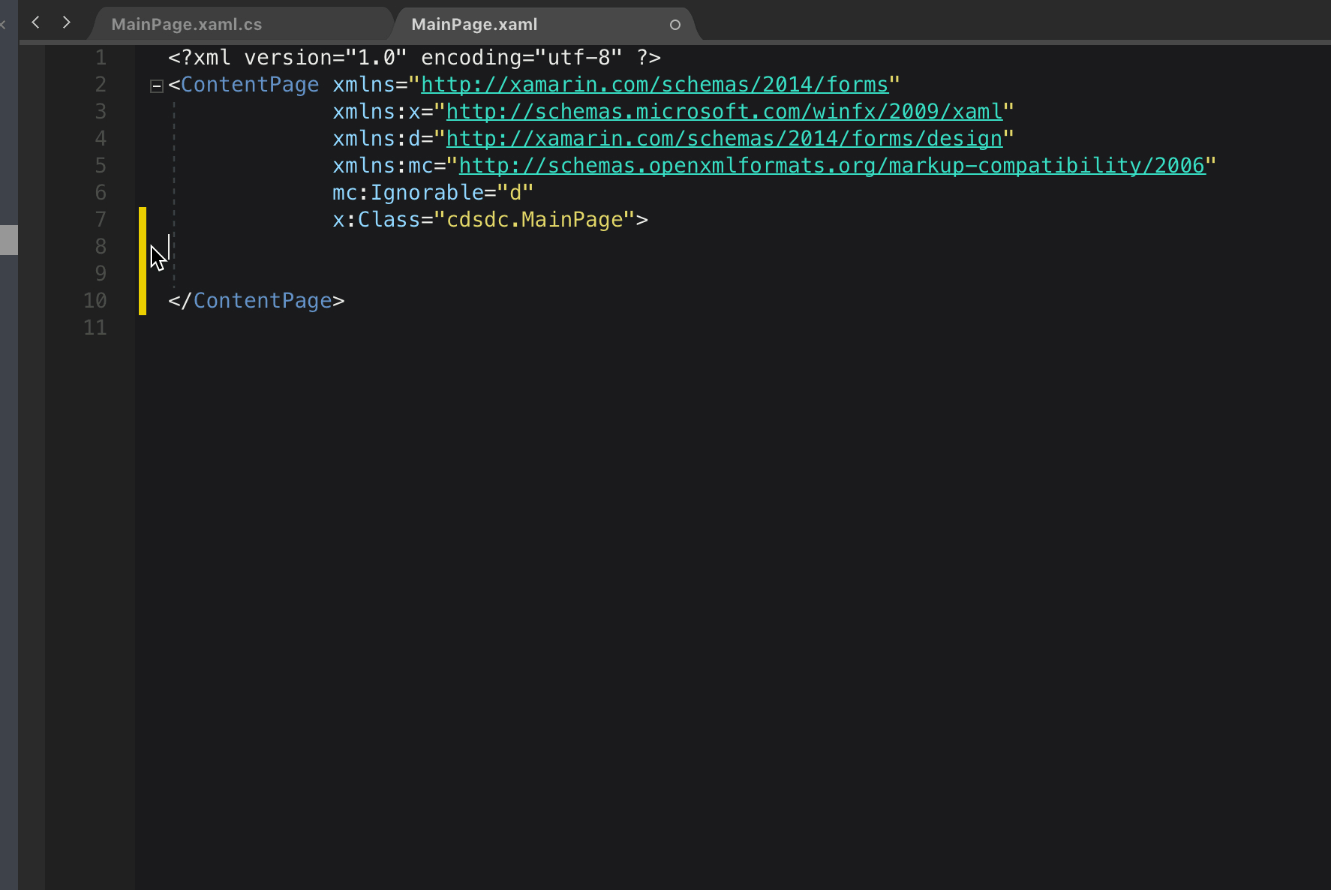
.NET Core 3 and C# 8 Preview
At Build 2019, we highlighted the next evolution in the .NET Core ecosystem: .NET Core 3. With it comes improved performance, streamlined project files, and an updated deployment experience. You can learn more about the new features and fixes offered in .NET Core 3 through the What’s New documentation.
In addition to .NET Core 3, Visual Studio for Mac 8.2 also offers a preview of support for C# 8. This next generation update of C# continues to improve upon the solid foundation of C# through the integration of language features to help you write powerful code in less time. You can learn more about some of the new features in C# 8 through our documentation.
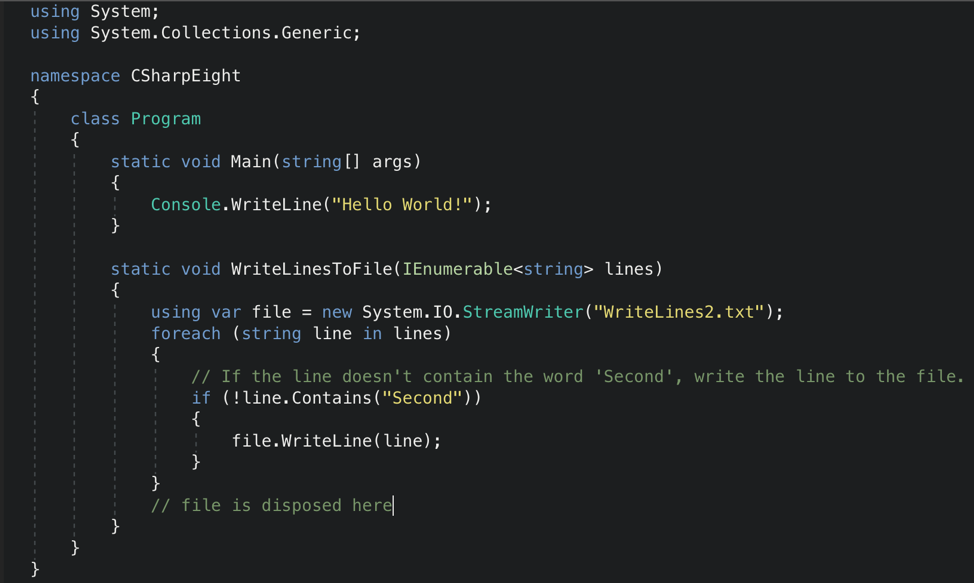
Improved Android XML editing experience
Android layout and resource file editing is now powered by Visual Studio for Mac’s new editor. This means that you will be able to experience all of the rich editing experiences and performance that you see in the C# editor in your Android layout files. These enhancements include improved IntelliSense, go-to-definition, and semantic editing of your files, all within Visual Studio for Mac.
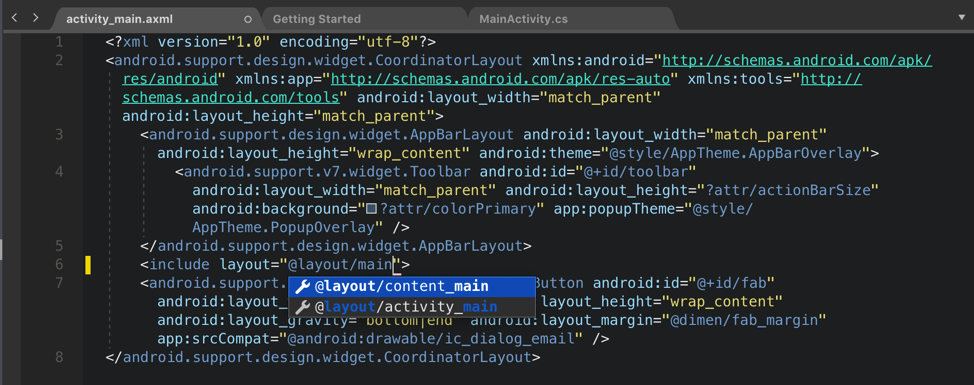
Download and try today
We encourage you to download and try out the version 8.1 release today! We hope this release brings us one step closer to our goal of providing you with the right tools to make .NET development on macOS a breeze.
We also invite you to try the 8.2 Preview 1 release of Visual Studio 2019 for Mac if you’re interested in benefiting from the new XAML editor and in helping us build a better product by providing feedback and suggestions. As always, if you come across any bugs or issues, please use the Report a Problem feature to help us to improve this new experience and make each release as powerful and reliable as possible.

I'm using Visual Studio 2017 for Mac for developing Unity app, and I'm "stuck" with VS 2017 version 7.7.4.1. Its the version which has the #region foling actually work. I tried Visual Studio 2019 for Mac version 8.1.4.5 and I must say I really like everything in it except for some reasons:
1) All #region unfolded when opening file.
2) Selecting multiple lines.
3) The renaming function sometimes stop working.
4) The intellisense function sometimes stop working.
I can handle #region folding issue. As a matter of fact, I love the copy pasting. It now can copy and paste FOLDED...
Hey,
Sorry to hear to hear about the issues you are facing. Lets look at each issues one-by-one
1. Region state persistence
We currently have an open work item to add this feature to VS for Mac, though we do not have an exact date as to when we expect this to be released. We do tend to prioritize features based on feedback and requests from our community, so I will be sure to +1 this feature for you :)
2. Selecting Multiple Lines
I am not sure what exactly you mean here. Are you able to provide some more details regarding issues...
Hi Cody, since this new update, I am unable to autocomplete the lambda function, for example in callback:
methodWithCallback.doSomething((event, args) => { });
I couldn’t autocomplete the bold+italic part anymore. I have to type something and scroll to the top to find the suggested completion. Am I missing some new changes here or is this unintended?
Hey,
This does not appear to be expected! If you hit control-space do you receive the completions as expected?
Thanks!
I installed the visual studio 8.2 preview and Intellisense doesn’t work. I try check and uncheck the option in Behaviors, restart Mac and quit and reopen without any positive result. Has Stefan says, collapsing block of XAML doesn’t work too.
Hey,
Are you seeing this in a fresh app? That is to say, if you create a new Xamarin.Forms app and attempt to edit the XAML, does IntelliSense fail?
Thanks!
I've been using Visual Studio Mac daily for a while now, and while I appreciate having a fully supported IDE available on Mac, it's buggy:
- Region folding by default does not work at all (https://developercommunity.visualstudio.com/content/problem/515711/regions-does-not-fold-on-default.html)
- Having tab size set to 3 and using tabs instead of spaces causes all kinds of problems with indentions (it adds extra spaces) (https://developercommunity.visualstudio.com/content/problem/402111/wrong-indenting.html)
- Since 8.1, pressing enter while holding Shift does not work anymore (it used to insert a line-break) (https://developercommunity.visualstudio.com/content/problem/609491/linebreak-no-longer-works-in-c-when-i-press-shifte.html)
- Since 8.1, pressing Shift-tab to un-indent does not work anymore (https://developercommunity.visualstudio.com/content/problem/609492/when-i-press-shifttab-the-selected-code-lines-dont.html)
(I will report the bugs, or provide feedback to...
I've been using Visual Studio Mac daily for a while now, and while I appreciate having a fully supported IDE available on Mac, it's buggy:
- Region folding (by default) does not work at all (https://developercommunity.visualstudio.com/content/problem/515711/regions-does-not-fold-on-default.html)
- Having tab size set to 3 and using tabs instead of spaces causes all kinds of problems with indentions (it adds extra spaces) (https://developercommunity.visualstudio.com/content/problem/402111/wrong-indenting.html)
- Since 8.1, pressing enter while holding Shift does not work anymore (it used to insert a line-break) (https://developercommunity.visualstudio.com/content/problem/609491/linebreak-no-longer-works-in-c-when-i-press-shifte.html)
- Since 8.1, pressing Shift-tab to un-indent does not work anymore (https://developercommunity.visualstudio.com/content/problem/609492/when-i-press-shifttab-the-selected-code-lines-dont.html)
Overall, the performance of the editor is great,...
Hey,
Thank you for your reply! I have looked through each of these issues, and want to provide an update on each.
Regarding Code Folding, we are now targeting 8.3 to have full support for these scenarios, though we may be able to add this to 8.2. When we migrated the Visual Studio for Mac code editor to be based upon the Visual Studio for Windows editor, we inherited a ton of functionality that we didn't have before, but we also lost a few features that VS for Mac had which VS for Windows did not. While folding...
Overall, I am just very happy with the great job you’re all doing at constantly improving our (developers) daily experience when using Visual Studio, on all platforms. Keep up the good work, and thank you!