Today we are happy to announce that new offline books for Visual Studio 2017 are now available for download. Now you can easily download content published on MSDN and Docs for consumption on-the-go, without needing an active internet connection. We are also hosting the book generation and fetching services entirely on Microsoft Azure, which makes them more performant and reliable – we will be continuously updating the content, so you will no longer be stuck with outdated books and wait 6 months for the next release. The process to create and update an offline book now takes hours instead of months!
The new offline books continue to integrate directly with Visual Studio, allowing you to rely on the familiar in-context help (F1) and many features of the Help Viewer, such as indexed search, favorites and tables of contents that mirror those of online pages.
Adding Help Viewer to your Visual Studio installation
Starting with Visual Studio 2017, Help Viewer is now an optional component that you have to manually select during installation. With the new Visual Studio installer, this is a two-click process: simply select Individual Components, and click on Help Viewer under Code tools.
Available Books
In addition to your usual developer content, such as books covering Visual C#, Visual F# and others, we have added brand new content to the list, including:
- ASP.NET Core
- ASP.NET API Reference
- NuGet
- Scripting Language Reference
All these books are available in the Manage Content section of Help Viewer – click on Add next to the books that you are interested in and select Update at the bottom of the screen.
Feedback
We are constantly looking to improve our offline content story. If you encounter any issues with the Help Viewer app, let us know via the Report a Problem option in the installer or in Visual Studio itself. If you have any suggestions, bug reports or ideas related to the content in offline books, please submit them on our UserVoice site – we will address them as soon as possible!
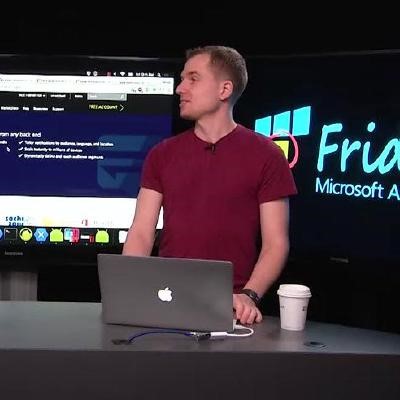 |
Den Delimarsky, Program Manager, docs.microsoft.com @DennisCodeDen drives the .NET, UWP and sample code experiences on docs.microsoft.com. He can be found occasionally writing about security and bots on his blog. |

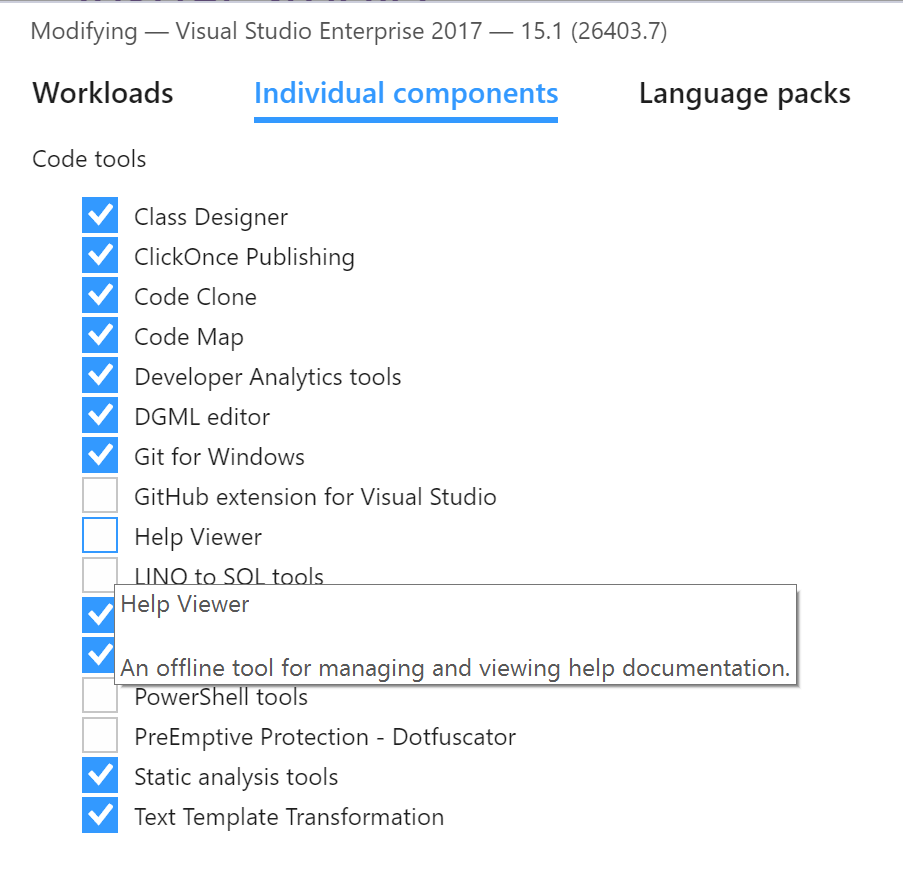
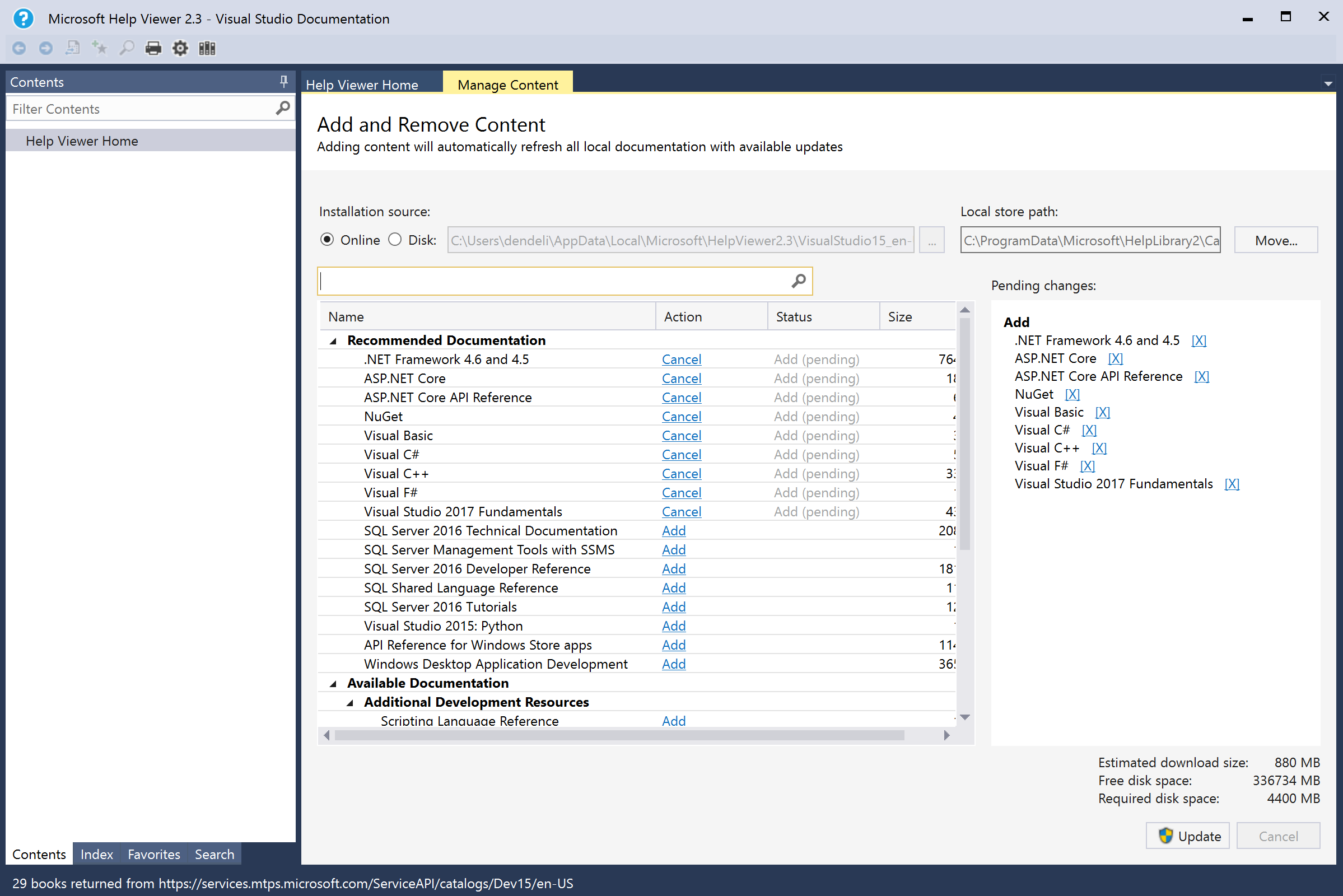
0 comments