As we’ve all been adopting practices like social distancing and remote working, development teams have become more distributed. Our own team has been facing some of the challenges that are part of this transition, and it has motivated us to double down on our priority to help developers stay productive from anywhere. First, we made remote collaboration easier by enabling users to join Live Share sessions from their browser. Today, I’m excited to share more news, this time related to Visual Studio Online, that will help you be productive from wherever you’re working.
Tl;dr – new name, lower prices, added features!
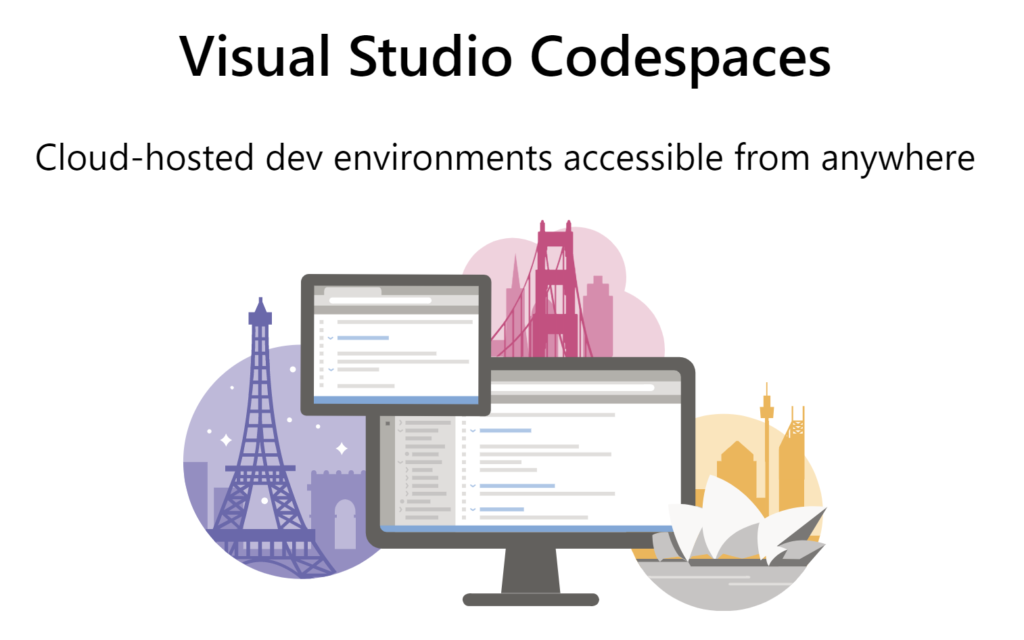
Introducing Visual Studio Codespaces
In November I had the privilege to announce the public preview of Visual Studio Online to the world. Over the last few months we’ve had a blast learning from our users and finding ways to improve. One of the most consistent things we’ve heard is that the ability to create cloud-hosted dev environments is having a positive impact in more ways than we had thought. In particular, our users are finding that:
- The time it takes to onboard to new projects (or new tasks within an existing project) is much shorter
- The performance of their cloud dev environment in many ways feels better than their local environment
- The ability to easily switch between Visual Studio Code, the browser-based editor, or the Visual Studio IDE (in private preview) gives them the flexibility to work from just about any device
- It’s easy to collaborate with others since Live Share is built-in for co-authoring, editing, and debugging.
We learned that developers are finding Visual Studio Online to be much more than just an “editor in the browser”. They are saying that “the capabilities of this cloud-hosted dev environment make it the space where I want to write all my code“.
To better align with that sentiment, and the true value of the service, we’re renaming Visual Studio Online to Visual Studio Codespaces. (It’s true what they say, naming is hard! 😉) Do you want a great experience working on your long-term project? Do it in a Codespace. Need to quickly prototype a new feature or perform some short-term tasks (like reviewing pull requests)? Create a Codespace! Your Codespaces are simply the most productive space to code. 🎉
Look for these naming changes to begin appearing in the product in the coming weeks and months.
New, lower prices
We believe that Visual Studio Online Codespaces offers the best remote development experience on the market. We want to make sure as many people as possible have access to and use Codespaces, especially given the challenges we all currently face. To make that a reality, we’re lowering our prices over the course of the next week.
As we always have, we’ll continue to charge only for the time and resources you use (and not one second more!). While you’re active in a Codespace it leverages Azure compute resources. The new pricing for each active Codespace is available on our pricing page, or the Azure pricing calculator.
As you might be able to imagine, this is a change that I’m very excited to be able to announce. 😀
Only the power you need
Finally, we’re also announcing one new feature today. (Is this my “one more thing” moment!?) While developers love the performance that they are seeing in our cloud-hosted Codespaces, we’ve also learned that there’s lots of scenarios that either don’t require so much power, or where developers want to run multiple smaller Codespaces so that they can flexibly multitask.
To better enable those scenarios, as well as to help people transitioning to remote development for the first time, we’re introducing a Basic instance type that comes with two virtual cores, four GB RAM, and 64 GB of SSD storage. We did a lot of testing with this configuration, and the experience is just as great as it is on our Standard and Premium instance types – but at a lower cost. Basic instance types are available right now.
The pricing for the Basic instance type is also available on our pricing page and the Azure pricing calculator.
Remote development, better than ever
I’d be remiss if I didn’t also take this opportunity to let you know that in the past few months we’ve added some other great features to the service! My personal favorite is our support for bring-your-own Dockerfiles or images. With this feature, a Codespace can be tailored to your exact specifications, either by pointing at an image from a registry like Docker Hub, or by placing a custom Dockerfile in your repository, which Visual Studio Codespaces will run and connect you to.
We also recently shipped a small but mighty feature that lets users change the instance size of their environments. This means that you can spend the majority of your time in a lower powered, lower cost environment and then “upgrade the horsepower” only if and when you need to – without losing state or having to create a new environment. To top it off, the Basic instance type also supports this, so you can play Goldilocks and find the instance type that’s just right for you. 👩🏼 🐻🐻🐻
The last recent addition that I’m excited about is the massive improvement we’ve made to our self-hosted environment capabilities. With self-hosted environments you can register any machine to Visual Studio Codespaces and connect to it from either VS Code or our browser-based editor. Best of all, this is 100% free! My colleague Allison announced all the details – be sure to check out her post for more info.
Try it now
Between our lowered pricing, spiffy new name, the Basic instance type, and all the other features the team has been shipping, there’s never been a better time to try remote development with Visual Studio Codespaces. Go give it a try and let us know what you think in the comments.
Stay safe out there,
Nik Molnar & the Visual Studio Codespaces team 👍🏼
* – Prices are approximate. The most accurate pricing is available on the Azure pricing calculator

Looks great!
Do you have a timeline for the iPad Pro compatibility? I really like VSCode and am very eager to give it a try it on my iPad!
Hi
As a company we will be looking to implement our VPN/Express Route we have into codespaces but before this happens , I was reading that the hosted machines are available as a windows model instead of linux in preview ?
I don’t see much documentation on how to select what type of hosted machine I can have or how I can start hosting in my own azure environment , I’ve signed up to the preview . Do I just wait now for someone to contact me ?
I was wondering if there are any plans in the near future to support Safari on Mac and iPad Pro. All works great in Chrome but every time I use safari I either get an empty screen or `Login failed due to an unexpected error. Please log out and try again`.
I really like to option of having vscode remotely, it will be a great product. Thanks
Really cool! Is there some neat ways to setup and authenticate private npm and nuget feeds from Azure or elsewere in your codespaces?
Can I make a small request to change your wording from Social distancing to “Physical” distancing? We don’t need to break or distance ourselves from socially. We need to maintain physical distance. We can still carry on socializing in more than just being physically close. Thank you.
only managed to get to https://online.visualstudio.com/login and then just blank page!
fwiw, i’ll move my works only if the price is right… FREE!
This is awesome, noticed that it now loads on the iPad Pro in Safari and works for the most part, except for scrolling via the new Magic Keyboard trackpad. Would be simply perfect once that works as well
I have a question about securing the code. We have cases where some of our clients are extremely picky about making sure only authorized developers can access their code in a protected environment and they’re not happy if developers download the code onto their local machines. Is it possible to make sure the code only stays within the cloud dev environment and cannot be downloaded to developers’ local machines? Copying and pasting code from a few files would not be a deal breaker but we need to be able to prevent downloading the whole code base onto unauthorized local machines...
Thanks for posting this question Sam!
Due to some oddities on the commenting system for this blog, Sam and I ended up connecting on Twitter. For anyone who’d like to see my response to this question, you can find it here: https://twitter.com/nikmd23/status/1260981978171572224?s=20
The “Visual Studio Online” name just can’t stick to anything 😉 still remember when Azure DevOps formerly VSTS formerly Visual Studio Online didn’t stick 😉
This is a superb service and integration, well done. This will really change things up for our workflow.
It’s so incredibly close on the iPad too: Edge iOS seems to be a bit better with scrolling, but doesn’t load all of the extensions. Safari loads the extensions, but scrolling isn’t great.
The biggest issue on iOS seems to be a problem loading the Remote Explorer - the Codespaces section and list won’t load, which appears to be the only real issue for iPad use for us - because we need access to the generated Port to view the built/running app in another...
Hello Lane! We’re working hard to make the experience great on all browsers! We can’t wait to get those issues solved and for you to be up and running on your iPad. 😊