Welcome to our latest blog post about the spell checker feature in Visual Studio 17.6 preview 2! We’re excited to share with you the latest improvements we’ve made to this feature, which was first introduced in the Visual Studio 17.5 preview releases for C#, C++, and markdown files. We’ve received an overwhelming amount of valuable feedback from developers like you, which has helped shape and refine this feature before its release to the release channel.
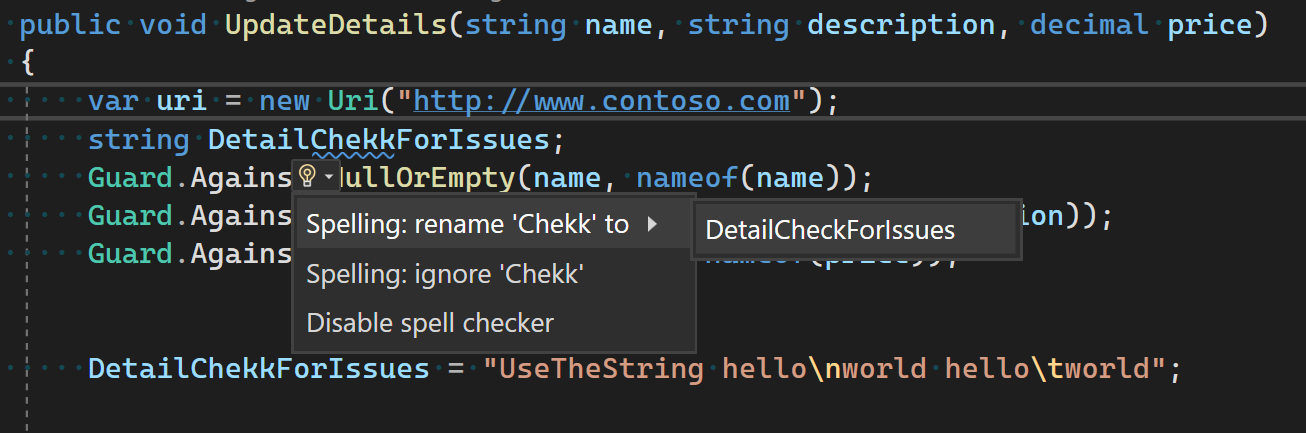
If you’re new to the spell checker feature, check out our earlier blog post for an introduction. Otherwise, let’s dive into the exciting enhancements in Visual Studio 17.6 preview 2!
Programming Language Specific Dictionaries
The biggest feedback we heard was concerning false positives. The spell checker uses the same dictionaries as the spoken languages that were detected. We added heuristics to compensate for how code uses those words, so constructs like HelloWorld would be properly spell checked, but developers use many words that aren’t part of our spoken languages. Words like ‘guid’ or ‘args’ are commonly found in code documents but were getting flagged as misspelled words by the spell checker.
In this update, we’ve partnered with the C++ and C# teams to add exclusion dictionaries specific to those languages that detect words are commonly used in those languages. This should significantly reduce the number of false positives, especially when commenting out pieces of code. Later in this post, we’ll discuss the switch we’ve added to editorconfig that can control this behavior, should users want to disable it.
Exclusion Dictionary Encoding
Another issue many folks ran into was around the encoding of the exclusion dictionaries used by the spell checker. Visual Studio will use the exclusion dictionary specified by the spelling_exclusion_path switch in your editorconfig file or an “exclusion.dic” file in your %localappdata%\Microsoft\VisualStudio\<Version> directory if a switch can’t be found. In either case, the spell-checking APIs required the exclusion file to have “UTF-16 with BOM” encoding to work correctly. We got multiple reports of the encoding becoming corrupted, particularly when users manually modified these files to remove excluded words.
With this update, we’ve improved the way Visual Studio works with exclusion files. UTF-16 encoding is no longer necessary, so users should be able to modify exclusion dictionaries without running into encoding issues.
Better Special Case Handling
We also appreciate the folks who caught some cases we didn’t think of. We added additional improvements for some special cases based on this feedback:
- Strings that contain URLs (E.g., “
https://...” or ”mailto:..”.) will not be spell checked over the entire string. - Backslashes will omit the subsequent character from spell-checking. For instance “
\nhello” will no longer be flagged as a spelling error since the ‘n’ is omitted and ‘hello’ is a correctly spelled word. - Recommendations that include punctuation will no longer be recommended. For instance “
misc.” will no longer be recommended as it could cause code that won’t compile.
Customizing the Spell Checker
We added the spelling_use_default_exclusion_dictionary switch for editorconfig in this update. For your convenience, here’s the full list of available options:
spelling_languages = _language_[,_language_]
(Example: = en-us,fr-fr)
- This lists the languages for Visual Studio to use. In this example, Visual Studio would only use the en-us and fr-fr dictionaries when checking for spelling issues. Note that the fr-fr language pack must be installed on the user’s machine or Visual Studio will incorrectly flag any French words as spelling errors.
spelling_checkable_types = strings,identifiers,comments
(Example: = identifiers,comments)
- This controls what Visual Studio should check. In this example, Visual Studio would check identifiers and comments for misspelled words but wouldn’t check inside strings.
spelling_error_severity = error OR warning OR information OR hint
(Example: = error)
- This controls the severity Visual Studio will assign to spelling errors in the error list. In this example, spelling errors will be displayed as errors.
spelling_exclusion_path = absolute OR relative path to exclusion dictionary.
(Example: = .\exclusion.dic)
- This allows you to create your own exclusion dictionary to specify words you consider to be correctly spelled. The exclusion dictionary is a simple text file that can be checked into source control where each line in the file contains a single word that should be considered a properly spelled word. In this example, the first time the spell checker is run against any file in the solution, Visual Studio will check for an exclusion.dic file in the same directory as the .sln file (for a C# project) or in the root directory (for a C++ directory). If no file exists, the spell checker will create one. Then, whenever you choose to ignore a word, it will be added to this exclusion.dic file. Visual Studio will consider any word that appears in this exclusion.dic file as a correctly spelled word.
spelling_use_default_exclusion_dictionary = true OR false
(Example: = spelling_use_default_exclusion_dictionary = false)
- This controls whether the language specific exclusion dictionary will be used. When set to false, any words specified in the C++ or C# specific exclusion dictionaries will NOT be used. The default is true.
Your feedback matters!
We greatly value the feedback we’ve received from our users and are thrilled with the positive reactions we’ve received. Your input has directly influenced the improvements we’ve made to Visual Studio, and we’re eager to continue evolving the product to meet your needs. We have an ambitious roadmap ahead, and your feedback will help us prioritize our efforts. Let’s keep the conversation going on Developer Community, and thank you for being an essential part of the Visual Studio community!


I should probably mention my suggestion https://github.com/editorconfig/editorconfig/issues/315 here. It would be awesome if VS Code or VisualStudio supported this.
This has just started popping up…. on strings containing SQL.
Needs a mechanism to disable or switch code language in a block or string.
Too much noise for now, so will have to switch it off.
I tried this today but it seems to have problems. I added .editorconfig and a custom “spelling_exclusion_path = ..\exclusion.dic”. When I tell VS to ignore a word it does add it to the .dic file and ignores it. But when I restart VS it again flags the word in question until I tell it to ignore it again (and it adds a duplicate entry in the .dic file).
Is this working for others?
Same problem
Who cares if my c# code has a function called “DoSomthing” instead of “DoSomething”? Customers don’t see it. Your spell checker DOES check it.
But if I type in “Good morning my cutomers"in a CSHTML, customers do see it. But your spell checker DOESN’T check it.
I installed it straight-away.
Is this working for anyone? Is it meant to work also in 17.5.3?
That SHOULD work, so long as you’ve got the English (United Kingdom) language pack installed on your Windows machine. Check the Language settings on Windows and see if English (United Kingdom) is listed in the Preferred languages. If not, you will need to add it before it will work.
I have not tried the new beta, but in VS 17.5.3 it is a bit too sensitive. It complains about the yyyy part in the following snippets:
DateTime.TryParseExact(date, "dd/MM/yyyy", culture, DateTimeStyles.None, out var dt); DateTime.Now.ToString("dd/MM/yyyy");You’re right, that one is going to trigger as a misspelled word. For the time being, that might simply be one to add to your exclusion list.
Please test this feature with multiple projects in a solution, that may have even multiple .editorconfig files inside a solution. Since the default .editorconfig files can be different on project level.
I now have on solution level .editorconfig spelling_exclusion_path = .\spellchecker_exclusion.dic and on
Project Levels .editorconfig: spelling_exclusion_path = .\..\..\spellchecker_exclusion.dic
It works fine to add new items to the spellchecker_exclusion.dic file inside visual studio (Spell ignore). But if i restart the solution spellchecker don't read my exclusions.
Maybe i am making something wrong here a better description would be appropriate.
I am not sure if this is fixed with this preview,...
I just wanted this and only this feature more in VS for so long.. JetBrains extension was too heavy for such a small thing.
Thank you for listening to this after a loooooong time.
I’ve done research with spellchecking algorithms, and it seems matching against phonemes-groups or phones is more performant than sorting weighted Hamming-distance letter-spellings. But… whatever, dude.
Can the backslash detection be improved?
See this bug report.