Visual Studio 2022 is here and is more customizable than ever. However, that experience may not be complete without the essential extensions you know and love. As existing extensions continue to be migrated, we’re excited to announce that one of the most popular and anticipated sets of extensions is now available to download today: Productivity Power Tools for Visual Studio 2022!
Designed by the VS team, the Productivity Power Tools (PPT) pack is a suite of extensions that improve your overall productivity and efficiency across Visual Studio. This extension pack kickstarts your productivity from the get-go, allowing you to install the entire suite at once instead of individually. Not sure if PPT extensions are for you? Let’s look at some of the pack’s extensions that can save you time and tedium in your VS developer environment.
Match Margin
The Match Margin extension lets you highlight text in your code and view all the locations where that text is used within the editor and within the editor margin. There are several internal and external tools allowing you to perform a similar action via context menu options or selecting the entire word. However, Match Margin allows you to do this simply by moving your cursor to the desired text.
Copy As HTML
At first glance, a simple part of drafting a spec, work item, or documentation should be copying/pasting code snippets. Unfortunately, this “simple” task quickly becomes tedious when the original formatting of the code is lost while pasting it into a document, leaving you to manually correct it. The Copy As HTML extension solves this problem by keeping the code’s formatting when pasting it in a text document.
Solution Error Visualizer
Checking the Error List window for issues in your code may not be ideal for your personalized dev environment. As an alternative, the Solution Error Visualizer extension adds squiggles to the VS Solution Explorer and lets you view error messages that you’d traditionally see in the Error List window simply by hovering over a corresponding solution, project, or code file. If your focus is solely on fixing errors, you can even use this extension to filter out any extensions currently lacking them!
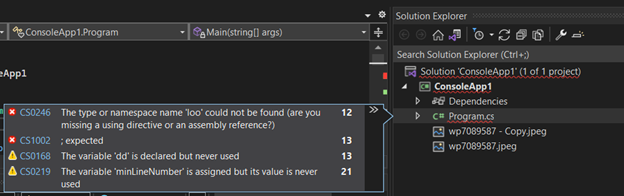
Peek Help
In Visual Studio, you can set your cursor on language or framework keywords and hit F1 to redirect to a browser window containing corresponding help info about them. However, swapping between the browser and VS IDE can feel inefficient. The Peek Help extension addresses this by embedding the same help info in the editor window when you use ALT + F1 so you never need to navigate away from your work.
Are Certain PPT Extensions Missing? Check in Visual Studio!
If you’re a long-time user of the PPT extensions, you may have noticed that some long-time extensions like Go To Definition, Quick Launch Tasks, and Power Commands are no longer included in the PPT extension pack. This is because these former extensions have all become built-in VS features! So, where are they now?
Go To Definition
Want to quickly navigate to the definitions of the classes and types you’re using in your project? CTRL + Click a class or type to be redirected to the corresponding definition in an instant using Go To Definition!
Quick Launch Tasks
The Quick Launch Tasks extension has become the global VS Search tool! Like the former extension, you can use (CTRL + Q) to locate IDE menus, options, and code.
Power Commands
The Power Commands extension provided a set of useful, miscellaneous commands and refactorings that are now being added to Visual Studio by default. This includes:
- Sort usings
- Copy Path (Right-click file in Solution Explorer, select Copy Full Path)
- Show All Files (Solution Explorer)
- Edit Project (.csproj) File
- Close All Documents (Right-click tab, select Close All Tabs)
Productivity Power Tool extensions always have the potential to become built-in VS features in the future. So, let us know which PPT extensions you’d like to see become mainstays next!
Download Productivity Power Tools Today!
The highlighted PPT extensions above are just a few productivity-enhancing options, so download the full extension pack to learn more! These small-but-mighty extensions are a perfect way to round out your essential dev environment in Visual Studio 2022. As always, feel free to share your feedback on PPT extensions, and let us know how we can further improve your VS 2022 experience!

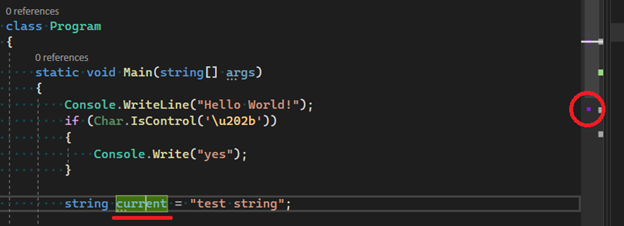
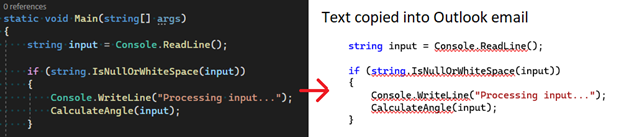
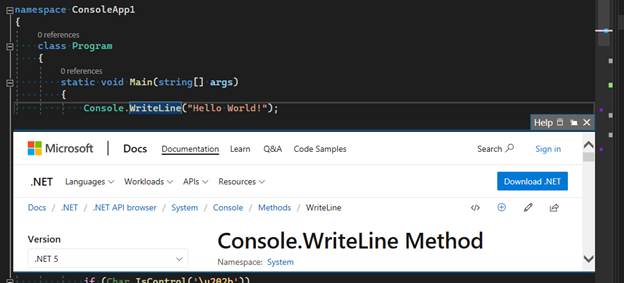

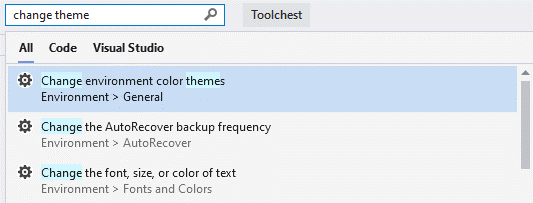
The copy class feature of Power Commands was incredibly useful as it would rename the class during the paste so it would not conflict with the source class.
Has this feature been brought into Visual Studio 2022? If not could this be brought back as an extension (or better still brought into Visual Studio) it would be much appreciated.
Format on save and remove usings on save would be great to have back!
Hear Hear!
I already have it but it doesn’t work, nor do most of the WebEssential extensions. It’s a known bug:
https://developercommunity.visualstudio.com/t/Could-not-load-file-or-assembly-EnvDTE/1463536
In the unity game engine programming most of times you need to define local variables but some of these methods calls 100 times in a second.so creating these variables so many times in a second , reduce game performance.
is it possible to create local variables that create one time in every function calling time ( for c# features) . its useful to hide many variables in big projects and help to follow functional programming .
void Update()
{
move();
}
void move()
{
int x=0;
.
.
.
}
Nothing helpful at all – just waste of coder’s time (who made this “tool”).
What do you need, that could be useful to others? Or something that you find helpful? Your ideas could help making Visual Studio better.
Copilot@Github is coming to VSCode. I think the feature is very helpful. Is there any chance to have the feature in VS?
Thank you for your efforts here, @Leslie! Can you please confirm where the Collapse Projects are? I see Collapse All but not Collapse Projects, which is different from Collapse All and the reason why Power Commands was worth installing. For me, at least. 😁 Additionally, Collapse Projects had a keyboard shortcut that does not appear to list in the available commands in `Tools -> Options -> Environment -> Keyboard`.
Thanks for the feedback Mike-E. You’re correct that Collapse Projects is not currently available in VS, and I’ve edited the blog post to reflect this. Sorry for the confusion!
My kingdom for a `Collapse Projects`. 😛
https://developercommunity.visualstudio.com/t/Upgrade-Popular-MSFT-Extensions-to-VS202/1500844
Thank you for the update, Leslie. Not to be a stickler, but your phrasing still implies that all of Power Commands is (or will be) in Visual Studio. Can you verify this and/or share when Collapse Projects will make it into Visual Studio either as a feature or extension? It would really seem you would be making every effort to reach VS2019 parity, for adoption and reach. If you are, then great! However, as it stands it's unclear what the status is for this feature (and others?). Thank you for any further consideration and...
Also @Leslie can you comment on why there are changes and releases being made with this project that are not reflected in the official open-source repository, which hasn’t had a commit to the master branch in over 3 years? This is according to the very page you are sending us to download this extension.
Hi @Mike-E, I ported these extensions to Visual Studio 2022 and I can answer your question about the open-source repository.
The VS-PPT github repository was initially set up as a sample and subset of the Productivity Power Tools to showcase how those were created. At this time we are not planning to update the VS-PPT repository since the repo has diverged from the internal repository.
Regardless, the extensions themselves haven’t changed much and I opened a PR as a migration sample:
https://github.com/microsoft/VS-PPT/pull/244
Hopefully this answers your question, if not please let me know.
Thank you for the information and reply @Javier. Are there plans to actually put the internal repository into GitHub to help foster community, adoption, reach, and involvement? It would seem every effort would be made here to help promote your products and integration so that others can benefit from them and provide their own contributions.
For instance, it would be great to see how Collapse Projects was done so I could be tempted to make my own VS2022 Extension, since it seems to be oddly overlooked in the released features/extensions thus far. :P
Having all the code there...
Nice, just installed them !
Was missing this after migrating from VS 2019.
Any news about Web Essentials 2022 ?
Some of the extensions from Web Essentials is already available for VS 2022, but some cannot be ported. I still don’t know if I’ll release the extension pack Web Essentials for VS 2022.
this comment has been deleted.
this comment has been deleted.
Thanks for the feedback Cristophe! The Web Essentials extension was written by Mads Kristensen (@mkristensen on Twitter), so I’d suggest reaching out to him for a possible update.
What about document format on save? It was in power commands tool but i dont see it mentioned. I downloaded updated extension and cant find it. I liked this feature a lot.
This is a bit trickier. You have to configure one of your Code Cleanup profiles to organize/remove unused usings, and then install Code Cleanup on Save to run that profile on save:
https://marketplace.visualstudio.com/items?itemName=MadsKristensen.CodeCleanupOnSave
EDIT: Doh, you meant format and not organize/remove usings. There’s a “format document” option in Code Cleanup as well so you should be set w/ the same.
Code Clean Up itself is not applying formatting at all. I wonder where i should write about it. I created sample maui app in vs 2022 then made mumbo jumbo out of new lines and indentation to force formatting to run and…. nothing. (checked that formatting is included to run in profile)