Visual Studio is coming to Microsoft Update! We’re pleased to announce that starting in August 2024, users of the Visual Studio Community edition who are not part of an organization managed by an IT administrator can choose to receive monthly Visual Studio security updates through the Microsoft Update (MU) system on “patch Tuesdays”. This new update option will be available for Visual Studio 2022, Visual Studio 2019, and Visual Studio 2017. It won’t be available for the Preview channel.
How to enable Visual Studio updates through MU
Open Windows Settings and go to Windows Update > Advanced Options. If you can toggle the option at the top “Receive updates for other Microsoft products”, then you control your machine’s update policies and can choose to receive updates for Visual Studio Community and other Microsoft products from MU. We encourage you to enroll in this capability, as it’s by far the easiest way to keep your Visual Studio Community updated and secure on a monthly cadence. If this option is greyed out and you can’t toggle it, this new feature does not apply to your machine (even if it is turned on) because your administrator controls your update policies.
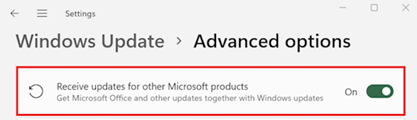
How it works
As with other Visual Studio update methods, Visual Studio must be closed to apply these updates; MU will never force-close Visual Studio to apply the update. Updates delivered through Microsoft Update typically happen during machine idle time at night. Once you have opted into receiving Visual Studio Community updates through MU, just remember to periodically save your work and close Visual Studio in the evening to make sure that the update isn’t blocked. The next morning, you can verify in the Windows Update history that the latest Visual Studio security update was successfully applied. You can also initiate the update manually on demand by closing Visual Studio and pressing the Windows Update “Check for updates” button.
Opting out of MU updates for Visual Studio
If you have chosen to receive updates for other Microsoft products, but you don’t want to receive Visual Studio Community updates from MU, you can set this registry key value to opt out: [HKLM\Software\Microsoft\VisualStudio\Setup] “VSthroughMUUpdatesOptOut”=dword:1
Preview the experience through July 2024
You can try out this new experience through July 2024 in advance of it rolling out in August. To opt in to the preview, toggle “Receive updates for other Microsoft products” to On, and set this registry key value: [HKLM\Software\Microsoft\VisualStudio\Setup] “PreviewAutomaticUpdates”=dword:1
Starting in August 2024, this registry key won’t be necessary.
During June and July, the updates will have a “[Microsoft Update Preview]” prefix in the title. These updates are the same update as if you manually installed it from within the Visual Studio IDE.
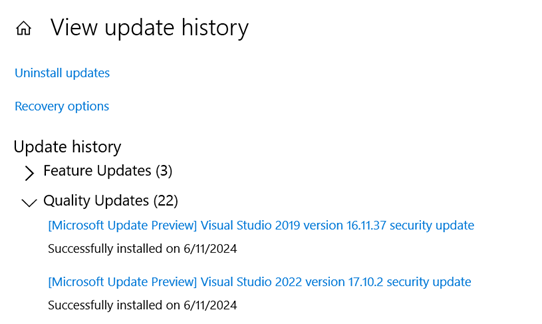
Planned improvements
There are a few improvements to this experience that we’re working on.
- If you rollback an update, you can temporarily disable Microsoft Update to prevent the update from automatically being re-applied. We’re working on a reliable experience for this.
- We’re working to improve the error messages in the Windows Update UI, such as for the condition that the update was cancelled because Visual Studio was open.
- If you use the “Check for Updates” button in the Windows Update UI, the progress bar will appear to be stuck at 0% until the update finishes, at which point it will immediately go to 100%. Visual Studio updates can take a while, so we ask for your patience while we improve the progress bar.
- We will enable the other Visual Studio editions to enroll in automatic updates through Microsoft Update when we add UI to improve the user experience.
What about IT Admin managed machines?
We’ve delivered a rich set of managed update solutions via Visual Studio Administrator Updates, which allow IT administrators in organizations to deploy monthly Visual Studio security updates to all Visual Studio editions, including Professional, Enterprise, and Build Tools, by using Windows Update for Business. Over 1500 organizations, including Microsoft, currently use this solution to automatically install Visual Studio security updates on hundreds of thousands of machines each month.
Conclusion
If you’re a Visual Studio Community user that controls your own machine’s update policies, we hope you enroll in this solution to automatically receive and install updates for Visual Studio along with other Microsoft products. We welcome your feedback on this Automatic Update experience.
We appreciate the time you’ve spent reporting issues/suggestions and hope you continue to give us feedback when using Visual Studio on what you like and what we can improve. Your feedback is critical to help us make Visual Studio the best tool it can be! You can share feedback with us via Developer Community: report any bugs or issues via report a problem and share your suggestions for new features or improvements to existing ones.
Stay connected with the Visual Studio team by following us on YouTube, Twitter, LinkedIn, Twitch and on Microsoft Learn.


0 comments