
What if you could create a robust, versatile client-server application in under 45 minutes? With Visual Studio and GitHub Copilot, this is not only possible but also efficient and enjoyable. This Season of AI, we show you how to use developer tools like GitHub Copilot to create apps from scratch. This season of AI occurs from October 1 through December 30, 2024, and the first 150 speakers with confirmed events will receive a special swag gift pack!
You will experience firsthand how to:
– Develop both server-side and client-side code using .NET, Blazor, and Minimal APIs.
– Run and test your application locally with the Azurite storage emulator.
– Deploy your application to Azure using an automated CI/CD pipeline with GitHub actions.
Whether you’re enhancing the number of users of your app, making your app more reliable, or striving to iterate quicker, dive in and leverage the capabilities of Visual Studio and GitHub Copilot to transform your development workflow.
Learn how to use Copilot in Visual Studio
Learn how to use the commands in Visual Studio for Copilot, inline suggestions, and Copilot Chat. Understand the difference between them and use them to quickly create our Blazor frontend and our ASP.NET API Backend, plus create connections for our application to be deployed on Azure using Azure Table storage and WebApp services, lastly adding CI/CD to our project using GitHub Actions.
For this exciting session, we will also guide you through building a simple yet complete Car Database application. This application will retrieve the Car database from Azure Tables and display the data in a user-friendly Web App for everyone to view.
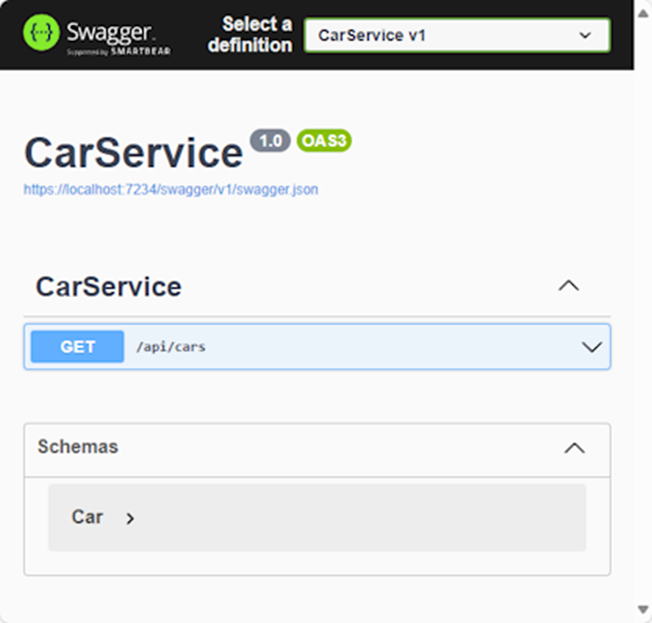
Learn how to do this and more in our guide to our Season of AI! There are also more talks ready to be given in the main repository, where you can everything about Copilots and AI. Check them all and organize an event with this content at aka.ms/RegisterSeasonOfAI and enjoy this Season of AI!

0 comments