In Visual Studio 17.3 Preview 3, we added a few highly requested improvements in IEnumerable visualizer like Filtering, Theming, and CSV export to enhance the visualizer experience further.
The .NET IEnumerable debugger visualizer is one of our most loved debugging features in recent times. This was a highly requested feature by developers like you. We released the first version in Visual Studio 17.2. and received an incredibly positive response. You can learn everything about it here IEnumerable visualizer (microsoft.com)
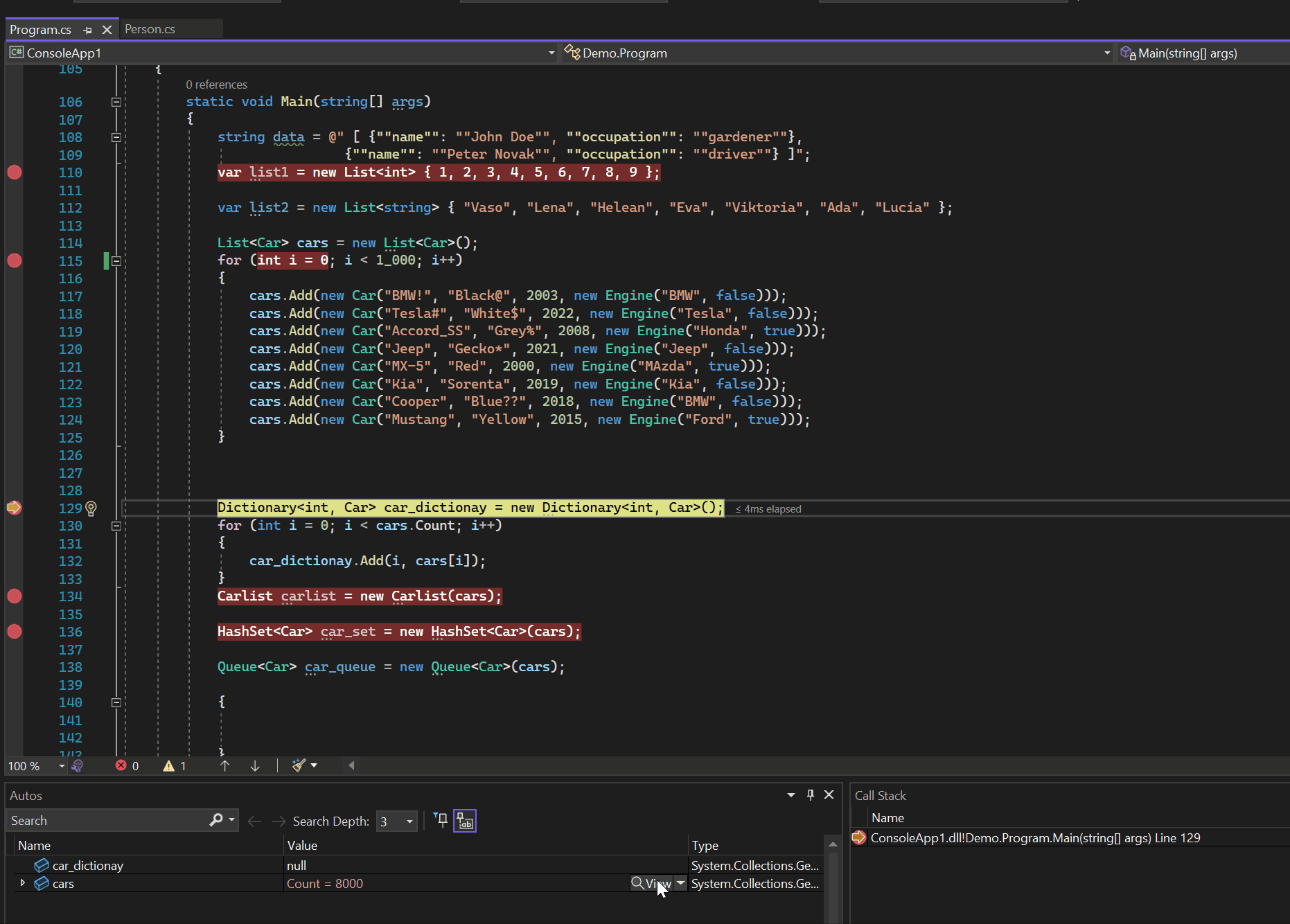
One of the best things about IEnumerable visualizer is that we are entirely following our customer leads and suggestions to make further enhancements to this feature. After the first release, we asked developers to rank and prioritize a list of improvements via an in-product satisfaction survey. We received some great responses to the survey, also through blog comments and other social media updates.
Based on these responses we built our backlog for the IEnumerable visualizer and addressed the top user requests such as Filtering, Theming, and CSV Export in the recent preview release.
Filtering
The IEnumerable visualizer can filter data based on the desired filter string. The filtering is not case-sensitive and supports special characters as well. Just type the desired string in the filter box on the top of the IEnumerable visualizer and hit Enter. Filtering progress will be shown by the progress bar on the left bottom corner. The visualizer view will get updated, and the visualizer will return all the rows that have a value that matches the filter string.
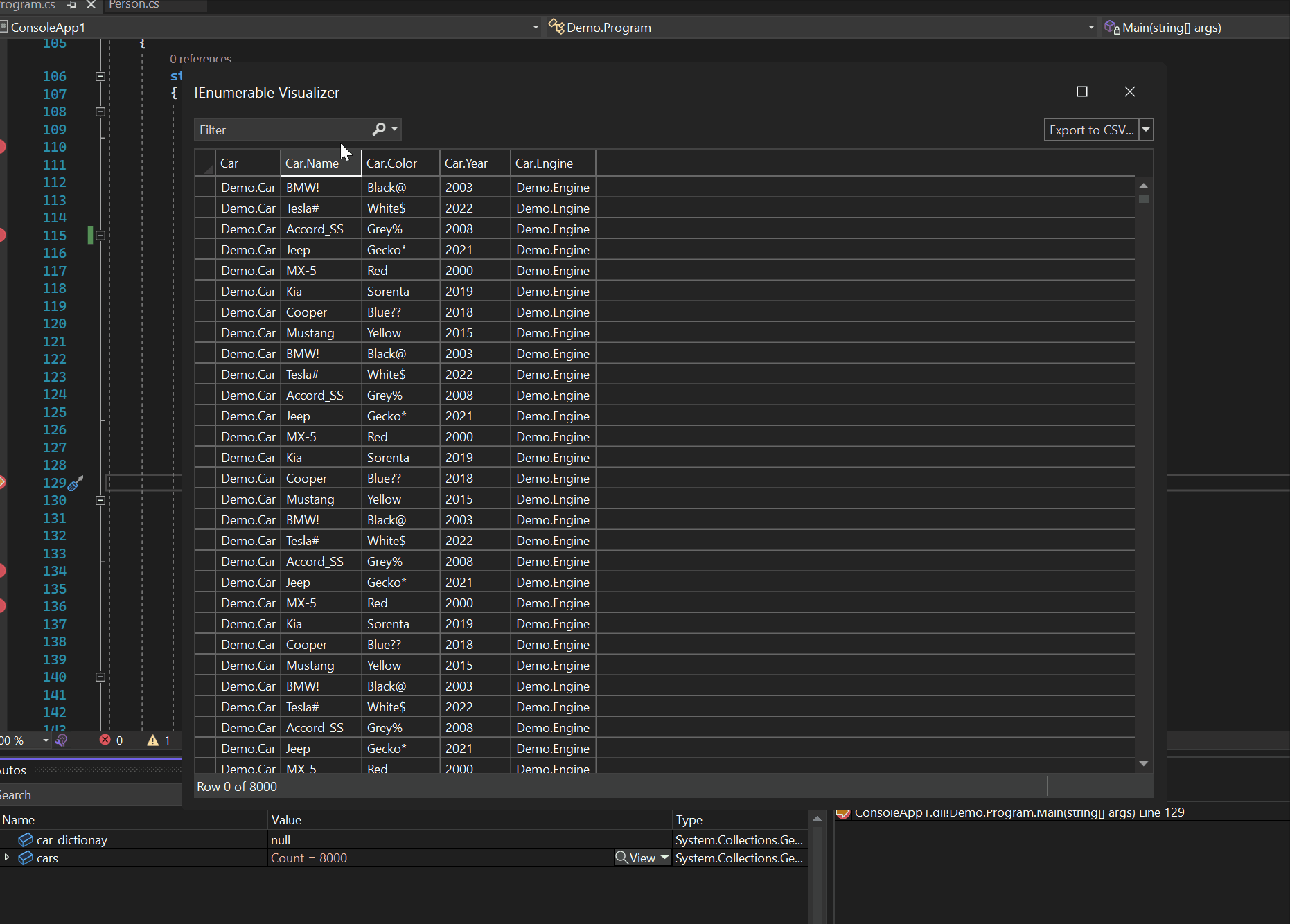
CSV Export
You can export the data from the IEnumerable visualizer in CSV format. Just use the dropdown on the top right corner and select CSV.
The CSV/Excel export also works with the filtered and sorted view of the IEnumerable visualizer.
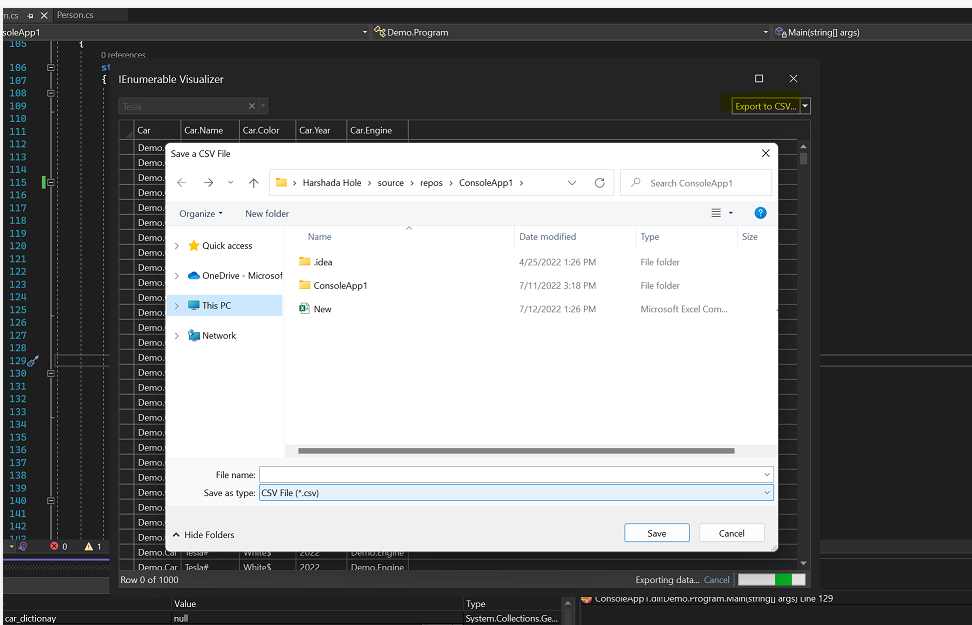
Theming
One of the highly requested features was to theme the IEnumerable visualizer s’ dialog as per Visual Studios themes. Traditionally, the visualizer dialogs are not themed in Visual Studio. But based on overwhelming feedback, we invested in theming support for the visualizer, and now the IEnumerable visualizer is themed for Visual Studio’s dark, light and blue theme.
We will continue making this change for other types of visualizers and debugger dialogs in the future.
Tell us what you think!
There are still plenty of improvements to come in future versions of this experience. Please Download the latest Visual Studio Preview and provide your feedback. Please raise issues and provide feedback within the Visual Studio with “Report a Problem” or directly at the Developer Community site.

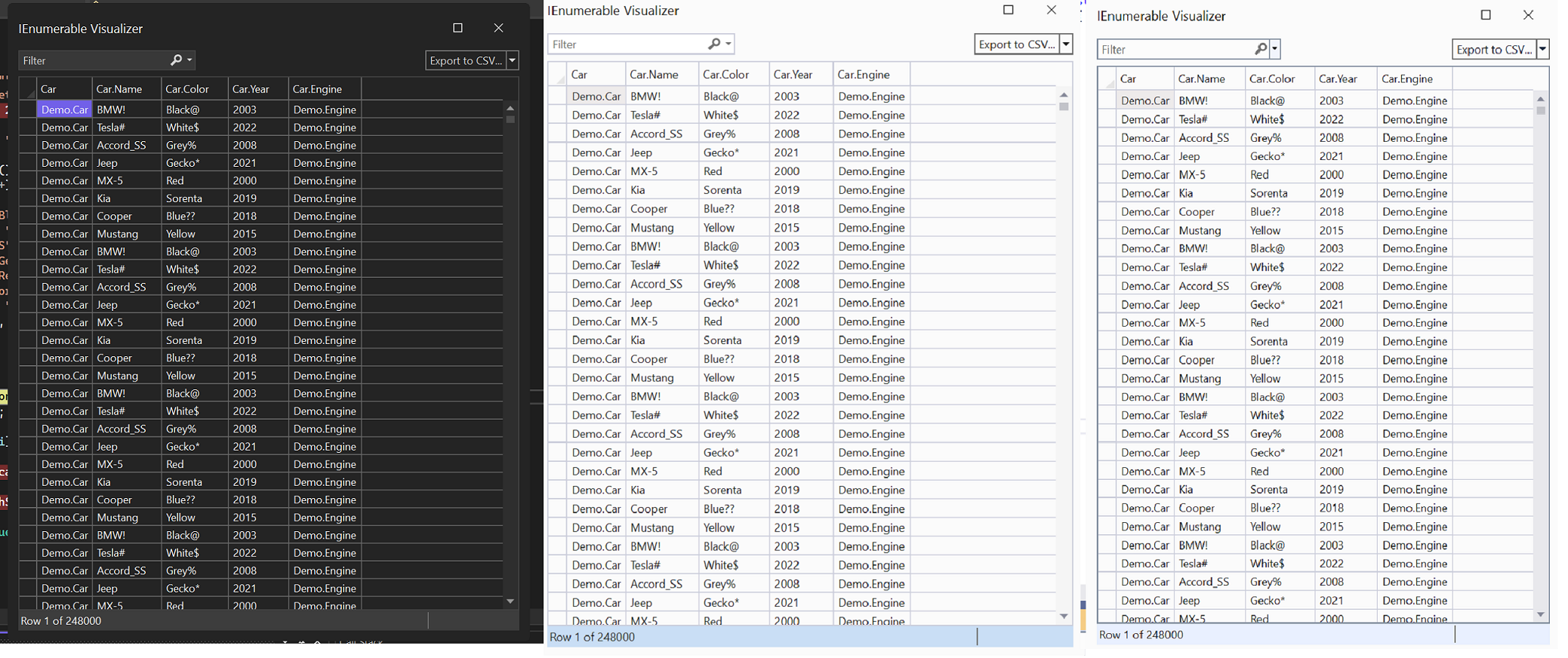
What happen to the live visual tree & the show runtime tools option?
Hello.
Could you, please, add encoding settings for Visualizer. I’m working with plain Cyrillic text data(ISO-1251 Code Page) and in current iteration it’s a big pain in the b*t working with Visualizer screen, because all Ukrainian shows as untranslatable series of glyphs. Export to Excel does the same thing (text still untranslatable either).
For me, encoding settings will be a huge step forward in terms of usability for this tool.
Will this work debugging Blazor wasm?
Unfortunately, it’s not supported at this moment
this comment has been deleted.
Oh yeah! Now when 17.3 will drop? 😀
Thanks Harshada. This is a great feature to have but how fast is the search? Because some of the object can be too deep, does it use an heuristics or it’s just plain BFS/DFS search instead?
This uses WPFs data grid logic for filtering and sorting. We are putting a lot of effort into ensuring the visualizer has good performance, including search.
Does the theming support mean you guys are finally improving the Visualizer APIs? They need to be part of the VS Extension model and not a separate set of incompatible APIs. The next most important thing, IMO, is making Visualizers non-modal and dockable.
Yes, we are working on improving the Visualizer APIs, but it’s not yet available with the VS Extension model.
Also, we have a non-modal IEnumerable visualizer on our backlog, which we will bring in future releases.
Great! I’m looking forward to seeing it get integrated with Extensions. Doing that will really enable extension authors to elevate Visual Studio development substantially.
Awesome feature and great improvements! Would love it if the dialog would close if I press Escape 🙂
Yes, it will close on Esc.
Mind blown!!!! 🤯
Could you please think about not making screenshort and videos in dark mode ? It makes everything harder to read.
Dark mode is easier on the eyes when doing work for long periods of time but it is very difficult to see at any sort of distance and for things like presentations. Hence outside of actually using the tool light themes are better for presentation purposes. There's science behind it but honestly I heard the rationale and didn't understand most of it. Something about the eyes having to work more with light themes and therefore...
Thanks for your suggestion. We normally keep all our screenshots in the dark theme, like all the screenshots in the above blog. The only screenshot above is not in the dark theme (last one), where we are comparing different themes.
Light mode is easier to work with but dark mode is good for eyes health in long run. Also, dark mode is best in a dark room. There is a research paper on it – https://hj.diva-portal.org/smash/get/diva2:1464394/FULLTEXT01.pdf
Everyone who prefers dark mode: Nope!
We will continue making this change for other types of visualizers and debugger dialogs in the future.
Please, yes.
Can you add a JSON formatter to the Text Visualizer next?