Visual Studio for Mac is retired
Visual Studio for Mac was retired on August 31, 2024 in accordance with Microsoft's Modern Lifecycle Policy. While you can continue to work with Visual Studio for Mac, there are several other options for developers on Mac such as the preview version of the new C# Dev Kit extension for VS Code.
Today, we are proud to announce the next major update for Visual Studio for Mac: Visual Studio 2019 for Mac version 8.1 Preview. In this update, we are offering our new C# editor as the default experience in addition to introducing support for .NET Core 3 Preview and new project templates. We’ve also been working to improve performance and reliability across the board, based on feedback that we’ve heard from the Visual Studio for Mac community.
You can install this update via the Updater inside Visual Studio for Mac by switching your channel from Stable to Preview. If at any time you would like to switch back to the Stable channel, you can do that via the Updater as well. We always welcome your feedback, so please make sure to share your thoughts with us via Developer Community or from the built-in Report a Problem tool in the IDE.
A new default editor in VS for Mac: More speed, more reliability
When we released Visual Studio 2019 for Mac in April, we offered an entirely new C# editor as an opt-in experience. We wanted to ensure that the new editor meets our standards of performance and reliability before promoting it to the default editor within Visual Studio 2019 for Mac. Additionally, we wanted to ensure no major gaps existed in behavior or functionality between the legacy editor and the new editor. After a lot of testing and many conversations with our community, we believe the editor is now at a point where it can be the default experience.
As the new editor shares all of its non-UI code with the editor in Visual Studio on Windows, we can now leverage the power of Visual Studio to provide a fast, fluent, and reliable experience. Numerous new features and capabilities were introduced in the new editor in Visual Studio 2019 for Mac, including:
- Improved typing responsiveness and scrolling speeds for a more fluid editing experience
- Modern editor features such as Multi-caret editing, Word Wrap, and Right-to-Left support
- Improved support for accented characters via macOS native input methods
- An improved IntelliSense UI with faster performance
- New quick-action analyzers, shared with Visual Studio on Windows
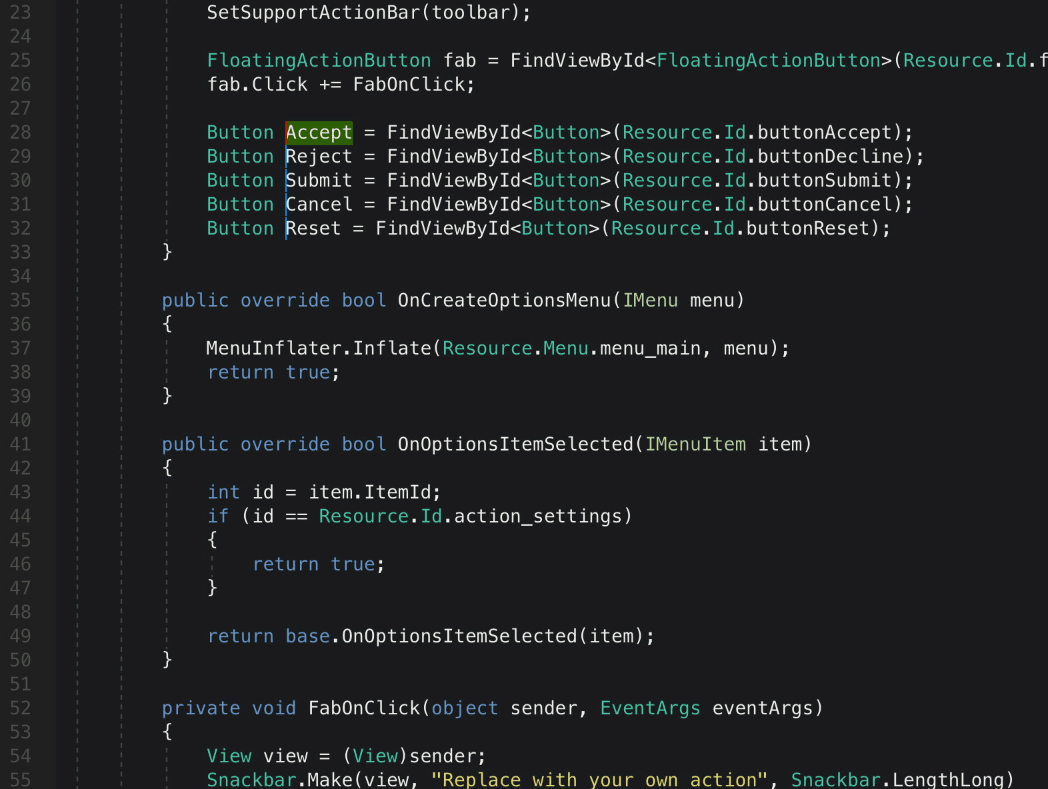
In this update, we have re-introduced many of your favorite and most requested features of the old editor, such as support for code snippets as well as various formatting and navigation tools, error highlights within the scrollbar and source control tabs. We have also made many improvements to the overall look and feel of the new editor, including refreshed tooltips and signature view adornments. Before we release the final version of Visual Studio 2019 for Mac 8.1, we also plan to add in-line lightbulbs adornments and Format Selection commands.
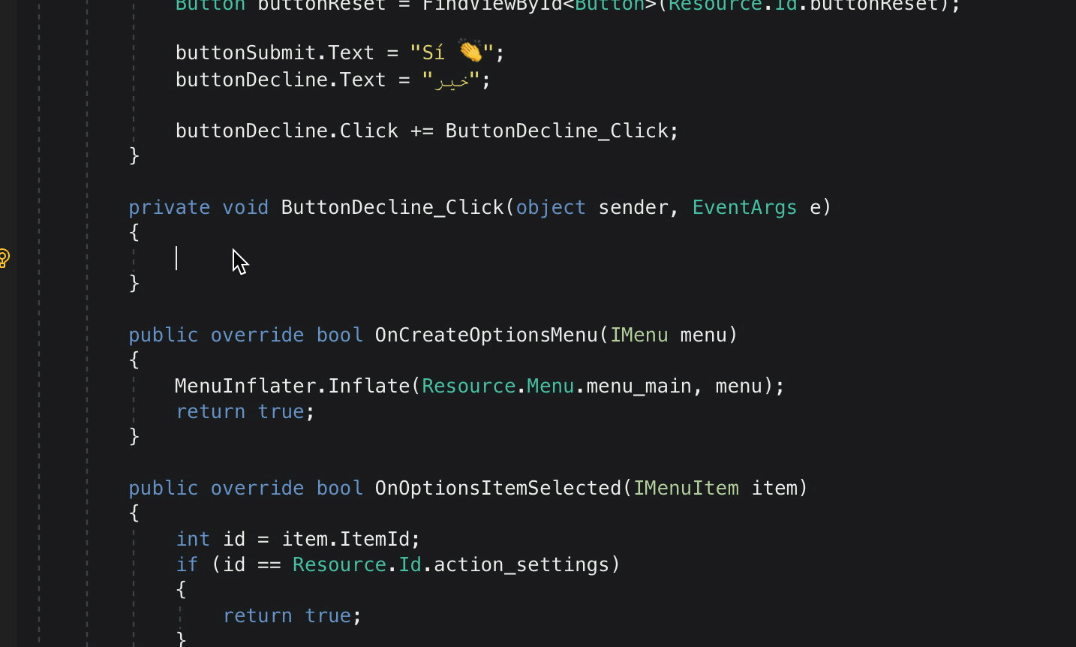
.NET Core 3 Preview Support
Visual Studio 2019 for Mac 8.1 now offers full support of the .NET Core 3 Preview SDK, which means you can get started with the latest and greatest that .NET Core has to offer! You can learn more about the new features and fixes offered in .NET Core 3 through the What’s New documentation.
To get started on using .NET Core 3 Preview within Visual Studio 2019 for Mac, you must first download and install the latest Preview SDK. To do this, download the macOS installer from the .NET Core Download page and run the installer to add .NET Core 3 support to your system.
Once .NET Core 3 Preview is installed, you can create a new .NET Core 3 project simply by using the .NET Core template and selecting .NET Core 3 at the SDK Selection page.
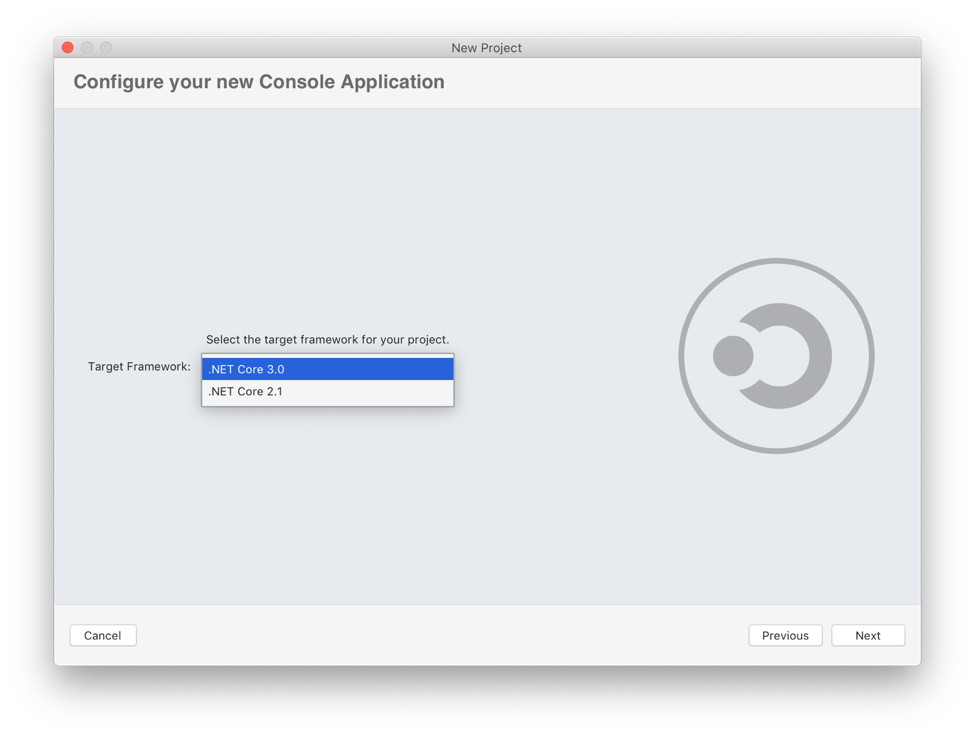
As support for .NET Core 3 is still in preview, not all features are currently in place. One such example is support for C# 8, which will be available in a future update of Visual Studio 2019 for Mac.
New ASP.NET Core templates to help build complex web applications
When building web applications today, it’s common to work with a rich client-side JavaScript library like Angular or React. In this release, we’re including four new templates in Visual Studio for Mac, the same templates provided by the dotnet command line tool and Visual Studio on Windows:
These templates provide a starting point with a sample client-side application written using each of the technologies above. The application consumes data provided by an ASP.NET Core API backend. The project files generated by these templates are setup to build the TypeScript and JavaScript assets when you run your application, so that you can stay focused on building your app without leaving the IDE.
We’ve also added a new Razor Class Library template to make it easier to package and reuse your Razor views, pages, controllers, page models, view components, and data models. You can learn more about this in the ASP.NET Core Razor Pages documentation.
Performance and reliability
As we talk to our user community, one theme is clear: performance and reliability need to continue to improve. We have worked to ensure that each release is more reliable and better performing than the last. In this release, we have worked to optimize NuGet restore time, reduce the time it takes to load an existing project, resolved an issue where Visual Studio for Mac would hang on saving files when working with Unity projects, and improved the reliability of the new editor. We have also fixed several crashes and hangs, all of which can be reviewed in our Release Notes.
Please share your thoughts
We encourage you to download and try out the release today! Our aim is to make .NET development on macOS a breeze, and this release is our next step on this journey. Check out our recently updated product roadmap to see what we’re working on next and share your feedback and suggestions! We strive to be 100% driven by customer feedback and we love to hear from you.

hello , is there in mac asp c# >> Design / Split/soirce
screenshot in link
http://oi65.tinypic.com/bjcy2q.jpg
Hello! We will have that ability as a preview in the 8.2 version of VS for Mac. This should be available in the Preview channel later this week.
Is the error when adding a watch app to an iOS project, where the watch project has two references to the extension project fixed?
Code Folding…. still disabled, would be really useful with large files.
Hey! We are working on adding code folding to the new editor, though we do not have the implementation completed quite yet. I suggest keeping an eye on the following Developer Community ticket for tracking: https://developercommunity.visualstudio.com/content/problem/515952/code-folding-disabled-for-new-editor-preview.html
I would like to see tighter QA controls on VS for Mac releases. There are a couple significant issues being tracked for the 8.0.5 build 9 version and looks like some new ones popped up today.
Hello,
Thank you for your feedback. We are actively working on ensuring that each release is more stable than the last through QA, internal dogfooding and wider testing. I would be more than happy to discuss your concerns in more detail, so please feel free to email me at beyer [dot] cody @microsoft .com
Thanks again!