The final release of Python Tools 2.1 for Visual Studio (PTVS) is available for download. PTVS is available for Visual Studio 2010, Visual Studio 2012, and Visual Studio 2013. In addition to the other features listed below, PTVS 2.1 supports the free Visual Studio Express for Web and Express for Windows Desktop editions as well as Visual Studio Professional and higher.
Python has been a widely used programming language across the industry for more than two decades. We’ve provided great support for Python in Azure for some time. And in Visual Studio, we’ve been developing the Python Tools for Visual Studio for the last 3 years.
PTVS offers an advanced IDE experience for general scripting, web programming, and technical computing. With integrated IPython REPL support for smart history, shell commands and inline images, these tools provide a great exploratory coding environment. And with unique features such as mixed mode debugging of Python with C++ and remote debugging of Linux servers in Azure, Visual Studio provides a productive development environment for Python developers.
Python Web Development in Visual Studio
The primary focus of this release is web development. This means you can use PTVS to build websites using popular frameworks such as Django, Bottle, and Flask and PTVS supplies starter templates to get you going quickly.
Each template gives you all the scaffolding you need to create a website in Azure quickly. PTVS supports Cloud Service, Web, and Worker Roles as well. There is also a “generic” web framework template that you can use for frameworks such as Pyramid. And for Django, which is a powerful web / CMS framework, PTVS has special support for template IntelliSense and debugging.
Once you’ve published your website, PTVS puts it into Server Explorer and you can easily attach a debugger.
Check out this video, which covers setting up a Flask web project, importing an existing Pyramid project, and publishing them to Azure Web Sites.
Open Source
The Python Tools for Visual Studio are open source (Apache 2.0) and hosted on CodePlex. Since the release of the Python Tools three years ago, this implementation of a language extension for Visual Studio has been used as a reference implementation by many other language extensions developed both by Microsoft and by Partners.
PTVS team joins the Azure Machine Learning group!
The PTVS team, previously in Visual Studio, has recently joined the Azure Machine Learning group!
While we’ve focused on general and web programming for the past releases, we’ll be adding Data Science as one of our key pillars in the upcoming year. This means improved IPython, numpy, scipy, Pandas, viz, etc. support with special emphasis on Machine Learning initially. As such, we’re delighted to announce that we’re now part of the Azure Machine Learning which lives and breathes Data Science, a particular strong point of Python and its ecosystem!
As part of this move we’ve put together an “ML Pack” that will help you get going with Machine Learning quickly. This is a standalone download and includes a template and a wizard. In the template below you can select a Classifier, Clustering or Regression project and quickly customize its inputs, algorithms, visualizations, etc. for your needs: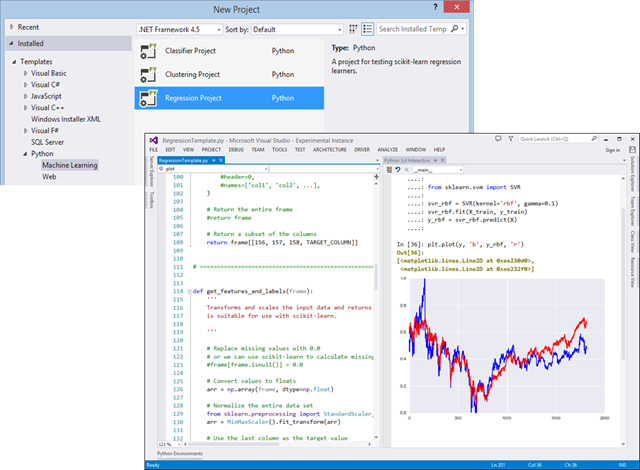
The wizard enables consumption of ML web services from Azure ML in your web apps:
We’ve also updated the Python Azure SDK several times over the past year. It has support for many Azure features such as tables, blobs, service bus and queues, service management, etc. It’s available for MacOS, Windows and Linux.
Moving forward we’ll be adding Data Science to the list of core features of the product.
Python Tools for Visual Studio provides a great experience for Python that’s integrated with all the features of the Visual Studio IDE. These are very preliminary and we’d love to get your feedback on CodePlex. As with everything else in PTVS, they’ll be available as open source software on CodePlex.

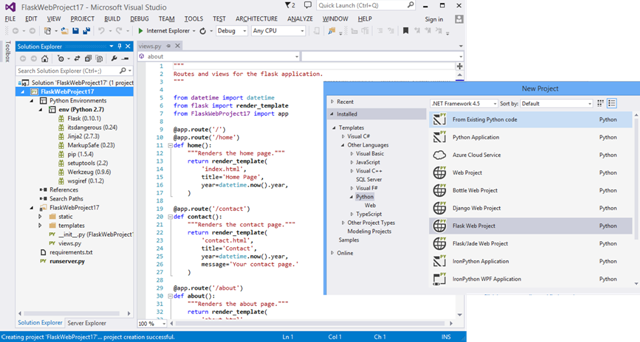
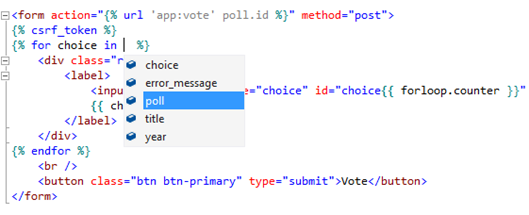
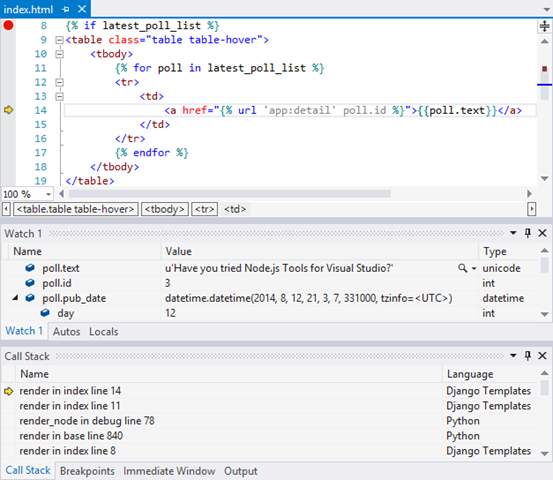
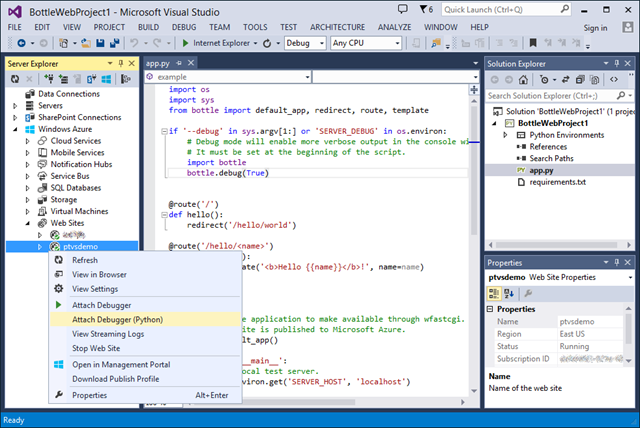
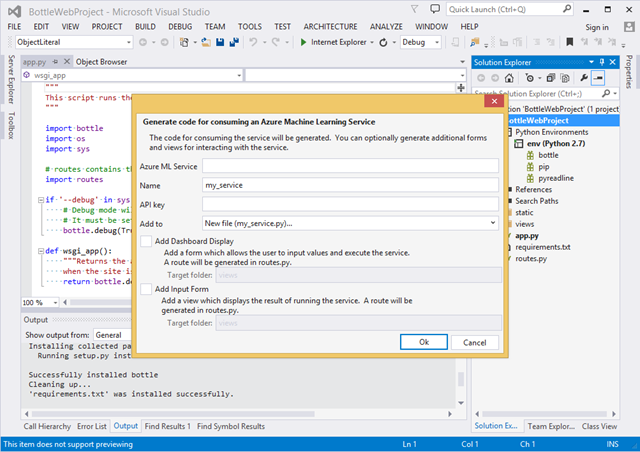

0 comments