Summary: Teresa Wilson, Windows PowerShell MVP, talks about upgrading to Windows 10.
Teresa Wilson, AKA the Scripting Wife, is here. I first wanted to mention that Ed and I will be in Atlanta on August 21 for TechStravaganza. At the time I am writing this there are 22 tickets remaining, so hurry and sign-up if you would like to attend. It is a free event.
Ed is somewhere playing with Windows 10, and he left me on my own to upgrade my computer. He says it will be a good experience for me. I am not sure what he really means by that. But I am quite confidant that I can do this, and it will be a good experience.
Steps to upgrade to Windows 10
There are several things I need to do to make sure that things go well. The first thing I want to do is back up my data. This is pretty easy because I have all of my data stored in a single folder. I just copy that to my One Drive online storage.
The next thing I do is make sure that I have my email account information written down. I use three different email accounts, and I want to make sure I know how to reconfigure them when the installation is complete.
I am planning on doing a fresh install because I need to clean-up my computer anyway. Luckily, I have an MSDN account, so I download Windows 10, burn a DVD, and get ready for my installation.
Installation is quick
I boot off of the DVD, and shortly I am presented with the installation screen. I choose US English and click Next.
I choose to install it now.
I then have to enter my registration number, and select that I want to do an advanced fresh install. I select the disk and format it. Then the Windows setup begins copying files and proceeds with the installation.
When the installation is complete, the next screen asks about logging on and asks if I want to do a quick setup. I say OK.
Now it configures my applications.
A few minutes later, I am presented with the start screen. I click the Edge web browser and enter my favorite website:
Cool, it works! So I think I am going to play around with Windows 10 for a little while. Windows automation is all about reducing work, and so I am not going to reinvent the wheel. There is a great series of articles written by Deb Shinder called Windows 10: Nearing the Finish Line that I really enjoyed reading. I hope you will enjoy them too.
~Teresa
I invite you to follow me on Twitter and Facebook. If you have any questions, send email to me at scripter@microsoft.com, or post your questions on the Official Scripting Guys Forum. See you tomorrow. Until then, peace.
Ed Wilson, Microsoft Scripting Guy

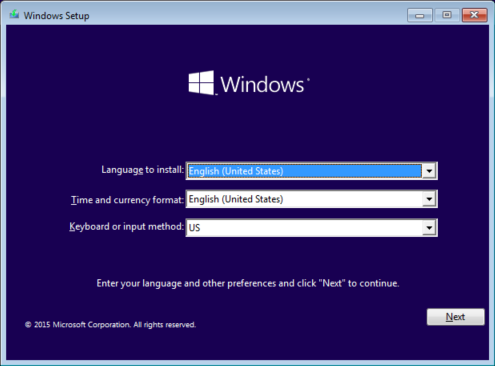
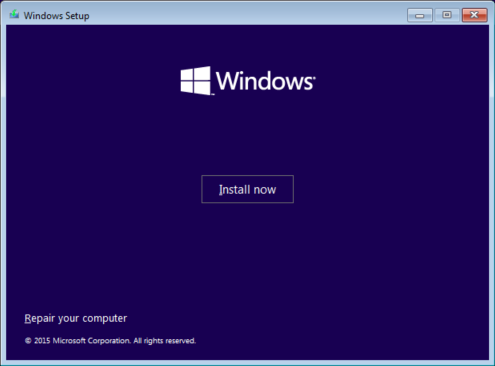
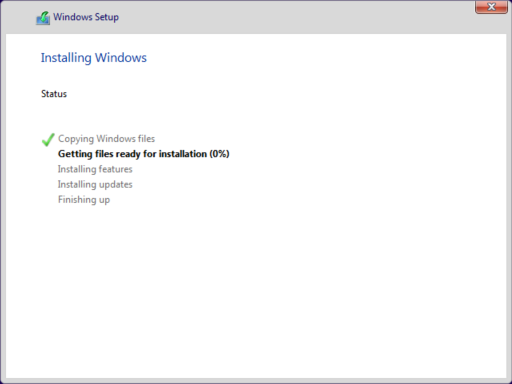
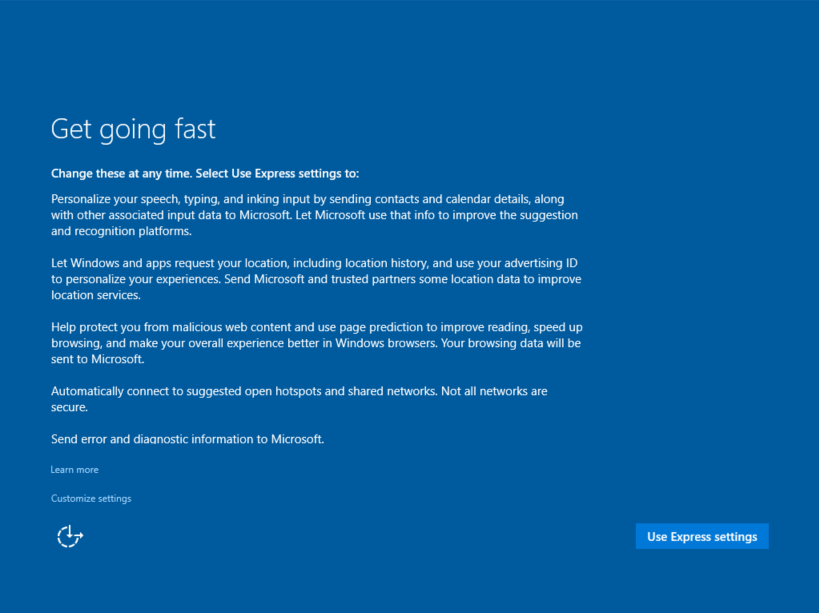
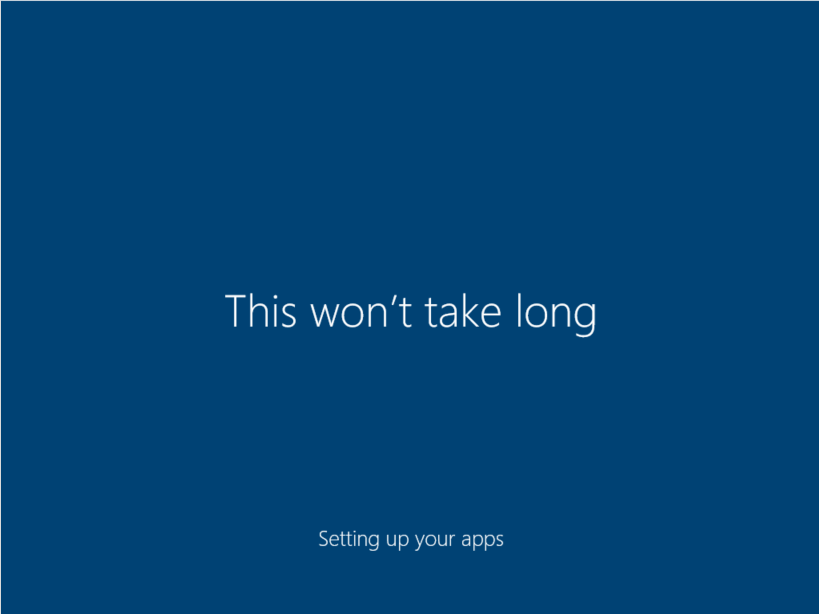
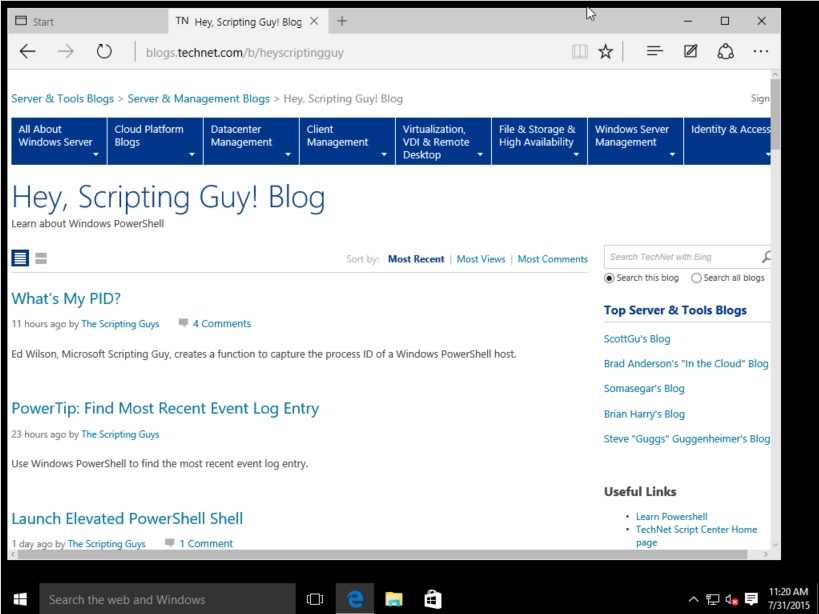
0 comments