Consumers of Visual Studio IDE extensions visit Visual Studio Marketplace to discover and acquire extensions. But extension publishers visit Visual Studio Gallery to publish and manage their Visual Studio IDE extensions. Henceforth, extension publishing and management will also be in Marketplace. In this process, all extensions in Gallery will be automatically moved over to Marketplace. Marketplace now serves as a single place for extension publishers and consumers to publish, manage or acquire extensions.
Benefits of publishers moving to Marketplace
- You can have multiple people manage your extension and you can control what they can and cannot do via the role granted to them.

- As a publisher you can view the all-round usage, ratings + reviews, and Q&A for all your extensions and then take suitable actions via the extension reporting hub. Read more here.

- You can also create multiple publisher profiles and list different extensions under appropriate profile. For example, profile 1 can be used to manage your organization level extensions while profile 2 can be leveraged to list and manage your personal extensions.

To publish and manage an extension in Marketplace
- Build an extension by following the process laid out here.
- Visit Visual Studio Marketplace and click “Publish extensions” in top right. It may ask you to sign in using your Microsoft account and you may be asked to create a publisher profile in case you don’t already have one.

- Upload a new extension via

- Subsequently manage the new extension via its context menu options

We hope you like above changes. And look forward to hearing from you at vsmarketplace@microsoft.com or on Gitter.
 |
Harish Kumar Agarwal, Senior Program Manager, Visual Studio
Harish is on the Marketplace team and tries to ensure that publishers and consumers of extensions for Visual Studio products are able to publish, manage or acquire extensions easily. |

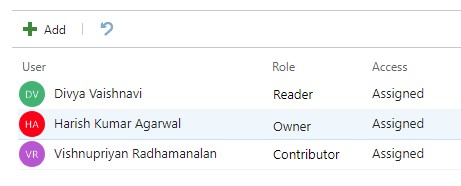

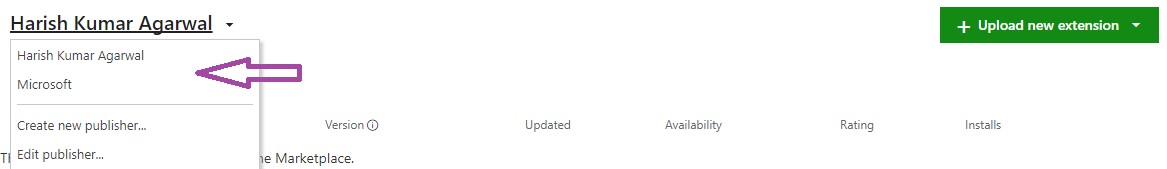
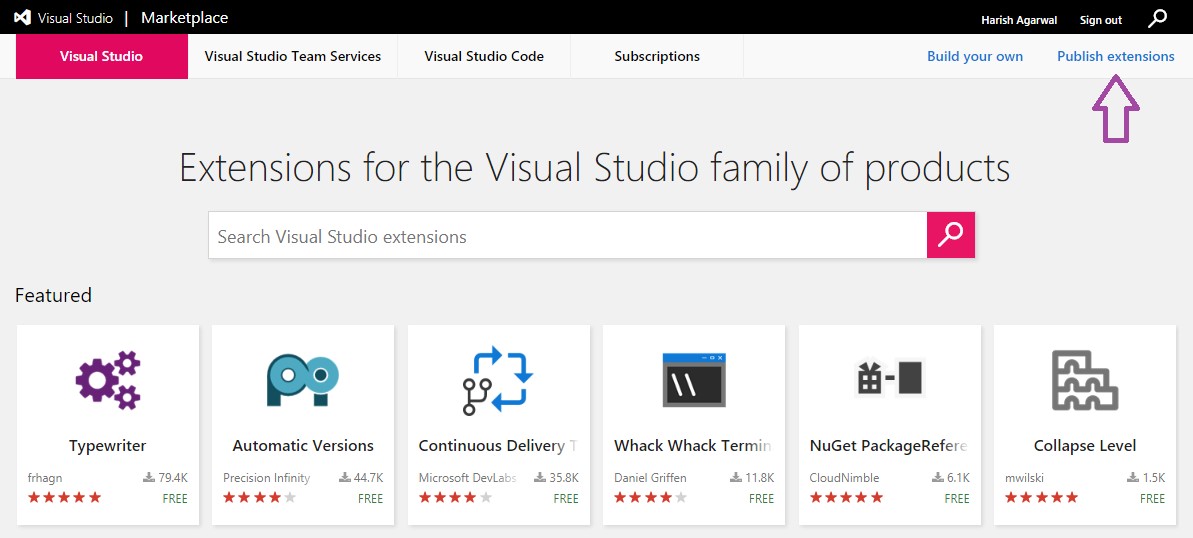
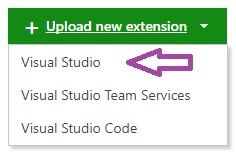
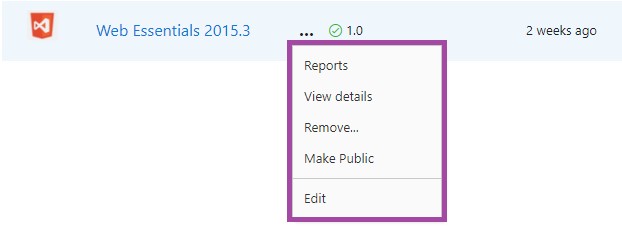
0 comments