Summary: Learn how to encode a string into base64 and execute it with Windows PowerShell.
 How can I encode a string into base64 and then run it via Windows PowerShell?
How can I encode a string into base64 and then run it via Windows PowerShell?
 Use these commands:
Use these commands:
$string = {(Get-WindowsFeature).Where{$PSItem.Installed}}.ToString()
$encodedcommand = [Convert]::ToBase64String([Text.Encoding]::Unicode.GetBytes($string))
powershell.exe -EncodedCommand $encodedcommand

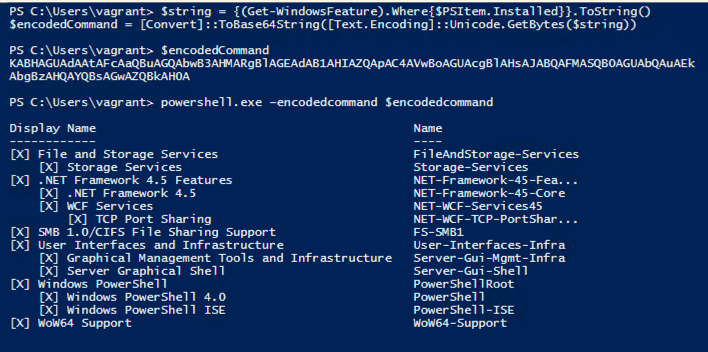
0 comments