Summary: What do scripters need to know? Check out the top ten questions posted on the Scripting Guys Forum to find out.
Microsoft Scripting Guy, Ed Wilson, is here. Today I want to look at the top ten questions on the Scripting Guys Scripting Forum. The Scripting Guys Forum is a great place to ask questions about VBScript or Windows PowerShell. I really appreciate the hard work of the moderators as they keep up with a massive number of questions from numerous people. As shown in the image that follows, the Official Scripting Guys Forum gets lots of questions, and those questions generate a significant number of views.
So why look at the top questions on the Scripting Guys Forum? Well for one thing, it will show you what scripters are interested in. For another, there is a good chance that if someone else has a problem, it might be the answer to a problem you are experiencing. So check it out. In addition to finding specific answers to specific questions, the forum itself it a great way to learn scripting. I even wrote about it once.
The number one question on the Scripting Guys Forum is not actually a scripting question; it is Where is the hyper terminal application in Windows 7? The smart-alec answer, is that it is at the same place it was in Windows Vista—a better answer is that it is no longer available in the operating system. Check out the forum question and answer. Or, perhaps I should say, answers. This is a long thread and the readers post numerous solutions, in addition to interesting background information and links. Cool stuff.
The number two question on the Scripting Guys Forum is a scripting question; in fact, it is a Windows PowerShell question about appending to CSV files. In part, due to this question and to other questions I have received, I wrote an entire week’s worth of Hey, Scripting Guy! blogs about working with CSV files. In fact, there have been several blog posts about working with CSV files from Windows PowerShell. Check out the Hey, Scripting Guy! blogs, and also look at the forum question because there are several excellent answers about appending to a CSV file when working with Windows PowerShell. Good stuff.
The number three question on the Scripting Guys Forum is about a batch file that pings multiple computers. The original poster wanted to understand how the file actually works, and our awesome forum members jumped in with a line-by-line explanation. This type of post is great, and it is helpful for people who need to learn batch scripting, especially for those occasions when Windows PowerShell is not available.
The number four question is a VBScript question about the useraccounts.commondialog’ Active X component not working in Windows Vista or in Windows 7. This is a very specific problem, and luckily, there is a very specific answer. Check it out if you run into this problem.
The number five question on the Scripting Guys Forum is also a VBScript problem, but it deals with permission denied when working with WMI on a remote computer. It turns out that there is a registry key that needs to be modified. This is an interesting thread that could just as well be a problem when using the Get-WmiObject cmdlet from within Windows PowerShell.
The number six question deals with attempting to prompt for and hide a password from within a batch script. The conversation in the thread is lively. If possible, I would prefer to use Windows PowerShell, because I can easily use the Read-Host cmdlet. Here is a Hey, Scripting Guy! blog about Masking Passwords in Windows PowerShell.
Now, this is interesting…The number seven question on the Scripting Guys Forum is about Using Task Scheduler for a power script on Windows Server 2008. Why is that interesting? Well for one thing, on New Year’s day, I reviewed the top ten Hey, Scripting Guy! blog posts of 2011, and guess what? One of the top blogs was about using the Task Scheduler, and now we see Task Scheduler showing up again as a topic. Luckily, I have written several blogs that talk about working with scheduled tasks and Windows PowerShell. Some of the blogs are really, really good. I will leave it to you to figure out which ones are most excellent.
The number eight question on the Scripting Guys Forum is also a Windows PowerShell question. This time, the question also involves Active Directory. The question is, How can I update thumbnailPhoto AD attribute with Windows PowerShell? This is a good question. Luckily, one of the regular readers happened to have a script that accomplishes this task. Cool.
At number nine, we have another VBScript question…but the answer could easily translate to Windows PowerShell. The question is How do I empty the recycle bin for all users? I know I spent several hours once upon a time writing a VBScript script to do this very thing. Luckily, one of the moderators was able to point the way to a useful solution…and save you a few hours’ work. This is great stuff; check it out.
And rounding out our top ten list for questions on the Official Scripting Guys Forum, is a question about using Windows PowerShell to rename computer accounts. There is a lively discussion and several sensible solutions. Check it out; you will be glad you did.
I am issuing a special invitation to join our scripting community by engaging with fellow scripters via the Official Scripting Guys Forum. There is always a lot of excellent discussion, and it is fun to post answers and follow the resulting conversation.
Join me tomorrow when I have a guest blog written by Microsoft PFE, Ashley McGlone, about using Windows PowerShell to work with Active Directory schema updates. It is an excellent blog that you do not want to miss.
I invite you to follow me on Twitter and Facebook. If you have any questions, send email to me at scripter@microsoft.com, or post your questions on the Official Scripting Guys Forum. See you tomorrow. Until then, peace.
Ed Wilson, Microsoft Scripting Guy

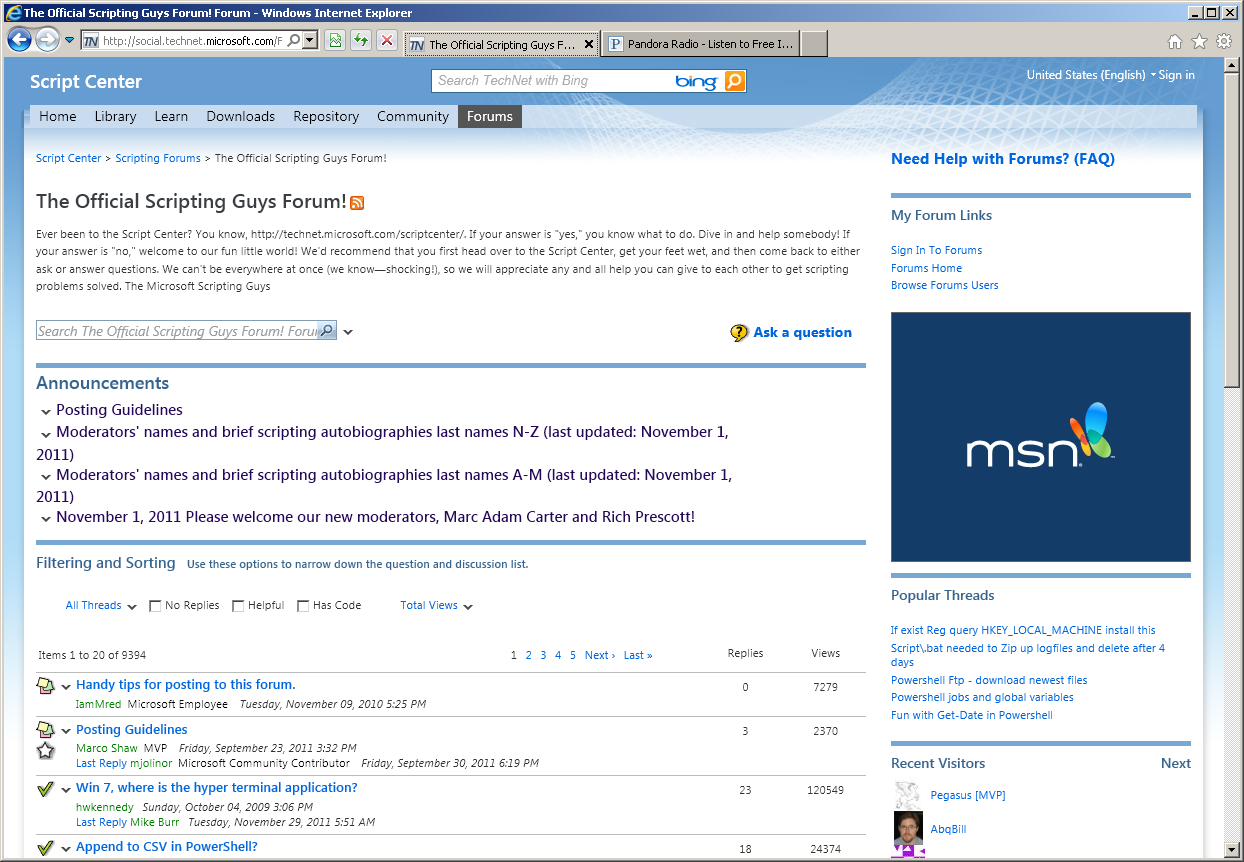
0 comments