Summary: Learn how to use the BSonPoSH Windows PowerShell module to simplify Active Directory management tasks.
![]() Hey, Scripting Guy! I am wondering if there are any modules that can help me with routine, daily administration tasks. I really hate to re-invent the wheel, so if you can point the way to a nice, juicy module, I would be most appreciative.
Hey, Scripting Guy! I am wondering if there are any modules that can help me with routine, daily administration tasks. I really hate to re-invent the wheel, so if you can point the way to a nice, juicy module, I would be most appreciative.
—OL
![]() Hello OL,
Hello OL,
Microsoft Scripting Guy Ed Wilson here. Well, the days are counting down to the Scripting Wife and my road trip. We will be in Columbus, Ohio, for the Central Ohio PowerShell Users Group meeting on July 21, 2011. They have announced a location for this meeting, so make sure you check it out. On Saturday July 23, 2011, we will be at the SQL Saturday in Wheeling, West Virginia, so there is plenty of fun this week. Check out the Scripting Guys Community page for upcoming live and virtual events.
OL, speaking of community, I think I have just the thing. Microsoft Windows PowerShell MVP Brandon Shell (a.k.a. BSonPoSH) has created a really cool module named, appropriately enough, the BSonPoSH module. Not all community-developed modules are on CodePlex. Some are on MSDN’s Code Gallery, some are on the Scripting Guys Script Repository, some are on PoshCode, and others are stored on individuals’ blogs. This plethora of locations is simply endemic of the richness of the community. Brandon has links to his module, which is stored on the MSDN Code Gallery, from his blog and CodePlex.
After I download the .zip file, unblock it in Explorer, expand the files, and copy them to the appropriate location, I can begin to work with the module using standard module techniques.
For more information about working with modules refer to articles referenced by the modules tag on the Hey, Scripting Guy! Blog.
One thing that might be a bit confusing is that there are multiple modules contained in the BSonPoSH module. After I have installed the module, I like to use the Get-Module command with the listavailable switch. When I do, I see several modules that are supplied by the BSonPoSH module. The command and associated output are shown here.
The module that is supplied by the manifest is the root module, and the one that loads the other modules and commands. To load the root module, I use the Load-Module cmdlet and provide it with the name of the module to load. Normally, I use wildcard characters when loading modules, but because all the modules begin with the letters BS, I decide to use the full module name to ensure that the proper module loads. The command is shown here:
Import-Module bsonposh
By default, no output appears when importing a module. If for some reason I decide I need to see exactly what is happening, I can use the verbose switch. The command and associated output are shown in the following figure.
I like to use the Get-Command cmdlet (gcm is an alias) to see which commands are available from the newly imported module. With the BSonPosh module, I have lots of commands to choose from. I decide to send the output to the Format-Table cmdlet (ft is an alias) so that I have a nice list of the commands.
PS C:\> gcm -Module bsonposh | ft name, commandtype -AutoSize
Name CommandType
Add-Accelerator Function
Add-SharePermission Function
Block-Script Function
ConvertFrom-BinaryIP Function
ConvertFrom-MaskLength Function
ConvertFrom-ShareReturnCode Function
ConvertTo-BinaryIP Function
ConvertTo-DistinguishedName Function
ConvertTo-DNSName Function
ConvertTo-KMSStatus Function
ConvertTo-MaskLength Function
ConvertTo-Name Function
ConvertTo-NetbiosName Function
ConvertTo-Sid Function
ConvertTo-UACFLag Function
Copy-Function Function
Disable-PagingFileAutoManage Function
Disable-RemoteDesktop Function
EditHosts Function
Enable-PagingFileAutoManage Function
Enable-RemoteDesktop Function
Export-Credential Function
Format-XML Function
Get-Accelerator Function
Get-ADACL Function
Get-AlternateDataStream Function
Get-Assemblies Function
Get-Bios Function
Get-BSonPosh Function
Get-ComputerDomainInfo Function
Get-ComputerSystem Function
Get-Constructor Function
Get-CPUUsage Function
Get-DCConnectionObject Function
Get-DiskPartition Function
Get-DiskSpace Function
Get-Domain Function
Get-DomainController Function
Get-Environment Function
Get-FileMD5 Function
Get-Forest Function
Get-FSMO Function
Get-GlobalCatalog Function
Get-HyperVSetting Function
Get-InstalledSoftware Function
Get-IP Function
Get-IPRange Function
Get-KMSActivationDetail Function
Get-KMSServer Function
Get-KMSStatus Function
Get-LocalGroupMember Function
Get-MemoryConfiguration Function
Get-MotherBoard Function
Get-NetStat Function
Get-Network Cmdlet
Get-NetworkAddress Function
Get-NetworkLocation Function
Get-NICInfo Function
Get-OperatingSystem Function
Get-OSVersion Function
Get-PageFile Function
Get-PageFileSetting Function
Get-Processor Function
Get-RebootTime Function
Get-RegistryHive Function
Get-RegistryKey Function
Get-RegistryValue Function
Get-RemoteDesktop Function
Get-RemoteSession Function
Get-Routetable Function
Get-Schema Function
Get-SchemaClass Function
Get-SchemaOID Function
Get-SchemaProperty Function
Get-Share Function
Get-Site Function
Get-SiteLink Function
Get-SysInternals Function
Get-SystemType Function
Get-TraceFile Function
Get-Uptime Function
Get-WindowsExperienceIndex Function
Get-WindowsUpdate Function
Import-Credential Function
Invoke-PingMonitor Function
Invoke-uac Function
Invoke-WhoAmI Function
New-ADACE Function
New-AlternateDataStream Function
New-LocalGroupMember Function
New-PInvoke Function
New-RegistryKey Function
New-RegistryValue Function
New-Share Function
New-ShareObject Function
New-TempFile Function
Out-Voice Function
Pig Function
Ping-Subnet Function
Png Function
Remove-Accelerator Function
Remove-LocalGroupMember Function
Remove-RegistryKey Function
Remove-RegistryValue Function
Remove-Share Function
Remove-SharePermission Function
Resolve-Host Function
Restart-RemoteService Function
Search-Registry Function
Select-LargeFile Function
Send-FTP Function
Set-ADACL Function
Set-HyperVSetting Function
Set-Network Cmdlet
Set-NetworkLocation Function
Set-PageFileSetting Function
Set-RegistryValue Function
Set-ServiceAccount Function
Set-Share Function
Set-SharePermission Function
Start-RemoteService Function
Stop-IE Function
Stop-RemoteProcess Function
Stop-RemoteService Function
Test-ADReplication Function
Test-Host Function
Test-Is64Bit Function
Test-KMSIsActivated Function
Test-KMSServerDiscovery Function
Test-KMSSupport Function
Test-LdapFilter Function
Test-Port Function
Test-PSRemoting Function
Test-RegistryKey Function
Test-RegistryValue Function
Test-Service Function
Trace-LDAP Function
TS Function
update-Gac Function
Update-GPO Function
Wait-Port Function
If I want to see what kinds of things I can get using the module, I modify the previous command and tell it to give me only commands including the verb Get. This revised command and associated output are shown here.
PS C:\> gcm -Module bsonposh -verb get | ft name, commandtype -AutoSize
Name CommandType
Get-Accelerator Function
Get-ADACL Function
Get-AlternateDataStream Function
Get-Assemblies Function
Get-Bios Function
Get-BSonPosh Function
Get-ComputerDomainInfo Function
Get-ComputerSystem Function
Get-Constructor Function
Get-CPUUsage Function
Get-DCConnectionObject Function
Get-DiskPartition Function
Get-DiskSpace Function
Get-Domain Function
Get-DomainController Function
Get-Environment Function
Get-FileMD5 Function
Get-Forest Function
Get-FSMO Function
Get-GlobalCatalog Function
Get-HyperVSetting Function
Get-InstalledSoftware Function
Get-IP Function
Get-IPRange Function
Get-KMSActivationDetail Function
Get-KMSServer Function
Get-KMSStatus Function
Get-LocalGroupMember Function
Get-MemoryConfiguration Function
Get-MotherBoard Function
Get-NetStat Function
Get-Network Cmdlet
Get-NetworkAddress Function
Get-NetworkLocation Function
Get-NICInfo Function
Get-OperatingSystem Function
Get-OSVersion Function
Get-PageFile Function
Get-PageFileSetting Function
Get-Processor Function
Get-RebootTime Function
Get-RegistryHive Function
Get-RegistryKey Function
Get-RegistryValue Function
Get-RemoteDesktop Function
Get-RemoteSession Function
Get-Routetable Function
Get-Schema Function
Get-SchemaClass Function
Get-SchemaOID Function
Get-SchemaProperty Function
Get-Share Function
Get-Site Function
Get-SiteLink Function
Get-SysInternals Function
Get-SystemType Function
Get-TraceFile Function
Get-Uptime Function
Get-WindowsExperienceIndex Function
Get-WindowsUpdate Function
Some of the commands are rather mundane, such as the Get-MotherBoard command:
PS C:\> Get-MotherBoard
ComputerName Manufacturer Name Version SerialNumber
NEWMRED Intel Corporation DP67DE AAG10217-205 BTDE111000Z6
But there are some really cool commands in this module. For example, one of the things that is still a pain to figure out using the GUI tools is who the FSMO role owners are. This information is easily obtained using the Get-FSMO command. The command and associated output are shown here:
PS C:\> Get-FSMO
ComputerName Role Domain
dc1.iammred.net PDCMaster iammred.net
dc1.iammred.net RIDMaster iammred.net
dc1.iammred.net InfrastructureMaster iammred.net
dc1.iammred.net SchemaMaster iammred.net
dc1.iammred.net DomainNamingMaster iammred.net
The commands allow me to use the pipeline and format the output in a different manner. For example, I can pipe the output from the Get-ComputerDomainInfo command to the Format-List (fl is the alias) cmdlet and use the asterisk wildcard character to choose all the properties. This command and associated output are shown here:
PS C:\> Get-ComputerDomainInfo | fl *
DCSite : Default-First-Site-Name
Domain : IAMMRED
Forest : iammred.net
ComputerName : NEWMRED
CurrentDC : \\DC3
ClientSite : Default-First-Site-Name
OL, that is all there is to using the BSonPoSH module. Community Week will continue tomorrow.
I invite you to follow me on Twitter and Facebook. If you have any questions, send email to me at scripter@microsoft.com, or post your questions on the Official Scripting Guys Forum. See you tomorrow. Until then, peace.
Ed Wilson, Microsoft Scripting Guy

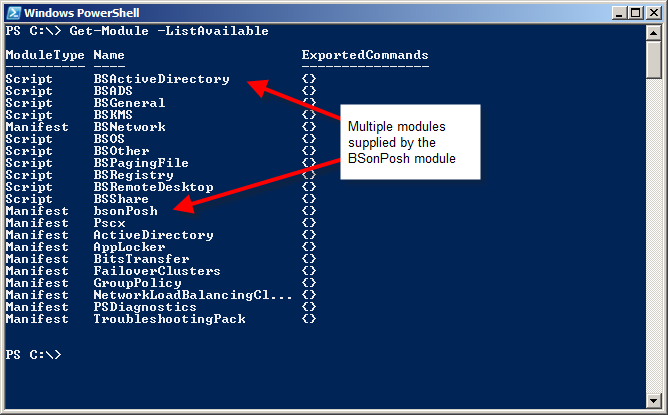

0 comments