This post is provided by Application Development Managers, Mahendar Madhavaram and Guru Satish Piduru, who share some helpful resources to get started with Service Fabric Clusters.
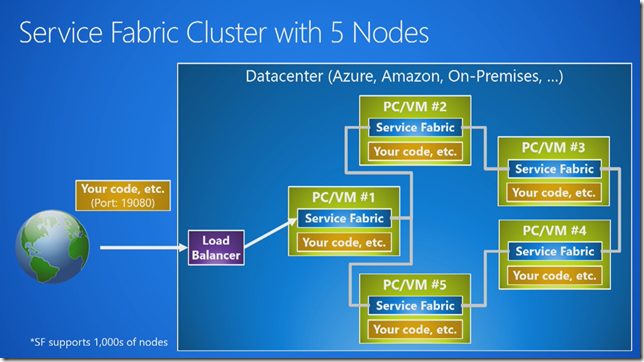 Service Fabric enables building and managing of scalable and reliable applications, composed of microservices and run at very high density on Service Fabric Clusters. It provides a sophisticated runtime to build distributed, scalable, stateless and stateful microservices applications and comprehensive application management capabilities to provision, deploy, monitor, and upgrade/patch deployed applications.
Service Fabric enables building and managing of scalable and reliable applications, composed of microservices and run at very high density on Service Fabric Clusters. It provides a sophisticated runtime to build distributed, scalable, stateless and stateful microservices applications and comprehensive application management capabilities to provision, deploy, monitor, and upgrade/patch deployed applications.
Clusters for Service Fabric can be created in many environments. This includes Azure and on premises using Windows Server or Linux. The development environment in the SDK is identical to the production environment and no emulators are involved. This means applications that run on your local development cluster can be deployed to Service Fabric clusters running in other environments.
Service Fabric for Windows Server General availability: Read more on Mark Fussell’s blog
Service Fabric Preview on Linux: Read more on Mark Russinovich blog
Differences between Service Fabric on Linux (preview) and Windows (generally available):
Since Service Fabric on Linux is in preview, there are some features that are supported on Windows, but not on Linux. Please see the article below for details
https://docs.microsoft.com/en-us/azure/service-fabric/service-fabric-linux-windows-differences
Development environments can be setup on Windows, Linux of Mac OS. Below are some links to setting up development environments each supported OS:
- Windows: Setup your development environment
- Linux: Setup your development environment
- Mac OS X: Setup your development environment
Latest Service Fabric content roadmap from Product Team
https://docs.microsoft.com/en-us/azure/service-fabric/service-fabric-content-roadmap
Build applications with Microsoft Azure Service Fabric on Windows and Linux
Learn how to get started building highly available microservice-based applications using Microsoft Azure Service Fabric on Windows and Linux:
https://channel9.msdn.com/events/Ignite/2016/BRK1036
Service Fabric 3-part series covering the following topics to get you started
- Service Fabric Series (1 of 3) – Introduction
https://channel9.msdn.com/Shows/Cloud+Cover/Episode-210-Service-Fabric-Series-1-of-3-Introduction - Service Fabric Series (2 of 3) – Service Fabric with Containers
https://channel9.msdn.com/Shows/Cloud+Cover/Episode-211-Service-Fabric-Series-2-of-3-Service-Fabric-with-Containers - Service Fabric Series (3 of 3) – Service Fabric on Linux
https://channel9.msdn.com/Shows/Cloud+Cover/CloudCover212
Building Microservices Applications on Azure Service Fabric
Want to work with a distributed systems platform to build scalable, reliable, and easily managed applications for the cloud? Take this on-demand Azure Service Fabric course, and explore the free Windows component that works with any cloud, including Azure, Amazon, on-premises, and more.
https://mva.microsoft.com/en-US/training-courses/16747
Premier Support for Developers provides strategic technology guidance, critical support coverage, and a range of essential services to help teams optimize development lifecycles and improve software quality. Contact your Application Development Manager (ADM) or email us to learn more about what we can do for you.

0 comments