Post by this author


PowerApps – Filtering BrowseGallery by Choice Field Values

Cloud Economics
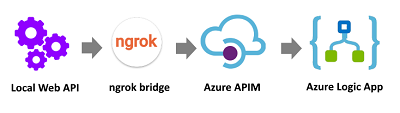
Connecting an Azure Logic App to a local Web API

Working with Azure Storage Blobs with a Java Azure Function

Importing an OpenAPI API into Azure API Management Service
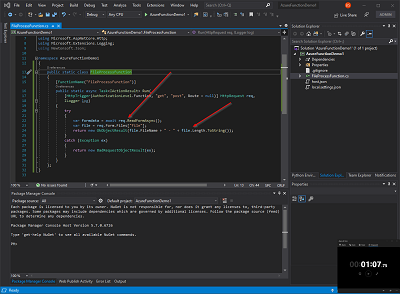
How to Post a File to an Azure Function in 3 Minutes

Setting up for Azure B2C development

Reducing SNAT Port consumption in Azure App Services


 Light
Light Dark
Dark