Welcome to the November 2023 update for Teams Toolkit for Visual Studio Code! In this release, we’re excited to bring you an array of new features to make your Teams app development experience even better, including:
- AI Assistant Bot App template
- Debug Microsoft Teams Bot Application in Teams App Test Tool
- Integrated Adaptive Card Previewer
- Refreshed look for Sample App Gallery
- License check for Microsoft Copilot for Microsoft 365
And several enhancements, new samples, and bug fixes, as well as updates to Teams Toolkit CLI and SDK. Let’s dive in!
AI Assistant Bot App template
Embark on a new level of conversational AI with our brand-new AI Assistant Bot App template. Powered by the Teams AI library and the OpenAI Assistants API, this template demonstrates how to build an intelligent chatbot within Teams. Imagine a bot that can assist users with tasks like solving math problems, all through natural language interactions.
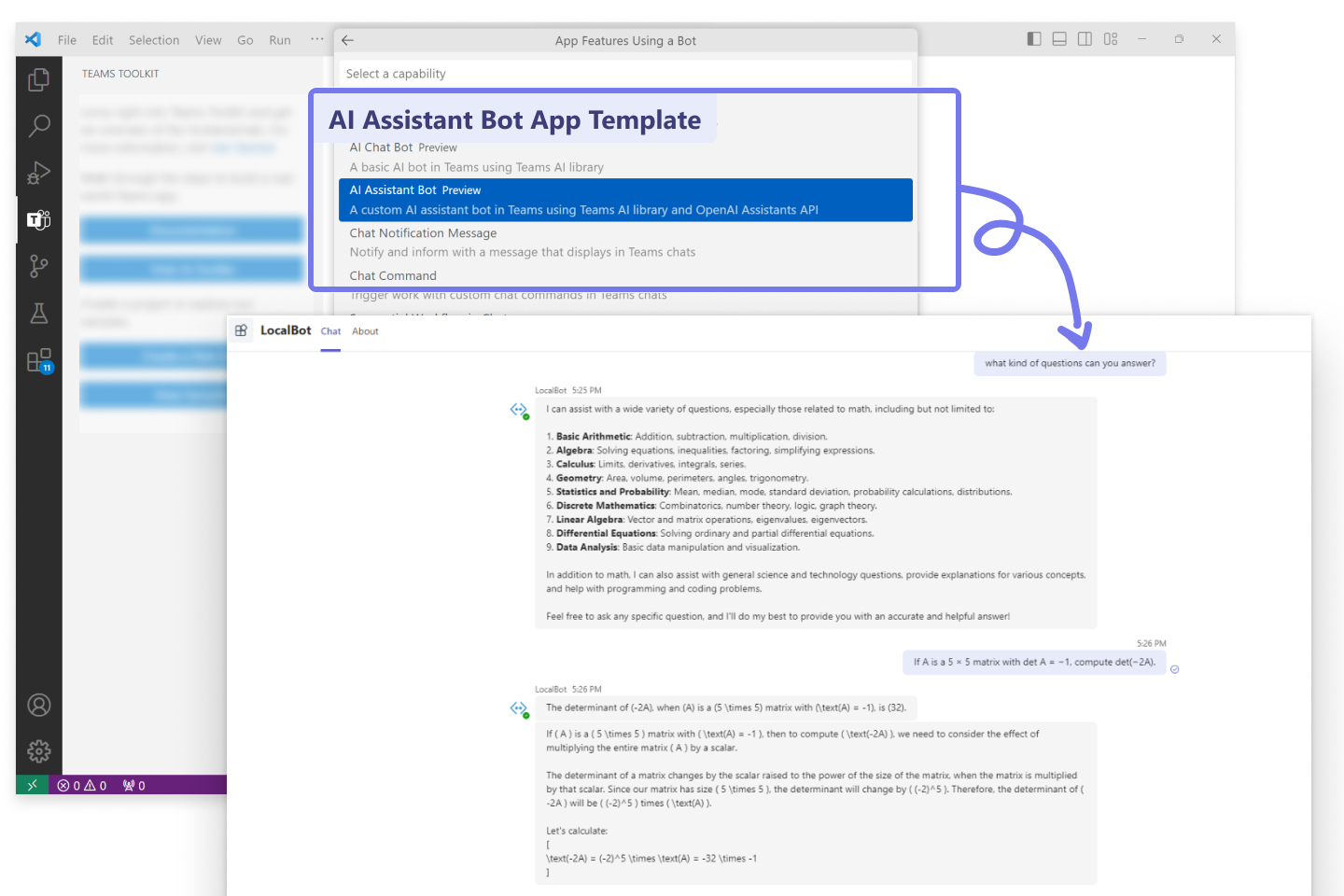
Debug Teams Bot Application in Teams App Test Tool
Introducing the Teams App Test Tool, seamlessly integrated into Teams Toolkit. This tool empowers developers to debug, test, and iterate on the app design of a Teams bot application within a web-based chat environment. Emulate the behavior, look, and feel of Microsoft Teams without the need for tunnels or a Microsoft 365 account.
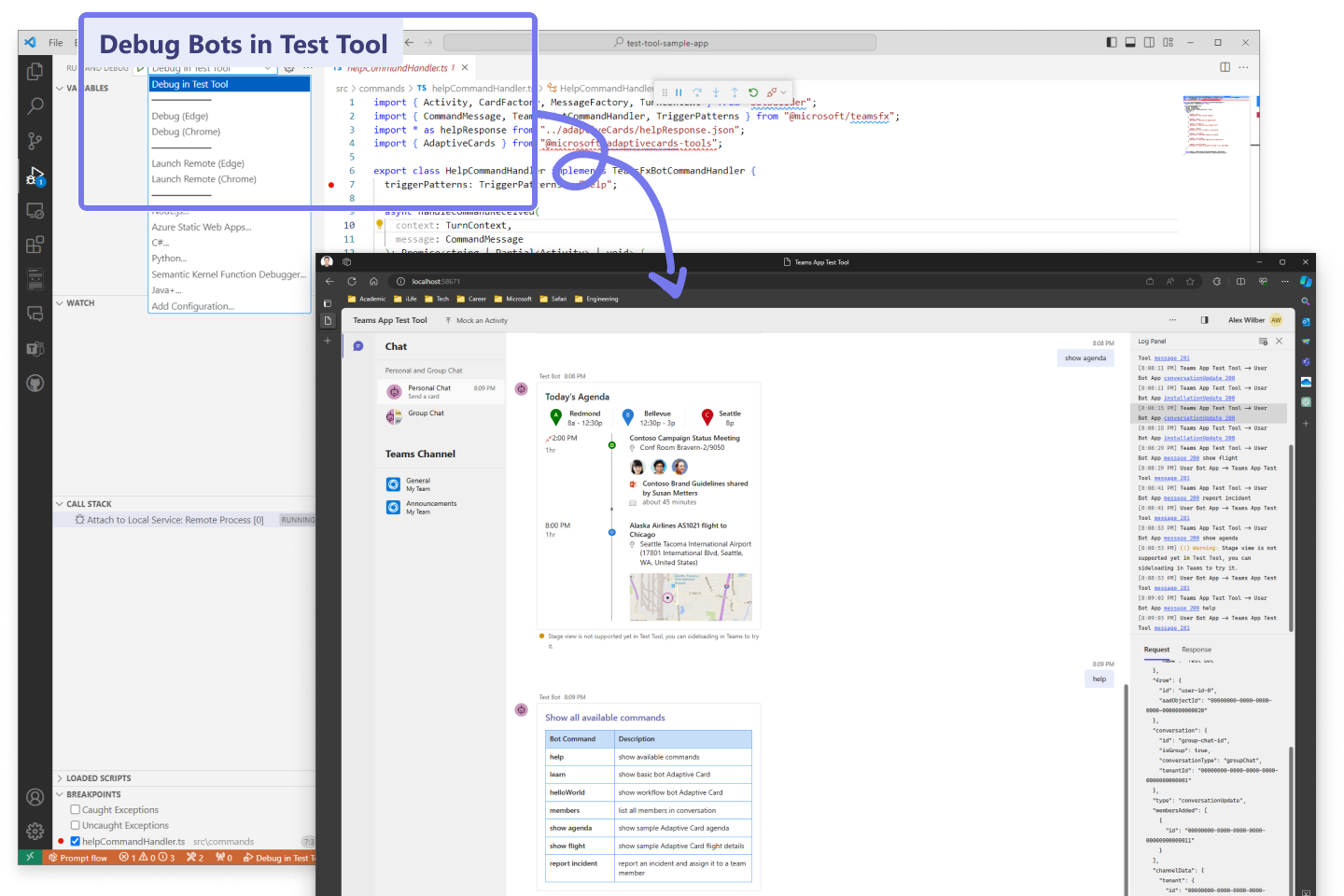
Integrated Adaptive Card Previewer
Preview and edit Adaptive Cards effortlessly with the integrated Adaptive Card Previewer directly within Teams Toolkit. Enhance your Adaptive Card development experience with this intuitive tool.
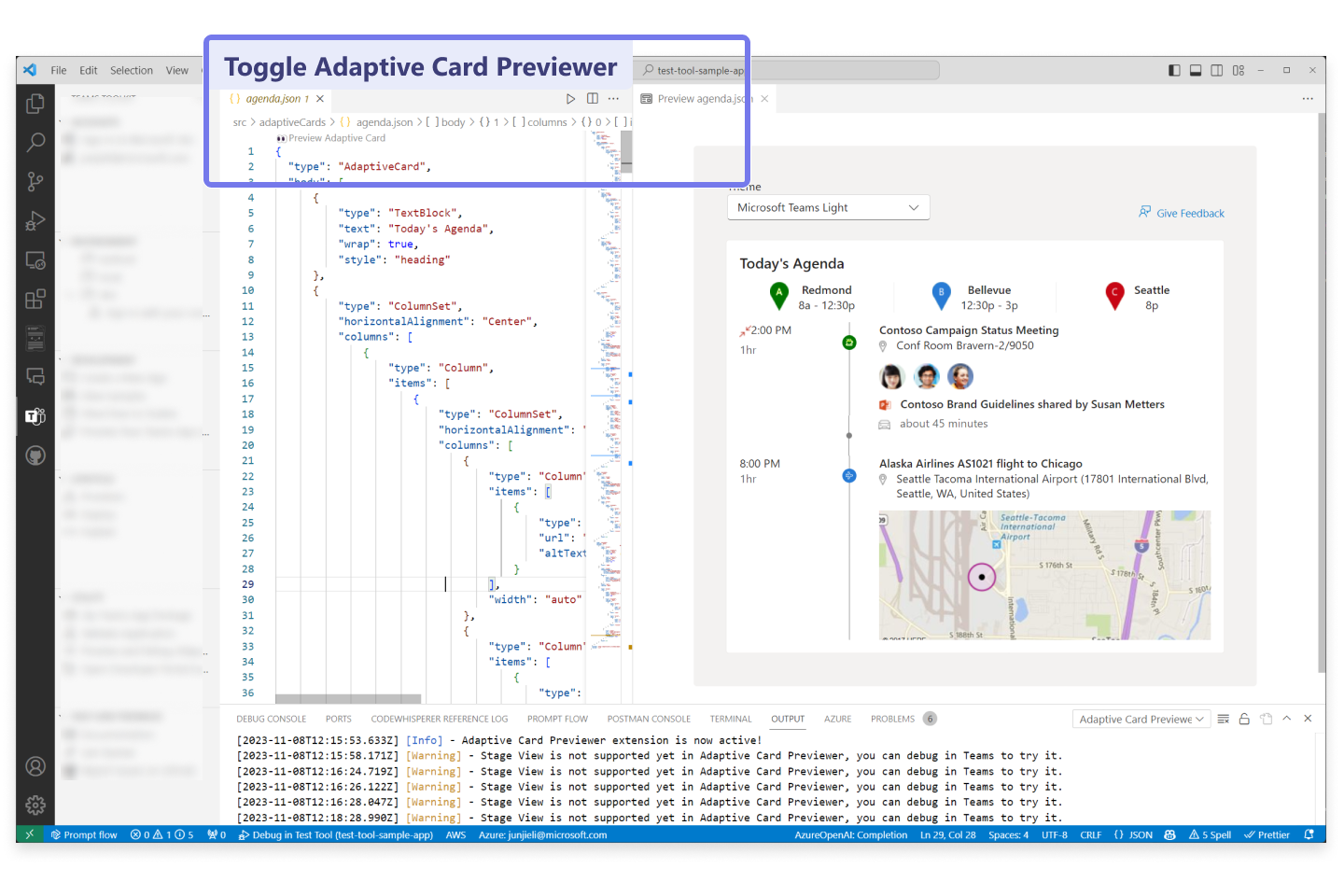
Refreshed look for Sample App Gallery
Navigating the Sample App Gallery is now more user-friendly with a refreshed look and feel. Easily filter sample apps by type, capability, and programming language. Check out the Featured Samples at the top or switch to a convenient List View that showcases more sample apps in a single glance.
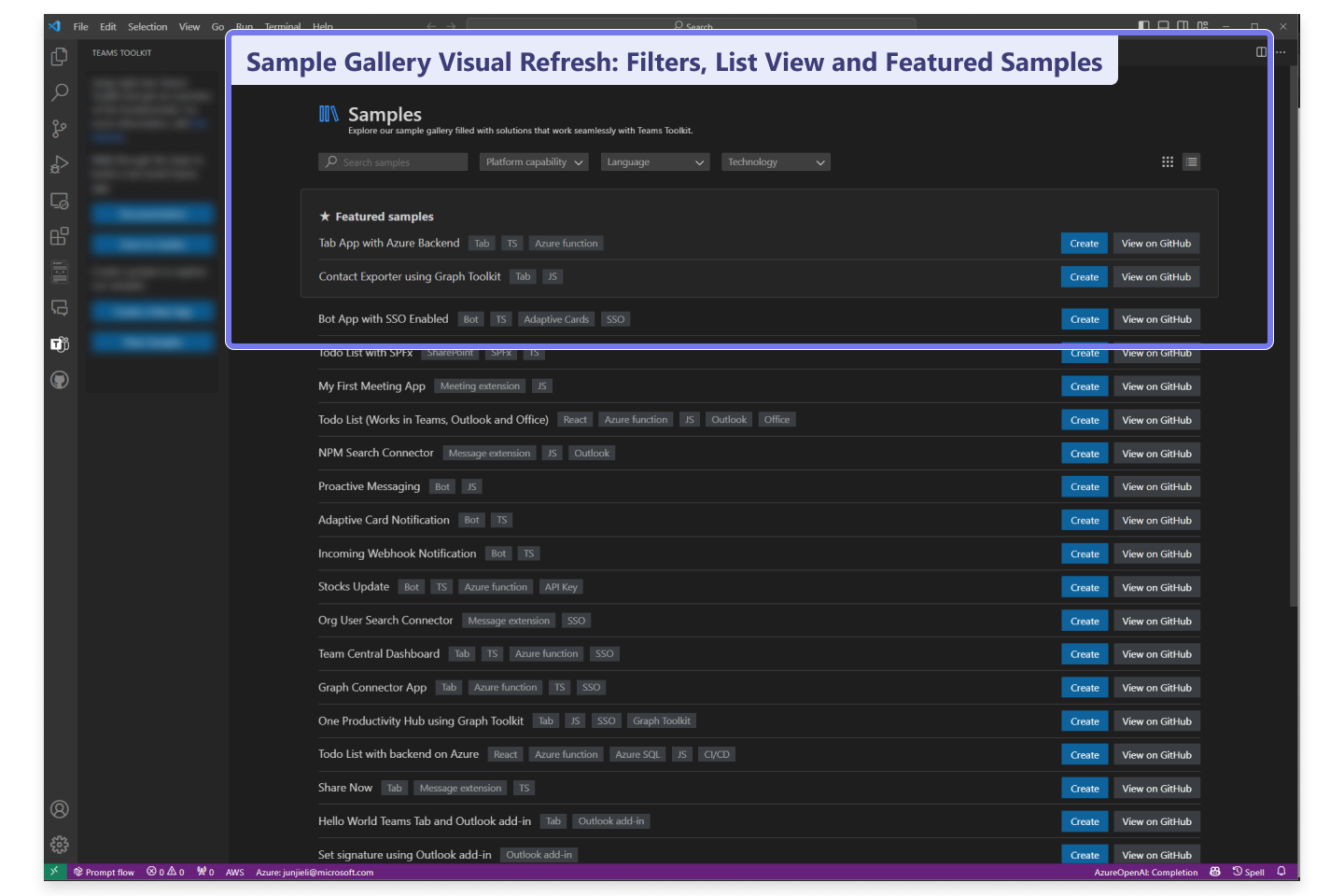
License check for Microsoft Copilot
Developing with Copilot? We’ve added a helpful license check UI to ensure that your account has the necessary Microsoft Copilot licenses before you dive into developing Copilot Plugins. Enable the Develop Copilot Plugin feature setting via Visual Studio Code in the User and Workspace Settings.
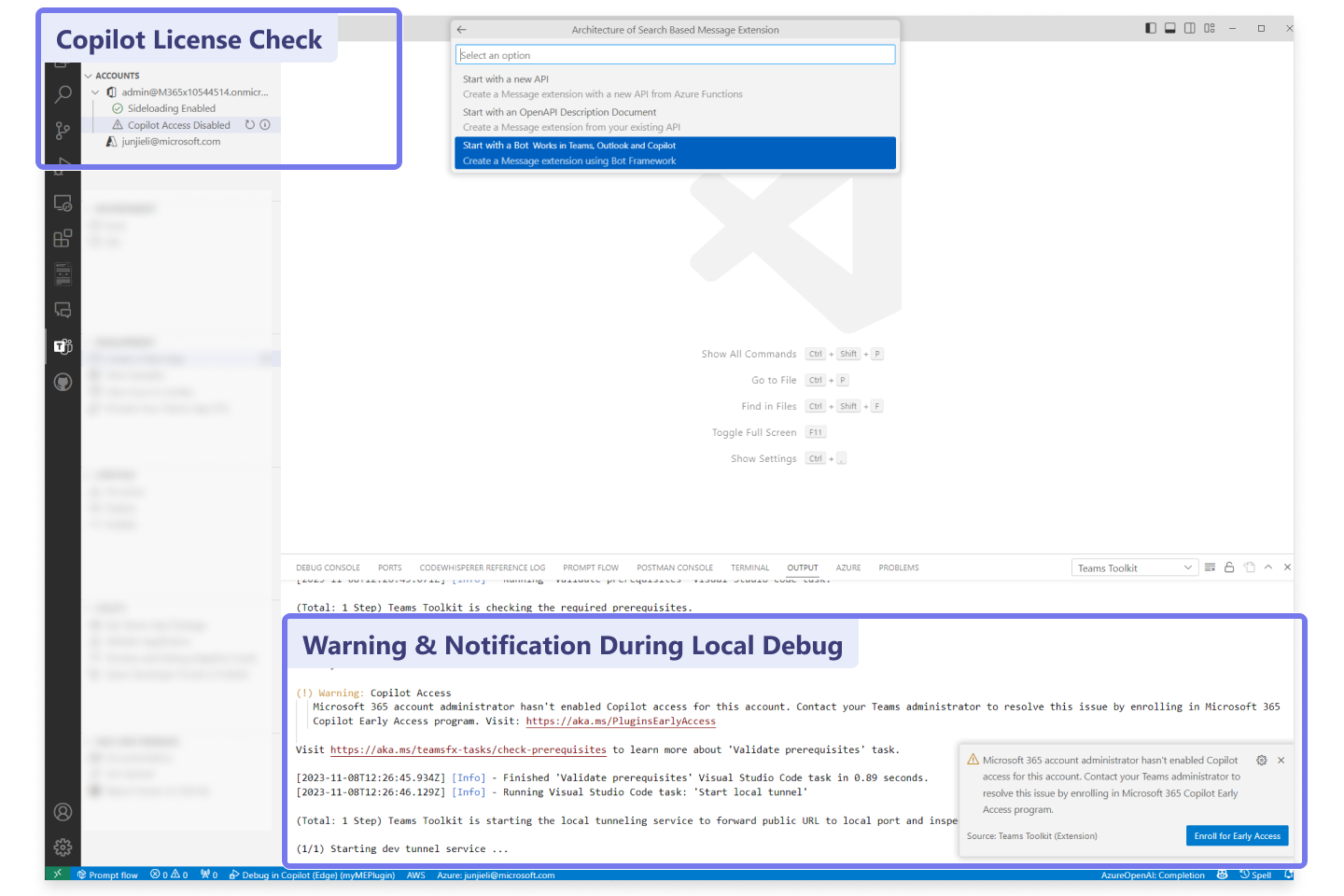
Enhancements
In addition to the new features, we are also continuing to improve the existing features.
Recommended Regions in Provision
When provisioning cloud resources to Azure, Teams Toolkit now provides a list of recommended regions at the top. While you can still choose other regions from the dropdown list, this enhancement streamlines the process.
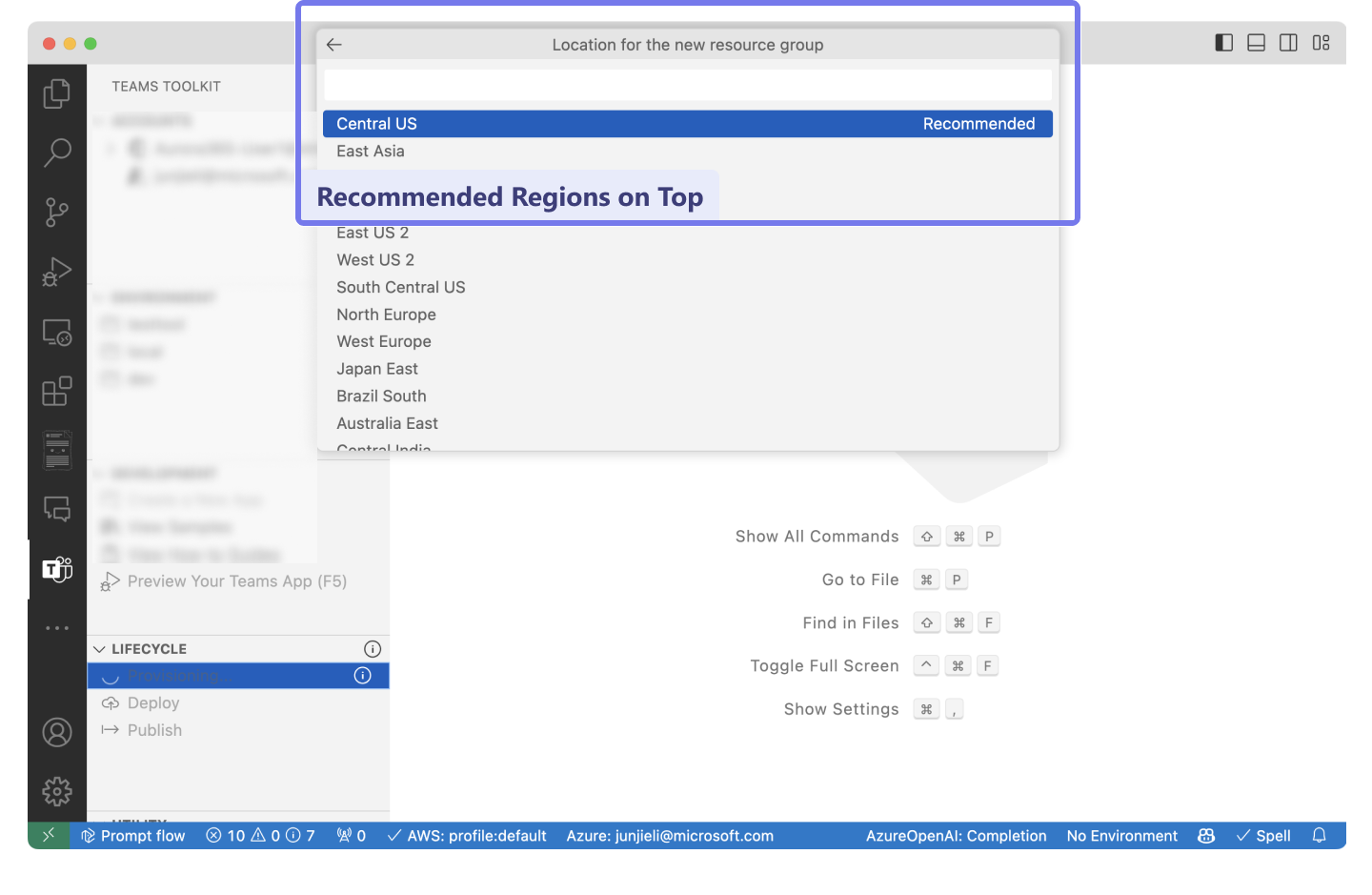
Automatic `npm install` for SPFx Tab App
Developing with SPFx Tab App is now even more convenient. The toolkit now automatically executes npm install in the background after the project is scaffolded. Enjoy seamless code intelliSense when developing post-project creation.
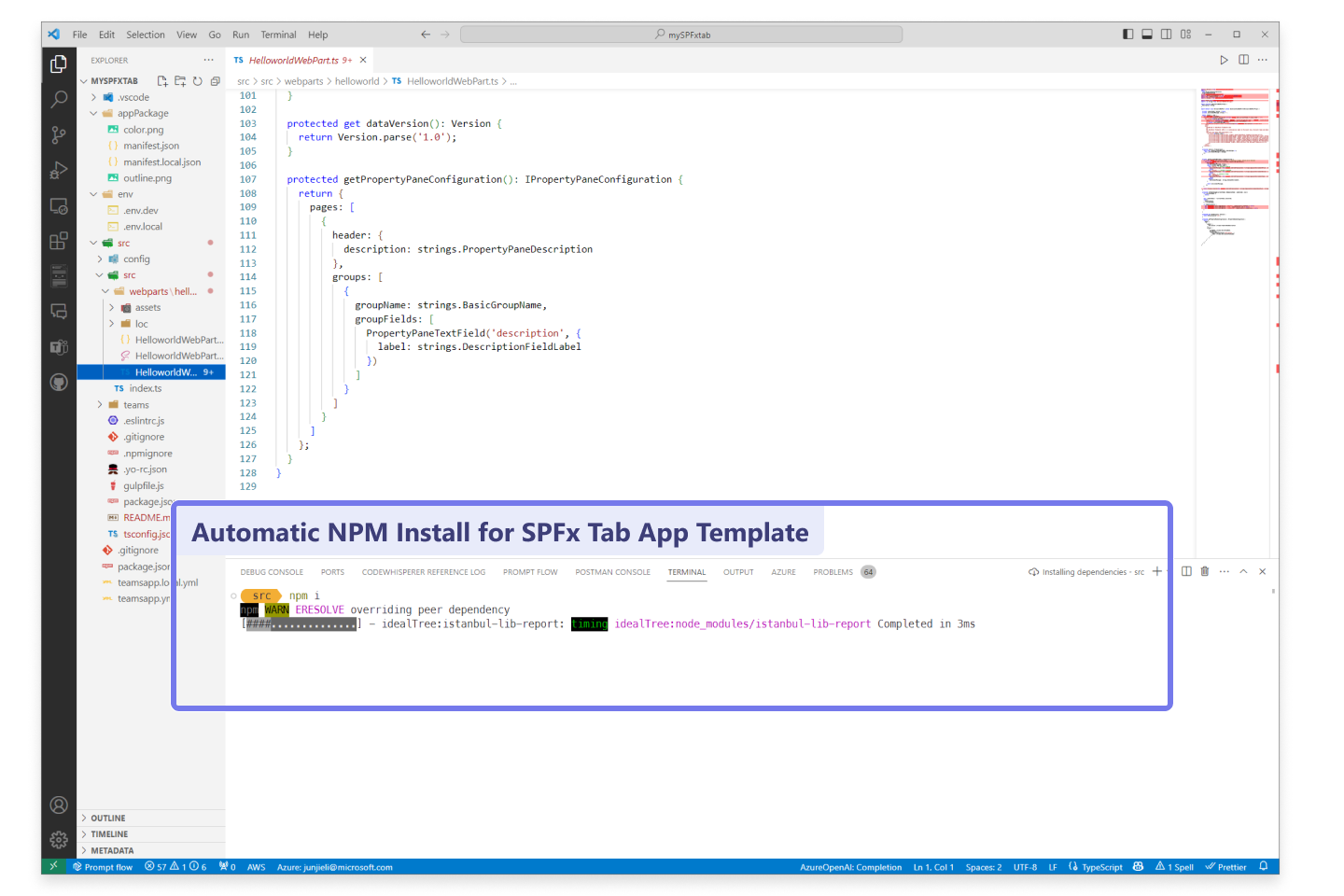
New Additions to the Sample App Gallery
Large Scale Notification Bot
Explore the architecture of a Teams notification bot app with this new sample. Learn how Teams Toolkit can be used to send individual chat messages to a large number of users in a tenant.
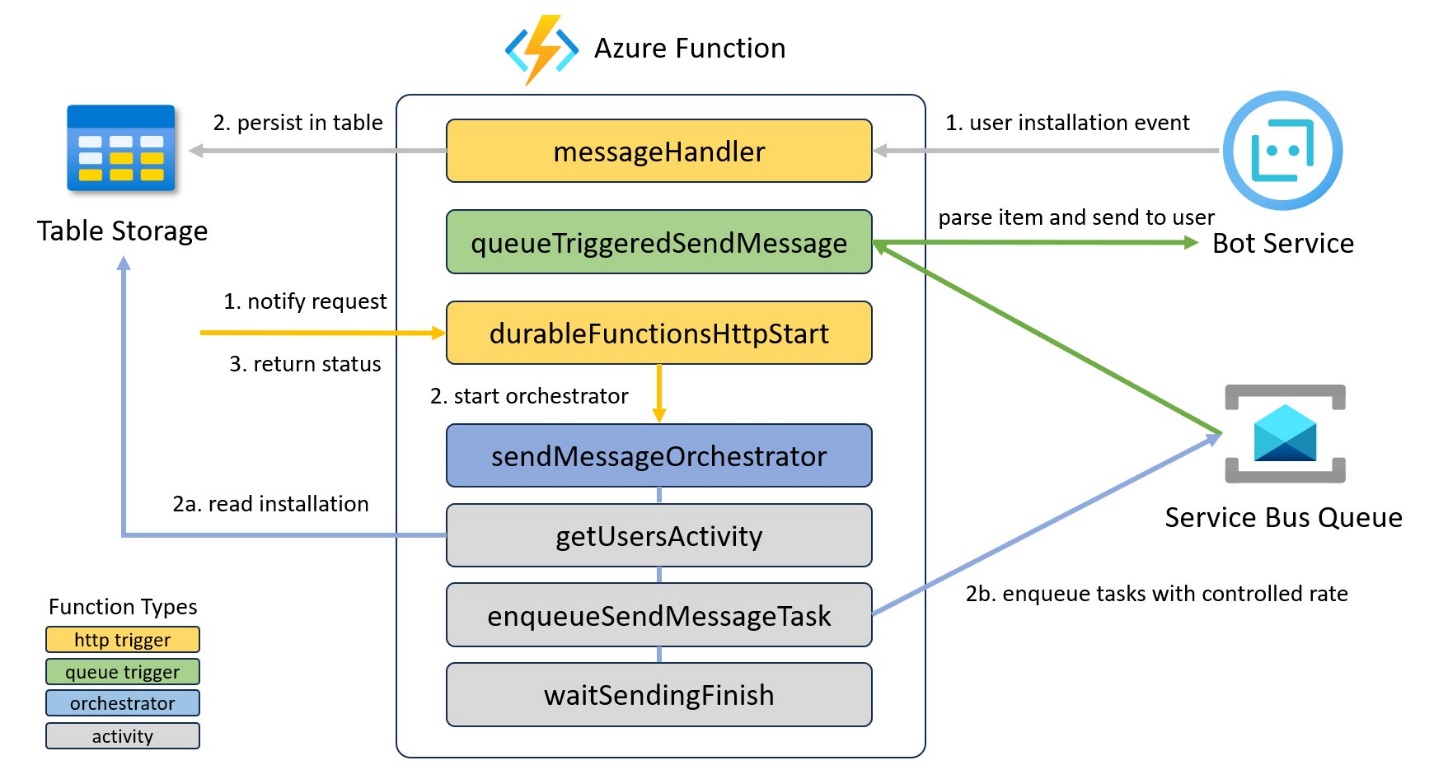
Graph Connector Bot
This sample app demonstrates how to build a Teams command bot that queries custom data ingested into Microsoft Graph using Graph connector.
Develop Bots and Message Extensions using Python
Exciting news for Python enthusiasts! Teams Toolkit now supports Python. Dive into Teams bot and message extension development using Python with the following samples:
- Teams Conversation Bot using Python
- Teams Messaging Extensions Search using Python
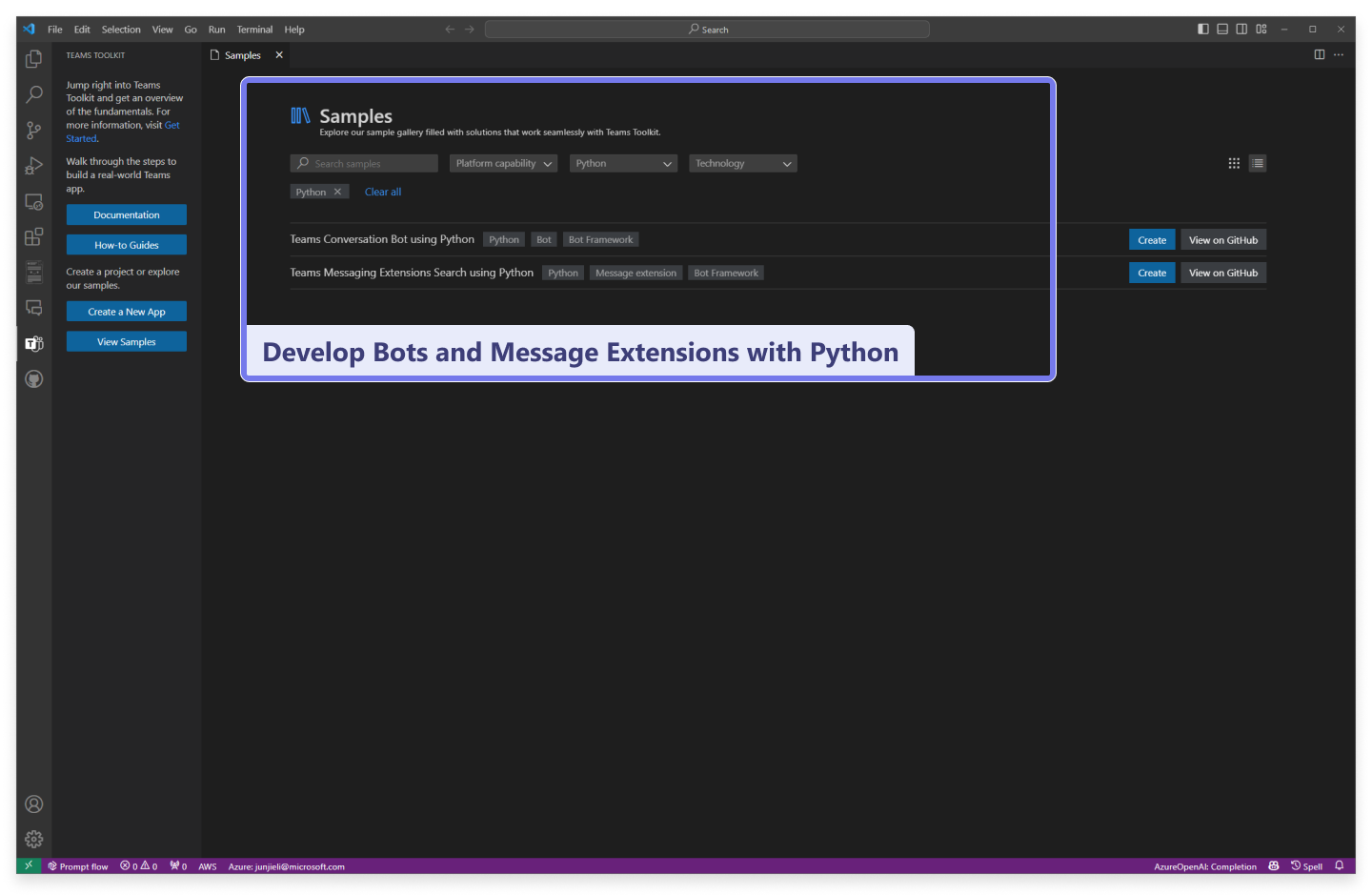
Teams Toolkit CLI v2.0.3@beta
- Updated
AADtoMicrosoft Entrain command descriptions, logs, and error messages. Learn more about Azure Active Directory rebranding. - Enhanced
teamsfx m365 sideloadingCommand with support to sideload an xml-based Outlook add-in project. Example command:teamsfx m365 sideloading --xml-path manifest.xml. - Added an alias
teamsappas a root command signature. Now you can use bothteamsfxandteamsappas command prefixes. We recommend transitioning your scripts to useteamsappas the command prefix.
Bug Fixes
We’ve ironed out a few wrinkles to ensure a smooth experience:
- Resolved an issue causing an
No localized strings file founderror in Visual Studio Code output. (#10090) - Fixed a flickering issue when selecting an option in Quick Pick. (#10100)
- Corrected a string typo in the
Create a New Appdialog. (#10197)
We 💖 your feedback
Thank you for all your feedback that has helped make this release possible. Build with us on GitHub, share feedback as an issue, or email our team directly at ttkfeedback@microsoft.com.
We are excited for you to try Teams Toolkit for Visual Studio Code Prelease. Please share your experience with us.
For more insights and updates, visit our Microsoft 365 Dev Center and follow us on X (Twitter) / @Microsoft365Dev


0 comments