Welcome
At Ignite 2023 Microsoft Copilot is grabbing all the headlines. So of course, whether or not you’re a developer in the Microsoft 365 developer community, we’re very excited to announce that organizations with Microsoft 365 can now opt-in to the public preview of plugin extensibility! This means that developers can start building, testing, and publishing plugins that are available for administrators to discover and manage, and for end-users to use. Of course, it’s not only about Copilot – there are also a host of announcements and updates about our features and capabilities from across the Microsoft 365 platform’s product teams, so let’s get started.
Extending Microsoft Copilot for Microsoft 365
At our Build event in May, we announced plans to make Copilot for Microsoft 365 extensible and gave our developer community a glimpse into that future by sharing three ways to build plugins. Two of those ways, using Teams message extensions and Power Platform connectors, allow developers to augment and further enrich app types that are already natively integrated into Microsoft’s ecosystem. The third way to build plugins is to use the OpenAI plugin specification, effectively giving you the option to create an app that can operate within the Microsoft ecosystem. Since May we’ve made significant updates to enable plugins for our customer and partner ecosystem.
Building and enabling plugins
One of the most common requests from our developer community is for wider access to Copilot licenses for testing plugins. We’re pleased to announce that starting immediately, we’re making the first allocation of Copilot licenses for developers available to our community in private preview, through the Microsoft 365 Developer Technology Adoption Program (TAP). You must meet the TAP program membership requirements to qualify for a Copilot dev license, and for the time being, we have a limited number of licenses available. We’ll seek to expand access to Copilot test resources in the coming months, so stay tuned for additional announcements.
Offering great low-code tools for plugin creation is a priority for us, and Microsoft Copilot Studio is where that’s happening. In Microsoft Copilot Studio, the new Plugin Builder provides an intuitive and integrated design studio experience for makers and professional developers, and with Prompt Builder, makers can create custom prompts, including ones that leverage generative AI. To learn more about Microsoft Copilot Studio we’ve got a comprehensive blog that provides a detailed look at what’s new.
Partners don’t just build plugins, they publish them. To make that possible, there’s a new Microsoft 365 and Copilot program entry point in Partner Center where developers can submit message-extension based plugins for validation and publication. Once approved, plugins are listed in the Microsoft 365 app store, where IT Admins and customers can find them. Validation and publication of plugins based on Power Platform connectors is coming soon, so stay tuned for community announcements.
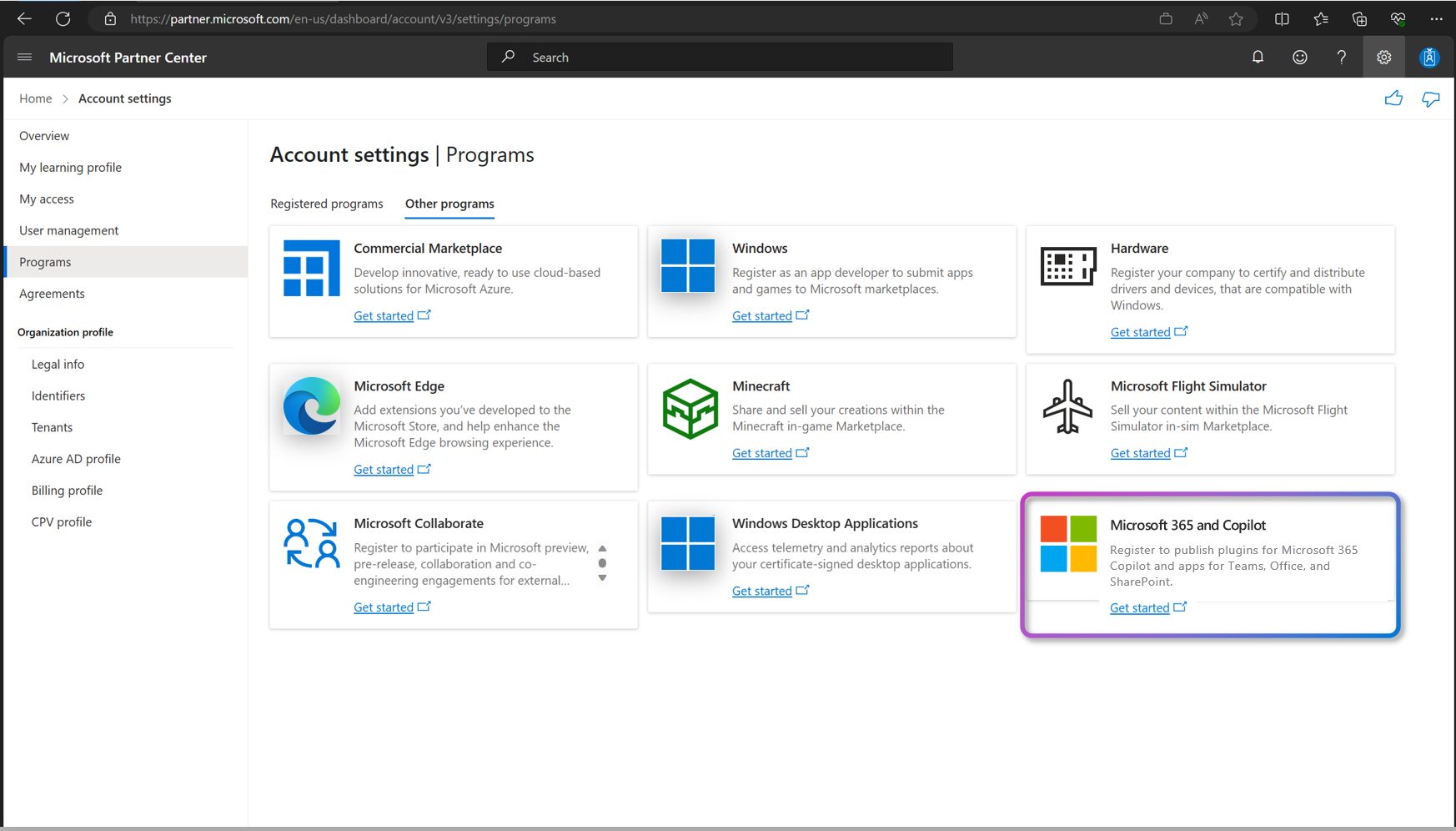
Security, governance, discovery, and manageability of plugins is of paramount importance, so we are introducing new management capabilities in the Microsoft 365 Admin Center (MAC) that enable IT administrators to discover, enable, disable, approve, and distribute 3rd party and LOB apps that are Copilot-ready. This includes plugins created for Dynamics 365, Power Automate Flows, and Power Platform connectors including Zendesk, Freshdesk, Twilio, GitHub, Mailchimp, and MSN Weather. For a closer look at how we support plugin management in MAC, we’ve got some great resources for you to review.
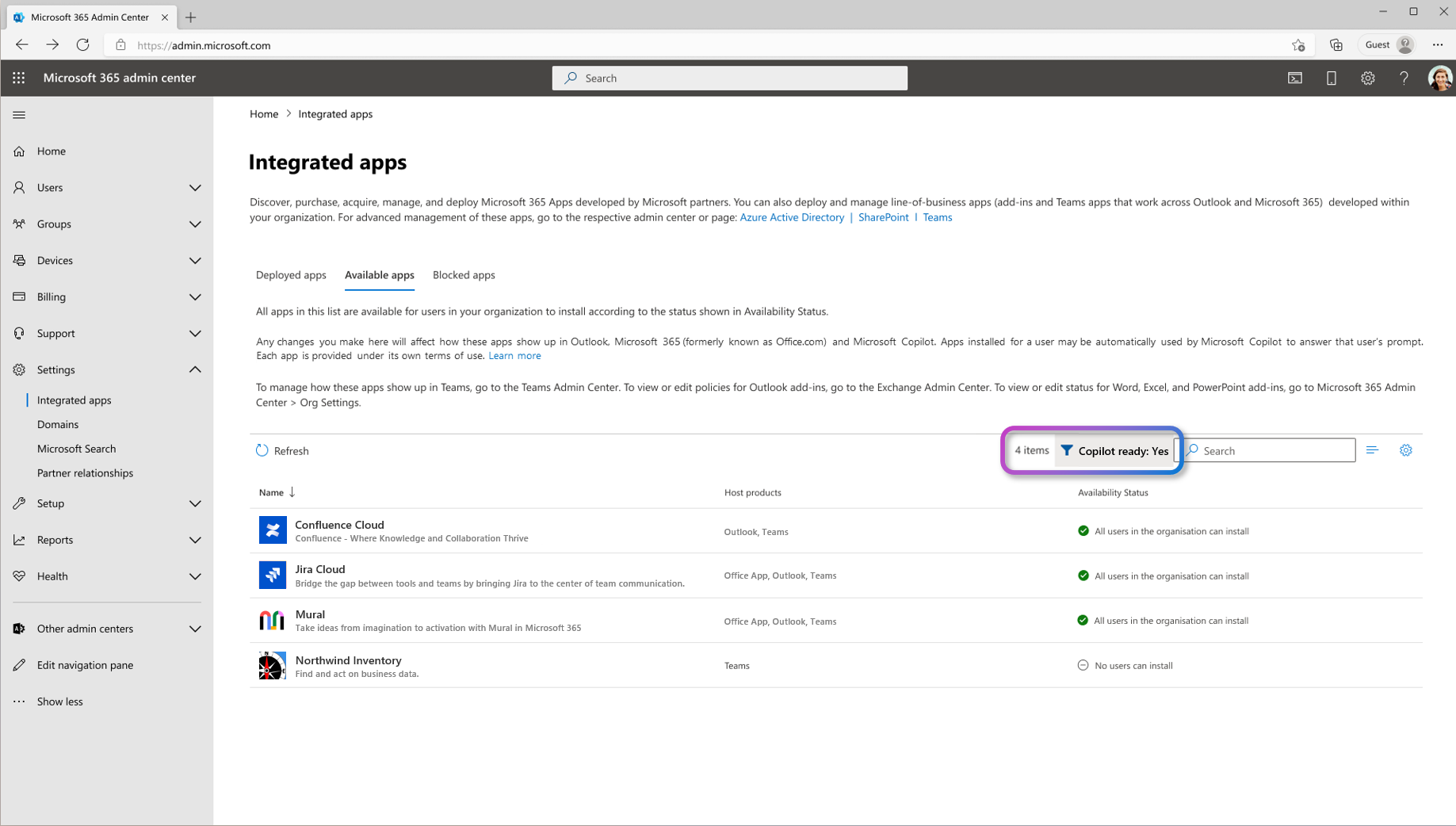
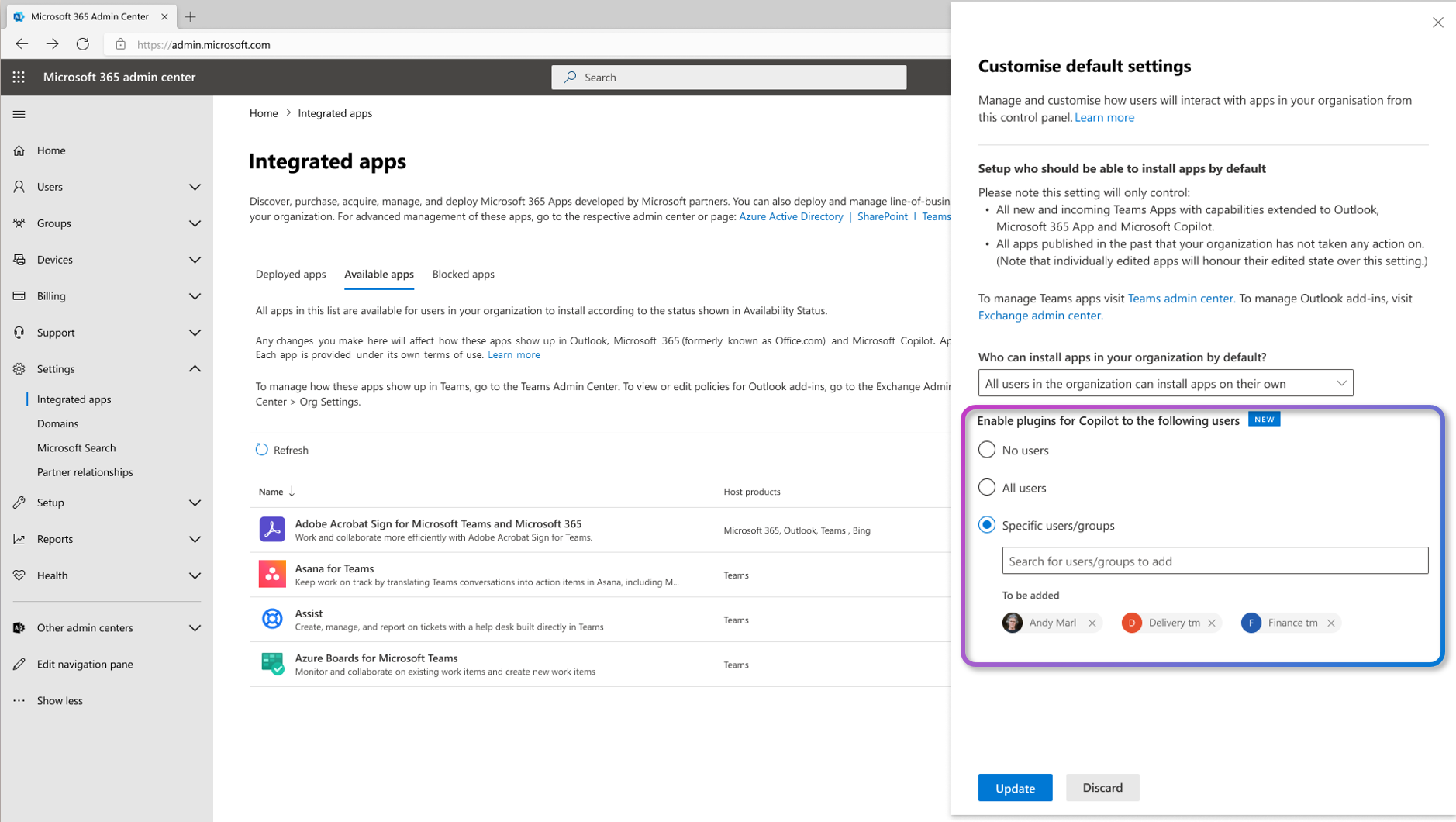
Deploying Microsoft Graph connectors
Microsoft Graph connectors are more important than ever for customers who have purchased, or are preparing to purchase, Copilot for Microsoft 365. They enable customers to extend Microsoft Graph to include external data sources, further grounding Copilot and making it an even more powerful source for finding and consuming organizational knowledge. We are pleased to share that each license for Copilot for Microsoft 365 includes an entitlement to 500 items of index quota to help ground Copilot in more of your organization’s content and context. For more information on index quota and license entitlements, you can find detailed documentation here.
We’re making a number of product updates to help Copilot use content from your Microsoft Graph connector effectively. For starters, you can now apply labels to help Copilot interpret the semantic meaning of your schema. Apply as many of them to your schema as applicable. You can also add a urlToItemResolver in activity settings. This enables the platform to detect when users share URLs from your external content with each other. And, you can add user activities on your items via the activities endpoint, which allows you to send recent activities that users performed on items ingested into Microsoft Graph. We are pleased to announce that these updates are all generally available.
We’ve also invested in the developer journey for Microsoft Graph connectors. For starters, we have redesigned our developer portal for improved navigation and discovery. We’ve also streamlined our Copilot extensibility documentation and introduced a new Sample Solution Gallery containing 10 samples in multiple programming languages. There are new and updated videos and demos on our Microsoft 365 Developer YouTube channel that showcase best practices and benefits of extending Copilot with Microsoft Graph connectors.
We’ve also been making improvements to the administrative experience. Organizations that are new to Microsoft Graph connectors can now introduce them gradually to a select group or groups of users in your production environment with staged rollout, now generally available in the Microsoft 365 admin center. We also launched a simplified one-click admin experience for you to build and then deploy a Microsoft Graph connector in the Teams admin center.
Early adopter success stories
During preparations for Public Preview, we’ve worked with a number of ISVs and enterprises to extend their apps into Copilot for Microsoft 365. We are excited to share how extensibility is already impacting the way they build and work with plugins and Microsoft Graph connectors. For example:
- Reply Group, a global consultancy, have deployed a plugin that enables employees to keep a pulse on critical aspects of their customer engagements including projects, schedules, utilization, and forecasting. They are already planning additional plugins that will integrate their financial information about engagements into their workflows, and separately, plugins that will manage service desk requests and space bookings.
- Protiviti, another global consultancy, uses Microsoft Graph connectors to ingest content from their cloud and on-prem data systems. They are targeting improvements in key processes and further grounding Microsoft Copilot in their content to create even deeper organizational insights and connections.
- Dow is ushering in a new era of data convergence by using Microsoft Graph connectors to integrate 3rd party data into Microsoft Graph. Dow is creating a centralized “front door” to their data universe with Copilot for Microsoft 365 to boost the productivity and impact of every division and business function.
- Wolters Kluwer is helping its tax and accounting professionals to boost efficiency and drive greater value by simplifying the search for client and invoice information, and preparing personalized client letters, made possible through a conversational experience in Microsoft Copilot within their current flow of work.
- Priority Matrix and Monday.com are building integrations with Microsoft 365 Copilot to enable end users to search for and edit work items and tasks from project boards without the need for the user to switch contexts.
- Creately, a visual collaboration and diagramming platform, will enable its end users to find, edit and collaborate in workspaces like project boards and brainstorming diagrams from within the Copilot interface using natural language prompts.
- With its focus on employee well-being, Thrive Global will integrate with Copilot for Microsoft 365 to enable organizations to prepare for high-stakes presentations, and help employees manage their stress with personalized Microsteps and Resets delivered in their flow of work.
For a more detailed look at how customers are extending Copilot, we have a great Tech Community blog that offers a more detailed look at their work.
Microsoft Teams extensibility
Until now, building a message extension meant registering a bot, or integrating with the Bot Framework. Today we’re pleased to announce a simpler, faster way to build message extensions. With API-based message extensions, you simply build a dedicated UX wrapper around your existing OpenAPI description document. You don’t need any additional code or resources to support bot logic! API-based message extensions support real-time query and search commands, with action commands coming soon. Perhaps best of all, it takes just minutes to build your first API-based message extension in the Teams Toolkit for Visual Studio Code.
We’re also happy to announce that the Teams AI Library, a toolkit that simplifies the creation of conversational apps for Teams using large language models (LLMs) is now generally available. What’s more, it’s now possible to use other low-cost, versatile LLMs like Meta’s Llama-2 with the Teams AI Library. Take some time to check out the quick start guide, code samples, and documentation available.
Finally, we are excited to announce the public preview of a new manifest that supports both Teams apps and Outlook extensions. Teams apps with Outlook extensions are published in Partner Center like any other Teams app, and they are administered in the Microsoft 365 Admin Center. End-users of our Outlook web and Win32 clients on current and semi-annual channel can now discover and acquire Teams apps with Outlook extensions through the Outlook in-app store. Developers interested in white-glove support can reach out to Microsoft. We are happy to offer our assistance!
What’s new for Microsoft Graph
Microsoft Graph is the gateway to organizational data and insights. It provides the foundation for grounding responses generated by Copilot for Microsoft 365. We continue to invest in its expansion and improvement, to ensure that it meets the requirements of modern app developers.
Teams API updates
Improvements to the Teams Graph Notification APIs make it easier and faster for apps to send activity notifications. The new Resource-specific Consent (RSC) permission allows users to receive app notifications without requiring admin consent. And now, Microsoft Teams APIs will allow developers to fetch transcripts and recordings of Teams meetings, so that partner solutions may further analyze their content for information, insights, and actions.
SharePoint API updates
We are also introducing several new Microsoft Graph APIs for SharePoint. The premium Assign Sensitivity Label API, now generally available, allows developers to apply a Microsoft Purview sensitivity label to files hosted in OneDrive and SharePoint online. In addition to sensitivity labeling, we’re introducing an API to assist with retention labeling. With the Settings API, users can get and update SharePoint tenant settings. The new Microsoft Purview Records Management APIs also moving to the GA endpoint, allows developers to apply retention labels to SharePoint files and more. A new Graph API allows customers to discover and fetch all available sites in an organization/tenant with a single call.
Other API updates
There is a new Personal Plan API for Planner, which allows users to create personal plans and capture tasks without sharing with a group. With Employee learning APIs, users can get content and learner records from a Learning Management System (LMS) or learning provider available in Viva Learning. We are also refining our Intune APIs to enable developers to implement policies that support new MacOS features, endpoint privilege management, user experience analytics, and remote assistance. And on the Microsoft Graph’s Entra endpoint we are introducing APIs that allow developers to assign time bound permissions to human/workload identities in multi-cloud environments and the Permissions Analytics Report (PAR) APIs that allow users to pull findings from the PAR.
Microsoft Graph tooling updates
Tooling for Microsoft Graph just got better too. We have added language support for Python, PHP, and Java to our Kiota API Client code tooling, allowing us to ship updated Graph SDKs. For command line users, we have the Microsoft Graph CLI to perform actions and automate tasks on Microsoft Graph such as onboard new users, deploy apps, create groups, and more. The enhanced Microsoft Graph Toolkit v4 allows for building performant web applications and embedding chat components to help users stay in the flow of their work.
What’s new in Office extensibility
While we are incredibly excited about Copilot and the ways in which you’ll extend its power in the future, we are also continuing to invest in the add-in capabilities you need to build deep integrations with individual Office apps and are excited to share all of the new APIs and integration points we’ve built in response to your feedback.
Outlook
There are many new features in preview for Outlook add-ins that we are excited for you to test. The features in preview focus on bridging existing platform gaps to help you create web add-ins for the new Outlook on Windows client. We are working to support these features in other Outlook clients.
First, we are introducing the integrated spam-reporting feature to simplify the development of spam-reporting add-ins and grant them a prominent position on the Outlook ribbon, so that users can easily report unsolicited emails.
Based on your feedback on the Smart Alerts feature, we have added improvements to override the block send mode option at runtime and customize the Don’t Send button to open a task pane. We’re also expanding encryption capabilities in Outlook add-ins with an API to temporarily set the body or subject of a message in read mode.
If your add-in manages bulk email campaigns, you can now test how to process and close a message being composed without creating a draft in the mailbox. In addition to these exciting features in preview, we’re also pleased to announce that Outlook API 1.13 is now supported in Outlook on Mac.
Word
The new Word API 1.6 requirement set offers multiple enhancements based on developer feedback. These include custom properties in custom XML parts for insert, importing table stiles, enhancements to track changes, and more. We are already planning to release the Word API 1.7 requirement later this year, which will support checkbox content controls and marking annotations specific to text in the Word canvas. To learn more about our Word API requirements sets, you can find complete documentation here.
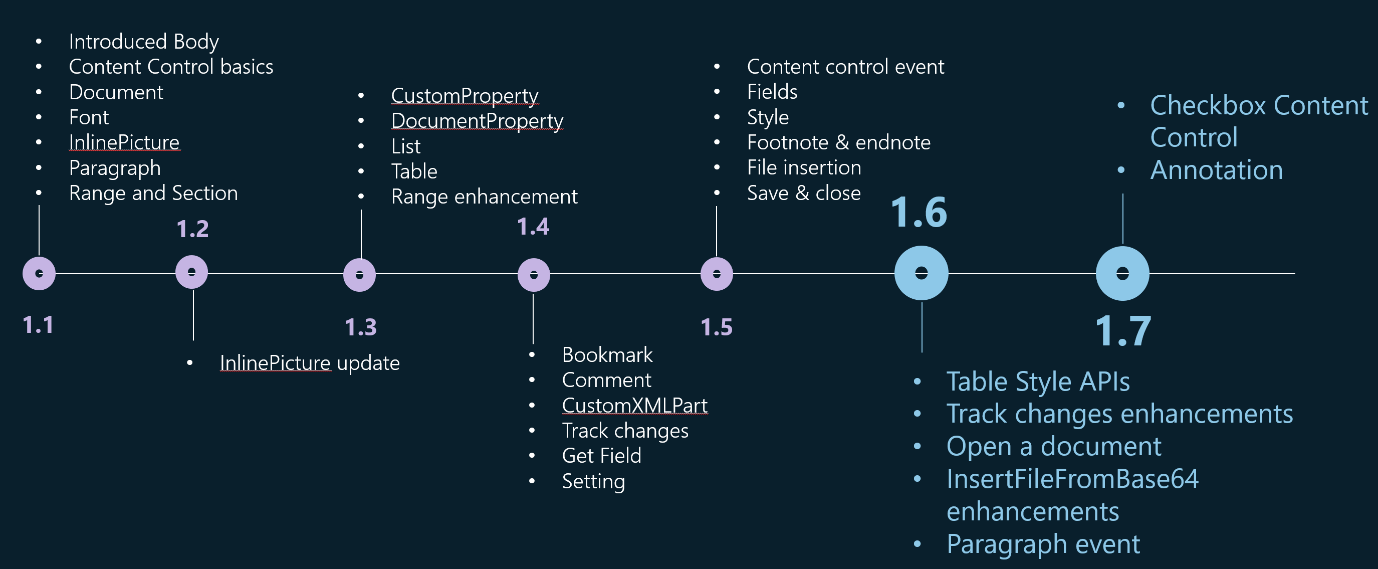
Excel
There are a number of updates to Excel for users focused on workflow and process automation. For starters, Automate Work is a new feature that allows users to automate their tasks in Excel using Power Automate. With this feature, users can create and run flows that automate repetitive tasks and business processes in Excel, starting with pre-built flow templates. For example, users can run an Office Script in Excel when a Microsoft Form response is received, track Microsoft Form responses in an Excel worksheet, schedule an Office Script to run at a specific time daily, or copy SharePoint list items to an Excel worksheet and send an email notifying recipients of the updates that were made.
You can now get user input for your Office Scripts by adding parameters. This allows users to create more flexible and dynamic scripts that can be customized at runtime. It’s available in Excel Online and soon, in the Win32 (desktop) Excel app. We are also pleased to announce that Office Scripts are now available in GCC moderate environment.
To make it easier for users to find add-ins, there are new Office Add-ins entry points in the ribbon and File tab for Word, Excel and PowerPoint. By accessing the new entry points, you will have an upgraded experience to find your installed add-ins and other popular add-ins quickly without the need to explore among the thousands available in AppSource and the Office marketplace. Detailed information can be checked through this document.
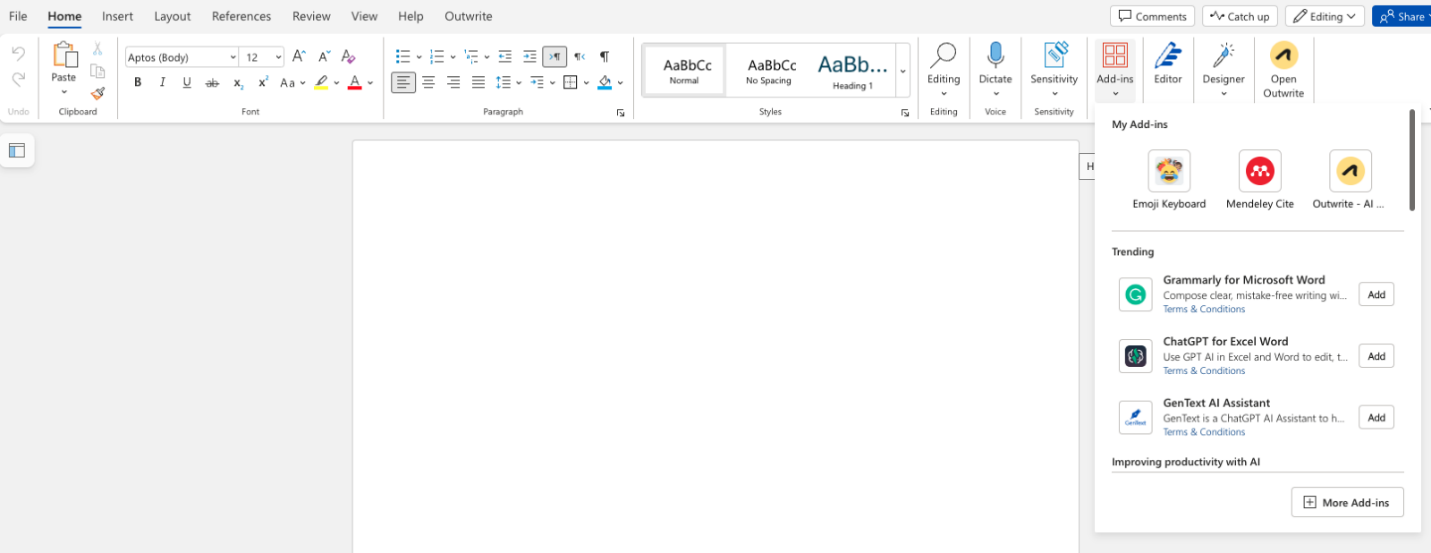
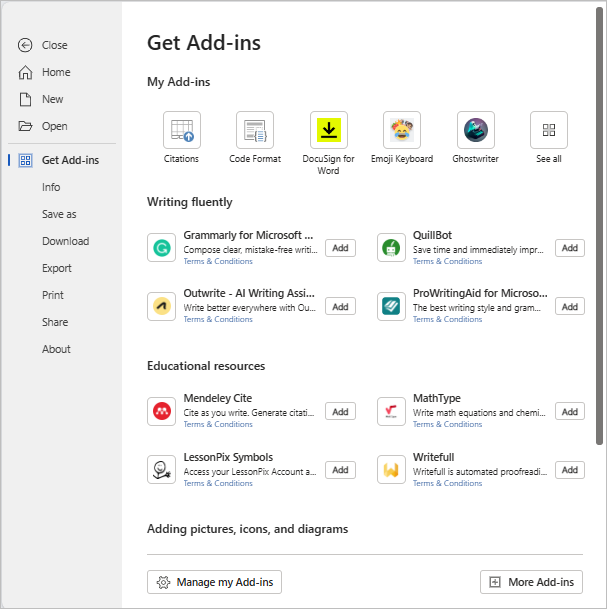
Testing & tooling updates
Adaptive Cards play an increasingly visible role in our user experiences, so we are pleased to announce the public preview of a new Adaptive Card Previewer extension for Visual Studio Code. This extension allows users to preview Adaptive Cards in different themes, including light, dark, and high contrast. It offers instant preview, data separation, integration with Teams Toolkit, and the ability to configure the default theme. The previewer does not yet support certain Adaptive Card features including people-picker, and user mention. To try out the new extension, go to the Visual Studio Marketplace. And don’t forget to send us your feedback via GitHub or email.
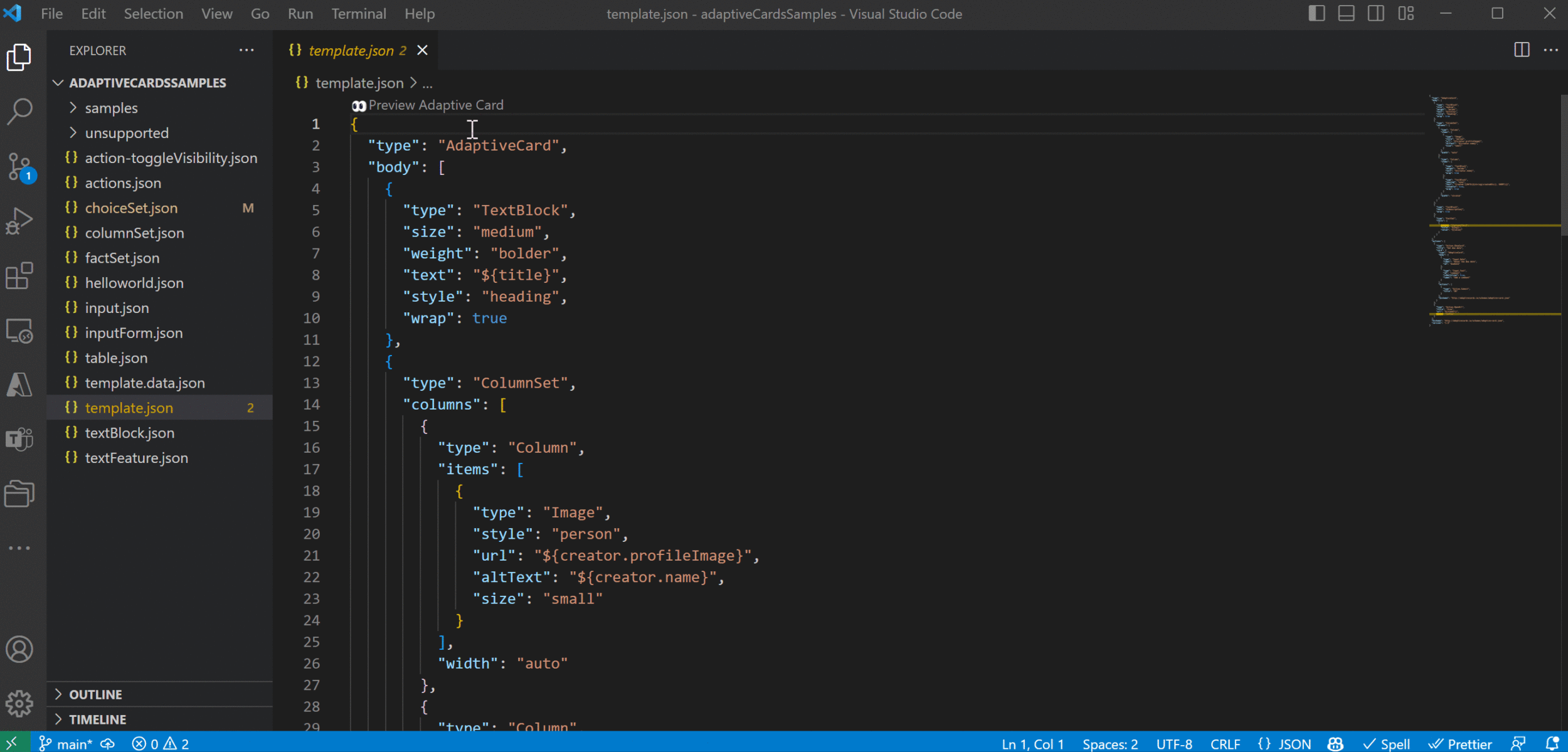
We have also gotten a lot of feedback from the community about offering more tools to help developers securely share their work, test their web APIs and webhooks, and experiment with cloud services. Our new Dev Tunnels service that allows developers to securely expose their local endpoints to the internet for testing and debugging purposes. It supports cross-platform usage, persistent URLs, multi-port hosting, global availability, and traffic inspection. It also provides developers with tips on how to grant access to an organization, work with app authentication, use a client access token, or pre-auth a client connection To get started, download and install the devtunnel CLI.
Wrapping things up
We invite you to join our Microsoft 365 developers research panel to help shape and influence the evolution of the Microsoft 365 Developer Program and Microsoft 365 extensibility. Research participants will receive invitations to help us prioritize upcoming features, share pain points, walk through design prototypes, and provide ideas to improve the program. It’s up to you to decide how and when you want to participate, and of course, you can opt out of the panel at any time.
For more information, visit our Copilot Dev Center. And follow us on X | @Microsoft365Dev for the latest news and announcements.
We hope that in reading this blog you find information that helps you take the apps you build farther and do more than you imagined was possible. We can’t wait to see what you create. Happy coding.
The Microsoft 365 and Copilot platform teams


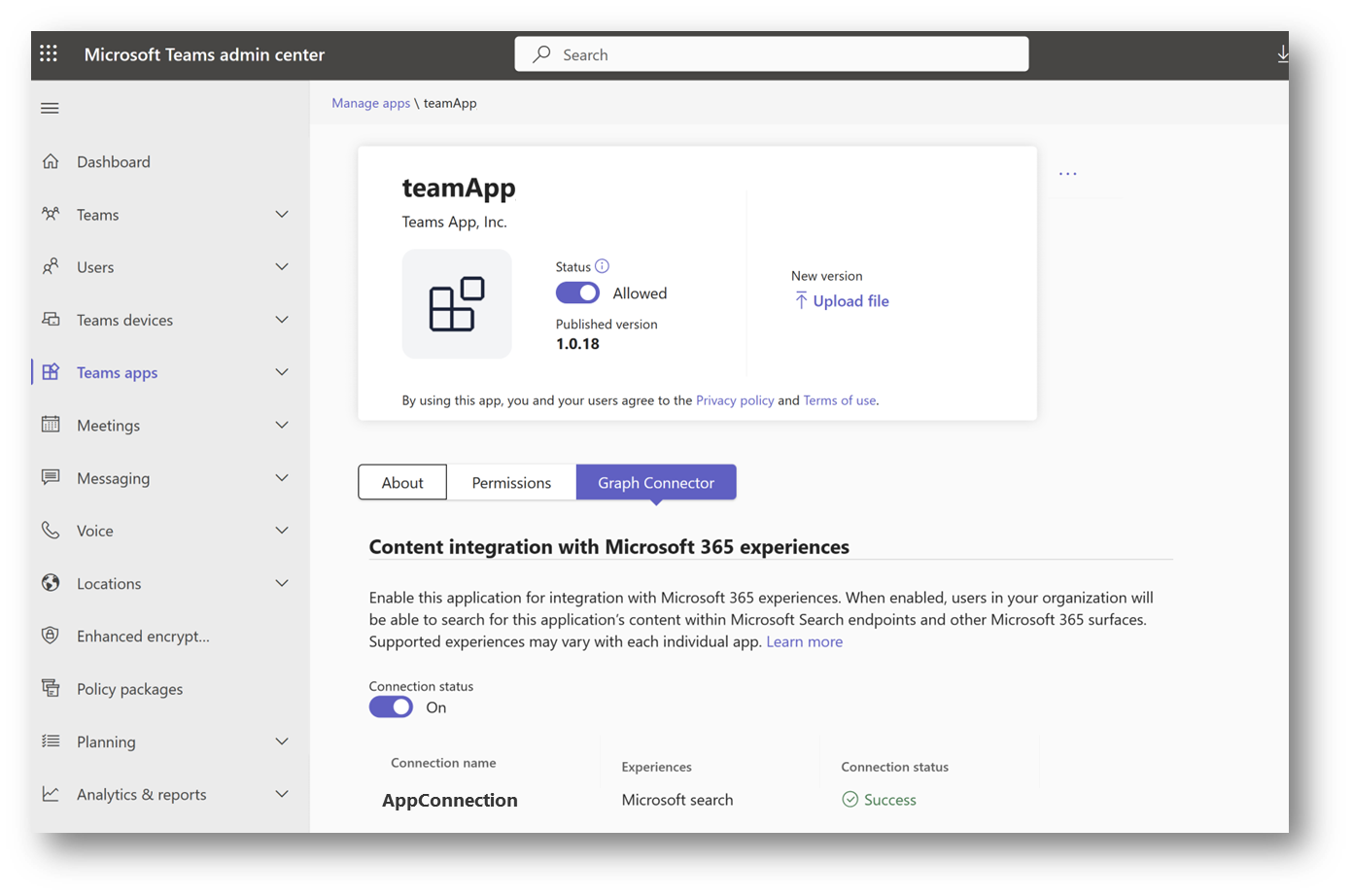
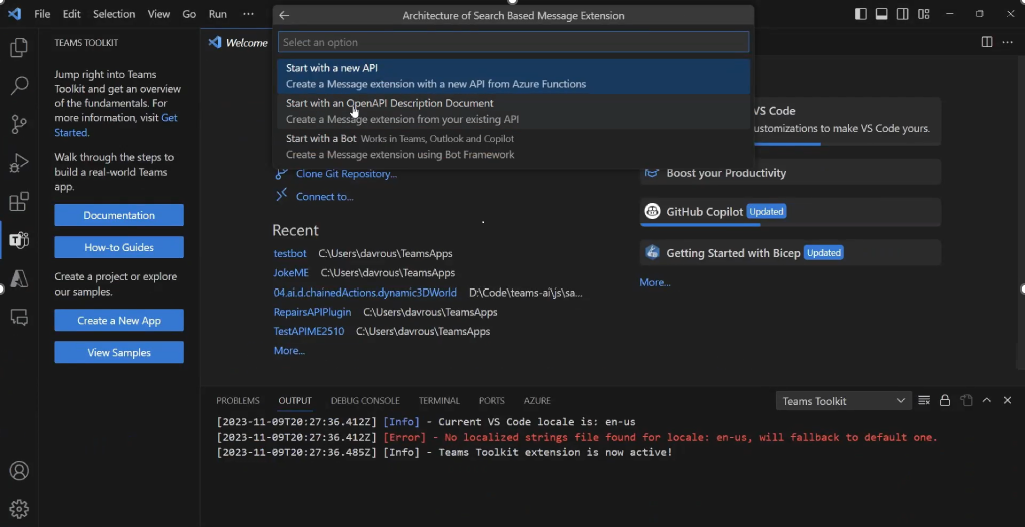
0 comments