The Office Developer Platform story got its latest stage of updates at Build 2016. Kirk Koenigsbauer explained the major themes of the news over at blogs.office.com. In this blog post we will dive even deeper into the new features and link off to the Build Videos that explain these in more detail.
Build native solutions in Office
Add-in Commands
Add-in Commands make your add-in more discoverable and efficient to use. You can create native UI extensions for your Office Add-in in Word, Excel, PowerPoint and Outlook. Add new buttons to existing Office tabs, create your own custom tab or extend contextual menus. Then, upon triggering your commands, show custom HTML based UI or execute JavaScript code behind the scenes. Watch Humberto from the engineering team talking about add-in commands at dev.office.com/build-videos.
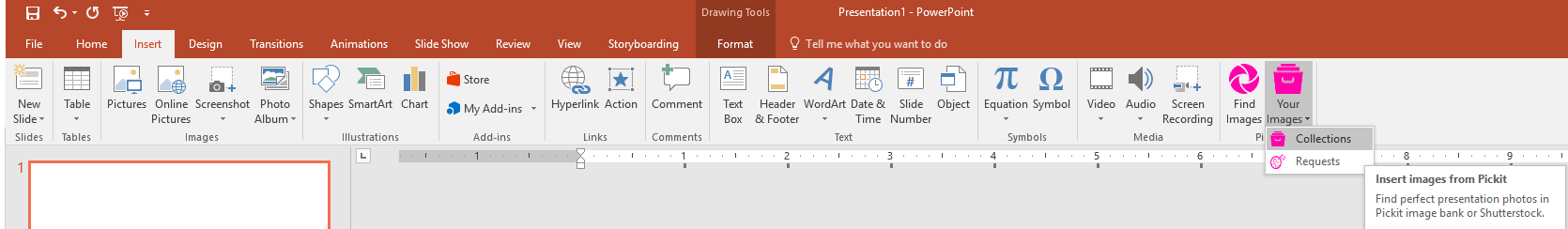
Add-ins for Mac
The Office add-ins that you know and love now work in the Mac Office client applications, like they do on the Windows desktop apps, iPad apps, and online. This enables developers to reach their user base on whatever device they prefer and make the same great experiences available everywhere seamlessly. Watch Sudheer from the engineering team talking about add-ins for Mac at dev.office.com/build-videos.
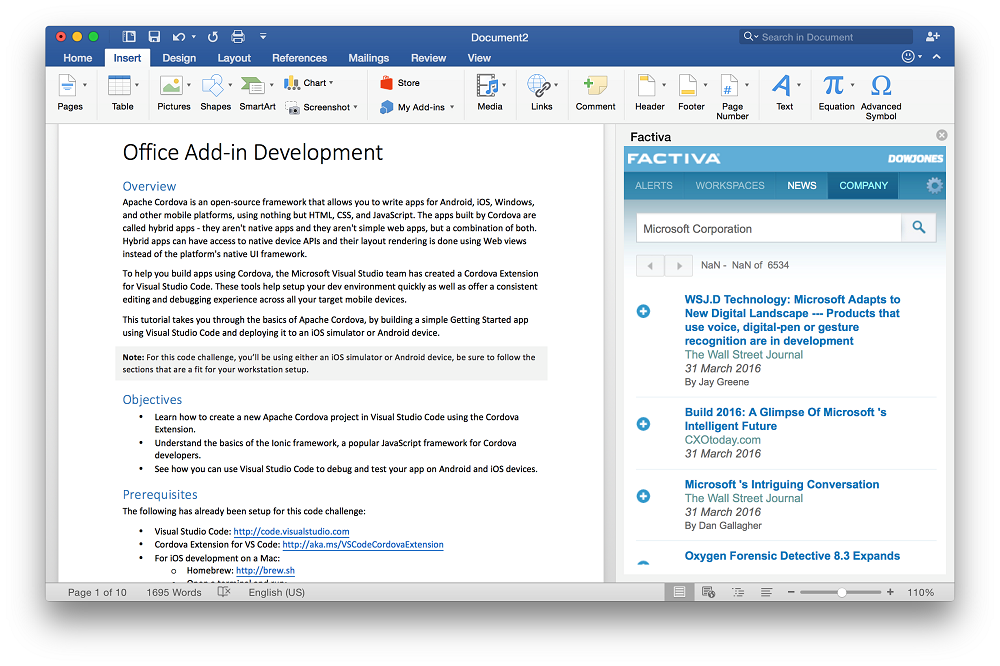
Excel JavaScript API
You can now build even more powerful Excel add-ins with hundreds of new APIs introduced in requirement set 1.2 around protection, functions, sort and filter, R1C1 reference, page layout and many others. With new protection APIs, you can now protect your data and report with native Excel worksheet protection, even with advanced options and password. You can also leverage over 300 Excel functions directly from JavaScript with worksheet functions APIs, which really combines the power of Excel and JavaScript. Advanced sorting and filtering is also available in 1.2 to help developers build powerful data analysis driven solutions. We also introduced R1C1 reference style so developers have the flexibility to choose the style they prefer. Reports now can have a more appealing appearance with page layout APIs including adjusting row height, column width, merging cells. There are many other enhancements in 1.2 on Charts, Tables and Range as well. Watch Sky from the engineering team talking about add-ins for Mac at dev.office.com/build-videos.
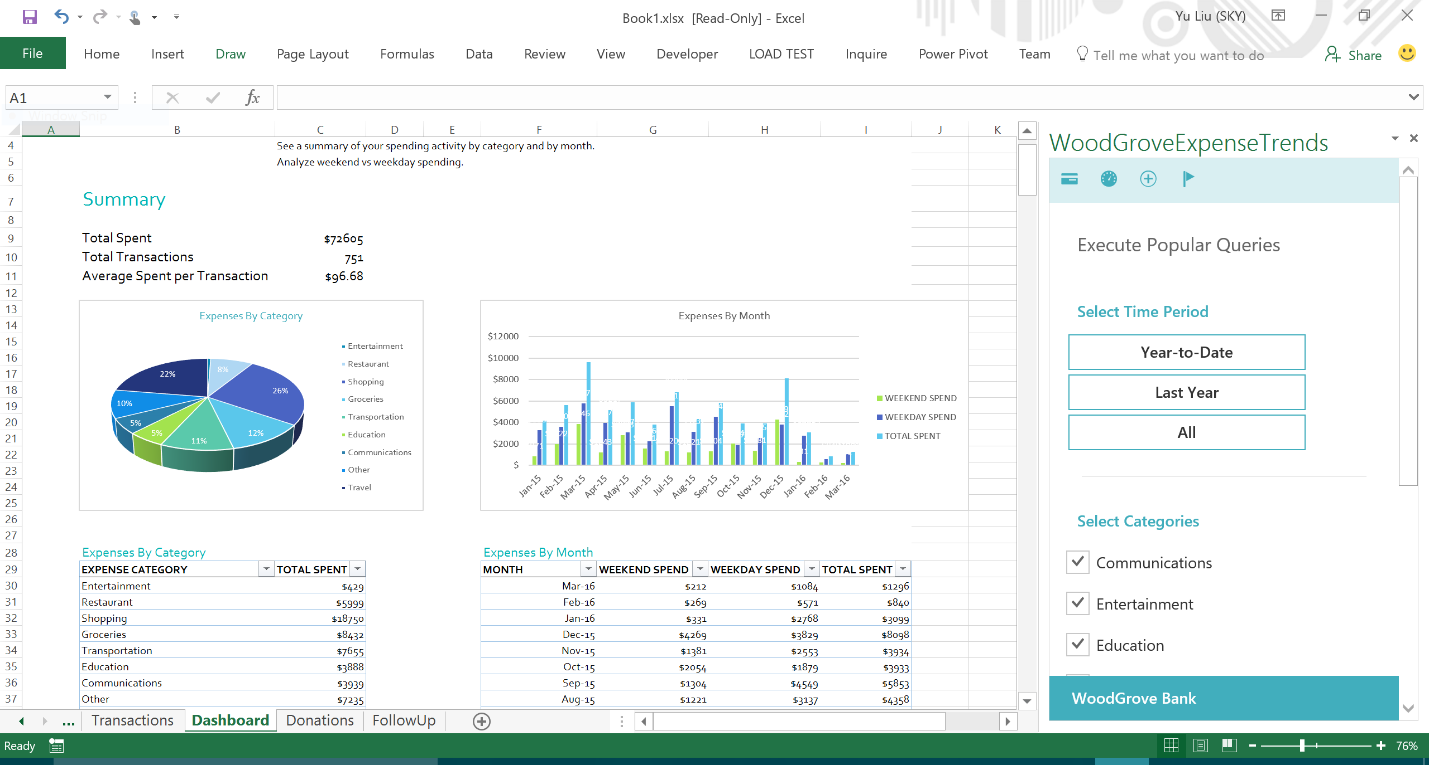
Office Add-in Deployment Management
One of the asks we have received from organizations is that they want a way to be able to deploy Add-ins directly to users with no user interaction. Through Office Add-in Deployment Management an Administrator will be able to upload an Add-in manifest and assign it to users. Lean all about Deployment Management at http://aka.ms/addindeployment . Watch Juan from the engineering team talking about add-in deployment management at dev.office.com/build-videos.
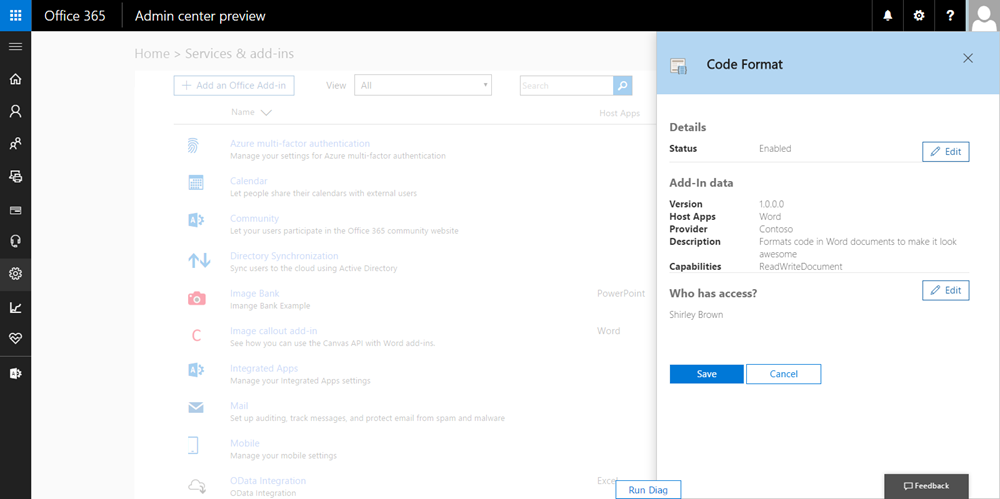
Word Online APIs
Word Online has now enabled most of the common API set for add-ins. In particular, add-ins can now insert, remove, read, and update bindings there. In April, Word Online will enable support for most of the Word 1.1 API set, including the Body, ContentControl, Document, Font, Image, Paragraph, Range, and Selection objects. Test your add-in in Word Online today! Watch Michael from the engineering team talking about Word JavaScript APIs at dev.office.com/build-videos.
OneNote add-ins Preview
During the Overview breakout, Jeremy Thake and Tristan Davis demoed Office add-ins working in OneNote Online. This uses the same manifest.xml and web site calling the Office JavaScript APIs as the other Office clients that suport add-ins. This will be available in OneNote online first in preview followed by OneNote for Windows desktop later in the year. The screen shot below shows the Skim.It Office add-in in OneNote allowing you to select a hyperlink and fetch the skim text from the Skim.It surface into the Task Pane. Watch Vijay from the engineering team talking about OneNote add-ins at dev.office.com/build-videos.
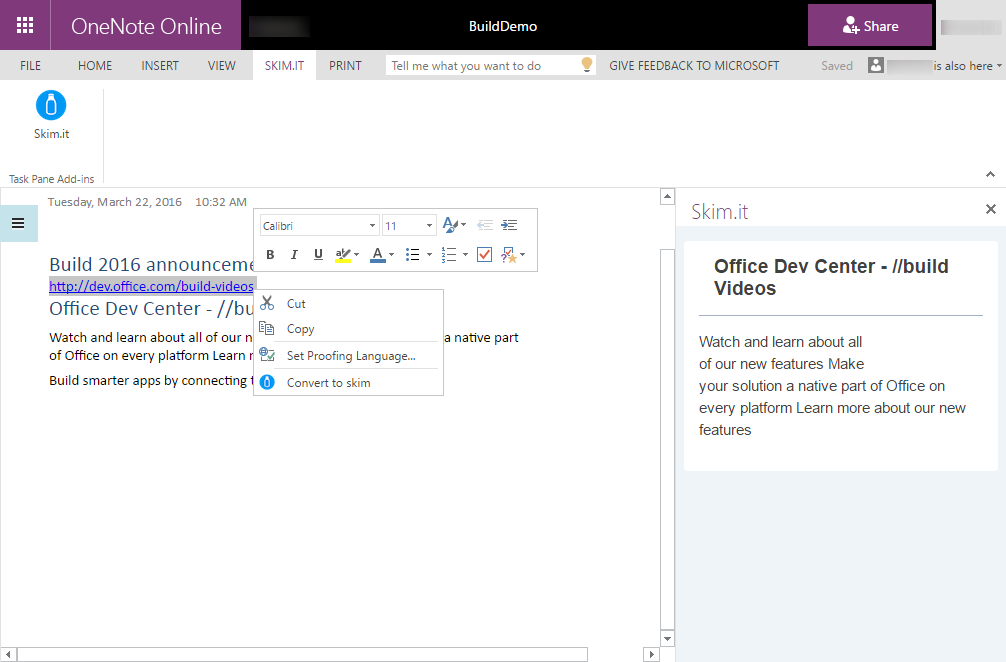
Sideloading in Office Online and new Getting Started Instructions
You can now sideload add-ins in Word, Excel, and PowerPoint Online! This makes it significantly easier to test add-ins in the Office web clients, since you no longer need a developer tenant – in fact, you only need a Microsoft account and a browser. It also means that you can develop add-ins without Office installed on your computer and using any OS.
To use this feature, go to the Insert tab and choose Office Add-ins. In the Office Add-ins dialog, there will be a link in the upper-right corner to Upload My Add-in or Manage My Add-ins (Manage My Add-ins will open a drop-down menu with an Upload option). Select your manifest file and it will be loaded into your browser’s storage and display in Office. Watch Harrison from the engineering team talking about side loading add-ins at dev.office.com/build-videos.
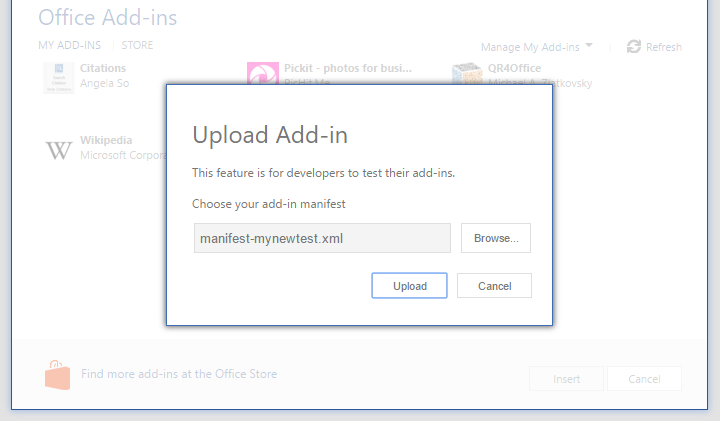
With this feature, there is now a great end-to-end experience for developing add-ins without Visual Studio (for instance, on a Mac). We’ve updated our Getting Started instructions to include Visual Studio and non-Visual Studio instructions – check them out and let us know what you think!
Improved discoverability of add-ins for Outlook
Clicking the “Store” button in the Outlook ribbon (for Outlook 2016) or Settings (for web) now launches an in-client experience for discovering and enabling add-ins. Users can simply toggle a switch to quickly enable the add-ins they are interested in. If they want to learn more about your add-in, they can click on it to get to its details page to read the product description and see user reviews. This makes it significantly easier for the millions of Outlook users to find and start using your add-ins.
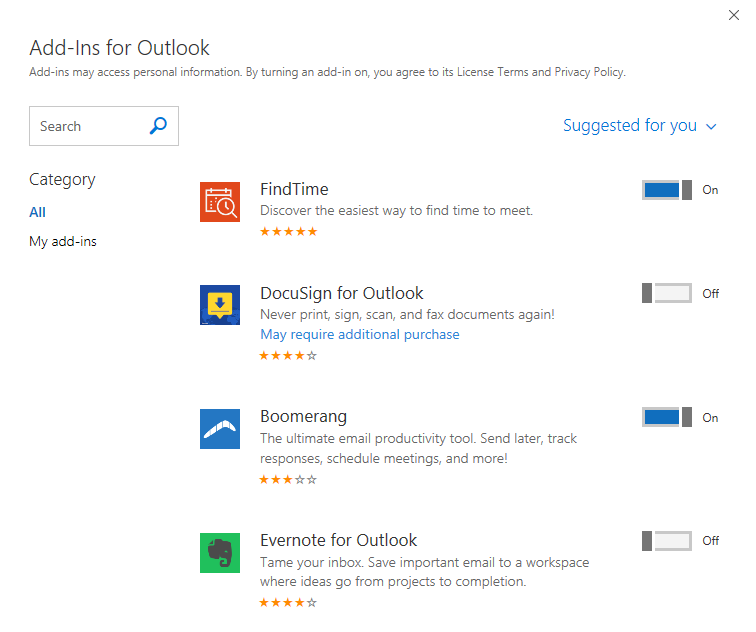
Outlook Module extensibility
Module extensibility allows app developers the ability to create new modules within Outlook. Similarly, to Outlook’s native mail, calendar and task modules developers can now provide their users with their own module which will host their app’s content.
This new functionality is based on the existing Add-ins platform which allows you to extend Office applications using web technologies. You can distribute your Add-in via the Office store or via Office Add-in Deployment Management. Watch Prem from the engineering team talking about Outlook Modules at dev.office.com/build-videos.
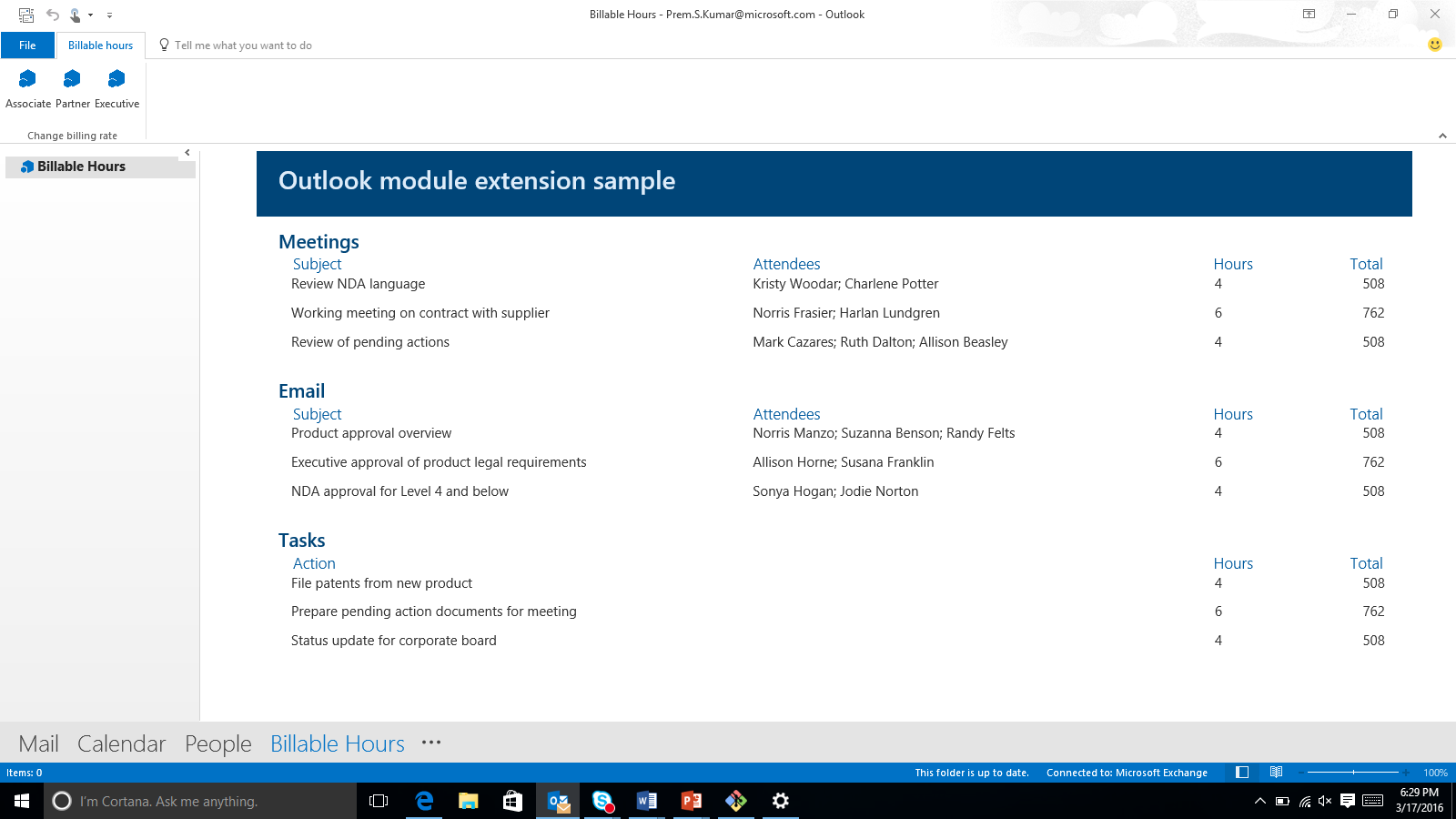
Build Smarter Apps with Microsoft Graph and Office 365
One of Microsoft’s key strategies is the ambition to “reinvent productivity” by empowering developers to build smart, people-centric applications on the Office and Azure AD platform, so users can get more out of work and life. Developers can use Microsoft Graph to build smart contextual apps that integrate with Office 365 data and rich relationships, for personal accounts in the consumer service and work and school accounts in the commercial service. Microsoft Graph is the gateway to data and insights in Office 365 and Azure AD and allows easy access and traversal of data across the services so you don’t have to be concerned about where that data lives. It uses web standards that enables any device capable of making an http request to integrate with the service and the platform provides secure access to the data. For more information check out graph.microsoft.com for more information. Watch Yina from the engineering team talking about the Microsoft Graph at dev.office.com/build-videos.
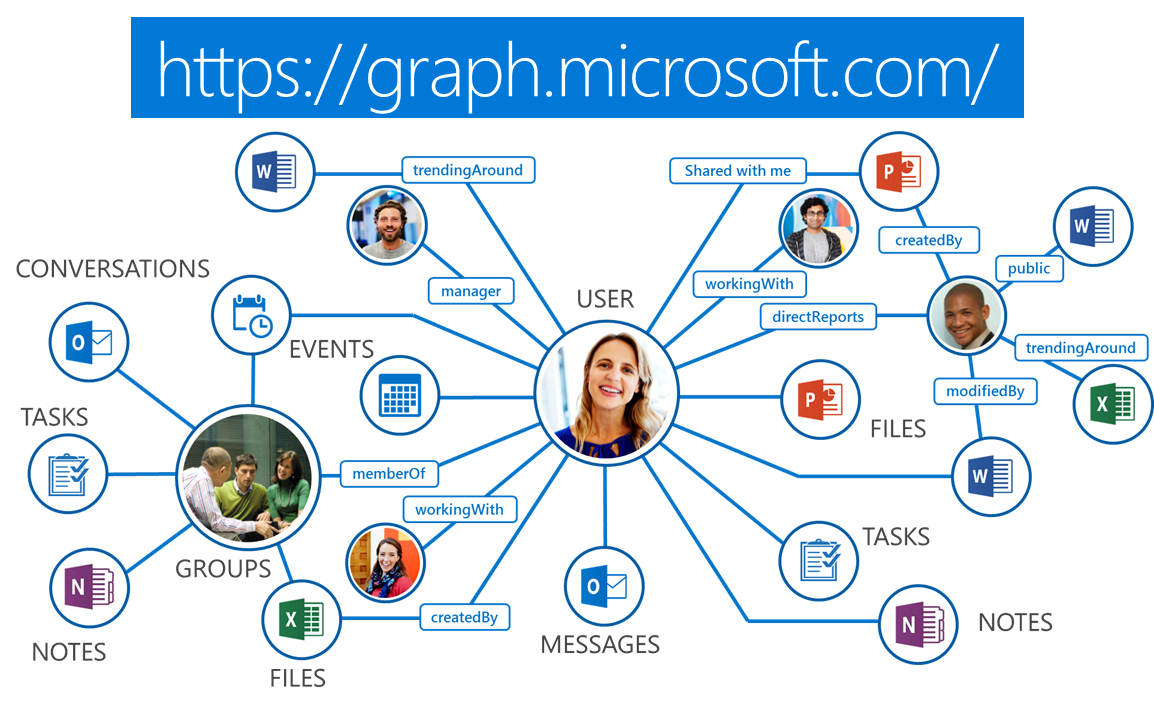
Webhooks
Webhooks are service to service callbacks for the web. We’re adding the ability to get notified about changes in data in the Microsoft Graph via subscribing to a webhook and getting a simple JSON notification sent to a public HTTPS endpoint in your app. It’s really easy to set up and saves you resources by avoiding polling to see what’s new. In our first release, you can get webhooks on Outlook data, such as mail, calendar, contacts and conversations in Office groups. Watch Gareth from the engineering team talking about web hooks at dev.office.com/build-videos.
OneDrive
Over the past year, we have been hard at work creating a single common developer experience for files across Office 365 that allow developers to enable their apps to access and manage files across OneDrive, OneDrive for Business, and SharePoint. The breadth of solutions now connected to files in Office 365 can be found at the new OneDrive for Business ecosystem page. Watch Sean from the marketing team talking about OneDrive APIs at dev.office.com/build-videos.
Now developers can get started faster than ever by connecting their web and mobile apps to OneDrive and OneDrive for Business, using only a few lines of code, our JavaScript SDK, and cross platform file pickers. Several new partners leveraging these tools include: DocuSign, Vimeo, Wrike, Readdle, AutoCAD 360, iAnnotate, and Smartsheet that demonstrates a use of the JavaScript file picker to attach office documents directly to projects and tasks.
Today the OneDrive API is one step closer to enabling file access via the Microsoft Graph with a comparable level of functionality that is currently available via the direct OneDrive API endpoint. The newest version JavaScript file picker (v7.0), now generally available, leverages the Microsoft Graph to enable unified authentication across business and personal accounts, which should vastly simplify our developer experience. We will continue to work to assure that the Microsoft Graph can be the simplest primary endpoint for developers building solutions for Office 365.
In addition to the improvements to the file picker and Microsoft Graph, the following features are available to developers to create more robust solutions that leverage OneDrive:
- Webhooks for OneDrive – Generally available for consumer accounts and in preview for Business accounts. Enable near real time notifications for file changes without manual polling.
- Enhanced Sharing Functionality – Use the OneDrive API to enable apps to view, add, and delete permissions
- App Folders – Roam a user’s app data through the cloud and keep folders created/edited by your app in a known location. Now supported for OneDrive for Business accounts
Excel REST API
We are adding new Excel REST APIs that lets you read and modify data in an Excel workbook. It is now possible to build smart apps that allows users to get value out of the content stored in an Excel workbook by providing insights into the data. Take advantage of analytical powers of Excel, create tables and charts and extract visually appealing chart image – all from within your app. Watch Sudhi from the engineering team talking about Excel REST APIs at dev.office.com/build-videos.
The diagram shows an example of productive integration that can be achieved with the Excel REST API. Shown here is a Zapier workflow that enables data entered in an online form to be inserted into an Excel workbook.
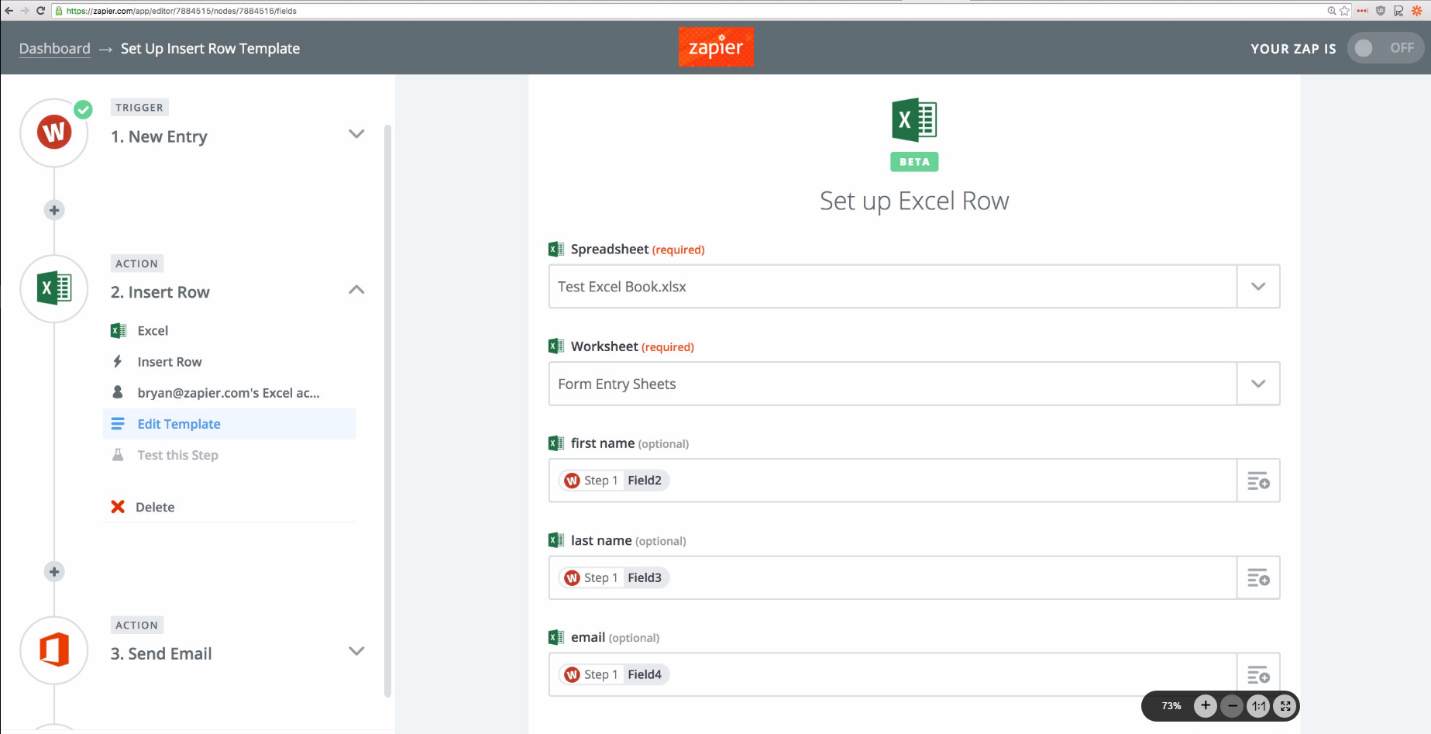
People API
Utilize the rich people knowledge within Office365, with the new People API exposed via Microsoft Graph. The People API enables users to efficiently search for and browse through the people who matter most to. In addition, it supports fuzzy matching for spelling mistakes and topic context which allows the user to search for people by topics they have discussed in previous communications within Office365. For build 2016 the People API has been updated with additional properties and even more powerful algorithms that calculate relevance and ranking on the results. Watch Edward from the engineering team talking about the People API at dev.office.com/build-videos.
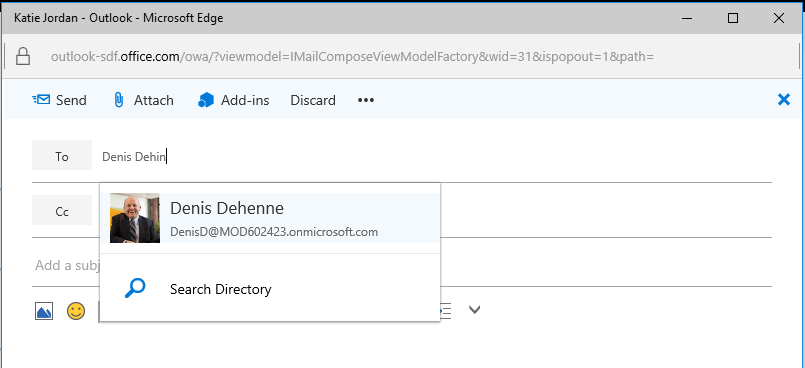
Find Meeting Time API, online meeting links and out of office settings
The new findMeetingTimes API in the Microsoft Graph is a cool API that, given a window of time, provides an app the best possible times for a meeting between an organizer and a set of attendees. This API takes a very tedious part out of scheduling meetings, does all the computing logic on behalf of the app, and makes it much easier for the app to just take the information returned by the API, and schedule meetings. There is no need for the app, or the meeting organizer, to look through raw free/busy data for users in order to find an available meeting slot. We also added a new API that allows access to the Automatic Replies Settings, otherwise known as Out of Office settings, for a user and also new is the online meeting links for those calendar events that have been linked to an online Skype meeting. With these three capabilities managing and scheduling time and meetings becomes more contextual and powerful. Watch Shreedevi from the engineering team talking about the People API at dev.office.com/build-videos.
Microsoft Graph SDKs
We have updated Microsoft Graph SDKs for iOS, Android, and .Net and have additional SDKs available on Ruby, Java (JVM), JavaScript, and Node.js. These SDKs allow you to access the object model in Microsoft Graph on your specific platform and are all open source and available on GitHub. Watch Matt from the engineering team talking about the Microsoft Graph SDKs at dev.office.com/build-videos.
Office Graph
Make your app smarter with Insights from the Office Graph. Exposed via Microsoft Graph, the Office Graph connects objects in Office 365 using rich relationships. Allowing you to display content that matters to your users based on how they work with Office 365.
Outlook Tasks
In addition to mail, calendar and contacts from Outlook available through Microsoft Graph, we have launched an Outlook Tasks API (Preview) on Outlook API endpoint. The APIs provide CRUD and sync support for Outlook tasks many users use to track their to-do list. We are working hard to make these APIs available on Microsoft Graph as well. See http://dev.outlook.com for details on Outlook Tasks API. Watch Deepak from the engineering team talking about the Microsoft Graph SDKs at dev.office.com/build-videos.
Build solutions that engage users through conversations
Skype for Business announced the general availability of new developer capabilities for Skype for Business Online that enable developers to easily embed real-time presence and messaging into enterprise and Office 365 applications. New scenarios include voice and video-powered remote advisor experiences for telehealth, financial services, and other industries where connecting people to a live representative is important.
Skype Web SDK
The Skype Web SDK is a JavaScript SDK with HTML controls that enable the integration of real-time messaging experiences in nearly any webpage with only a few lines of code. In addition to chat and presence, the current release of the SDK provides a preview of audio and video (AV) calling experiences that may be used with both Skype for Business Online and Skype for Business Server, including support for plugin-free AV experiences when using Microsoft Edge. Finally, the SDK includes a preview of a new HTML UI control that delivers a familiar end user experience inspired by Skype for Web.
Skype for Business App SDK Preview
The Skype for Business App SDK Preview provides native Android and iOS APIs for embedding Skype for Business audio, video, and chat capabilities into mobile and tablet applications. For the initial preview release, this SDK enables remote advisor experiences built upon Skype for Business. Similar to the Web SDK, the App SDK may be used with both Skype for Business Online and Skype for Business Server.

Skype for Business User API
The Skype for Business User API uses standard web technologies and REST-based patterns to allow developers to add chat and presence experiences to their communication solutions on nearly any platform or programming language. The Skype for Business User API is a foundational layer used to power the native Skype for Business mobile applications as well as external access from our new SDKs for web and mobile platforms.
Documentation and downloads for the Web SDK and User APIs are available on the Skype Developer Platform site. The App SDK will be available for preview in April. Register for updates at http://aka.ms/SkypeAppSDK. Watch Richard from the engineering team talking about the Skype Developer Platform at dev.office.com/build-videos.
Office 365 Connectors
Office 365 Groups is a service that enables teams to come together and get work done by establishing a single team identity across Office 365 apps. Office 365 Connectors are a great way to get to bring filtered information that is relevant and contextual to the team’s needs and interests, into the Groups shared inbox. Over 50 connectors are available to users today — from collaborating on a coding project with your developer team on GitHub, to tracking tags on Stack Overflow, to monitoring your project activities in Asana — Office 365 Connectors make it easier for teams to stay in sync and get more done.
We are happy to announce the generally availability of the Office 365 Connectors developer platform so developers can write and publish connectors. Connectors are showcased inside the connector catalog that is surfaced to millions of Office 365 customers, through the Groups user experience. Watch Simeon from the engineering team talking about the Connectors at dev.office.com/build-videos. To learn more, visit the Outlook developer portal.
Building a connector is simple, just post messages to a webhook URL and use JSON to generate a message in the Office 365 Groups shared inbox. These messages in the form of rich connector cards can be customized to create unique experiences and scale to include a variety of content, deep links and actions.
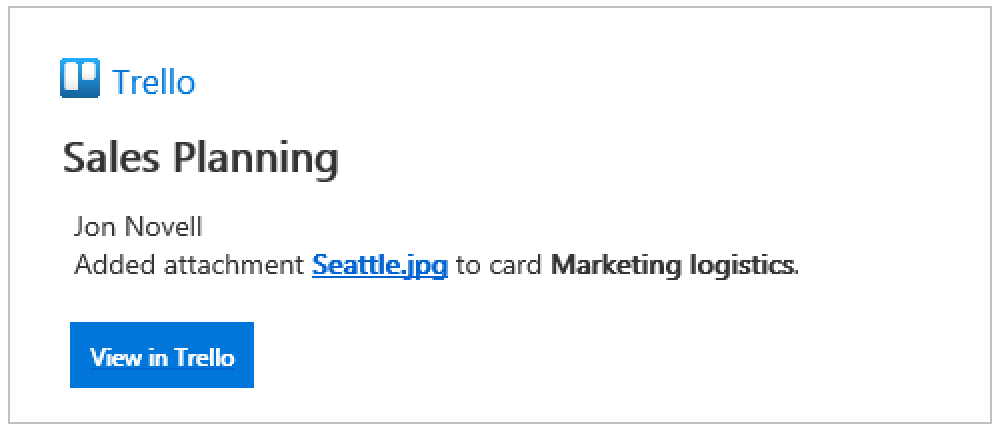 |
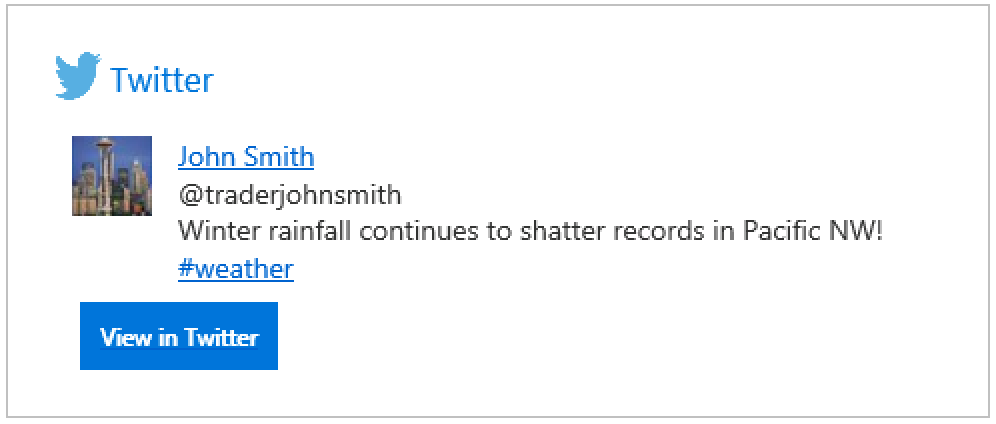 |
Additionally, use the ‘Connect to Office 365’ button on your product site, so users can authorize their Office 365 Groups to receive your connector cards. Teams using Office 365 can stay engaged with important updates from your app, share weekly reports or set reminders for pending actions, resulting in immersive team collaboration.
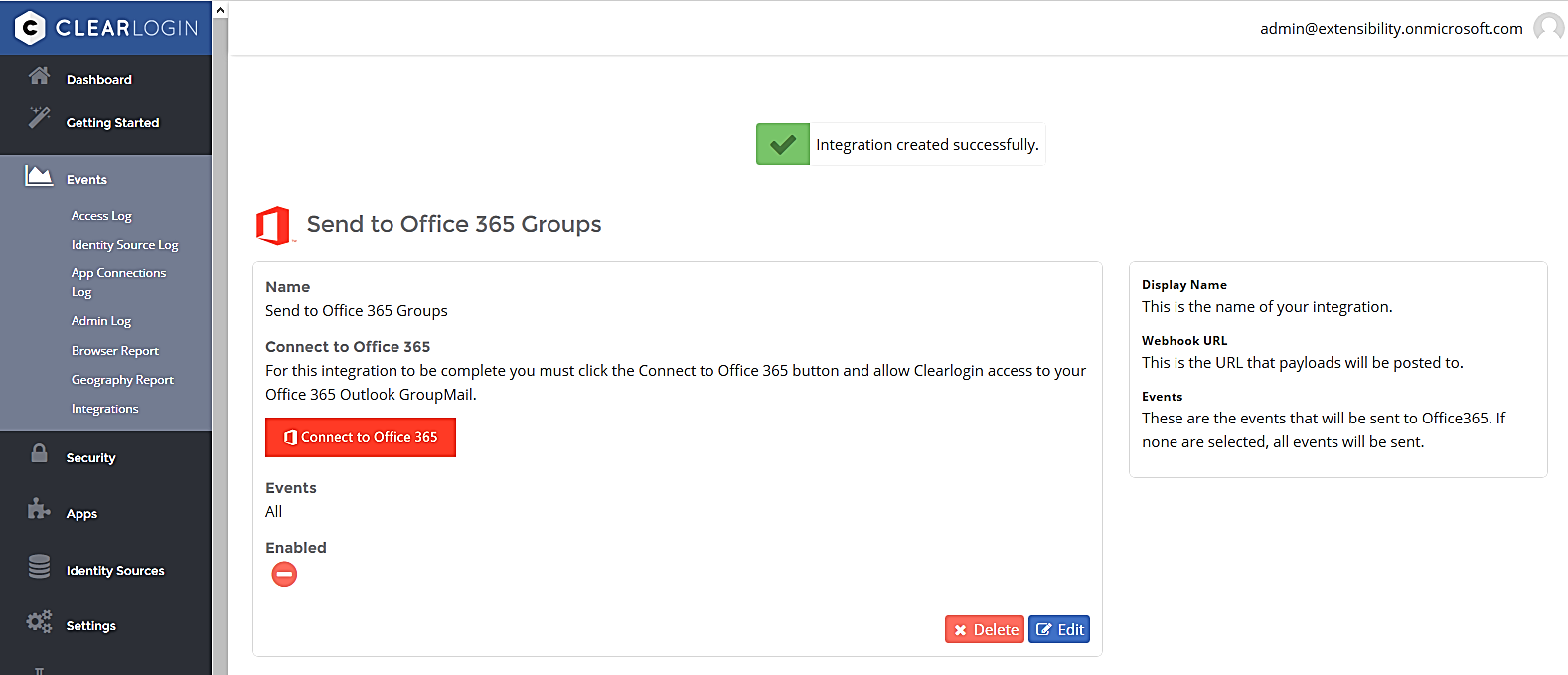
Partner Solutions
A number of our early partners are leveraging the developer platform already, to build custom connectors that bring new services to Office 365. These partners help deliver a broad connectors portfolio to customers, serving various categories such as– CRM, social, news, HR, IT, marketing and productivity.
Today, we are happy to announce the latest connectors from our partners:
We are also working with Bonusly, Breaking News and Champ to make those connectors available to users soon.




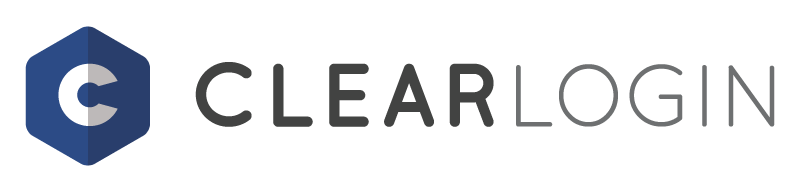

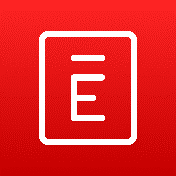
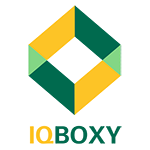



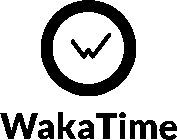

0 comments