Upcoming Updates for .NET Framework 4.8
The .NET Framework 4.8 product release is now available. The .NET Framework 4.8 product will receive updates on the same cadence and the usual channels (Windows Update, WSUS, Catalog) as all .NET Framework and Windows cumulative updates. For Windows 10, .NET Framework 4.8 updates will now be delivered as independent updates, alongside the Windows cumulative updates. In this post, I explain how updates to .NET Framework 4.8 are delivered so you are ready for them.
What is new about .NET Framework 4.8 updates?
Updates for .NET Framework 4.8 on Windows 10 versions 1607, 1703, 1709, 1803 and Server 2016 will now be delivered independently and side by side with Windows cumulative updates. The way we update .NET Framework in Windows 10 version 1809 and Server 2019 is not changing and is described below.
What does not change?
Updates to .NET Framework 4.8 on Windows 8.1, Server 2012 R2, Server 2012, Windows 7 SP1, and Server 2008 R2 SP1 will continue to be delivered outside of the Windows cumulative update through the existing .NET Framework updates.
The update for .NET Framework 4.8 will be included into the .NET Framework Rollup, for each operating system. Likewise, for Windows 10 version 1809, Server 2019, and future releases, .NET Framework 4.8 will be updated as part of the existing .NET Framework updates.
The delivery of updates to all previous versions of .NET Framework (i.e. .NET 4.7.2, 4.7.1, 4.7, 4.6.2, 4.6.1, 4.6, 4.5.2, and 3.5) across all supported operating systems does not change. There is no change in the way you acquire or install these updates.
What should I expect?
You can expect the following experiences:
Windows update customers:
- If you rely on Windows Update to keep your machine up to date and have automatic updates enabled, you will not notice any difference. Updates for both Windows and the .NET Framework 4.8 and previous versions will be silently installed, and as usual you may be prompted for a reboot after installation.
- If you manage Windows Update manually, you will notice that updates for .NET Framework 4.8 will be available alongside Windows cumulative updates. Please continue to apply the latest updates to keep your system up to date.
System and IT Administrators:
- System administrators relying on Windows Server Update Services (WSUS) and similar update management applications will observe a new update for .NET Framework 4.8 when checking for updates applicable to Windows 10 versions 1607, 1703, 1709, 1803 and Server 2016. For all other operating systems the update for .NET Framework 4.8 will continue to be included into the existing .NET Framework update.
- The Classifications for Updates for .NET Framework 4.8 remain the same as for the Cumulative Update for Windows and continue to show under “Windows” Products. Updates that deliver new Security content will have the “Security Updates” classification and updates that solely carry new quality updates will either have the “Updates” or “Critical Updates” classification, depending on their criticality.
- System administrators that rely on the Microsoft Update Catalog will be able to access updates for .NET Framework 4.8 by searching for each releases’ Knowledge Based (KB) update number.
- You can use the update title to filter between the Windows Cumulative updates and .NET Framework updates. All other update artifacts remain the same.
.NET Update release vehicles across operating systems
Updates for .NET Framework 4.8 are delivered as described in the below table.
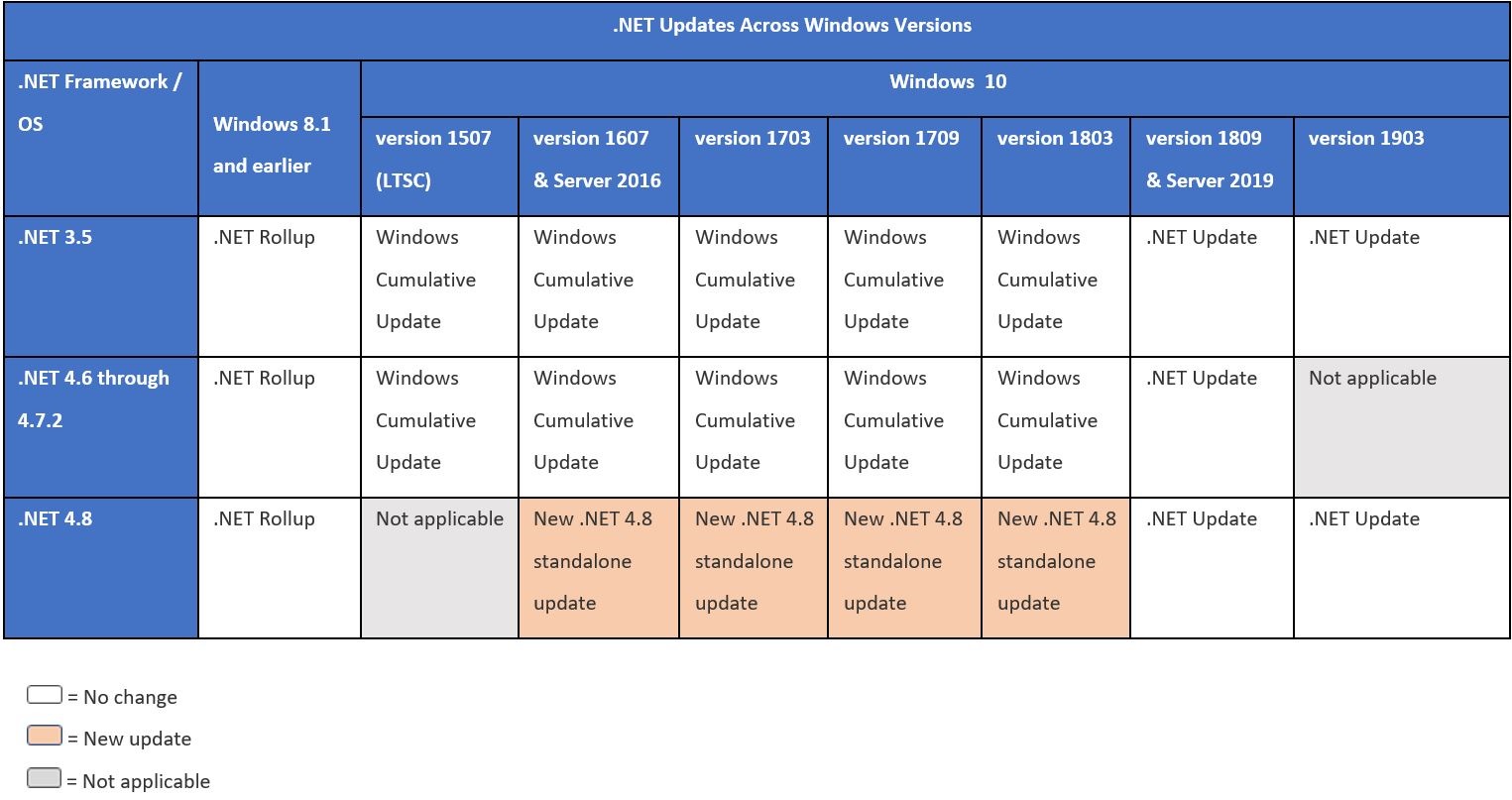
Frequently Asked Questions (FAQ)
- What is the .NET Framework 4.8 product?
More information about the .NET Framework 4.8 product here: https://devblogs.microsoft.com/dotnet/announcing-the-net-framework-4-8/
- If I don’t upgrade to .NET Framework 4.8 will anything change for how I receive Windows or .NET updates?
No. Updates for previous versions of .NET Framework and for Windows operating systems components remain the same.
- Why are updates to all .NET Framework versions not delivered through a consistent single rollup vehicle across operating systems?
We aim to keep the .NET Framework update experience as smooth and consistent as possible across supported operating systems. Specifically for Windows 10 versions 1607, 1703, 1709, 1803 and Server 2016 systems (where .NET rollup updates did not exist), we chose to introduce the least possible change, and leave the experience untouched for updating previous versions of .NET Framework (i.e. .NET 4.7.2 and below). For .NET Framework 4.8 we are able to offer the same agility and flexibility as described in our recent post announcing cumulative updates for .NET Framework for Windows 10 October 2018 update across all operating systems.
- I am an IT Administrator managing updates for my organization, how do I ensure that my deployments include all existing versions of .NET Framework?
As noted above, continue to rely on the same mechanisms for Windows and .NET Framework updates. Ensure that within your WSUS, SCCM or similar environment, you select updates that correspond to the “Windows” Product, and continue to rely on the Classifications categories to select all applicable updates that align with your organization’s update criteria for Security and non-security content. This will ensure you continue to receive updates for all .NET Framework versions.
- I rely on downloading updates from the Microsoft Update Catalog to support my organization’s internet-disconnected scenarios. Do I need to do anything differently to update systems with .NET Framework 4.8?
Whether you depend directly on the Microsoft Update Catalog website or import updates from Catalog into your managed environments (e.g. WSUS, or SCCM), please continue to rely on the Knowledge Base(KB) number lookup functionality to access .NET Framework updates. For operating systems where .NET Framework rollup updates existing already, continue to search and download the KBs for each target operating system. On operating systems where .NET Framework rollups did not previously exist (i.e. Windows 10 versions 1607, 1703, 1709, 1803 and Server 2016), search for the corresponding KB numbers that are specific to updates for .NET Framework 4.8.
- Does anything change about the way updates to .NET Framework 3.5 get delivered once I upgrade to .NET Framework 4.8?
The .NET Framework 3.5 will continue to be delivered the same way (refer to the “.NET updates across Windows versions” table above).
For Windows 8.1 and previous operating systems, .NET Framework 3.5 updates are included in the .NET Framework Rollup.
For Windows 10 versions 1507, 1607, Server 2016, 1703, 1709, 1803, .NET Framework 3.5 updates are included in the Windows Cumulative updates.
For Windows 10 version 1809, Server 2019 and future versions, .NET Framework 3.5 updates are included in the .NET Framework Cumulative Update.
Please continue to install both .NET Framework 4.8 and Windows cumulative updates to be up to date for all .NET Framework versions.

I have dificulties installing .Net framework 4.8 on Windows Server 2019 core edition.Is this supported?
The install logs shows the following information:
OS Version = 10.0.17763, SP = 0.0, Platform 2OS Description = Future OS - x64 Standard Edition MSI = 5.0.17763.503Windows servicing = 10.0.17763.550CommandLine = D:\881e4d3a32cfdd9f84\\Setup.exe /x86 /x64 /redistTimeZone = W. Europe Daylight TimeInitial LCID = 1033Using Simultaneous Download and Install mechanismOperation: InstallingPackage Name = Microsoft .NET Framework 4.8 SetupPackage Version = 4.8.03761User Experience Data Collection Policy: DisabledNumber of applicable items: 6LoadImage failed with error: 126LoadImage failed with error: 126LoadImage failed for rotation icon 1LoadImage failed for rotation icon...
Thanks for detailing how the update will be delivered, so independently from the Windows Cumulative Update.
It is a first step to move the .NET Framework out of the Windows OS as it was until 4.5? Or does .NET Framework remains a first class component of the Windows OS?This other page says .NET 4.8 will be part of Windows 10 May 2019: https://docs.microsoft.com/en-us/dotnet/framework/get-started/system-requirements
The real point behind all this is about the product lifecyle!By the way, please update the FAQ with .NET Framework 4.8: https://support.microsoft.com/en-us/help/17455/lifecycle-faq-net-framework With the recent announment of .NET 5 and beyond, and 4.8.x being the last full...
Hi Eric, thank you for your comment. The lifecycle information for .NET Framework 4.8 has since been updated in the lifecycle FAQ site. In a short, .NET Framework 4.8 will be supported on versions of Windows for as long as the operating system is in support (mainstream, extended or otherwise). As of today (5/17/2019), that includes the below versions of Windows -
Client
Windows 7 SP1, Windows 8.1, Windows 10 version 1607, Windows 10 version 1703, Windows 10 version 1709, Windows 10 version 1803, Windows 10 version 1809, Windows 10 version 1903
Server
Windows Server 2008 R2 SP1, Windows Server 2012/R2, Windows Server 2016, Windows Server version...
Does .NET Framework 4.8 have a KB number? I didn’t see it for download in the Microsoft Update Catalog.
Hi Lee, you can find download links and info for the .NET Framework 4.8 here: https://dotnet.microsoft.com/download/dotnet-framework/net48. The product will also be made available on Microosft Update Catalog in the near future. HTH!
Any news on when .NET 4.8 runtime will be available in WSUS or the Catalog? We’ve had corruption issues with the standalone installer in the past, so WSUS deployment is important for us, as well as being easier.