Visual Studio 2022 saw an abundance of incredible features released in 2023, which gave .NET developers a host of new tools to enhance their productivity. With so many to choose from, I’ve hand-picked a selection that includes editor improvements, productivity updates, and AI assistance. Let’s explore some of the most impactful features that have become integral to my daily development routine.
1. Dev Tunnels
Dev Tunnels are a game-changer for developers who need to expose their local development server to the internet. It provides a unique URL that directly tunnels to your local machine. This feature is invaluable for scenarios like mobile development where you need to test your backend on various devices and have them all communicate with your local server seamlessly.
- Expose your Local Host development server with a unique URL.
- Useful for mobile development, allowing devices to connect to your local machine.
2. HTTP Files & Endpoint Explorer
HTTP files and Endpoint Explorer are a dynamic duo that supercharge API development and testing within Visual Studio. Whenever you create a web API, it adds an HTTP file where you can make requests and see real-time responses. This is complemented by the Endpoint Explorer, which offers a visual representation of all active endpoints in your app, allowing you to generate requests and streamline your workflow.
- HTTP files let you interact with your web API using real-time requests and responses.
- Endpoint Explorer provides a visual tool to see and interact with all API endpoints.

3. GitHub Copilot & GitHub Copilot Chat
GitHub Copilot and Copilot Chat have been amazing for developers seeking AI-powered assistance. Copilot suggests code snippets while you type, using the context of your application to offer relevant recommendations. Copilot Chat allows you to communicate with the AI to get more detailed assistance on coding challenges.
- GitHub Copilot provides code suggestions in real-time.
- Copilot Chat enables conversation with AI for coding help.
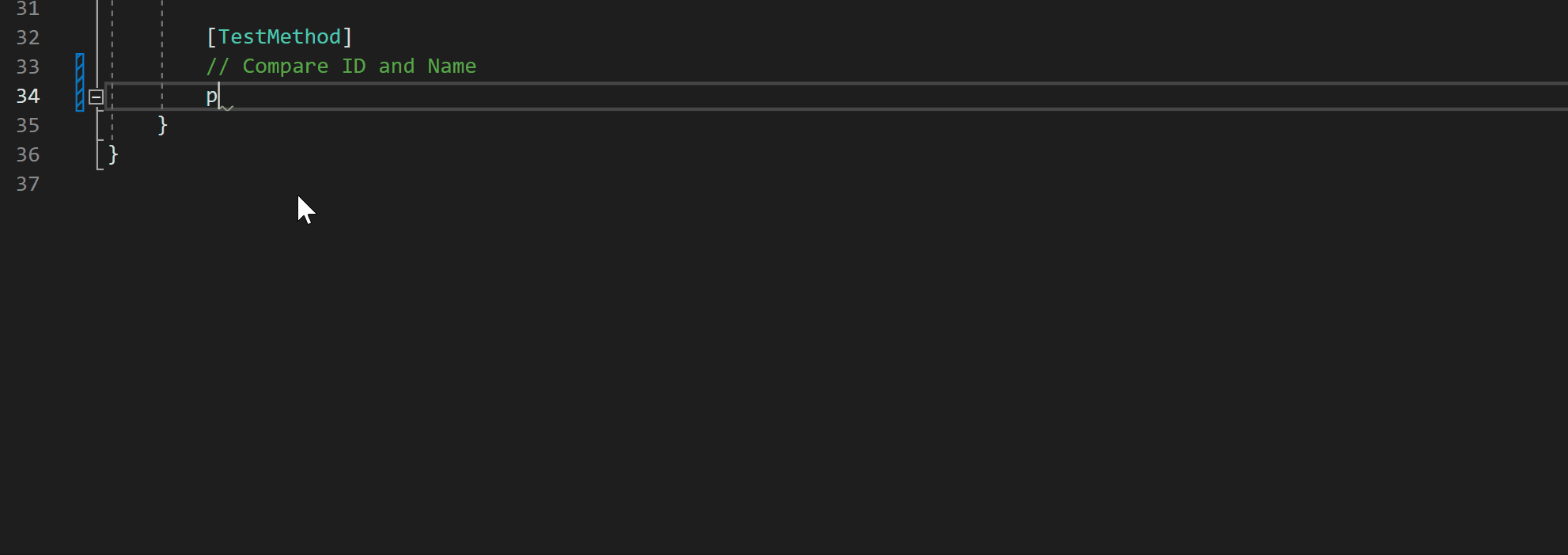
Released as a separate extension with subscripion you can easily install and start your free trial to test it out today.
4. Git & PR Enhancements
Visual Studio 2022 has made significant strides with integrated Git features simplifying the code commit and collaboration process. Developers can now perform Git tasks such as branch creation, commits, and pull requests right from the IDE, streamlining the process of code repository management.
- Create and manage Git repositories with integrated UI.
- Link commits to GitHub issues for better collaboration.
- Built-in pull request creation and review within Visual Studio.
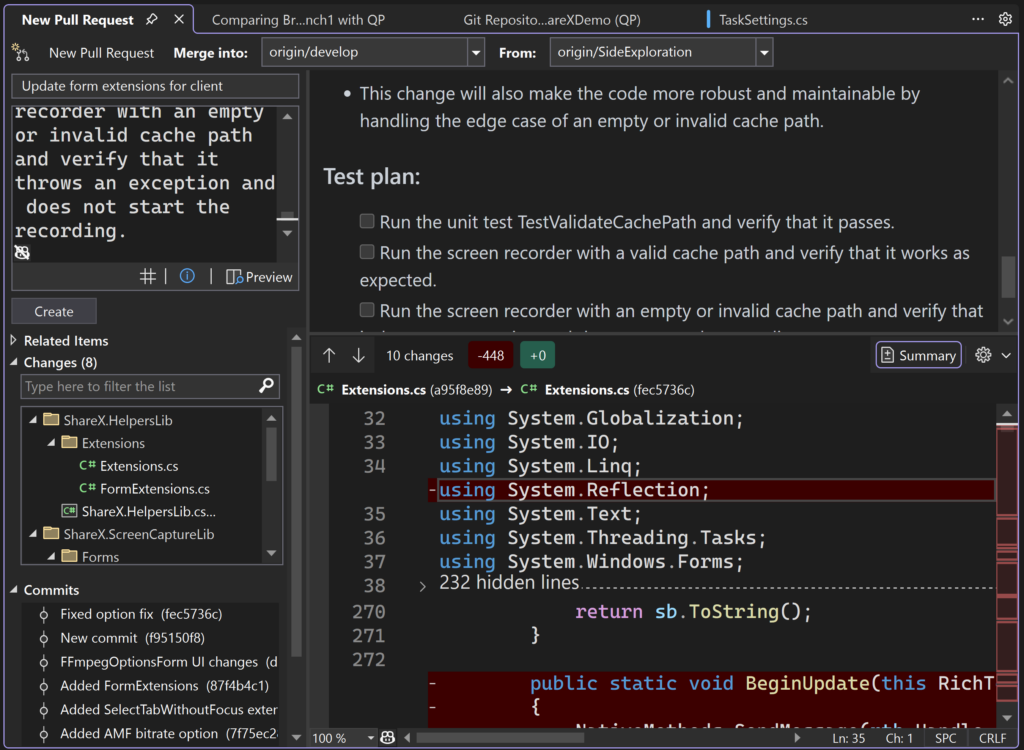
5. Brace Colorization
This feature adds a splash of color to your code by differentiating brace pairs with unique colors. This small but powerful feature can significantly improve code readability by making it easier to visually match opening and closing braces, especially in nested structures.
- Colors differentiate brace pairs at various nesting levels.
- Improves readability and aids in quickly identifying matching pairs.
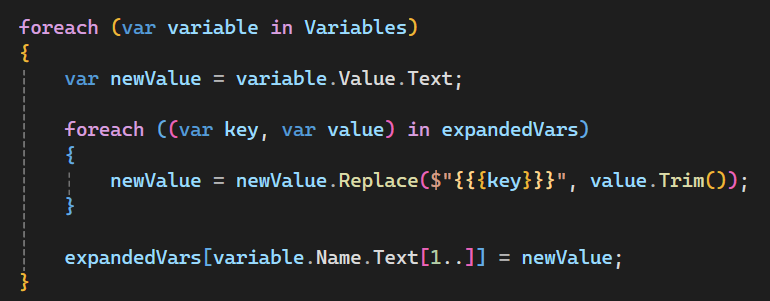
6. Spell Check
One of my most awaited editor improvements that came in Visual Studio 2023 is the built-in spell checker. It is a handy tool that would have saved me from an infamous typo I made early in my career, where I misspelled “shield” throughout the entire source code for two years before it was caught. This spell checker works similarly to those found in word processors like Word or Google Docs and can be toggled on and off easily. Just look for the “ABC” icon with a check in the toolbar.
How It Works
- The spell checker detects misspelled words and underlines them with blue squiggles.
- You can choose to ignore the suggestion, disable spell checking, or replace the misspelled word with the correct one from the context menu.
- The spell checker is highly beneficial for maintaining accuracy in code comments and string literals.
- Customizable by creating a custom dictionary of words to exclude in your
.editorconfigfile.
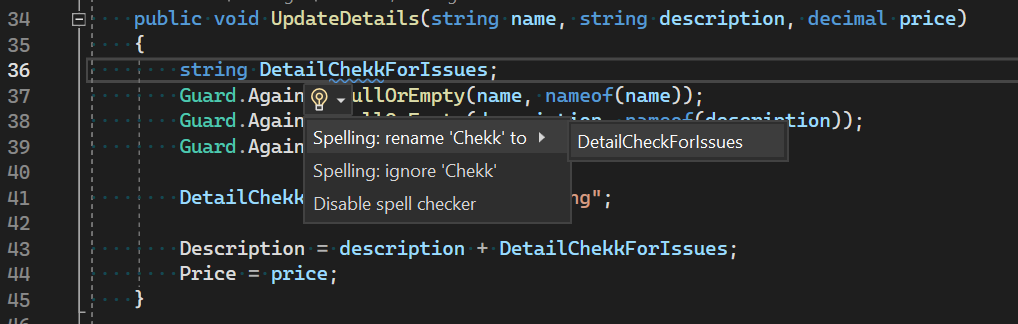
7. Accessibility Checker
Creating accessible applications is imperative, and Visual Studio’s new Accessibility Checker makes this task much easier. This tool helps developers identify and fix common accessibility issues within their apps, ensuring they’re usable by everyone.
How It Works
- Start debugging your WPF application and click on “Scan for accessibility issues” to run the checker.
- The tool will highlight any accessibility errors, like null property names, allowing you to fix them directly from the results.
.NET Aspire Support
Visual Studio 2023 introduces .NET Aspire orchestration, a preview feature that simplifies cloud-native development. With the integration of .NET Aspire tools inside Visual Studio, developers can quickly scaffold solutions that are cloud-ready, integrating health checks, service discovery, and resiliency.
Getting Started
- You can create a new .NET Aspire project from the templates provided
- Add Aspire components to existing projects.
- The template setups provide support for service defaults, tracing metrics, and more.
9. UI Refresh
The UI Refresh is an absolute delight to see, bringing subtle updates that elevate the overall user experience. The refresh includes more modern UI elements like floating tabs and rounded corner radii, along with new themes.
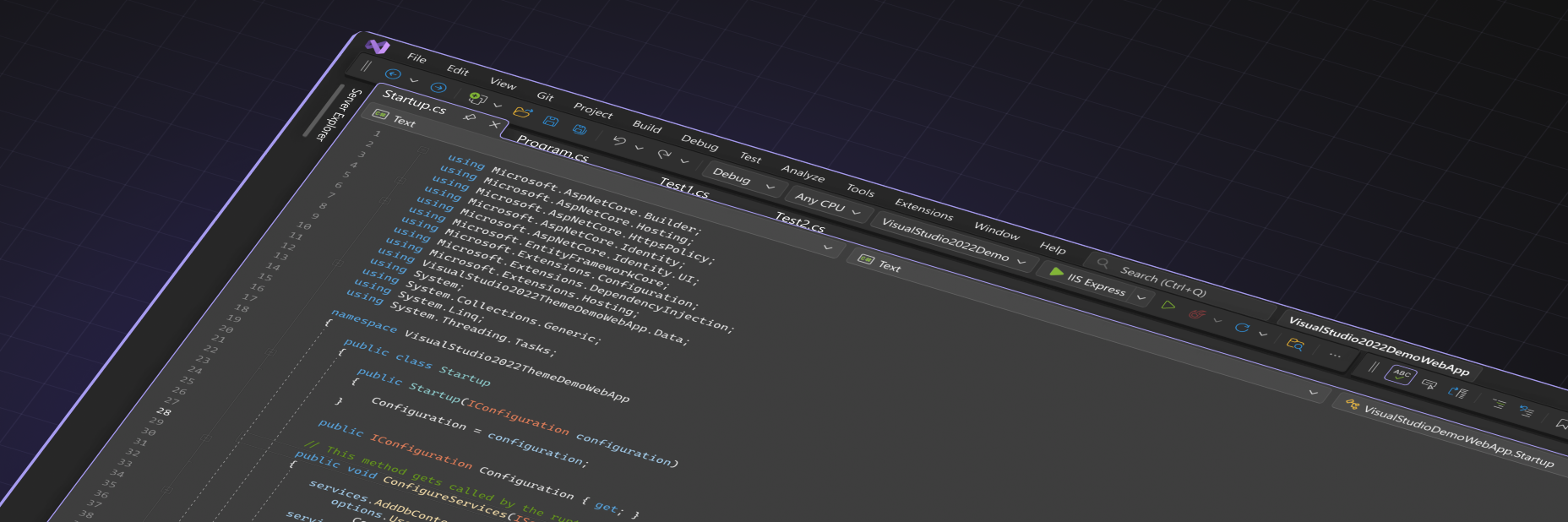
10. C# Dev Kit for Visual Studio Code
C# Dev Kit borrows some familiar concepts from Visual Studio to bring a more productive and reliable C# experience to VS Code. This approach ensures a great experience whether you’re quickly editing a C# file, learning C#, or debugging a backend API. The C# Dev Kit consists of a set of VS Code extensions that work together to provide a rich C# editing experience, AI-powered development, solution management, and integrated testing. As shown in the following graphic, C# Dev Kit consists of:
- The C# extension, which provides base language services support and continues to be maintained independent of this effort.
- C# Dev Kit extension, which builds from the foundations of Visual Studio to provide solution management, templates, and test discovery/debugging.
- The IntelliCode for C# Dev Kit extension (optional), which brings AI-powered development to the editor.
Summary
There is so much to love in Visual Studio 2022, what are your favorite features? Let us know in the comments! For a deeper dive into any of these, you can check out the Visual Studio Blog which is an excellent resource to stay up to date with the latest features. Want to see some of these features in action? Check out my Top 10 video:
Stay tuned for more updates and happy coding!



Halfway through the article you started saying Visual Studio “2023”. So I went to the Visual Studio website to see if a new major version was released (I wouldn’t have thought it would be an odd-numbered year). It’s stil Visual Studio 2022. For now. 🙂
Support for Visual Basic has been cancelled? Why I can’t find the Visual Basic item in the langues of the devblogs ?
I used the wrong category tag, meant to select Visual Sudio, updated
The VB docs are here: https://learn.microsoft.com/en-us/dotnet/visual-basic/
The Language Strategy is here: https://learn.microsoft.com/en-us/dotnet/visual-basic/getting-started/strategy
There is a VB blog, but anything new in VB would be found here on the .NET blog: https://devblogs.microsoft.com/vbteam/ – https://devblogs.microsoft.com/dotnet/category/visual-basic/
Pity the AI couldn’t “assist” with the missing number “8” in the list.
Tehehe, I like to call that a failure on the author who reviewed it… oh wait a minute…. 🤦
Fixed up
GitHub Copilot & GitHub Copilot Chat is not part of Visual Studio. It is an add on with a separate pricing and licensing. It is like saying ReSharper is a top 10 new feature.
Extensions and ecosystem around Visual Studio to me are part of what is new just as if other extensions launched that changed how you code. That’s how I look at it, but get where you are coming from.
Probably best to mention that it’s subscription-only though.
HTTP Endpoint and Explorer have the potential to become useful but honestly right now it solves nothing that existing, mature tools don't already do. I tried using it (again) just the other day on an existing REST API as I added new endpoints. I gave up after 30 minutes. Postman and/or HTTPREPL and/or Powershell do everything it does and more. Here's my shortlist of critical features before it will remotely become an option:
- Must support applying default request headers to all requests (e.g. content type, static auth)
- Must be able to get a response back and validate it....
I didn’t know about the spell checker, this looks so useful! However it doesn’t work for me – I enabled it via the “ABC” icon and nothing happened. I even used the same typo as in your example (chekk), nothing gets underlined. How do I diagnose what’s wrong?
What programming language is your code file using? The spell checker only works for C#, C++ and Markdown at the moment. That could be the issue you’re running into.
hmmmm that is odd… can you leave some feedback here: https://developercommunity.visualstudio.com/t/Feedback-on-the-Preview-Spell-Checking-E/10252795 with the version of VS you have and any other info, or report a problem in VS
What about fixing .NET MAUI bugs
Have you considered the (admittedly remote) possibility that Microsoft is made up of a lot of different teams who work on a lot of different products and that you’re asking this question on a blog entry completely unrelated to MAUI? Just something to chew on before you make your next useless, inflammatory blog comment.
I wrote that because James Montemagno is a large Xamarin and MAUI dev and MAUI needs this programming capacity instead of shooting videos. I hope you wrote that just because you don’t know much about MAUI.
No, you wrote that because you have no control over your impulses and think that this is an appropriate place to vent your frustrations with MAUI. The identity of the author is irrelevant; take your whining somewhere else.
May I recommend checking out the latest releases of .NET MAUI or engaging on the .NET MAUI GitHub: https://devblogs.microsoft.com/dotnet/announcing-dotnet-maui-in-dotnet-8/
Yes I’ve been checking it for 1,5 years and it’s still broken. That’s why I ask.
Do you have a specific issue? Saying broken doesn’t give a lot of information… There are a lot of companies and developers around the world building and shipping with .NET MAUI today, including myself.