It has been 3 months since Wiki went live and thanks to your feedback, we believe this is the right time to remove preview tag from Wiki.
Wiki* will be Wiki in the coming days.
I would like to give a shout out to everyone in the developer community , VSTS user voice, and those who reached out to us with their feedback to make VSTS better.
What does it mean for Wiki* to be Wiki?
Once Wiki is not in preview, it will be enabled by default on all accounts. You will not be able to view Wiki under Preview features and enable or disable it in your user account menu.

If you still have the old wiki extension installed, you may end up seeing two Wiki tabs in the top navigation bar. There is no functional impact of having two tabs called Wiki however it may confuse users. Therefore it is recommended to migrate pages from the old Wiki extension to VSTS Wiki, if you haven’t done it already.
New features
I also want to talk about few features that we have shipped recently.
Refer work items in Wiki
Now you can reference work items in wiki pages. Press ‘#’ to get a list of the most recently accessed work items or work items assigned to you. Select the work item of interest and refer the work item in a wiki page. This is particularly useful while writing release notes, epics, or specs pages in Wiki.

Paste rich content as HTML
You can now paste rich text in the markdown editor of Wiki from any browser-based applications such as Confluence, OneNote, SharePoint, work online, or mediawiki. This is particularly useful for those who have created rich content such as complex tables and want to show it in Wiki. Simply copy content and paste it as HTML.
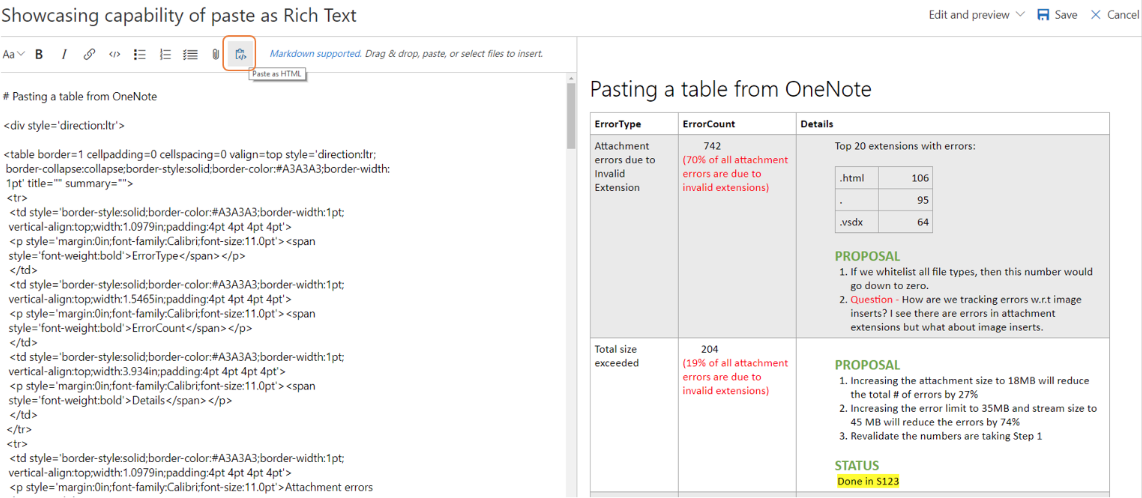
Side by side edit/preview
Data shows that users Preview a wiki page multiple times while editing content. On average, for each page edit, users click on Preview at least 2 times. This results in a slow and sub-optimal edit experience and can be particularly time consuming for those new to markdown. You wanted a simplified preview experience therefore Wiki now supports a side by side edit and preview experience that can help you to preview your page while editing in markdown.
Ctrl+S to save Wiki page
We heard you wanted a quicker and easier way to save a Wiki page. Now you can simply press Ctrl+S keyboard shortcut to save a page with a default revision message and continue editing. If you’d like to add a custom revision message just click on the chevron next to the save button.
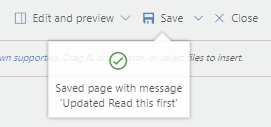
Enable Wiki home page to show on the Project description page
Wiki has rich formatting and layout capabilities, like HTML support and in-line videos. You wanted to host wiki pages on project description page and now you can leverage these capabilities to create beautiful project description pages by choosing to show the wiki home page on the Project description page.
Change the file on project description page
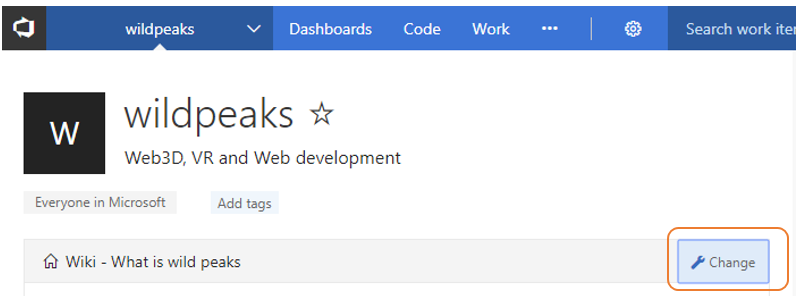
Select Wiki homepage to display on project description page
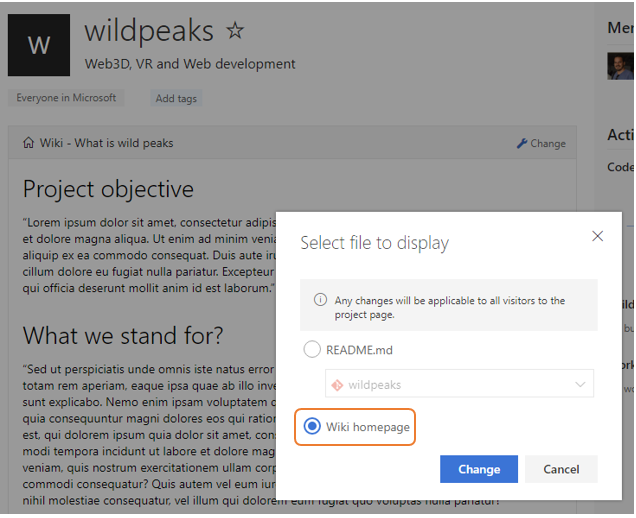
Filter text highlighting
Filtering the page tree view in Wiki highlights the text searched to give a clear picture of the text matches. e.g. in the results below it is easy to visually identify that ‘mark’ appears in 3 pages under the parent page ‘VS.in Social Documents’.
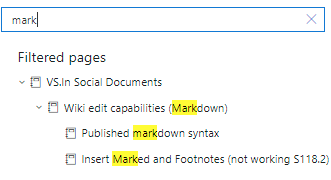
Move page in Wiki using keyboard
Earlier in Wiki, you could not reorder or re-parent pages using keyboard. This made moving pages within wiki, inaccessible to those who prefer using keyboard. Now you can reorder pages by using Ctrl + Up or Ctrl + Down shortcuts. You can also re-parent pages by clicking Move page in the context menu of a page and selecting the new parent page to move to.

Did you know?
Now for my favorite – did you know section.
Create pages from broken links
Did you know that you can create broken links in a wiki page and later click on the broken links to create pages.
Create broken links
Click on the broken links to create page
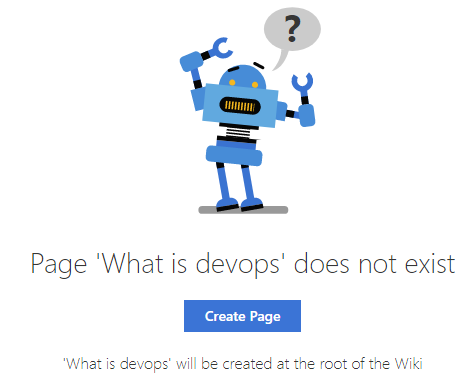
This helps you to formulate a table of content without creating a page. You can subsequently click on these links to create pages.
There is more
There are many more exciting features coming up shortly:
- We are currently dogfooding searching wiki pages across projects and will be releasing it shortly
- Soon you will also be able to integrate wiki with code repository
- You will also be able to add equations and mathematical formulas to Wiki pages
- Improvements in attaching files to wiki
- Public REST APIs for wiki
Feature request or bug
If you have a feature request or want to report a bug on Wiki, then you can use one of the following channels.
Subscribe to the blogs on wiki to stay tuned for many exciting features that are coming soon.
Also, let me know how can we improve communicating about the new Wiki features that have recently shipped and about our upcoming investments.
Sandeep Chadda | VSTS PM
twitter: @sandeepchads


0 comments