In order to migrate Release Management Server, follow these steps in sequence:
1. Backup existing Release Management server DB. (Learn about How to: Back Up a Database)
2. Export crypto key. (For more details on the RSA crypto key export, check ‘Exporting an RSA Key Container’ section of Importing and Exporting Protected Configuration RSA Key Containers)
To export the crypto key, run the command [admin mode]
aspnet_regiis -px "{AB903235-97E6-4B1F-AC8E-0EE51124D84F}" keys.xml –pri
3. Import the earlier exported crypto key. (For more details on the RSA crypto key import, check ‘Importing an RSA Key Container’ section of Importing and Exporting Protected Configuration RSA Key Containers)
To restore/import the crypto key before restoring the SQL RM DB on to different machine than the original one: Run the command [admin mode]
aspnet_regiis -pi "{AB903235-97E6-4B1F-AC8E-0EE51124D84F}" keys.xml
4. Restore Release Management server DB on to another server. (Learn about How to: Restore a Database Backup)
5. Install RM server and configure it.
6. Configure existing client with the new Release Management Server.

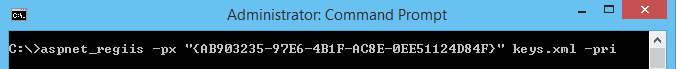
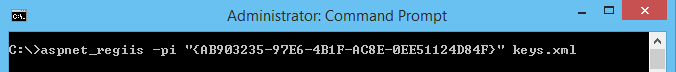
hi Anand,
i would like to thank you on your post/Blog because it saved my day !
Regards,