One of our premier test partners Testhouse (Shivaram Patil and Roshin Jacob) has been working with Hosam Kamel(Microsoft regional technology solution professional and ALM Ranger) for performance testing one of our mutual enterprise customers. The project was focused on using Visual Studio to do a performance and load testing for Seibel application. In this blog post Hosam does a GREAT job of summarizing their key learning and challenges faced during load testing an enterprise scale Siebel CRM application.
Hosam thanks for sharing this information and writing up the post!
**********************************************
Siebel Load Testing using Visual Studio: Recording and Playback
Challenges of authoring Siebel load testing
Challenges of playback recorded tests
Best Practices & additional tips
Introduction to Siebel CRM
Siebel CRM provides customer relationship management platform for businesses of all types and sizes. It is part of the Oracle suite of CRM solutions. Siebel CRM also offers extensive business analytics, and can be deployed on premise or as a Web-based, on-demand solution. Oracle’s data base functionality is the basis for the application.
Authoring Load Testing
Load testing is the process of putting demand on a system or device and measuring its response. Load testing is performed to determine a system’s behavior under both normal and anticipated peak load conditions. It helps to identify the maximum operating capacity of an application as well as any bottlenecks and determine which element is causing degradation. When the load placed on the system is raised beyond normal usage patterns, in order to test the system’s response at unusually high or peak loads, it is known as stress testing. Ensuring Siebel application quality and performance is critical but also challenging. There are many different applications and business transaction flows to test. Siebel’s highly distributed application architecture means there are many integrated components to consider, from both a functionality and performance perspective. And periodic Siebel application & infrastructure upgrades and patches need to be managed and result in ongoing testing.
Load testing Siebel application using **Visual Studio **can help you ensure that your application will perform and scale under real user workloads once deployed in production. It can help you identify and address any critical bottlenecks responsible for degradation prior to deployment.
Challenges of authoring Siebel load testing:
Automated load testing of Siebel application has its own challenges due to the highly dynamic nature of Siebel applications.
· We recommend being very careful while recording the Siebel CRM. Some of the requests were not captured by Visual Studio web recorder and hence we decided to use “Fiddler” utility and then export the captured traffic as Visual Studio Web Test. (Reference 1, Reference 2)
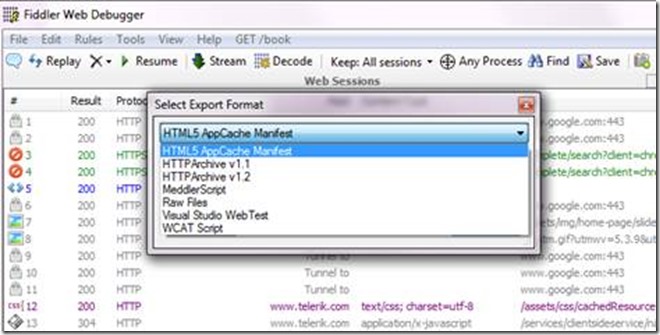
· Understanding Seibel events and parameters are very important you may refer to the following reference to understand more about those events and parameters http://docs.oracle.com/cd/E14004_01/books/PortalFrame/PortalFrameDelConExtWebApps26.html
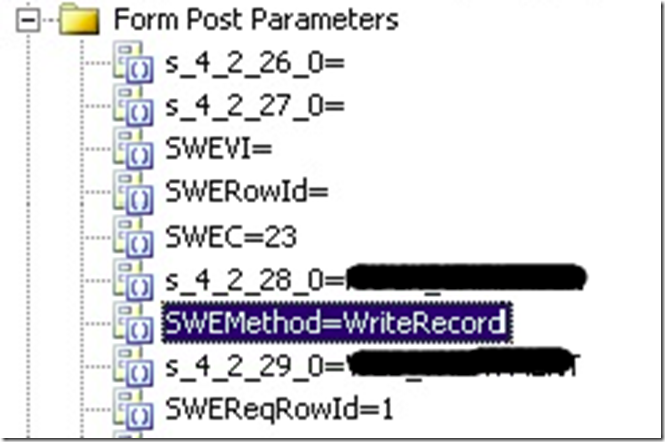
· Siebel requests are dynamic and manual parameterization if often required to replace the hard-coded data values to make Web Tests work as expected. Identifying these dynamic parameters is very tedious and time consuming.
Challenges of playing back the recorded tests
Due to the highly dynamic nature of Siebel applications, the recorded tests are highly expected to fail while you do play back them, hereunder the major error you may expect and how to fix them.
Issue#1: SBL-DAT-00393: An end of file error has occurred. Please continue or ask your systems administrator to check your application configuration if the problem persists. (SBL-DAT-00393)

· Root cause:
- SWERowId & SWERowIds values not correctly correlated.
- Based on many references we did correlate this value through manual correlation and also by using a custom extraction rule However, we still were not able to see the records being created even after correlation and were still getting some error related to end of file error.
How to fix:
- Delete both SWERowId & SWERowIds data valued from requests.
- This value appears in many requests and it’s recommended to clear the value by going to each request.
Issue#2: SBL-EXL-00151 or SBL-SCH-00127: Error in date format

· Root cause:
- You get such errors in Visual Studio date format doesn’t match Siebel date format.
· How to fix:
- Select the request when you encounter such errors and check the value for the date provided. We recommend you to use the date/time as the parameter and provide the Siebel supported format.
Issue#3: SBL-UIF-00335: BACK or REFRESH Error
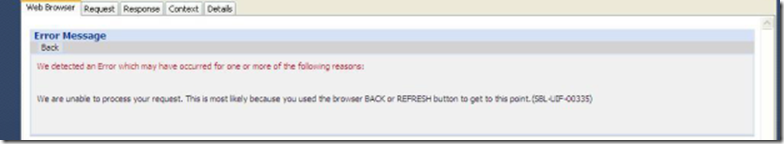
· Root cause:
- The SWETS was not parameterized for the current request.
- The SWEC was not correlated correctly for the current request.
- The request was submitted twice to the Siebel server without the SWEC being updated.
- The frame was not created on the server, possibly because the SWEMethod has changed since the script was recorded. A previous request should have set up a frame for the browser to download.****
· Fix:
- Make sure you manually correlate SWEC values and use it in subsequent requests.
- Make sure that you reset the SWE Count to the SWEC value of the first request in the iteration at the beginning of the iteration
- Delete any cached requests basically requests with “GetCachedFrame” property set true.
- Make sure you disabled browser cache during the recording.
Best Practices & additional tips
Making the scripts work is tougher job and hence we recommend to thoroughly checking the request that are failing and understand the causes. It’s always best to have a Siebel consultant working with you in understanding how Siebel web client communicated with the server. We found few of the dynamic parameters like row id, lead reference are automatically created by Siebel server whenever you create a lead or campaign. So, it’s recommended to have an understanding on the Siebel architecture for better troubleshooting of these dynamic values and understanding the error codes of Siebel application.
Along with the tips document in Seibel reference here, hereunder a few tips as well:
- Use comments for better analysis of the scripts and this helps a lot while defining the transactions and sub transactions.
- In case if you cannot capture certain request using Visual Studio web recorder, use Fiddler to capture the traffic and convert the requests to be used as web script.
- If you come across record that changes its position randomly, use For-Loops.
- If you are checking for a pop-up, use IF conditional statement.
- While creating SWERowids, make sure that ordinal is according to the SWEMethod found in the script.
· If the business process takes lot of time to execute, it’s recommended to increase the timeout for that particular request. Check with application owners for the benchmarking. Increasing the timeout values may provide inaccurate performance measurements.
· Following are the values that need to be manually correlated. There can be many other such values depending on the business process you plan to record. These are the most common one’s we found out when creating the scripts for Lead creation, response capture, bulk lead upload and campaign journey business process:
- SWETS: Siebel Web Extension Time stamp
- SWEC: Siebel Web Extension Click count
- SWERowid: Siebel Extension Rowid
- SWEACn: Siebel Extension Applet count

On rare occasions, these parameters needs to be correlated too:
- SWEBMC : Siebel Web Extension Book Mark Count
- If the Siebel application has the feature of book mark/levels of application being accessed by the user, ex: Siebel Order Applet > Order –Sales New. Then we need to correlate this value.
- SWEP: Siebel Web Extension Path
- This value is usually zero or not mentioned in the script. But if this variable is populated with some value, and then make sure that you correlate it.
- SWEVLC : Siebel Web Extension View Layout Count
This value usually remains the same throughout the script. But if the Script is lengthier or more applets/views are visited in the scenario, then correlating this value would do well.
In Closing
Visual Studio provide a great tool for testing to ensure production performance and scalability provides constant, step, or goal-based load patterns for load testing working on enterprise scale with an unlimited number of test nodes, including web applications with support for an unlimited number of virtual browsers.
Load testing Siebel application using Visual Studio can help you ensure that your application will perform and scale under real user workloads once deployed in production. It can help you identify and address any critical bottlenecks responsible for degradation prior to deployment.
|
Hosam Kamel is a regional technology solution professional working for MEA Center Of Expertise specializing in Visual Studio ALM focusing on helping software professionals and organizations build better applications and solutions using Microsoft Application Lifecycle Management technologies, practices and tools working with development teams eliminate traditional silos between development, testing, and project management to establish cohesive processes with the Visual Studio ALM tools. Hosam is also an active Visual Studio ALM Ranger contributing to a lot of the ALM Ranger projects. |


0 comments