Each month, we will bring you the insiders view into Visual Studio Team Services – how the product is developed, how we dogfood it and use it every day, who are the people behind it and tips and tricks on becoming a power user
This month, we interview Gino Buzzelli, a Program Manager on the Dashboards team at the Microsoft Redmond campus. If you love Dashboards, give him a shout!
Q1. Tell us about yourself
Born and raised in Niagara Falls, NY. I love to game, bike, and learn new things. Favorite shows are Game of Thrones and Mr. Robot and my most used apps are Reddit, Facebook, and Hangouts.
Q2. What’s you role in the Visual Studio Team Services engineering team?
I’m a Program Manager on the Dashboards team. Over the past two years my team designed and built the dashboard feature and all the widgets for it. As the PM, it’s on me to figure out what our users need from the dashboard and advocate on their behalf. Once theirrequirements are clear, they’re articulated to the engineering team through my specs, which are usually created in PowerPoint.
Q3. Tell us about a cool feature you worked on recently and a bit about the process you went through during designing and developing the future
Recently, I worked on the dashboard’s new slide-out widget catalog. Aside from looking better, the new catalog better accommodates our growing number of widgets and provides a better experience when users are searching for widgets. Since the feature was pretty big, the process involved several design reviews which gave my team an opportunity to see the latest designs and provide feedback on the feature’s UI and functionality. After two weeks and several iterations of the design I handed the spec over to the engineers so they could bring it to life.
Q4. How do you use Team Services on a day to day basis?
I use VSTS every day to track and manage the dashboard team’s work. Specifically, I use the Kanban board to create features which are then discussed and prioritized among the team. Once our team commits to a feature I create the spec which I then link to the work-item. From there, engineers pick up the feature, break it up into multiple user stories, and begin implementation. VSTS makes it easy for me to track these features while they’re being built and forecast feature releases.
Q5. Do you have any tips and tricks you’d like to highlight to our Team Services users?
The biggest tip I can give users is to speak up when something isn’t working how they expect it to. The VSTS PM team does a great job at going through the feedback we receive – it’s a driving force for our new feature work. If something doesn’t feel right, send-a-smile and let us know so we can fix it – help us help you! Outside of sending feedback, another tip would be to take advantage of shortcuts. Pressing Shift+/ from any page in VSTS opens up a list of shortcuts, specific to current page.
You can connect with Gino on LinkedIn and Twitter. Please leave a comment below to tell us what you like the most about Dashboards and how we can make this blog series really useful for you!



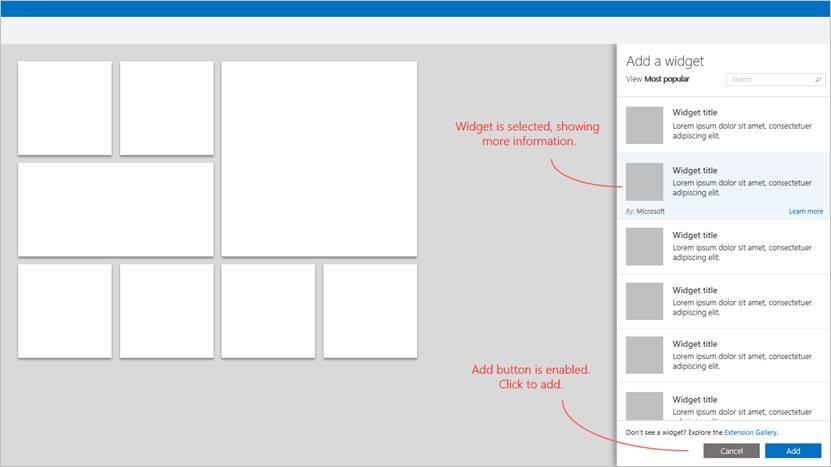
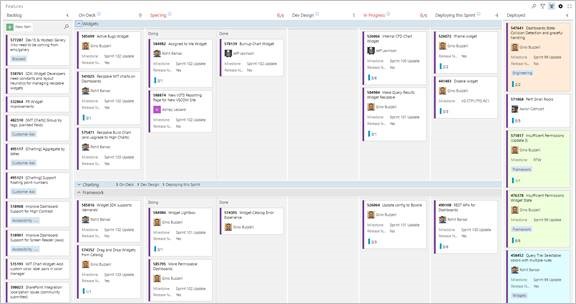
0 comments