With the latest VS ALM TFS update, we’ve given the help content for the Agile Planning tools a makeover – as you can see by going to Collaborate and Collaborate (dig deeper).
The collaborate content shows you how to use the Agile planning tools with the latest Visual Studio Team Foundation Server 2012 with Update 2 installed. In particular, you can learn about:
- Creating and organizing your backlog
-
Managing your backlog and customizing your Kanban board (New feature)
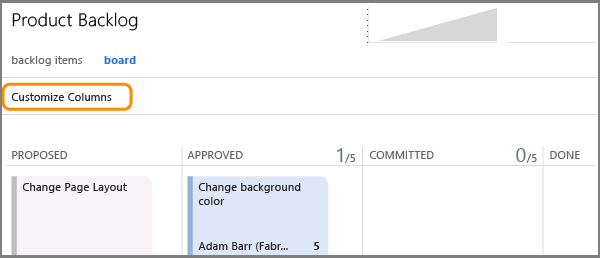
- Working in sprints
-
Adding tags to work items to categorize and filter work (New feature)
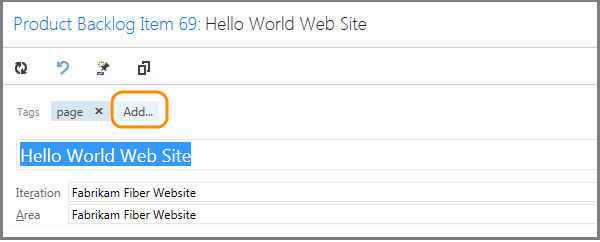
In addition, we’ve provided the following streamlined scenarios:
- Bulk add or modify work items with Excel
- Set alerts, get notified when changes occur
- Use work item templates to pre-populate fields
- Add and share storyboard shapes
And, an end-to-end guide to Add reports to a team project.
As VS ALM content developers, we face a few interesting challenges:
- How to support both hosted and on-premises customers.
- How to write engaging, scenario-based content that is subject to continuous updates.
- How to write the most useful content that will support our customers.
- How to make sure we’re answering the most important questions.
This recent content makeover is about addressing these challenges. We welcome your feedback about the new content style we’re adopting.
For a full list of features available with the TFS update, go here.

0 comments