Visual Studio Marketplace is the one stop shop where developers, teams or organizations, can discover and acquire as well as offer and monetize extensions for the Visual Studio family of products i.e. Visual Studio Team Services (VSTS), Team Foundation Server (TFS), Visual Studio and Visual Studio Code. This ecosystem is powered by a community of 8K+ publishers showcasing 12.5K extensions.
Publishers make the ecosystem rich with their extensions – we are pleased to announce the “Extension reporting hub”, which allows publishers to track data related to their extension, ranging from page views on the extension, to acquisition related information, to user feedback and even sales information for paid extensions. In addition to providing the data related to the extension, this hub also allows publishers to take actions on the extension such as interacting with the end-users who have acquired the extension, responding to rating/reviews, unblocking questions, etc. This new extension reporting hub arms publishers with right set of information & tools so that publishers can stay focused on growing their business. Sounds exciting, read on for more details. Inspired to become a publisher, get started here.
A quick overview of elements available for publishers on this “Extension reporting hub” are:
- Acquisition: to help drive insights about how the extension is being acquired, such as uptake on VS IDE and Marketplace or VSTS & TFS, conversion funnel from page views to installs.
- Uninstalls: information with respect to uninstalls of the extension along with related feedback.
- Sales transactions: along with churn data pivoted on accounts and users for the paid extension to understand trajectory of the business.
- Ratings & Reviews: being able to analyze how the extension is being reviewed/rated & then drive actions right from this hub.
- Questions & Answers: view to bring out whether the user questions are being responded in timely fashion.
To get started and view the extension’s report, visit the publisher page and select the extension name or select the reports link on the extension details page.
Let’s look into the details of each available tab.
Acquisition:
This tab gives the aggregated view of the acquisition, daily trend and conversion funnel.
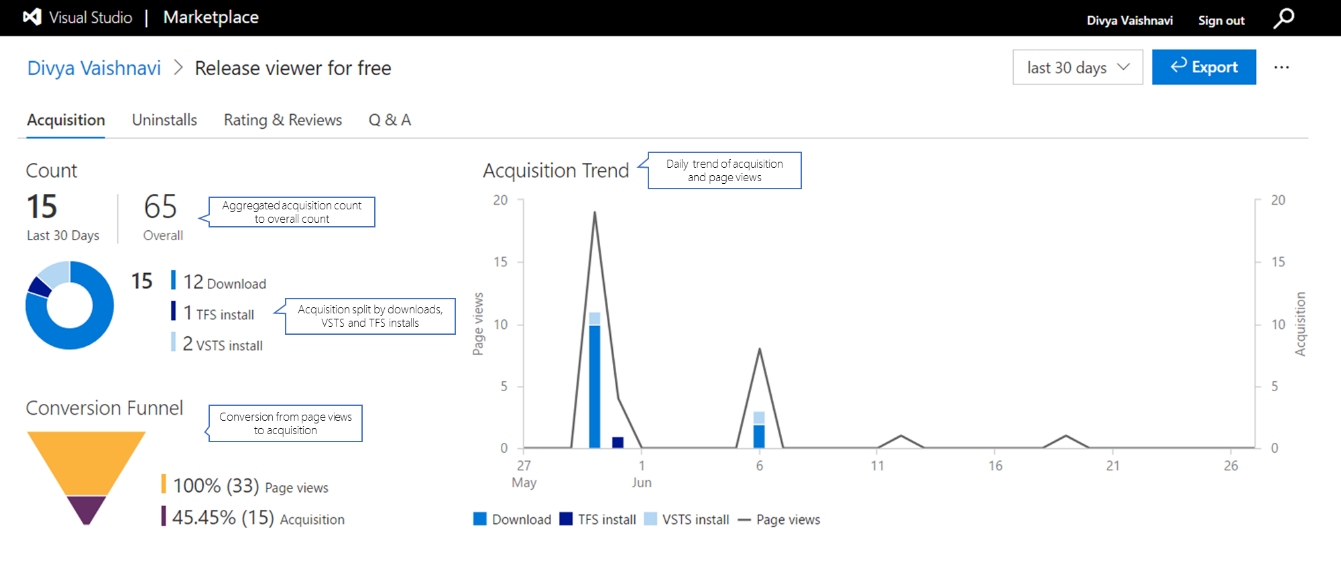
For paid extensions, all transactional details for purchases and trials is available with date, account name, trial end date, and quantity. Use the Contact action to reach out to the end users for any transactional communication.
Key insights that can be drawn from this tab are:
- number of users visiting the extension page and how many are acquiring the extension
- extension uptake on Team services & TFS connected
- acquisition split by downloads and installs for a free extension
- acquisition split by trials and purchases for a paid extension
- conversion ratio for a selected period
Uninstall
Currently this tab is only available for VSTS publishers and gives the information on accounts that have uninstalled with feedback shared during uninstall.
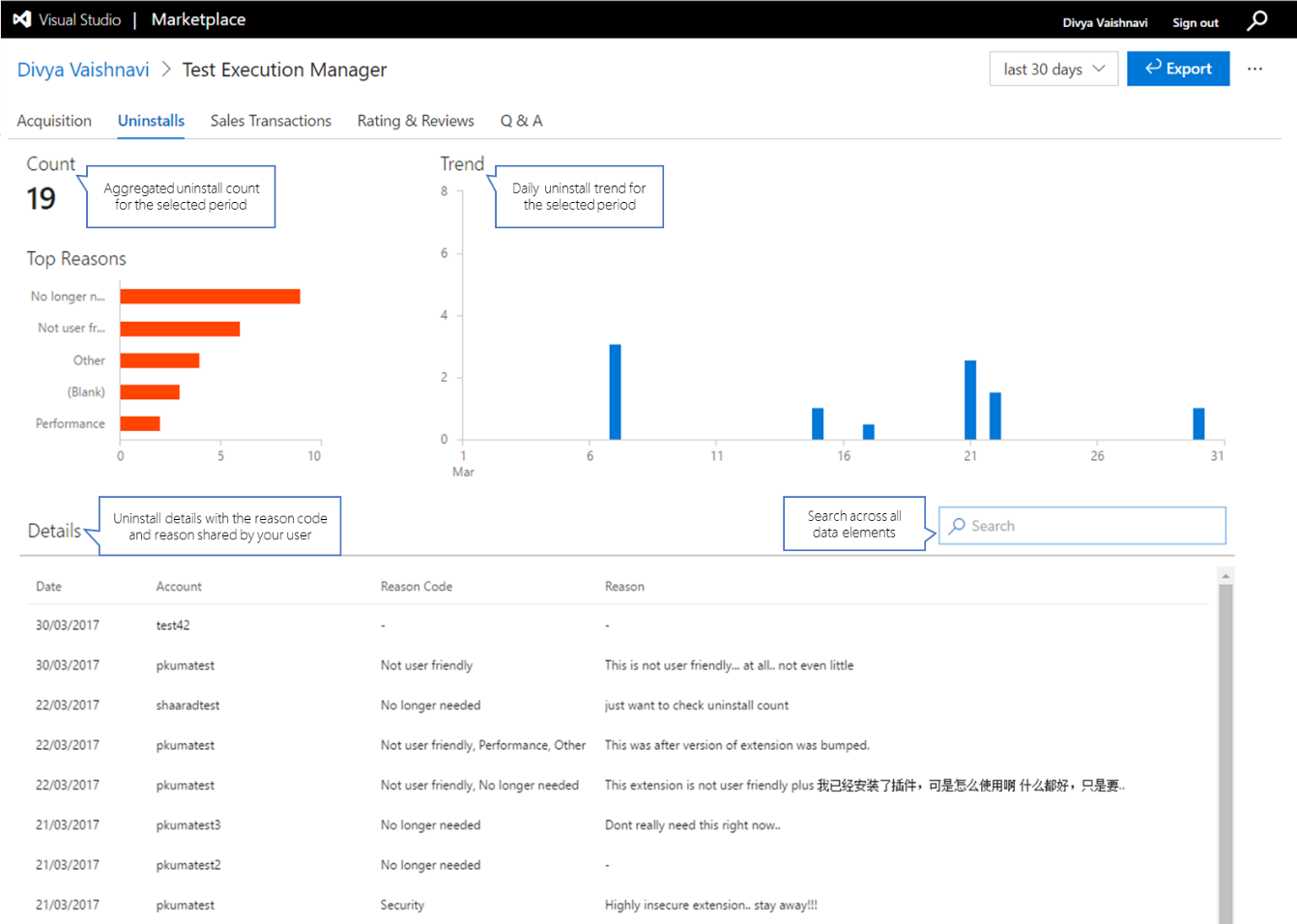
Use search for specific text and/or dates to analyze and draw more insights from the detailed feedback.
Again, for paid extensions, use the Contact feature to reach out to the end users for any transactional communication.
Key insights that can be drawn from this tab are:
- top reasons of uninstalling
- analysis of detailed feedback and trends, like to understand if a bug / change in previous release accelerated the rate of uninstalls, etc.
Sales transactions
This tab is only available for VSTS paid extensions and gives the details of sales and churn pivoted on accounts and users / resources to help understand how the business is performing.

The Sales transaction data can be pivoted either by Users or by Accounts. Selection of the Users pivot gives the trend and aggregated details of sales and churn such as number of new, upgraded, downgraded and cancelled users. Selection of the Accounts pivot gives similar aggregated details of sales and churn with respect to account and its trend.
All transactional details for trials, new purchases, upgrades, downgrades and cancellations are available in details section. Use search for specific text and/or dates to analyze and draw more insights. This data can also be pivoted by account (coming shortly) to understand the lifecycle of an account or sorted on total quantity to understand the top account with respect to users/ resources purchased.
Use the Contact feature to reach out to the end users for any transactional communication related to trials, purchases, downgrades or cancellation.
Key insights that can be drawn here are:
- extension performance based on sales and churn of user licenses / accounts
- lifecycle of accounts from trial to various stages in purchase (new, upgrade, downgrade and cancel)
- top and upcoming accounts
Ratings and Review
Information of the average rating for the selected period along with the overall rating, the average rating by number of reviewers and the daily trend of average rating is available on this tab. The details section provides all the reviews and the publisher responses in a transactional view.
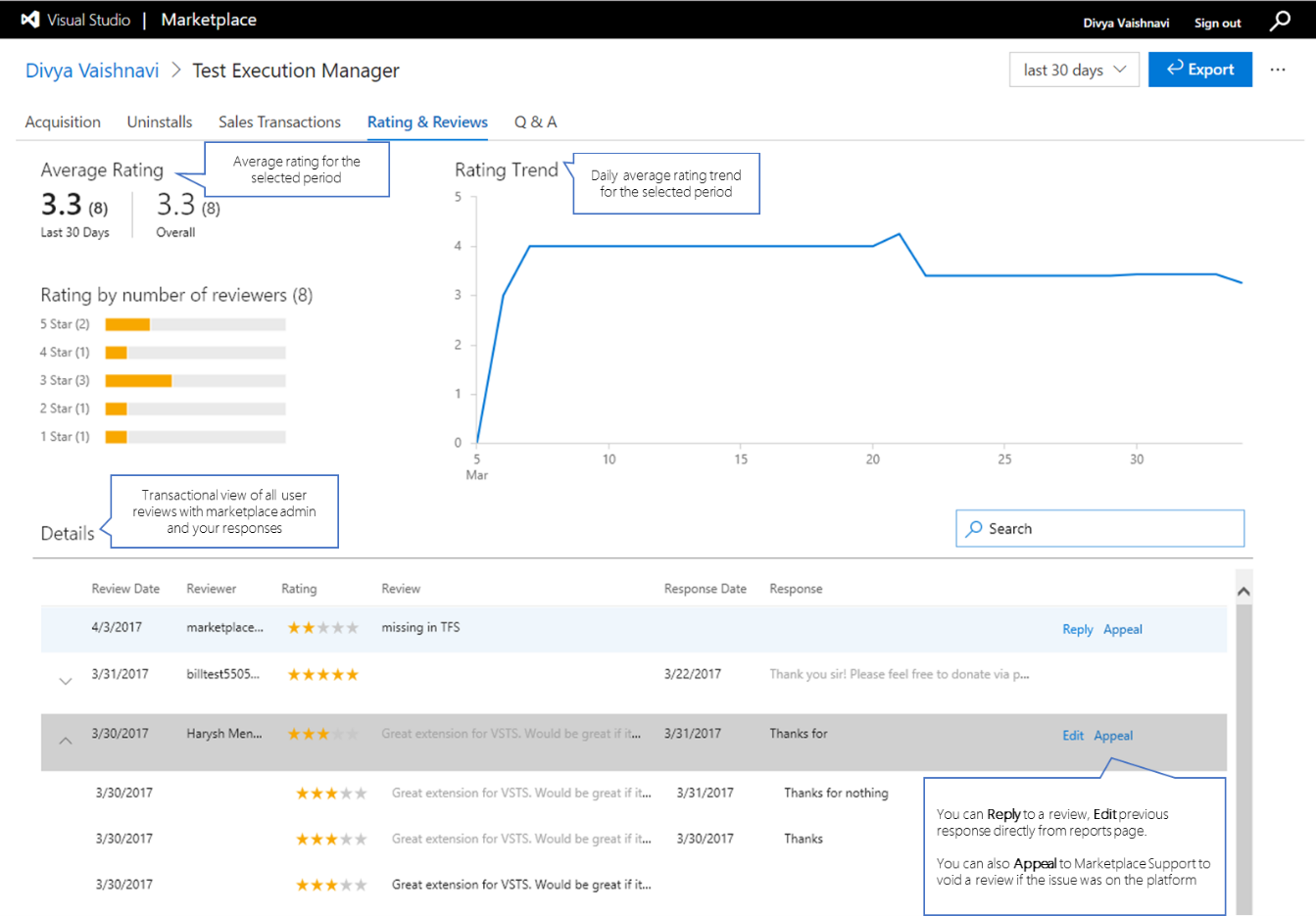
Use the Reply or Edit actions to respond to a new review or update a previous response. Use the Appeal action to request Marketplace support to void a rating if the feedback by the user is for Marketplace or the underlying platform/infrastructure. The marketplace team looks at all the appeals and takes corrective actions as appropriate.
Key insights that can be drawn are:
- average rating by number of reviewers
- reviews that have not been responded
- analysis of detailed feedback and trends, for example to understand if a new feature release accelerated good ratings by users
Q&A
This tab gives a snapshot of all questions raised by extension users with the non-responded queries on the top. Use the Reply or Edit actions to respond to a new question or update a previous response and timely respond to the users.
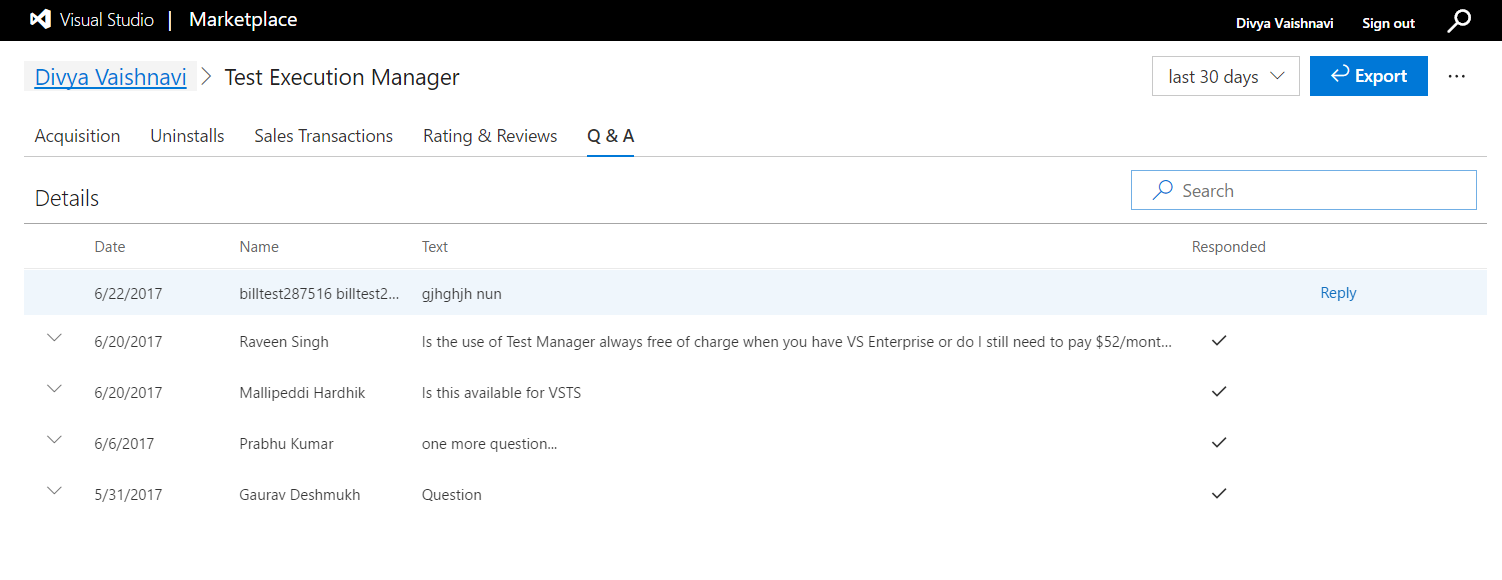
Export to Excel
All data elements available in the reports hub is also available for download in XLS format to aid creating custom reports or save the data for future usage.
Extension Statistics Power BI Content pack
Publishers can also use Extension Statistics Power BI Content pack to gain insights and analyze the progress of the extension. All data elements available in the extension hub are also available in Power BI content pack. The content pack contains a complete analytic data model (tables, relationships and measures), a set of reports, and a default dashboard. Details to get the content pack are available here.
Got feedback
Look forward to hearing your feedback / uservoice as we continue to improve the Marketplace experience for users and publishers alike. Write to us at VSMarketplace@microsoft.com or on tweet with the tag #VSMarketplace.
Divya Vaishnavi Program Manager Visual Studio Marketplace

0 comments