This month I’ve got two extensions to enhance how you plan. Whether you’re sharing a product roadmap with partners, or planning a sprint for your engineering team, the Marketplace continues to have you covered.

ProductPlan
I am a big fan of communicating the big picture to my team and partners. It helps align everyone to the team goals and empowers more people to notice when something may not be lining up. This is why I am happy to announce that our partners at ProductPlan have brought their roadmap solution to the Team Services Marketplace.
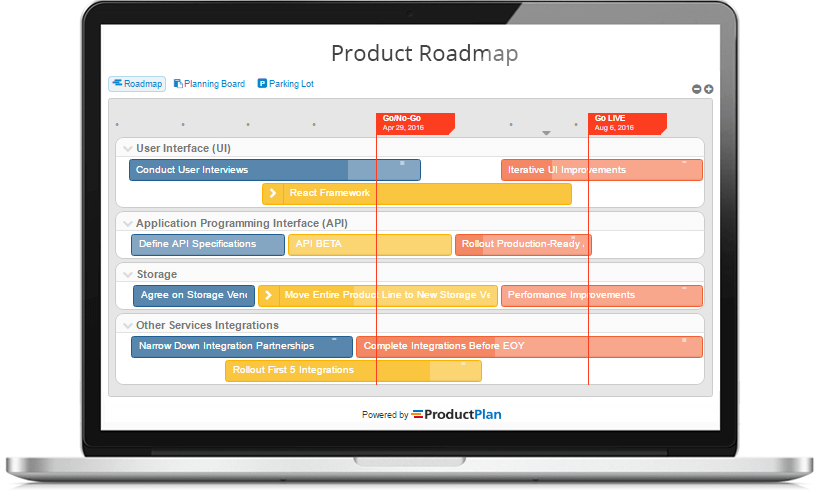
Help your stakeholders see the big picture by integrating ProductPlan roadmaps with Visual Studio Team Services projects.
- Get started quickly by importing items from Visual Studio Team Services.
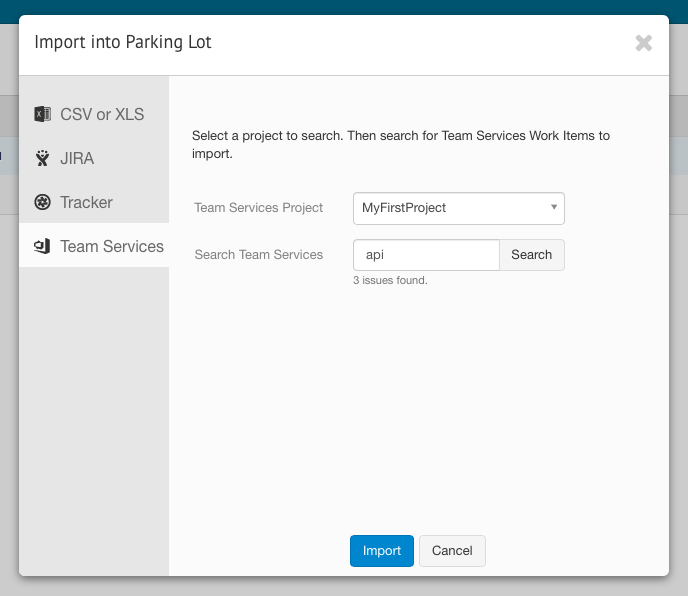
- Easily drag and drop bars, milestones, containers and lanes to build beautiful roadmaps in minutes.
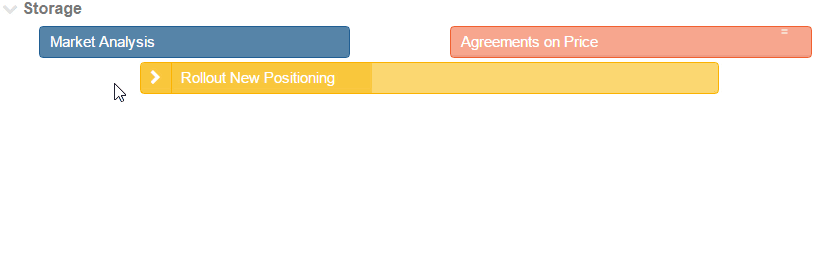
- Update your plans on-the-fly.
- Securely share with individuals, your whole team, or the entire company – for free. Easily print and export to a PDF, image, or spreadsheet.
- Use the Planning Board to score your initiatives objectively.
- Capture future opportunities in a central location with the Parking Lot.
- Expand lanes and containers to tailor the amount of detail you share.
- View multiple roadmaps in a Master Plan to understand your entire product portfolio at a glance.
ProductPlan is offering a 30-day free trial, so get started making your product roadmap today. For more details about ProductPlan and everything it can do, check out their site: https://www.productplan.com/
![]()
Sprint Drop Plan
Looking for a calendar view that allows you to plan and track your sprints? You’re not alone, because Sprint Drop Plan is trending in the Marketplace and getting great reviews!

- Arrange tasks by simple drag & drop on the calendar.
- Visualize your progress by colors on the calendar.
- Highlight tasks on the same requirement by hovering on one of them.
Give Sprint Drop Plan a try and let me know what you think!
Are you using (or building) an extension you think should be featured here?
I’ll be on the lookout for extensions to feature in the future, so if you’d like to see yours (or someone else’s) here, then let me know on Twitter!

0 comments