Now you can create a dashboard without needing to have a team first. Create and share cross-team dashboards, and personalize who can edit them.
Dashboards in Azure DevOps are a great collaboration tool for the team. But what if you wanted create a dashboard that was either cross-team or not associated with a team? With Sprint 162 Update, we’ve introduced Project Dashboards. Project Dashboards can be created with no association to a team. Use them for cross-team tracking, for virtual-team collaboration, or for special projects not tied to a team.
Creating a Project Dashboard
To create a Project Dashboard, select New Dashboard to display the Create a dashboard panel. After setting the name and description, under Dashboard Type, select Project Dashboard.
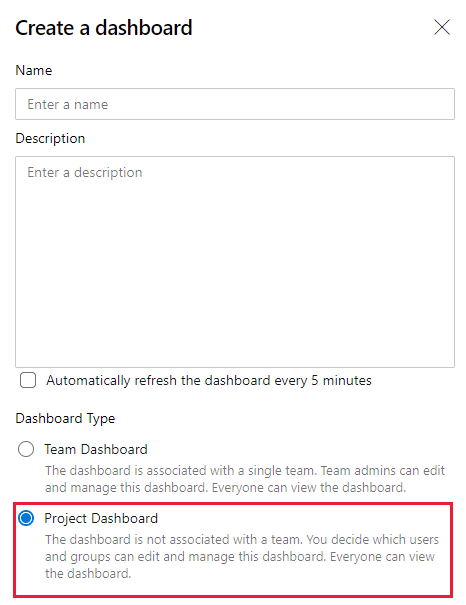
By default, the creator is the owner and administrator of the dashboard. To give others admin permissions, navigate to the dashboard and select the gear icon in the upper right corner to display the Settings for My Dashboard. Then, select Manage permissions for this dashboard
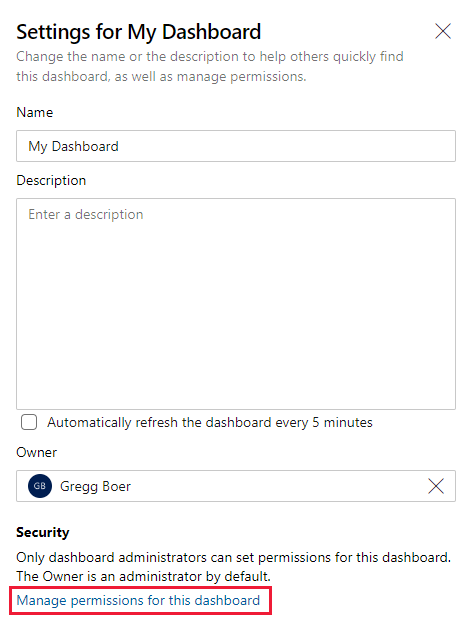
A Project Dashboard is public. Everyone in the project can view the dashboard. But only those with admin rights can modify it.
Selecting a Project Dashboard
Since a Project Dashboard does not have a team, the Owner shows up in the Dashboard picker:
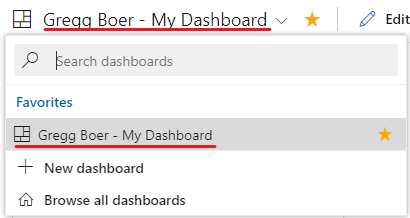
And in the Dashboard directory:
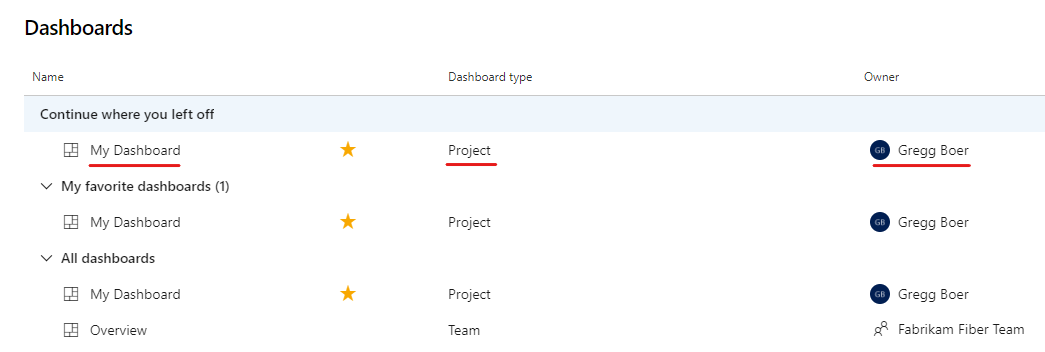
While a Project Dashboard can have several administrators, it has only one Owner. The Owner can be changed in the Settings panel if needed.
Widgets on a Project Dashboard
All Azure DevOps widgets that require a team context have been updated to let you select a team in their configuration. You can add these widgets to Project Dashboards and select the specific team you want.
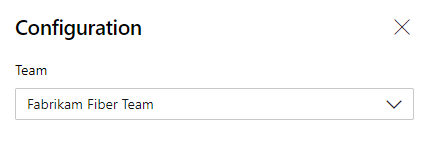
NOTE: For custom or 3rd party widgets, a Project Dashboard will pass the default team’s context to those widgets. If you have a custom widget that relies on team context, you should update the configuration to let you select a team.
Read more about the new Project Dashboards in the documentation.

0 comments