The latest version 0.8 of Makefile Tools in Visual Studio Code has shipped and is now available. This release includes two new features: a setting to support adding post-configure scripts and settings to add argument support to parse into your pre- and post-configure scripts. This release also features several bug fixes and improvements, including one from our open-source community. Thank you all for your contributions to this extension!
Post-Configure Scripts
In your Visual Studio Code settings, you can now specify a post-configure script to run after your Makefile configure step.
Once a post configure script is specified, you can select Makefile: Always Post Configure to automatically run this script after a Makefile configure.
To fire the specified post-configure script at any time, you can select Makefile: Post Configure from the VS Code command palette.
Argument Support for Pre- and Post-Configure Scripts
Both Makefile pre- and post-configure scripts now support arguments that you can pass in from your VS Code settings on both a global level (makefile.preConfigureArgsand makefile.postConfigureArgs) and a per-configuration level (makefile.configurations[].preConfigureArgs and makefile.configurations[].postConfigureArgs).
An example of global pre-configure arguments and debug configuration-level post-configure arguments can be seen below for reference:
“makefile.preConfigureArgs” : [“install”]
“makefile.configurations”: [
{
“name”: “Debug”,
“postConfigureArgs”: [ “debug” ]
}
]
Pre-release versions now available
Additionally, we have implemented a new pre-release cycle for the extension, so users can opt-in to try out the latest features as they ship before an official release. To opt in at any point, please select Switch to Pre-Release Version under Makefile Tools in the extension marketplace in Visual Studio Code.
Other extension updates
The C++ extension also recently shipped their 1.18 release which has many new relevant features for C++ Makefile users. For example, if you are having a difficult time installing a compiler to get started with compiling with Makefile on a Mac or Linux machine, you can use the new automated compiler acquisition process. Ensure you have the C/C++ extension downloaded in VS Code to access the latest features and check out the latest blog post to learn more.
What do you think?
Download the Makefile Tools extension for Visual Studio Code today, give the latest version a try, and let us know what you think. Check out our README documentation to learn more about activating the extension and getting started.
If you run into any issues, or have any suggestions, please report them in the Issues section of our GitHub repository.
We can be reached via the comments below or in email at VisualC@microsoft.com. You can also find our team’s latest announcements on Twitter at @VisualC.



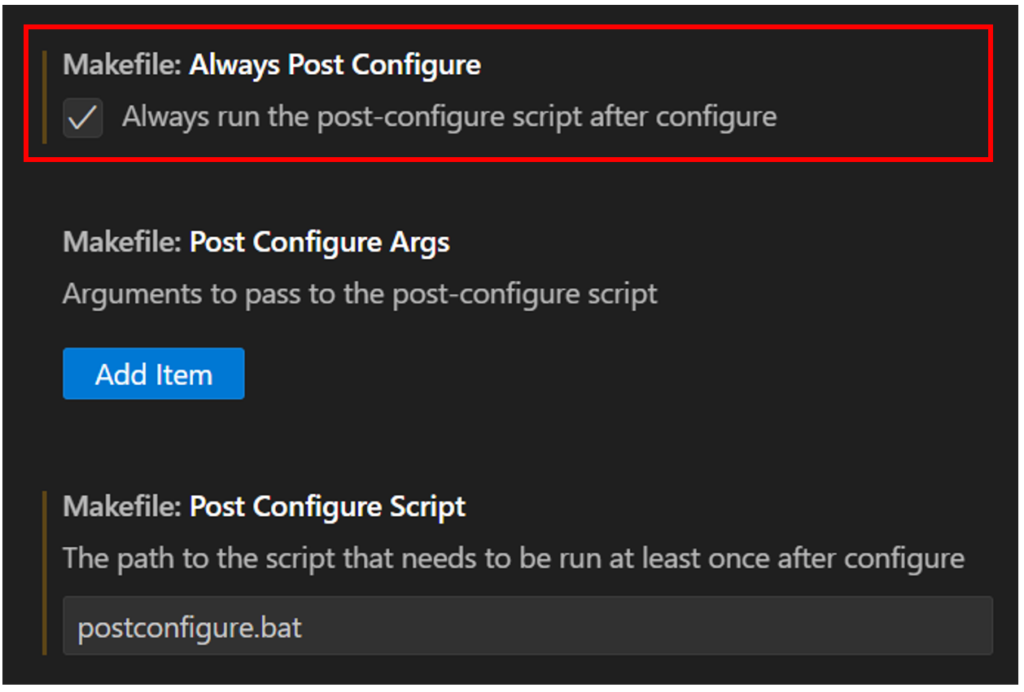
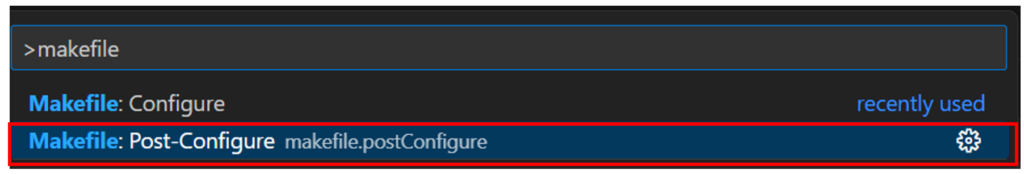
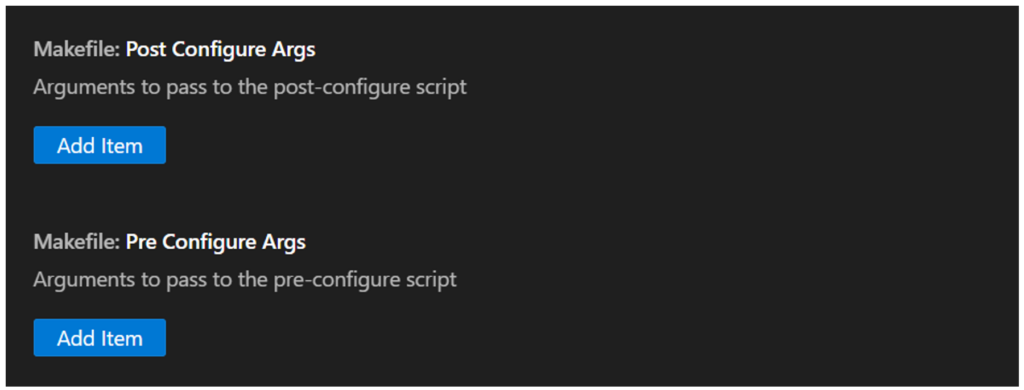
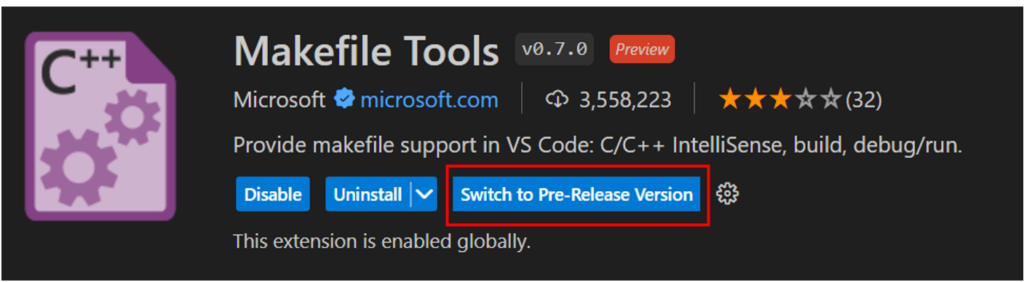
0 comments