Long build times are one of the top pain points for C++ projects. If you’ve ever waited too long for a C++ build to finish, you know how much it can slow down your productivity. In past years, we introduced C++ Build Insights to help you analyze traces and find bottlenecks. However, we know that embarking on these investigations manually can still take time and effort.
To make this experience easier for C++ developers, we’re excited to announce that GitHub Copilot build performance for Windows is now available in Private Preview with the latest version of Visual Studio 2026 Insiders.
New GitHub Copilot Capabilities
When you use this new capability in Visual Studio, GitHub Copilot will use an agent to:
- Kick off a build and capture a trace for you
- Identify expensive headers and other bottlenecks
- Suggest and apply optimizations like precompiled headers
- Validate changes through rebuilds so your code stays correct
- Show you measurable improvements and recommend next steps
Instead of spending time manually optimizing your build, you can let the new GitHub Copilot build performance capability handle the heavy lifting while you focus on writing code.
To see how it works in action, please watch our demo below.
Try it now in Private Preview
GitHub Copilot build performance for Windows is available today in Private Preview for Visual Studio 2026 Insiders. To try it out, join the Private Preview waitlist today. We’re looking forward to your feedback to make this experience even better.



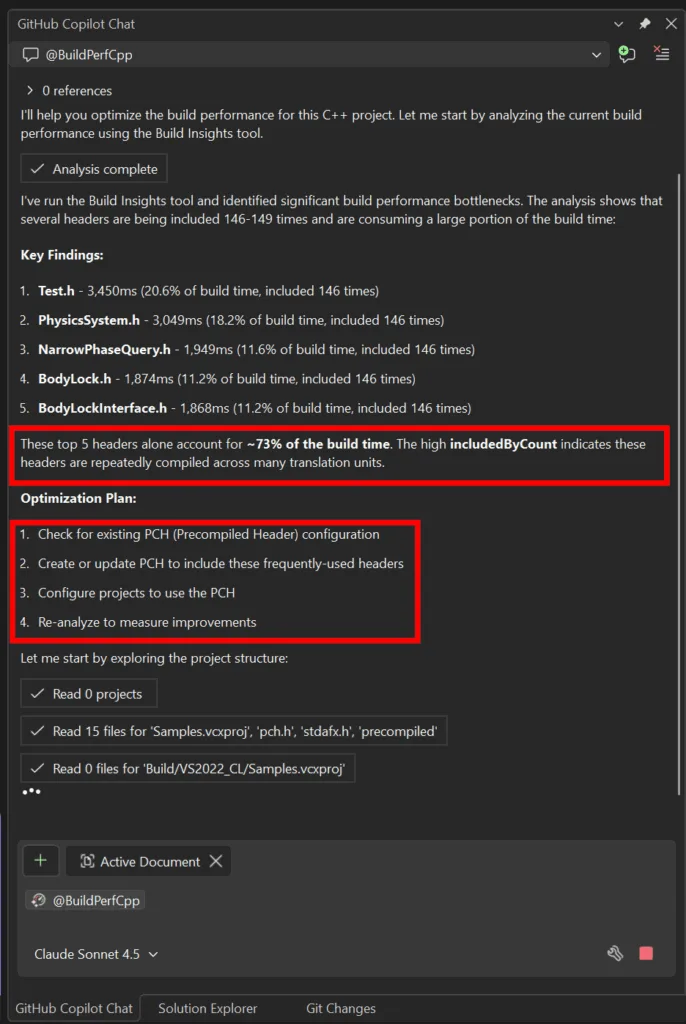
Visual Studio users are concerned about things other than Copilot updates. Currently the second-highest voted Visual Studio issue is the lack of the familiar blue theme from previous versions in Visual Studio 2026, dismissed as “out of scope” by Microsoft despite massive community support and comments such as “bring blue theme back like it was in vs 2017 or 2010, give some colors to icons, make icons bigger.
Apparently, this change stems from the simplification of the theming system. While I understand the challenge of maintaining many theming tokens, the current solution has swung too far toward minimalism. As many...