Visual Studio 2019 version 16.1 Preview 1 introduces in-editor documentation for CMake commands, variables, and properties. You can now leverage IntelliSense autocompletion and quick info tooltips when editing a CMakeLists.txt file, which will save you time spent outside of the IDE referencing documentation and make the process less error-prone. If you are just getting started with our native support for CMake, head over to our CMake Support in Visual Studio introductory page. You can use CMake to target multiple platforms from the comfort of a single IDE.
Quick info
Visual Studio now provides tooltips for CMake commands, variables, and properties based on official CMake documentation. The tooltip appears when hovering over a command, variable, or property name and includes the definition (with optional arguments) and a quick description. Below is the quick info seen when hovering over the add_subdirectory project command.
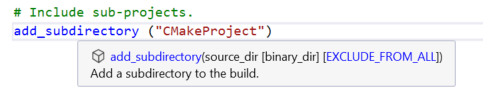
IntelliSense completion
Visual Studio 2019 version 16.1 also improves completion behavior in CMakeLists.txt and provides suggestions for documented CMake commands, variables, and properties. Below are the completion suggestions and tooltips provided when setting the CMAKE_CXX_STANDARD using the set command and CMAKE_CXX_STANDARD variable.
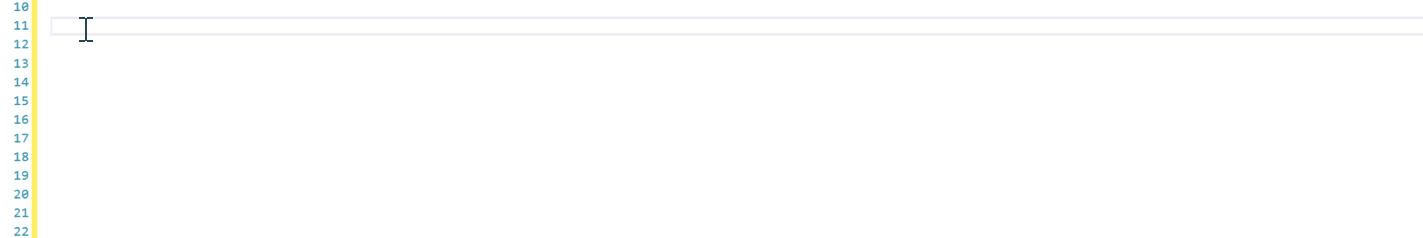
Give us your feedback!
Thank you for taking the time to provide the feedback that we use to shape Visual Studio 2019 into the best developer environment for you. We’d love for you to download Visual Studio 2019 version 16.1 Preview 1 and give it a try. We can be reached via the comments below or via email (visualcpp@microsoft.com). If you encounter other problems with Visual Studio or MSVC or have a suggestion, you can use the Report a Problem tool in Visual Studio or head over to the Visual Studio Developer Community. You can also find us on Twitter (@VisualC).

Hi!
How the Intellisense Completion can be turned off for cmake (e.g. for CMakeLists.txt or any *.cmake files)?
Hi Tamas, unfortunatly there’s currently no way to disable the in-editor documentation for CMake. Out of curisoity, why do you want to turn it off?
Hello!
I have a question about the CMakeLists.txt file editor. Currently, Visual Studio insists on putting tabs in it. I Tried to configure it differently, but in tools/options/text editors/ I could not find anything related to cmake. Do you know where I can change that?
Thank you