Microsoft is now the primary maintainer of the CMake Tools extension for Visual Studio Code. The extension was created and previously maintained by vector-of-bool, who has moved on to other things. Thank you vector-of-bool for all of your hard work getting this extension to where it is today!
About the extension
The CMake Tools extension provides developers with a convenient and powerful workflow for configuring, building, browsing, and debugging CMake-based projects in Visual Studio Code. You can visit the CMake Tools documentation and the extension’s GitHub repository to get started and learn more.
The following screenshot of the extension shows a logical view of the open-source CMake project bullet3 organized by target (left) and several CMake-specific commands.
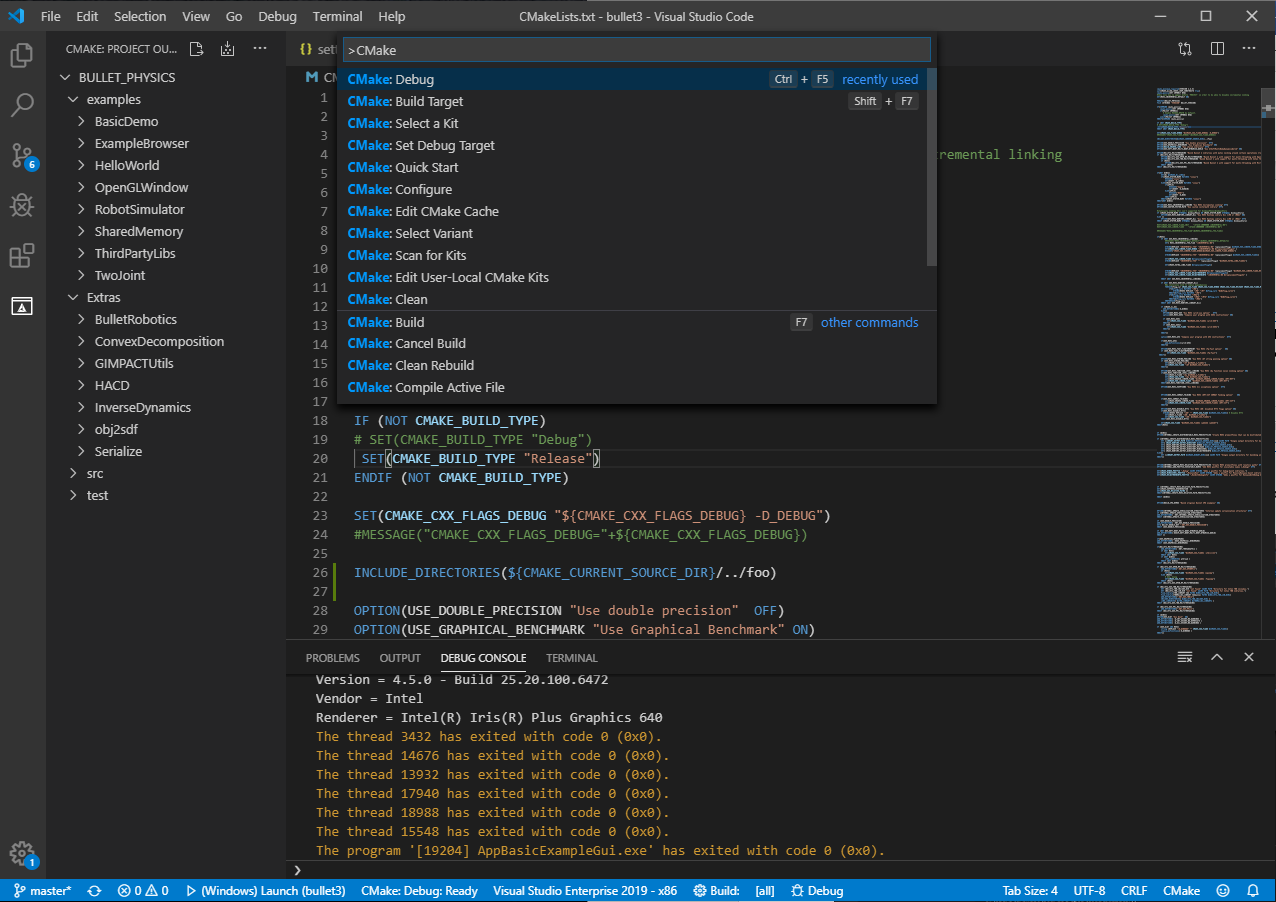
We recommend using the CMake Tools extension alongside the C/C++ extension for Visual Studio Code for IntelliSense configuration and a full-fidelity C/C++ development experience.
Feedback is welcome
Download the CMake Tools extension for Visual Studio Code today and give it a try. If you run into issues or have suggestions for the team, please report them in the issues section of the extension’s GitHub repository. You can also reach the team via email (visualcpp@microsoft.com) and Twitter (@VisualC).

0 comments