Now in private preview: optimize your data distribution with hierarchical partition keys
Hierarchical partition keys are now available in private preview for the Azure Cosmos DB Core (SQL) API. With hierarchical partition keys, also known as sub-partitioning, you can now natively partition your container with up to three levels of partition keys. This enables more optimal partitioning strategies for multi-tenant scenarios or workloads that would otherwise use synthetic partition keys. Instead of having to choose a single partition key – which often leads to performance trade-offs – you can now use up to three keys to further sub-partition your data, enabling more optimal data distribution and higher scale.
For example, if you have a scenario with 1000 tenants of varying sizes and use a synthetic partition key of TenantId_UserId, you can now natively set TenantId and UserId as your hierarchical partition keys.
Behind the scenes, Azure Cosmos DB will automatically distribute your data among physical partitions such that a logical partition prefix (e.g. Tenant) can exceed 20GB of storage. In addition, queries that target a prefix of the full partition key path are efficiently routed to the subset of relevant physical partitions.
Example scenario
Suppose you have a multi-tenant scenario where you store event (for example, login, clickstream, payment, etc) information for users in each tenant. Some tenants are very large with thousands of users, while the majority are smaller with a few users.
{
“id”: “8eec87e2-2bed-4417-96a6-b2a4b9fbeedc”,
“EventId”: “8eec87e2-2bed-4417-96a6-b2a4b9fbeedc”,
“EventType”: “Login”,
“UserId”: “Marjolaine_Mayer14”,
“Date”: “2020-08-25”,
“TenantId”: “Microsoft”,
“Timestamp”: “2020-08-25T16:18:58.3724648-07:00”
}
We have these operations as part of our data access pattern:
Write operations
- Insert data for each login event
Read operations
- Get all data for a particular tenant
- Get all data for a particular user in a tenant
- Read a single event for a user in a tenant
What should our partition key be?
Let’s look at our options when we are only able to choose one partition key. Then, we’ll see how we can use hierarchical partition keys to achieve an optimal partitioning strategy.
As a refresher, Azure Cosmos DB distributes your data across logical and physical partitions based on your partition key to enable horizontal scaling. As data gets written, Azure Cosmos DB uses the hash of the partition key value to determine which logical and physical partition the data lives on.
In the following diagrams, the purple boxes represent a physical partition, and the blue boxes represent a logical partition. The scope of the diagram is for a single container.
Option 1: Partition by TenantId
When we partition by TenantId, queries for a tenant or a user in a tenant are efficient, single partition queries. However, if a single TenantId grows very large, it will hit the 20GB storage limit for logical partition, so this partition key strategy will not scale. In addition, because some tenants may have more requests than others, this can lead to a hot partition.
Option 2: Synthetic key with TenantId_UserId
To add more cardinality to our key, we can use a synthetic key, combining TenantId and UserId. Typically, this is done by creating a new property in our document, for example, “partitionKey” and modifying our application logic to fill this value with our synthetic value. While we can ensure that we can write more than 20GB of data per tenant, we now have a trade-off where queries by TenantId are always cross partition, unless we are able to include all users, which is typically not feasible. In general, the application and query complexity has increased.
New: Partition using hierarchical partition keys
With hierarchical partition keys, we can set the partition key to be TenantId, then UserId. If we believe the combination of a single TenantId and UserId will exceed 20GB, we could use a 3rd key – e.g. set to something like id or EventId – to add more granularity.
This allows us to have more than 20GB of data for a single tenant, as the system handles adding more partitions as our data per tenant grows. We are now able to have up to 20GB of data for each TenantId, UserId combination. As a result, it is now possible for a single Tenant’s data to span multiple physical partitions.
At the same time, our queries will still be efficient. All queries that target a single tenant will be efficiently routed to the subset of partitions the data is on, avoiding the full cross-partition fanout query that was required when using the synthetic partition key strategy. For example, in the below diagram, queries that filtered to TenantId = “Fabrikam” would be routed only to partitions 1 and 2.
To achieve these benefits, all we need to do is specify the hierarchical partition key settings upon container creation and ensure these keys exist in all documents. Azure Cosmos DB will take care of the underlying data distribution and query routing.
Getting started
If you would like to try out the private preview, sign-up to get your Azure Cosmos DB account(s) enabled: https://aka.ms/cosmos-subpartitioning-signup.
To learn more about the feature, visit our GitHub repo for onboarding documentation and code samples: https://github.com/AzureCosmosDB/HierarchicalPartitionKeysFeedbackGroup. You can also provide feedback or file a bug report by creating an issue in the GitHub repo.
Currently, the preview is supported only for:
- Core (SQL) API
- New containers only – all keys must be specified upon container creation
- Preview version of .NET V3 and Java V4 SDK
- .NET V3 SDK– version 3.17.0-preview (or a higher preview version)
- Java V4 SDK– version 4.16.0-beta.1 (or a higher preview version)
Note: Portal support is planned, but not yet available.

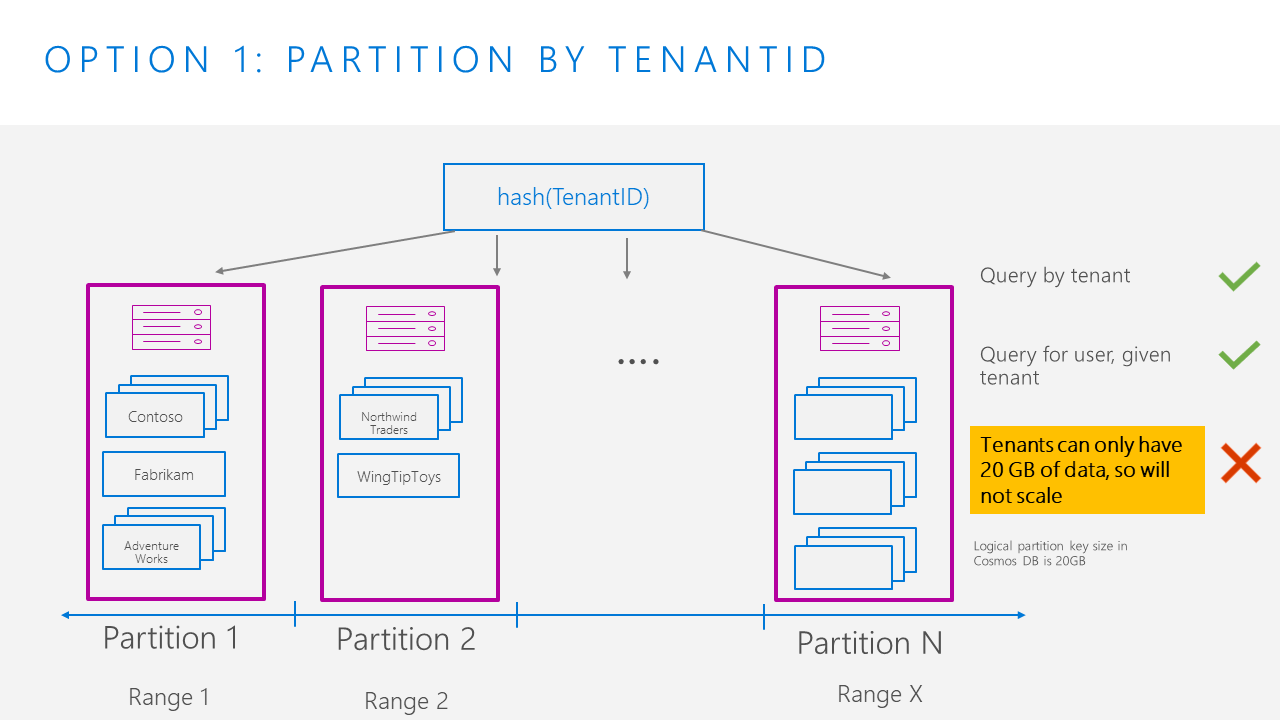
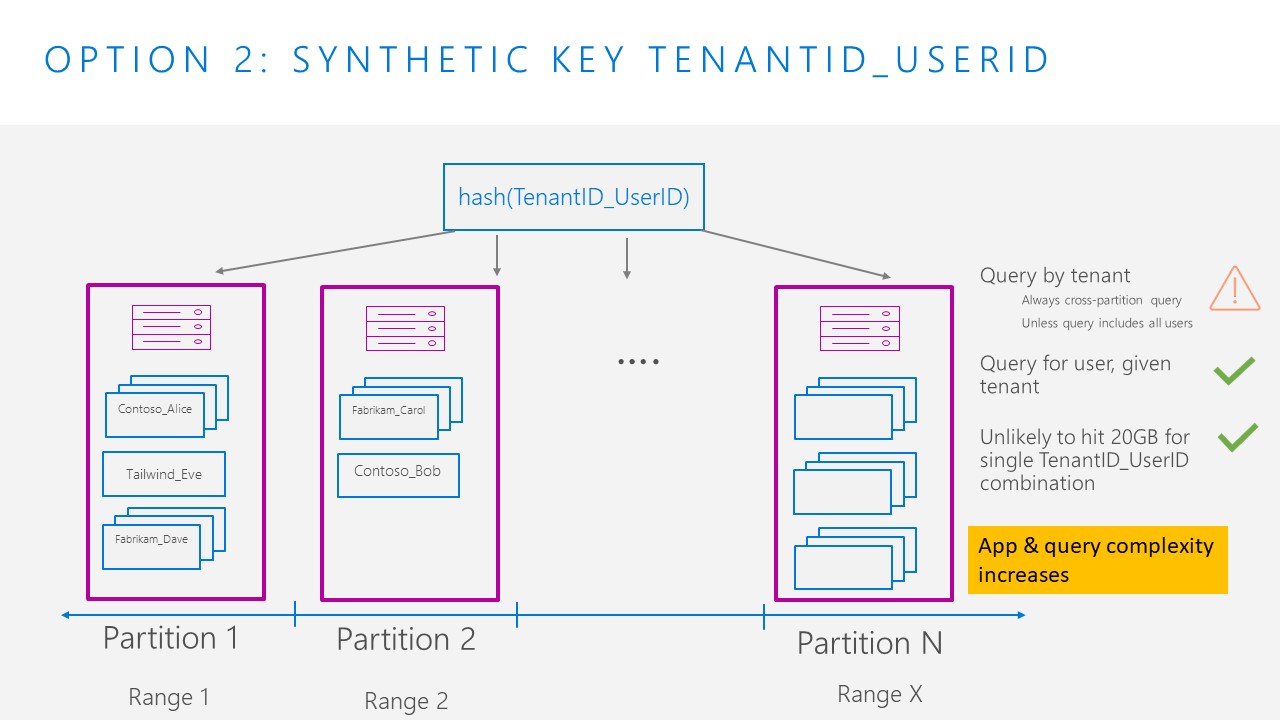
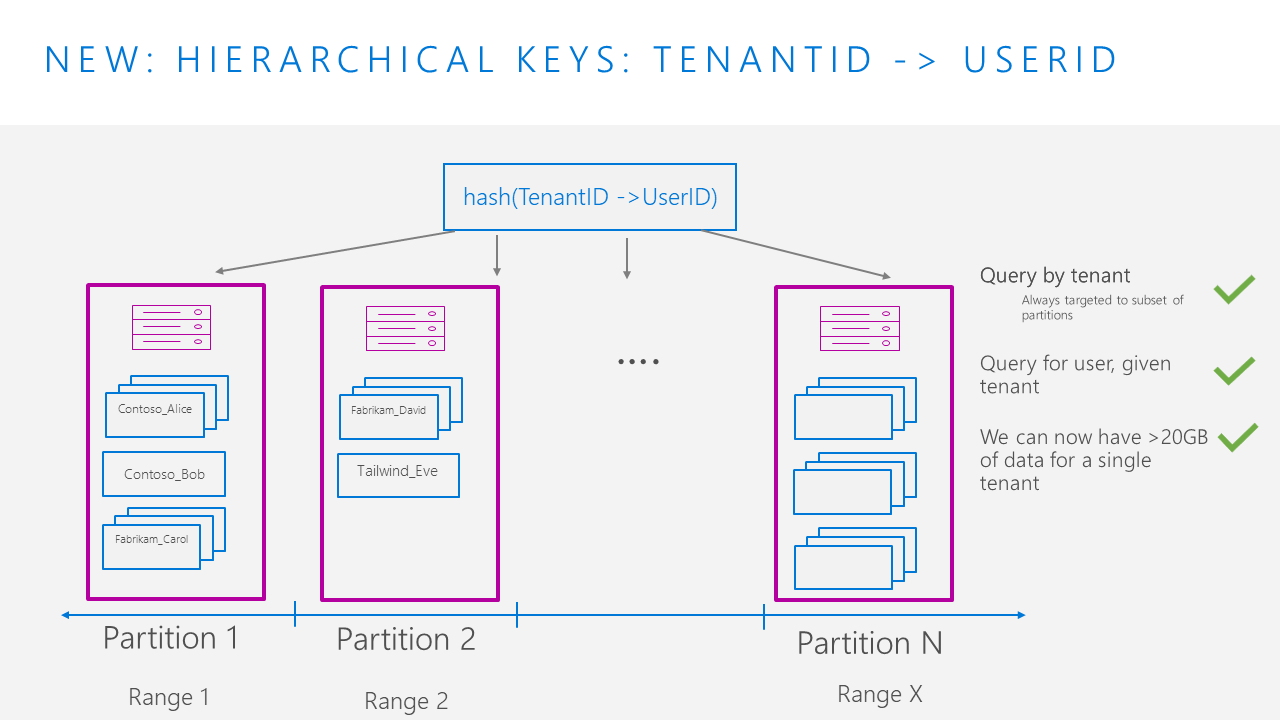
 Light
Light Dark
Dark
7 comments
Outstanding! I’ve been thinking about this for some time and I need this for something I am working on right now.
Traditionally, the logical partition has been the boundary for transactional guarantees.
How will transactions be handled in this hierarchical scenario?
Sticking with the example in the article: is it possible to *atomically* create documents belonging to the same tenant, but different users?
With hierarchical partition keys, the logical partition key is the full combination of all the hierarchical keys. The transactional boundary is still scoped to a single logical partition. So, in the scenario mentioned, you’ll be able to do transactions across a specific TenantId, UserId combination.
While this is a welcome change, I’m not sure if Cosmos DB is the right fit for a particular scenario I have in mind.
On Instagram, the most liked photo has 55 million likes. If we had a Like container, PostId was the partition key, and UserId was document id, we’d eventually hit the 20GB limit. Note that we’d also want to support the functionality to retrieve all likes in descending chronological order.
What partitioning strategy works here?
How big is the size of a like? What data would be in a like document?
A Like document has 4 guid fields, 1 datetime, 1 bool, and 2 string fields (avg’d 15 chars and 4 chars respectively). Default indexing policy is being used. There should be room for optimization with respect to the indexing policy. Also, it’s not just about likes. The most followed account has 415M followers. I’m not sure if this data can fit in a 20GB partition. I’d also imagine that, as the developing world gets more access to the Internet and the human population grows, we might one day see an account with 1B followers.
Not sure why a like would need so many properties. I’d think you’d only need user id, user name, timestamp (_ts which you already get), and maybe a like id if there are different reactions.
In either case, if it ever did get to 20GB you could salt the pk as one way of handling it.