The folks at Attrice have released a new version of their MSBuild Sidekick, and it now includes a visual debugger for msbuild. If you’ve ever tried to debug a build process, you know how tedious it can be and will want to check this out.
MSBuild Sidekick v 2.3 is released
We are happy to announce the release of version 2.3 of MSBuild Sidekick!
Many of you would remember “How would you spend $100 on MSBuild?” poll published on MSBuild Team Blog. MSBuild users were asked to vote on most valuable future features in MSBuild; and while we could not improve MSBuild engine performance or add inline tasks support we did implement visual debugger for MSBuild! MSBuild Sidekick v2.3 is now the one-stop solution for all your debugging needs such as stepping through the build, inspecting locals and setting breakpoints.
The new features in MSBuild Sidekick v2.3 are:
- Visual debugger (you can analyze build sequence using diagram) with breakpoints support and integrated Globals/Autos windows for viewing properties/items values during debugging
- Customized editors and integrated online help for MSBuild Extension Pack tasks
- Ability to cancel a running build
- Ability to edit Project element raw XML
- Auto-detection of latest .NET Framework on tool installation

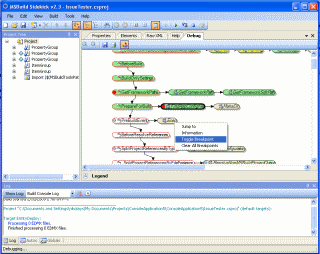
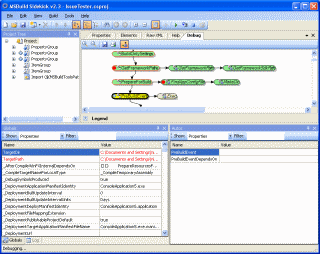
0 comments
Be the first to start the discussion.