Better late than never, I guess. Sorry for being so late blogging about this; it’s been a crazy week. About a week ago we announced the availability of Visual Studio 2013 Update 3 – Community Technology Preview 1. That’s a mouthful. Just a bit of orientation. This is a VERY early preview of Update 3 – heck, we just shipped Update 2 at TechEd about 2 weeks ago. It is not intended for use in production environments. I’m not expecting everyone to run out an install it but, if you are really interested in what’s in it, it’s a good opportunity to track the progress. We will likely be shipping a few CTPs before we ship a final release – think of the update cadence as roughly a release every 3-4 months – so Update 2 in mid-May means Update 3 somewhere in the Aug/Sept timeframe, assuming all goes as expected.
If you want to check it out, there are the links you will need.
- Download Center: http://go.microsoft.com/fwlink/?LinkId=397827
- KB Article: http://go.microsoft.com/fwlink/?LinkId=397828
A few of the notable ALM related things already in Update 3 are:
Test plan customization
One of the big innovations in TFS 2013 Update 3 is with Test Plans and Test Suites. We’ve gotten a lot of feedback over the past couple of years about people wanting more capabilities. With Update 3, we’ve changed the underlying implementation of plans and suites to be based on work items – rather than the custom entities they were before. This means you get all the features you get for work items: customization, querying, an API, permissions, history, etc. automatically. We’ve done it in a way that it’s compatible with previous clients, reports, etc so it should be a non-disruptive change for you and should just make things better. This feature is not available on VS Online yet because we don’t enable any process customization in VS Online yet.
With this improvement, we’ve addressed a slew of User Voice suggestions. You can read more about it here.
CodeLens for Git
Since we released CodeLens, we’ve gotten consistent requests for more. In Update 3, we are adding support for collaboration indicators when you are using Git (in addition the support we already have for TFVC). You can read more about it here. Another top ask is CodeLens support for Visual Studio Online. We don’t have that yet but it’s next on our list after Git support.
Codemap improvements
We’re continuing our journey to make Codemap a great solution for visualizing your code and its dependencies. With Update 3 we’ve made lots of nice small improvements that overall improve the experience. Read more here.
Powershell Desired State Configuration support
I mentioned this one in my talk at TechEd. We’re continuing to evolve and improve our Release Management capabilities. Part of that is working with the Windows and Azure teams on creating the best solution for deploying applications on our platforms. Powershell DSC support is the next step on that journey and will ultimately be combined with other platform technologies coming that will make it very easy to deploy large scale distributed applications and to manage all the deployment automation and configuration assets the same way you do yo ur application code. You can read more about our new Powershell DSC support in release management here.
Hopefully you like what you see so far. All this will evolve between now and the Update 3 release and we look forward to any feedback you have.
Brian

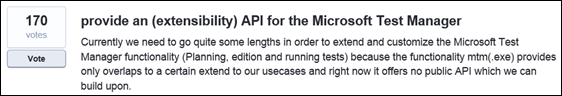

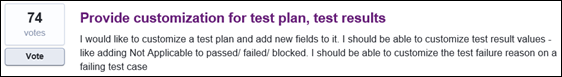
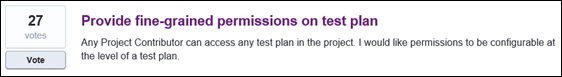
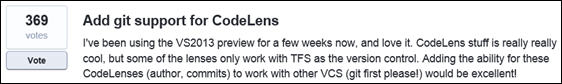
0 comments
Be the first to start the discussion.