Today, I’m finally getting around to working on something I’ve been wanting to do for a while. Rosario is a big release with a ton of great stuff and I’ve been thinking for a while that I really need to work on figuring out how to articulate all of that value in a way that people can really understand and be excited about. To make sure I’m not forgetting anything, I decided to peruse our feature list to refresh my memory on everything we are doing. In the process I got to use one of the new Rosario features (after all, we already dogfooding Rosario for some scenarios) and I was just so tickled I had to share it.
There are a thousand or more features in the Rosario feature database in various states, some related to each other, others not. To help make sense of all of the features, we group related features into "Deliverables" that are a set of features we build and deliver at the same time. So I really want to see the list of deliverables (there are far fewer of them) but I want to see the feature detail easily in the event I can’t remember what is in the deliverable. So, what I want is:
All deliverables for my team that have not been cut (no point in looking at the ones we’ve already decided not to do) and all of the related features that are also not cut. I want them grouped by "feature team" and include the current state of the deliverable. It turns out that in Rosario, this is an unbelievably easy thing to do and after 15-20 minutes of poking through it, I have a good overview of what we are doing :) To make things even better, this functionality is in the Rosario CTPs we’ve already released so you can try this kind of thing out yourself just for kicks.
Here’s the query that I wrote (in Team System Web Access). Note we have a custom link type called "Produces" which is a relationship from a deliverable to the list of features that the deliverable will produce.
Running that query produces a really nice hierarchical list of deliverables and the related features… A few of these, you’ll notice we ended up deciding to release early in SP1 🙂
The new features for helping you manage lots of work items with complex relationships are really just truly amazing. I really think you are going to like it a lot.
Brian

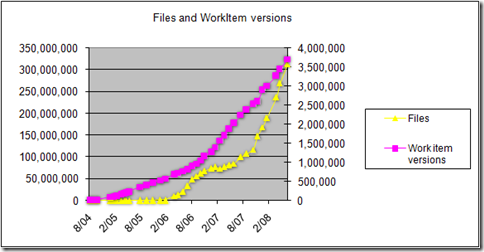
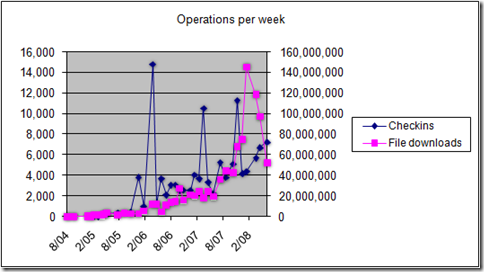
0 comments
Be the first to start the discussion.