And VS 2013.2 RC released…
OK, this is weird, I admit, so I’ll explain. Today we officially released the final version of TFS 2013 Update 2 and we released a Release Candidate of Visual Studio 2013 Update 2. It’s weird that we RTMed TFS Update to but only RCed VS Update 2. We generally work hard to RTM them at the same time. This time we couldn’t. The reason had to do with some hard dates with regard to VS Online and on-premises TFS compatibility with it.
If you read my blog, then you likely know that we are approaching the end of the Early Adopter program and transition to standard commercial terms. Part of making this transition is giving those customers who choose to transition from the service to on-premises TFS, a reasonably seamless way to do so. In order to do that, customers need to have TFS 2013 Update 2 to enable exporting data from the service. We also want to make sure people have a reasonable amount of time to make the transition. Given all of the dependencies and time window math, we concluded that we needed to have TFS 2013 Update 2 available in final form (we didn’t want to suggest that people export to a pre-release TFS version) by today – hence the TFS release today. That give people between now (April 2nd) and May 7th (the end of the early adopter program) to transition to on prem and avoid paying any service charges for their use.
Visual Studio, however, was not ready to release on the same day so we made the difficult decision to release them at different times. It will be a little confusing for a bit, but not for long. This VS release is a release candidate and isn’t too far from our final release. And, there are no compat issues between TFS Update 2 and any variant of VS 2013 (RTM, Update 1, Update 2 RC). **UPDATE 4/10/2014** It turns out there is one compat issue when VS 2013 RTM or Update 1 is installed on a TFS build agent that has been upgraded to Update 2, hence you should upgrade both TFS and VS on your build agents at the same time. This does not affect what version of VS you can use on the client – only on the build machine itself. You can use this TFS release with any version of VS that supports TFS 2013.
You can download Update 2 here:
Final release:
Release candidates:
- VS 2013 Update 2 RC Patch
- VS Ultimate 2013 Update 2 RC Full install
- VS Premium 2013 Update 2 RC Full install
- VS Pro 2013 Update 2 RC Full install
- VS Express for Windows 2013 Update 2 RC Full install
- Release Management 2013 Update 2 RC
- Agents 2013 Update 2 RC
- VS 2013 Remote Tools Update 2 RC
You’ll notice that VS provides both a patch and a set of “full install” downloads. This update is big enough that we felt enabling people to do a single install (for new installs) rather than having to install RTM and then patch was important.
You’ll also find the KB article here: http://go.microsoft.com/fwlink/?LinkId=390522
Now, let’s talk about what’s cool about Update 2. As usual, I’ll focus on the ALM side of things and let Soma and others focus on the core VS enhancements.
In my post (http://blogs.msdn.com/b/bharry/archive/2014/02/05/vs-tfs-2013-2-update-2-ctp-released.aspx?CommentPosted=true#commentmessage) of the first CTP we released, I covered:
- Work Item Tagging
- Backlog management improvements
- Work item charting improvements
- Export test plan to HTML
- Release Management “Tags”
- An assortment of Git improvements
In my post (http://blogs.msdn.com/b/bharry/archive/2014/03/05/vs-tfs-2013-2-ctp-2-available.aspx) on CTP 2, I also talked about:
- The new “Incoming Changes Indicator” for CodeLens
And new things that I want to point out in the RTM include:
Shared Parameters management
Shared parameters allow you to create sets of test data that can then be referenced by various test cases and shared across the team. This includes traceability from the test case to the references parameter sets and from the parameter sets to the test cases that reference them. When you run manual tests, these parameter values will be in the UI to make them easy to find and you can also bind them in the test context of automated tests to make it super easy to author and execute lots of permutations of data values in automated tests.
Coded UI and Unit test support for Windows Phone 8.1 apps
Not surprising but, with the release of Windows Phone 8.1, we’ve enhanced our testing tools to support testing the new applications you’ll be building.
Cloud Load Testing and Application Insights integration
The single biggest enhancement request we’ve gotten on our cloud load testing service is the ability to capture application performance counters and correlate them to the load test (our on premises load test product has enabled this for a long time). Given that we are building a rich application analytics service in Application Insights, rather than replicate much of that functionality, we’ve chosen to integrate our cloud load testing experience with it. You might wonder why I’m talking about services in an Update 2 post. The reason is that the cloud load testing service is really a companion service to VS Ultimate and part of enabling this integration involved updates to Visual Studio.
Here’s a Channel 9 video on how to configure this: Cloud Load Testing with Application Insights walk-through WMV (2.5 Mbps)
Data Export from VS Online to TFS Update 2
I mentioned it above but I’ll mention it again here. TFS 2013 Update 2 enables data export from VS Online into an on-premises TFS server. You’ll find more details on this in a post I’m doing tomorrow about the service.
Other notes
TFS 2013.2 introduces support for SQL Server 2014.
The TFS 2013.2 Sharepoint extensions are now unblocked on Windows 2012 R2
Overall, it’s a very nice update with a bunch of new stuff. Of course, I’ve left out a ton – most of the Windows/Windows Phone development enhancements, Azure tooling improvements, web development improvements, .NET improvements, etc. When all of that is taken into account, I think this is the largest “Update” we’ve ever done. I hope you like it and, as always, we appreciate feedback. In the meantime, we’ll keep cranking out new capabilities on the service and start thinking about the next Update.
Thanks,
Brian

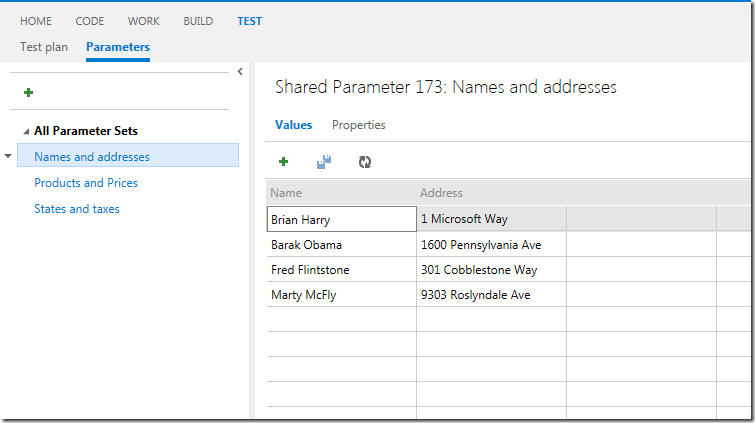
0 comments
Be the first to start the discussion.