Today we deployed our sprint 53 work to Team Foundation Service and posted the release notes about the changes. When I wrote last sprint’s release notes, I alluded to “one more nice big new feature”. While “big” is in the eye of the beholder, I forgot there are actually 2 “big” new features.
Work Item Charting
The one I was referring to last sprint was “work item charting”. Reporting has always been a cornerstone of TFS. It enables transparency in the development process. It brings together diverse data about your team’s work and allows you to mine that information for insight. Our current reporting implementation is very powerful but, with that comes some complexity. With work item charting, we are beginning to dip our toes in an experience that is designed to be incredibly simple and will ultimately enable a spectrum from very simple charting up to very powerful BI capabilities.
For a variety of technical reasons, we don’t support our full on premises BI stack on Team Foundation Service yet. However, we will support our new work item charting capability both on the service and on premises. And as the capability matures, we’ll bring more of the full fledged reporting capabilities to the service.
What you see today is just a scratch on the surface but should give you an idea for the direction. Things very high on our backlog include: Trend charts, pinning charts to the home page, aggregate functions, supporting more data than just work items, etc. We’ll be evolving this area rapidly and expect to see new stuff every sprint or two. Also, expect to see the improvements show up in the on premises product in the 2013 Updates train.
For now, to get to the charts, you need to navigate to Work –> Queries –> Charts and you can easily create new charts based on the query results. We had an intern this summer build and extension to allow you to customize the colors and I expect we’ll be making that available before too long.
Test Cases Grid View
The second major feature (and the one I forgot about) is a new “bulk edit” grid view for test cases. I forgot because it’s been enabled in my account for the past several sprints as the team has continued to evolve it ![]() This is the next step in our commitment to keep incorporating the top customer feedback items on our testing experience. I won’t write more here since the release notes cover it well. Check it out.
This is the next step in our commitment to keep incorporating the top customer feedback items on our testing experience. I won’t write more here since the release notes cover it well. Check it out.
Changing your email address
This isn’t a feature but it’s important none-the-less. Our #1 tech support issue for the past few months has been with people changing the email address associated with their Microsoft Account. In this scenario, you’ve got a TFService account and are using it happily. One day, you decide to change your email address and do so on live.com. The next time you try to login to the service you get the error message “TF400815: The identity account name ‘youremail@yourdomain.com’ is already in use.” This was just a case we didn’t handle properly. In the month of July, this issue accounted for 58% of all of our support incidents.
With this sprint deployment, we have added support for this scenario and, already this morning, we’ve seen 5 cases of people doing this and the system just handled it automatically. I don’t often talk about it but we try very hard to watch carefully the problems people are having and aggressively fix the issues. This one took a little longer than I’d normally like because it came to light in the middle of our shutdown for TFS 2013 and competed for resources. But I’m glad to have it behind us.
Delete Team Project
You can now, delete team projects from the service web UI. Until now, you’ve had to use an awkward command line to do it. Starting with this sprint, you can do it from with the admin portion of the web UI. No, we don’t yet have “rename team project” – just heading off the inevitable question ![]()
Check out the release notes for the other great things we added this sprint.
With this release, we are done with deploying 2013 features and will be turning our attention to closing our the last few bugs and beginning work on Update 1. We’ve got some great ideas in the works and I hope you are really going to like them. In the mean time, we’ve got a lot of important milestones coming – our 2013 release candidate, RTM, Launch, …. It’s going to be an exciting fall.
Brian

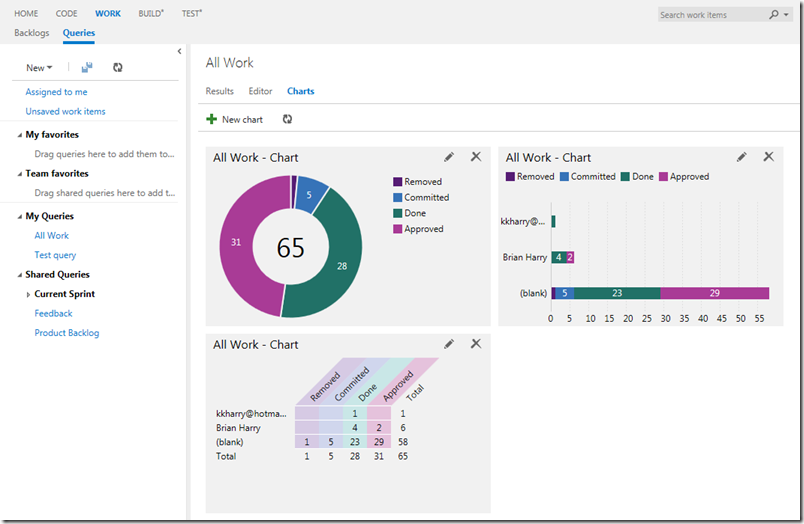
0 comments
Be the first to start the discussion.